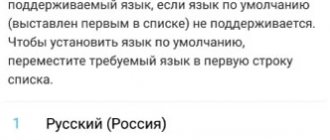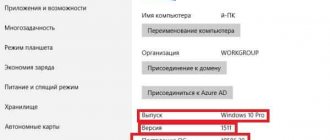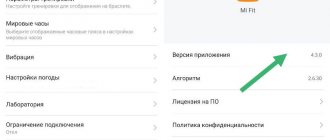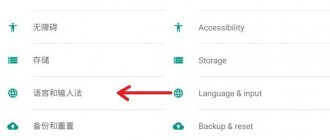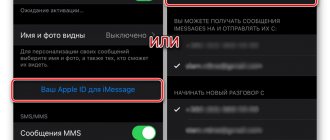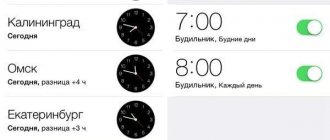How to translate the App Store into Russian? We found 2 working methods.
After installing the App Store, the language you installed on your device is used. If you accidentally changed the language of your iPhone (5, 6, 7, or iPad), you can change it to the language you need (Russian) through the Settings application. However, if you need to change the country or region, they are associated with your ID Apple, you need to access your account settings.
When you move to another country, changing your country or region allows you to browse the App Store for that country. Once you change your country, you won't have access to purchases made from your previous country, so you should consider creating a new Apple ID.
Why is the App Store in English?
The fact is that when registering an Apple ID, the consumer chooses their country of residence. Based on this country, the device automatically selects the language that will be optimal for operation. If you choose Russia as your country of residence, then there will be no problems. But in cases where the user lives in Belarus or Ukraine, the system may find English more comfortable than Russian.
But the problem does not arise only in this case. Sometimes when registering, a user may accidentally set the system language to English. Also, if you buy a phone or other equipment from abroad, then the English language is initially installed on it. Then the consumer will also face the same problem. Another problem users have is unnecessary expenses, so we tell you how to get money back for purchases in the App Store.
The essence of the problem
Surely, almost everyone has had such a situation when on their favorite iPhone, when entering the application store, the language changed from their usual and native one to some unfamiliar one, for example, English, German, French or even Chinese.
Why this happens and why it happens is still unclear. But the user is faced with the question of how to change the language in the App Store back to what it was before. In fact, there is nothing difficult about this, and anyone can cope with this task.
Way to solve the problem
Solving this problem is quite simple. It can be corrected by some manipulations in the device settings.
- Just go to settings and select iTunes and App Store settings.
- There you can change your Apple ID information.
- At the change point, there will be an opportunity to change the region.
- Just choose Russia, and the problem will be solved.
But another problem arises, which is related to bank details. The fact is that Apple forces users to link their bank details to Apple ID when changing region. If you have purchases or data on your account, you should link your card so as not to lose them.
But it is worth considering that it can be deleted later.
After $1 is debited from the card and returned, you can begin unlinking. Go to iTunes, select an account, and click on its settings. In your account settings, you can see the ability to change your bank details. Just delete the data about the linked card or number. Then the payment system will be untied.
Preparation
- If you just need to switch the country, and not change the account ownership, then the answer to your question is at the very end of the article.
Before you start emigrating from an American to a Russian AppStore account, it’s worth touching on three important aspects:
- All the money in the account must be spent, and at the end you must have an account with absolutely zero balance. And this, as a rule, is a problem, since there may be, say, twenty-five cents left in the account, and therefore you cannot spend them, since the cheapest application in the AppStore costs $0.99. I will write how to get out of this situation later, but for now let’s move on to the second point.
- All services that imply a temporary period, be it iTunes Match or additional space in iCloud, will have to be either deleted or cancelled. Unfortunately, you will not be able to continue using these services in the Russian segment of the AppStore; you will have to reactivate them separately. However, do not be upset, Apple technical support can voluntarily reimburse you for part of the money spent.
- You will need to immediately connect a valid bank card to your updated account. In the case of Russia, this will not be a problem, since any card from most domestic banks, a QIWI wallet, or a ruble iTunes Gift Card will do. This is very logical, because why change the AppStore region if you are not a paying AppStore user.
How else can you change the language in the App Store?
If you are unable to link your details, you should create a new Apple ID account. In general, this is the most rational option for solving the problem. Then you won’t have to bother with linking and unlinking the card, and the App Store language. But this should only be done if there are no purchases on your current account. If they exist, then you shouldn’t throw money away. But if the Apple ID initially works in English, then no purchases can be made.
Very often, iPad users encounter a problem that I can’t even call it a problem, considering how easily it can be solved. Suddenly, out of the blue, the App Store language changes to English, Italian, German, Chinese or some other one. The user looks at this matter, panics and does not understand what to do.
This often happens if the user follows a link to a program that is only available in the English/Chinese, etc. App Store. Or just a link on some site leads to a foreign App Store. As a result, the user sees such a picture. Names in English, prices in dollars or some yuan:
Solution!
Scroll down to the App Store. Find the bottom left button (Apple ID). Let's click on it.
In the window that appears, click the Sign Out . If the text in the pop-up window is in some other language, then click on the inscription, which is located in the same place as in the screenshot.
Now in the lower left corner there will be a button Sign In (or Login ). Click on it and in the pop-up window click With existing Apple ID (if the inscription is in a different language, then in the place where I pointed with the arrow in the screenshot)
In the window that appears, enter your Russian Apple ID and its password. Since the Apple ID is tied to a specific country, the App Store will be in the language that is the main language for this country - in our case, you will again see the Russian App Store with prices in rubles. You will be notified about this with the following message:
Why problems arise with location settings on iPhone: what to do and how to fix them
If, when changing a country or region, errors occur that interfere with the process, the reason may be the following:
In addition, you may have one or more active subscriptions. To verify this, follow these steps:
If you have actually changed your place of residence or the phone was previously activated in another country, then if you have a bank card, you can change the region and, accordingly, the language of the store interface at any time. But if you are not able to enter a card number containing a unique code for the country you want to select as the main one, then there is only one option left - register a new Apple ID account.
Source
Reality or fairy tale
Is there any way to change the country in the App Store? On an iPhone or any other Apple device, this is not so important. The main thing is that all these devices operate under the same operating system, in which certain rules and principles are observed.
You can change your contact information in the App Store. But for this you will have to try hard. It is not recommended to just change the country, because the reverse process may require significant effort. tries to ensure complete data security. Therefore, some operations related to location changes require special attention.
What you need
How to change country in the App Store? To do this, a person needs to prepare in advance. Otherwise, the implementation of the idea will cause a lot of trouble. In some cases, it will not be possible to change the country.
So, to edit data in Apple Store, you need the following components:
- Apple phone/tablet;
- computer;
- Internet connection;
- bank card information.
Nothing more is needed. If you have all the listed elements, you can easily edit the contact information in your Apple ID profile.
How to change the game language?
Most games on the App Store are available in multiple languages. You can view available languages on the left side of the App Store product page.
To change the game language, you need to change the main operating system language:
Please note that the language MUST be listed as supported on the game's product page. The game will not change to a language that is not available.
If you have any other problems, please write to us.
Source
From a mobile device
Now you can begin to take decisive action. Let's start with the simplest option - changing information using a mobile device. How to change country in the App Store?
In order to bring your idea to life, you need to:
- Turn on the device. Go to the main menu of the gadget, open “Settings”.
- In the list that appears, click on the line “iTunes and App Store”.
- Click on the item responsible for Apple ID.
- Select the “View AppleID” option.
- Find and click on the “Country” setting.
- Click on “Change region/country”.
- Select the required data and then confirm the changes. To do this, you will need to click on “Terms and Conditions”.
- Agree to the terms. You need to click on “Accept”.
- Enter your bank card information. There is no way to skip this step.
That's all! Now it’s clear how to change the country in the App Store. After the proposed actions, the data in the Apple ID will change.
Go
First, let's consider the case when you have an American AppStore account, want to switch to the Russian segment, and have a problem with the balance in your account.
Help
and click on
Support Contact Support
, and then
iTunes Store
.
Account Management This topic is not listed I need to remove my store credit
» and confirm your request.
I need to remove my store credit. Thank you!
».
As a result, you will receive a letter stating that your account has been reset. Take a look at iTunes and check your balance; if there is no money left in your account, then you can move on to the next step - changing your account country.
Now we will consider the case if temporary services such as
iTunes Match
.
The presence of this subscription slightly complicates the procedure for switching to the Russian segment of the AppStore. First, you should download your entire media library from iTunes Match, provided that you do not have a backup copy of your cloud media library on any local media. The following steps are similar to those done when resetting your account.
Launch iTunes on your computer and open the main country of the iTunes Store. At the very bottom, we find the Help
and click on
Support
.
Next, you will be redirected to the browser to the iTunes Support page, where you will need to select Contact Support
, and then
iTunes Store
.
Next, you are required to select Account Management
and click on the circle that says
This topic is not listed
. In the text area that appears, write “” so that along with deactivating the service, your account balance will also be reset. Confirm.
You will see a form in which you need to enter your first and last name, please note that the entered data must completely match those in your account.
Next, indicate the email address where you can be contacted and the postal address to which your American account was registered directly. In the drop-down menu, select United States, and below, in the text area, write the following “ I need to disable iTunes Match subscription
”, to disable the service, or “
I need to remove my store credit and disable iTunes Match and all other subscriptions
”, to so that along with disconnecting the service, your account balance will also be reset.
After all these procedures, you will be given a unique number to contact Apple support, and a notification about your placement in the queue will be sent to your email address. You will have to wait approximately 12 to 24 hours if you apply on a regular day, and up to three days if you submit your application on pre-holiday days.
After some time, you will receive a letter in your mail in which you will be required to confirm the disabling of the iTunes Match service. To the address from which you received the notification you need to send a message “I'm sure I need to cancel my subscription and recieve a partial refund . Everything I need from iTunes Match is already downloaded
”, in which you acknowledge the suspension of service and also request a refund.
Receiving the next letter notifying you that the iTunes Match service has been suspended, as well as a refund, can range from three hours to... three weeks. Such a long time interval is due to the fact that technical support does not have the right to write a check for a certain amount, so your request must go through a whole filter of various bureaucratic procedures. In turn, you just have to wait for the treasured letter.
Via iTunes
This is only one of the options for the development of events. The fact is that changing the data from the Apple profile is possible through iTunes. A similar situation occurs, but it is not in particular demand among users.
What do you need to use iTunes? How to change the country of your account in the App Store this way? To do this, you will need to follow the following algorithm of actions:
- Install and launch iTunes on your computer. It is advisable that the software be the latest version.
- Sign in to your Apple ID profile.
- Click on the icon with the user name. Select the Account Information option.
- Click on “Change Country/Region”.
- Set the appropriate parameter and click on the “Change” button in the right corner of the window.
- Agree to the terms and conditions.
Ready! From now on, it is clear how to change the country in the App Store in one case or another. In fact, everything is not as difficult as it seems. Even a novice user will be able to bring the idea to life.
How often can I change the country in my Apple ID?
While you can change your country in iTunes or the App Store from any device, you only need to do it once. Once you change settings on one device, it also affects the same account on all other Apple devices.
Interesting materials:
How did Godunov become king? How do they vote at Eurovision? How does natural silk burn? How does government debt affect the economy? How do Estonians speak Russian? What does Marshall from Paw Patrol say? How to speak in voice chat in KS? How to correctly write a vacation application? How are we going out for May? How are we going out for the May holidays in 2019?
Features of changing parameters
What else should everyone know about the process being studied? The fact is that AppleID data cannot always be edited. Under certain circumstances, it is not possible to make adjustments to your profile.
To avoid this, you will need to meet a few simple conditions. Namely:
- All App Store subscriptions must be disabled. This is a mandatory item, without which editing is impossible.
- The money in the application account must be spent.
- Is the content rented? You must wait for this process to complete. While you are renting the software, you cannot make changes to your Apple ID.
I guess that's all. When the above conditions are met, a person will be able to change the region or country in the App Store.
Secrets of changing data
But there is one small trick that can help in achieving the task. How to change country in the App Store? To do this without a bank card or if the listed methods did not help.
To quickly change your country in the App Store, you can create a new Apple ID profile. This is the only way to bring the idea to life if a person initially creates a free account and does not have a bank card.
In fact, everything is much simpler than it seems. From now on, it is clear how to change the country in the App Store under certain circumstances. Sometimes the best decision is to register a new Apple ID.
Service centers or Apple support do not make adjustments to your profile. This operation is available only to the account owner.
Let's be honest. So far, Apple, as well as some developers, cannot or do not want to present their developments to us in the forefront. By “us” I mean, of course, Russia. What should you do if you really want to download a newly released game, but it is only available in the Swaziland App Store? Russian ingenuity comes to the rescue. We are strong with it, and we will use it. To do this you only need to take a few steps.
These instructions are suitable for those who have OS X 10.7 and higher installed. Let's not get lost in thought and simply describe the steps that need to be taken to change the country of your account.
- Go to system settings and select “iCloud”
- Next, click the “Manage” button
- Then "View Account"
- Next to “Country/Region” click “Change”
- Select the country “Swaziland”. Of course, this could be the USA, England, the Netherlands or any other
- The next step is to confirm your payment information. It is important to remember here that if you use a credit card, then with a high degree of probability you will not be able to change the country, because the card will be checked for validity in the given country. I recommend using the “No” payment method, and if necessary, top up your account using (for each country they are different)
- After confirming the payment information, click “Done” several times and close the settings window. Now open the App Store application on Mac (or iOS) and log out of your account
- Then we go into it again by entering your password
- And here it is! We see the App Store of the wonderful country of Swaziland
- Pay attention to the “rich” content of the top paid and free applications. I wonder if Swaziland appeared together with Russia or a little earlier?
That's all. If necessary, you can always return your country back by going this route again.
PS: And we will show the most curious of you where this wonderful African country of Swaziland is located!
Even smart Apple
does not always offer its owner the “correct” language.
in Cupertino
hardly know that Belarusians and Ukrainians are more willing to speak Russian than English.
Another case is when a newly purchased iPhone
or
iPad
from abroad offers an unfamiliar language. As a result, new games and programs cannot be downloaded. What to do?
On iPhone, iPad or iPod
How to change:
- So, go to Settings, then to iTunes Store, App Store.
- Now you need to select your Apple ID. If you are unable to log in, log in using your Apple ID and the password used in the iTunes Store.
- And select “View Apple ID”.
- If suddenly the request appears again, enter your password again.
- Now select “Country/Region”.
- Now select “Change country or region”.
- Select any country you need and click next.
- We agree with all the conditions.
Now let's look at the method of changing the country if you have either Windows or Mac.
How to translate the App Store into Russian using the iTunes application
“Something is wrong here!”
In the Quick Links
"Click on "
Account
" and log in using yours (detailed instructions for connecting an Apple ID are available here).
In the Apple ID Overview
, note the
Country/Region
.
Russia
must be in this field !
If this is not the case, urgently click on “ Change country or region
” and select Russia. Russian language is offered only with a Russian account.
Ready!
What to do before changing your country or region
Some of your previous purchases (apps, music, movies, TV shows, books, etc.) may not be available in your new country or region. Some types of purchases or content are not available in some countries or regions.
To ensure that you can access your previous purchases in your new country or region, download your previous purchases on any devices you might want to view the purchase on before changing your country or region.
If you're part of a Family Sharing group, you won't be able to change your country or region. Learn how to keep your family divided into groups.
How to translate the App Store into Russian from iPhone or iPad
Another way to put your languages in order is to do it right away on your Apple gadget. Everything is very easy here too. Go to Settings
", go to the "
iTunes Store, App Store
" tab, click on your Apple ID, select "
View Apple ID
" and in the window that opens, indicate the desired one in the "
Country/region
" item.
That's all - Apple ID is again available in the “great and mighty” (and also understandable from childhood) Russian language.
Recently, Apple does not allow you to change the region to Russian without linking a credit card. If you do not have a credit card, then create a NEW Apple ID initially for the Russia region.
Very often, iPad users encounter a problem that I can’t even call it a problem, considering how easily it can be solved. Suddenly, out of the blue, the App Store language changes to English, Italian, German, Chinese or some other one. The user looks at this matter, panics and does not understand what to do.
Option 2 - classic
Step 1
.
Go to Settings
->
iTunes Store and App Store
.
Step 2
.
Tap on your Apple ID. Click View Apple ID
.
Step 4
.
Click the Country/Region
. Please indicate the country you are interested in. We confirm and restart the App Store.
Step 5
. Select a payment method and enter payment information.
Russian cards are not accepted, but you can always set up payment without a card.
Step 6
.
Enter your billing address and click Next
.
This method will be useful if you accidentally changed the region and want to change it back.
How to change the region and country of your account in the App Store
This can be done either from your home computer or directly from the device itself. If we only have a smartphone or tablet at hand, we open the iTunes Store application on the desktop by clicking on the corresponding icon. Now click the View Apple ID button (in English this item will be called “View Apple ID”). Select the item for changing country/region (“Country/Region”), third from the top in the editing menu (after “Payment Information”, that is, the “Payment information” item). Now click “Change” and select the one you need from the list. We read the terms of the agreement and accept them, and then proceed to fill out the payment information. We remind you that the data must correspond to the specified country. If a person wants to use the store without a credit card, select “None” in the section with payment methods (“Billing Information”). Please note that this item is not available in every country.
To change the state from a computer (regardless of the operating system), go to the iTunes application. If the PC is not yet authorized, click “Sign in” and provide the required information. Now select the “Account Info” item (if necessary, enter the password again) and the “Change Country or Region” button in the “iTunes Store” tab. All that remains is to indicate the desired country.
There is a misconception that simply changing the country's flag can solve the problem of how to change the region in the App Store, but in reality this is not enough. After specifying the country using the above method, all that remains is to enter the necessary payment information. We also add that if a person often intends to change information of this kind, it is better for him to register a new identifier - for example, indicating Russia as one state, and the United States as another.
What could be the disadvantages of changing countries?
When you change your billing address, the primary address set in your Apple ID account and other Apple services (such as the App Store and iCloud) is automatically updated.
You may need to update your payment method. For example, you can only pay for purchases in the German iTunes Store and App Store using German credit cards.
The "Purchases" section will no longer display items purchased in the store of the previously specified country (region).
iCloud Photo Library won't show items mapped, downloaded, or added in your previous country/region.
If you have planned to move to another country, then before you want to make purchases in iTunes, Apple Store or iPad Store, Mac Apple Store, you need to go to the “Account Information” item or go to the “Settings” item, then change the country.
Change in iTunes Store:
- You need to change the previously specified address at which invoices were issued to a new address. When the billing address changes, the address specified in the Apple ID account, as well as other Apple services, for example in the Apple Store, iCloud, changes automatically.
- You will also most likely need to update your payment method. For example, paying for purchases made in French stores is only possible with French credit cards.
- When you go to the Purchases section, information about purchases made in the previous country will not be displayed.
- In the iCloud audio library, items that were installed in the previous country will not be displayed at all.
When purchasing items in the iTunes Store or any other store, the country specified in the iTunes Store account must be the same as in the Apple ID account.
How to browse the App Store from another part of the world and solve problems with changing region/country
To do this, you need to open the store and click on the flag icon at the bottom right. This must be the flag of the country indicated in the account information. To view stores in other countries, simply select other flags, although you won’t be able to buy anything this way.
Please note that changing the country will not be possible if you have an iTunes Match subscription. To deactivate it, go to the App Store using the top link, click “Sign in” and enter the store. Now go to “Store”, and from there – to “View My Account”. Go to “iTunes in the Cloud” and next to iTunes Match click “Turn Off Auto-Renew”. Other probable reasons for the impossibility of changing the country are the active rental of any content, a positive balance, or an unfinished refund. It's also worth trying to update iTunes to the latest version.