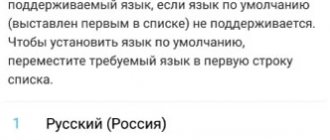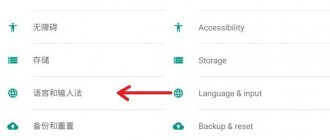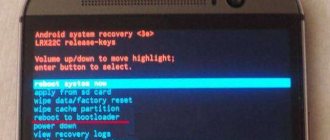Everyone who this time decided to save money and buy the Chinese version of the Xiaomi Mi Band 5 fitness bracelet was seriously disappointed. The point is that in the previous generation of Mi Band, the Russian language was easily automatically installed on the tracker immediately after connecting to the smartphone. It simply turned on the application language of the Russia region, updated the firmware and translated the entire interface into Russian. In the new product, the Chinese from Xiaomi decided to close this shop - now Russian, like other world languages, is available only in the Global Version. And in Chinese (CN Version) there are only two variants of hieroglyphs. But nothing is impossible for us!
In this instruction, I will tell you how to quickly and effortlessly install the Russian language on the Xiaomi Mi Band 5 bracelet, not only in the global version, but also in the Chinese version with or without NFC. Moreover, in order to change the font, the fitness tracker does not even have to be flashed.
Is there Russian language in Xiaomi Mi Band 5 CN?
Yes, the Chinese version of the fitness bracelet has the localization we need, but it appears only with the Mi Band 5 updated to firmware 1.0.1.16. Check this point in the Mi Fit application, since the bracelets from the first batches come with software version 1.0.0.76 and lower.
If the Russian firmware has not yet arrived on your Mi Band 5, you will have to wait for it, sooner or later the bracelet will be automatically updated when you log into Mi Fit. Important: the application itself must be version 4.3.0; the old version 4.2.0 does not receive the update. The current version of the program can be downloaded from Google Play - here is the link.
Features of working with Mi Fit
The most popular update method is to use the official Mi Fit program created by the manufacturer Xiaomi. Since all current smartphones provide mobile data, installing Mi Fit is hassle-free. Special instructions, as in the case of using third-party services, are not useful, since the file enters the device system and is opened for downloading. If you encounter difficulties during downloading, you should probably remove the previous modification, after which an update will follow.
Xiaomi Mi Band 5: is there Russian language in the Chinese version
As mentioned above, Russian localization is present in the Chinese version of the bracelet, but it becomes available only when your Mi Band 5 is updated to firmware 1.0.1.16. You can check the current firmware version in the Mi Fit app, since the bracelets from the first shipments come with an earlier version of the software that we need.
To install the Russian language, the Mi Fit firmware version is required to be at least 4.3.0, Xiaomi Mi Band 5 - from 1.0.1.16
Install the firmware we need or it will be installed automatically the next time you log into the application. Please note that the Mi Fit version must be at least 4.3.0, since older versions will not receive the update.
How to roll back the firmware?
In some cases, it is necessary to remove previously used software or roll it back, but the name of the caller will not be tracked. For this purpose, you need to go to the application archive and find the name OtkatLolexna_53. You need to activate it, and thereby get benefits such as:
- display of the caller in 9 characters with the name;
- complete absence of delay in receiving SMS.
After installing such a rollback to the required version, you need to launch the software and wait for the standard update.
Restoring the Mi Band
If the tracker does not connect to the phone, it is worth restoring the device. Instructions for carrying out this process can be found on the official website. This will effectively fix one of two errors:
- Determine whether there is a manufacturing defect and return the device for replacement.
- Incorrect disconnection of the device from a previously used gadget.
If restoration work is carried out correctly and flashing is carried out, you can count on full operation of the bracelet in the future. The user gets the opportunity to work with reminders, set alarms, and receive notifications about those who decided to call the phone.
How to install Russian language on the Chinese version of Xiaomi Mi Band 5
Despite the fact that we have already updated the Mi Band 5 to version 1.0.1.16, the Russian language will not be displayed in the Mi Fit settings, but the bracelet already supports it. Most likely, this was done by Xiaomi so that the global version of the device could be purchased immediately. To bypass this limitation we need to do the following:
1. Download from Google Play and install the “Notify & Fitness for Mi Band” application, which is an alternative option for connecting the tracker to a smartphone, but the main thing is that it has Russian in the settings. Launch the application - it will prompt you to limit the operation of Mi Fit to avoid conflicts and ask for various accesses to the device - all of which can be skipped. Next, go to the “Settings > Miscellaneous > Bracelet Settings” section.
How to manually change the bracelet language
If in previous versions of Mi Bend you had to completely change the language of the smartphone to translate the tracker into English, now everything is much simpler. You can change the language directly in the Mi Fit application.
To do this, go to the “Profile” tab, select “Mi Smart Band 5 fitness bracelet” from the list and in the next window select the “Language” section. There are currently three of them in the Chinese version (two Chinese and English). There are more of them in the global version. We select the required one and the device interface is automatically switched to the desired one.
Xiaomi Mi Band 5 CN Verison: how to set Russian language
Even with the update of Mi Band 5 to version 1.0.1.16, the Russian language is not displayed in the Mi Fit settings, although the bracelet itself already supports it. Apparently, the Chinese decided to cheat so that users do not save on the Chinese version, but buy a more expensive global one. But this limitation is overcome in the simplest way.
The first thing you need to do is download the Notify & Fitness for Mi Band application from Google Play - an alternative client for synchronizing the bracelet with a smartphone, in which the Russian language is not hidden in the settings. When opened, it will ask for various accesses and offer to limit the operation of Mi Fit to avoid conflicts - you don’t have to do any of this. We are interested in the item Settings > Miscellaneous > Bracelet Settings.
There you will find the Mi Band Language tab. We go there, select Russian and the bracelet interface will immediately receive localization. After this, you can remove Notify & Fitness for Mi Band and use Mi Fit as before.
Mi Fit will show that Mi Band 5 works in Russian, but the corresponding item will not appear in the language selection tab. When synchronized with a phone, even if Notify is not installed on it, the localization does not fail, so you can safely use it and enjoy the money saved.
Key Features
After completing the described operation, the user receives an updated device with a large number of useful options. Among them worthy of attention:
- displaying contacts from the smartphone you are using;
- receiving notifications even if the connection is lost;
- correct operation of cards;
- At the same time, not five messages are received, but twenty.
It is attractive to gain access to additional icons for the sports bracelet. Those interested can work with the statistics of the Telegram messenger.
To show who is calling?
No special operation is required for this. The process of installing the firmware itself will allow you to get many useful functions:
- Elimination of current bugs.
- Display of hours, date.
- Complete Russification.
- Receive SMS text and contact name. This allows you to find out who is sending them.
To access the listed benefits, a smartphone is prepared. It can be synchronized via the standard Bluetooth 4.0 interface. There are usually no problems finding firmware. Files intended for this purpose in Russian are offered on numerous thematic Internet resources.
Firmware with Russian language
After completing the operation described above, the user is presented with full Russian support. There is even a universal voice assistant available that provides assistance in this language. You can use the language with different fonts and applications. Thanks to this, only information that is understandable to the user is shown.
It is used without problems or obstacles. The reason is the complete shutdown of the Chinese services used. Sync your purchased device with WeChat or the standard latest version of Google Fit.
How to set the language on Mi Band 5
When the very first versions of the Mi Band fitness bracelet were released, changing the language was not so easy. Now everything has become much simpler, but there are a couple of points you need to know.
Changing the language using a third-party application
To translate the Chinese version of Xiaomi Mi Band 5, you will need an application from a third-party developer. It's called Notify & Fitness for Mi Band.
The application can be downloaded for free on Google Play using this link. The developer has provided an extended paid Pro version with additional functionality, but we won’t need it for translation. For correct operation, in addition to Notify & Fitness, you will need Mi Fit installed and configured. There is no version for iOS or Windows Phone.
- So, download and install the application.
- Open it and agree to all permissions. We connect the bracelet to the application.
- Then you need to go to settings (sandwich in the upper left corner).
- In the menu, select “Bracelet Settings”.
- In the next menu, select “Mi Band Language”.
- In the window that opens, select the language we need (more than 20 options are available, including Russian, Ukrainian, Romanian, etc.). Click "OK".
The bracelet will automatically translate into the selected language. That's it, the application can be stopped or even deleted, the translation will be saved. By the way, Mi Band 5 with an NFC module can be transferred in the same way.
Using Mi Fit
Most often, the first setup occurs with the official Mi Fit application.
Just follow these steps:
- install the latest version of Mi Fit (version for iOS, version for Android);
- The language of your smartphone must be Russian (if it’s different, change it);
- open Mi Fit and do synchronization;
- if necessary, wait until the update is installed (most often during the first setup).
Instructions for iOS
There is also a point that you need to understand. If you set your phone to a language that is not supported by the bracelet, the language will automatically be English.
Using Master for Mi Band
There is another option with a third party. an application called Master for Mi Band. Unlike the standard version, you change the language of the bracelet without affecting the device.
Here's how it goes:
- install Master for Mi Band (version for iOS, version for Android);
- open Settings - Bracelet;
- Next, click Language Mi Band - and select Russian.
The functionality is much greater than in the official program. But I want to say right away that it is paid. For Android there is a free trial version, but for iOS you will have to pay 229 rubles right away.
FAQ
How to disable automatic updates via Mi Fit?
The automatic flashing function itself cannot be disabled. But users can disable auto-update of the application. This is done through the official application store: 1. Go to the store settings. 2. Find the tab with auto-updating applications. 3. Oh.
How to flash a fitness tracker via computer?
This is impossible due to the lack of special utilities. The only thing you can do is install the Notify & Fitness emulator on your PC and update through it.
Where is the best place to download firmware?
Today you can download the firmware yourself on two sites - w3bsit3-dns.com and MyAmazFit.
Is there Russian in Mi Band 5
If you purchase a gadget within a month or two after the presentation, then problems with translation will definitely arise. The next batches of the wearable device will already come with the ability to select your own language.
Global Version
The global version of the fitness tracker has almost all languages, including Russian. But gadgets aimed at the international market are much more expensive than their Chinese counterparts.
We recommend that experienced users who know how to stitch bracelets purchase CN and save a lot of money. There is a detailed comparison of versions in a separate article. If you don’t want to go through additional procedures, buy Mi Smart Band 5.
China Version
Mi Bands released for the domestic market only come with English and Chinese languages. Russian support began to appear in firmware 1.0.1.16.
To install Russian language on iOS you need:
1. Update your Mi Fit app to version 4.3.0, as this is a prerequisite for updating the Mi Band 5 firmware to version 1.0.1.16.
To correctly install the Russian language, you need firmware version of Mi Fit at least 4.3.0, Xiaomi Mi Band 5 - from 1.0.1.16
2. Now also through the Mi Fit application, update your bracelet to firmware 1.0.1.16 (if the firmware is not updated automatically, you can get the latest update by clicking on the “Check for updates” menu item, it is located next to the information about the bracelet software version).
Gadget capabilities after flashing:
- Full support for the Russian language;
- Enabling and displaying Mi Band 2 contact data;
- Activation of notifications when connection is lost;
- Availability of a voice assistant (Russian language);
- Correctly working Google maps;
- Availability of additional applications and fonts;
- Enable twenty notifications instead of five;
- Ability to set call delays to one second;
- Support for new program icons for the bracelet;
- Ability to synchronize the gadget with WeChat and Google Fit;
- Disabling Chinese services;
- Working with Telegram statistics.
You can use the updated version before the new one is released or based on your own needs.
Master for Mi Band
The algorithms here are the same as in Notify&Fitness.
- After installing and linking the tracker, you need to open “Settings” and go to the “Bracelet” section.
- Now click on the “Language” tab and select “Russian” in the list that appears.
The above applications can be installed on Android and iOS phones. If you install Master on an iPhone, you will have to pay 200 rubles. For Android there is a free version with limited functionality.
Installing Russian in AmazTools on iOS:
Installing Russian in Mi band Master on iOS:
Now you know how to change the language on the fifth Mi Band.FAQ Notifications in Mi band 5.