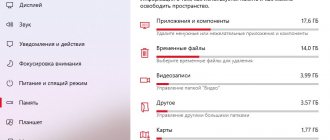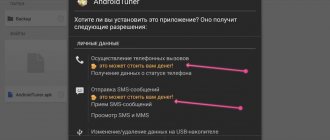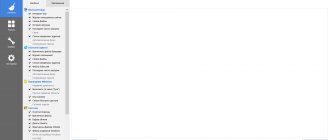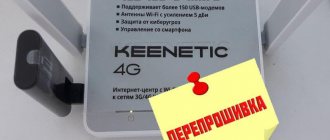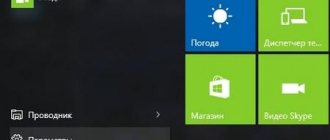Now I’ll tell you how to clean your Android phone of unnecessary files and thus free up space in the device’s memory. We will clean using manual and semi-automatic methods.
Be careful!
Don't accidentally delete files or photos you need.
This article is suitable for all brands that produce phones on Android 11/10/9/8: Samsung, HTC, Lenovo, LG, Sony, ZTE, Huawei, Meizu, Fly, Alcatel, Xiaomi, Nokia and others. We are not responsible for your actions.
Attention! You can ask your question to a specialist at the end of the article.
Clearing cache
Let's start with manually deleting unnecessary files - for this you will need to work with the settings of your smartphone according to the instructions:
- Go through the list of all applications to “Settings”.
- Go to "Storage". The system will analyze the data stored on the main disk and compile a list by type.
- Go to "Internal Storage".
- Select Cache Data. Tap on it.
- The system will offer to clear the cache, all you have to do is agree.
After this, wait until the amount of free space is recalculated, which you can use at your discretion.
Cache is additional files for applications that allow them to run faster. Excessive amounts of it can slow down the system, so it should be removed periodically. You can do this not for all applications, but for some of them (leaving the cache to the software from which you require performance). To delete the cache for a specific application, you need to do the following:
- From the “Storage” section of the settings, go to “Internal Disk” and its “Applications” subsection.
- In the list, you will see applications at the top that take up more space. Go to what you think might have the most cache files. And click on the “Clear” button.
As a rule, applications for accessing social networks and browsers have the most cache. It's also worth checking games, but clearing these files in them may result in longer loading times and problems while using them.
Should I change my phone?
If even after a complete reset the Android phone slows down, then perhaps it is simply outdated and no longer meets your requirements, it’s time to change it!