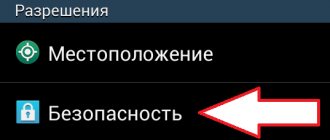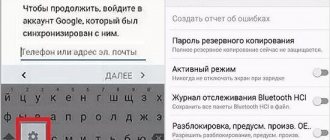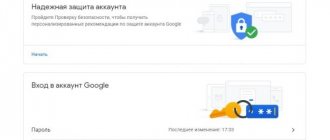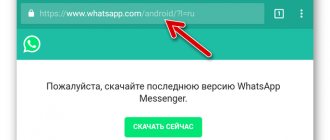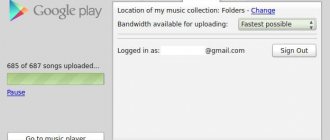If you don't have the Play Store installed on your phone, you don't have access to a huge app store for mobile devices. Only in the official store you will find a huge number of games, programs and updates for them. Don’t let the word “store” scare you; a significant portion of applications are available for free or “shareware”.
Usually, when you buy a phone or tablet from a well-known brand, the Play Market is already installed on the device. But it happens that if you buy a device from a less popular manufacturer, you won’t find the app store icon. Then you will need these instructions for installing it on your Android.
What do you need
The procedure requires a phone, an Internet connection, and the simplest browser found on any device. The method may not be the most ideal, but it can be used without extra effort. It is advisable to download “Play Market” for your phone from the official website, and not through third-party sites. Firstly, this way the user gets the latest version. Secondly, there is less chance of falling for the trick of scammers. Often, malware gets into the phone with their files, which are then difficult to remove.
Getting ready for installation
It's actually quite easy to install the program. You don’t need to pay for it, it loads in a few seconds if you have a good Internet connection. The Play Market downloads in the same way as other files; you can find them online (here is a link to the Trashbox website - choose what you want to install). You can download the APK file directly to your device, or you can first go to your PC and make a copy from there and move it to the device’s memory. It is very important to think about the security of your Android before you start installing the software:
- go to settings, “Security” tab;
- find “Unknown sources” and check the box next to it, thanks to this the utility will be protected from viruses and malware;
- return to the menu.
Preliminary preparation
Also, to install Google Play, you will need to enable the ability to download third-party software from the Internet. This item will be located in the security settings or in an alternative menu item. Almost all smartphone models have similar “settings”.
From now on, you will be able to install any files from the Internet. If after this you do not need this function, then it is better to disable it. Otherwise, you may install viruses along with the files.
Features of the Play Market store
Before we move on to the installation algorithm, let's try to figure out whether there is a need for this service at all and whether the efforts will be in vain. Let's start in order, Play Market is one of the elements of the Google services package, which also includes YouTube, Google Drive, Assistant and others. The main task of the store is to provide users with direct access to installation files for mobile applications and games. Currently, there are more than three million different games and applications in the Play Market, most of which are free.
Below are the main reasons why you should download applications directly from Google Play, rather than third-party Internet resources:
- Each downloaded application has complete information about the device, namely the size of the installation file, required permissions, age restrictions, reviews, contact with the author, and so on.
- Everything that is uploaded to the Play Market is initially scanned by the Play Protect antivirus, and then checked for compliance with the policies of the application itself. That is, it is almost impossible to catch a virus from an official store.
- Application developers are required to pay a percentage to the store, and therefore worry about the quality of their products so that they are downloaded more often.
- All installed applications from Google Play are updated automatically in real time, or at the click of just one button.
- Each application page has the same interface. For me personally, this is important; I don’t have to look for the “Download” button on every new page.
- You can connect a single payment method. You don’t have to specify a card every time or manually transfer money to purchase premium applications.
I think these reasons are already enough to understand that the Play Market is indispensable for Android. True, if for some unknown or well-known reasons Google Play services did not appear on your device, this means that this was caused by the decision of the company itself, and the installation attempt itself can sometimes cause unexpected errors. The only exception is custom firmware that you install on your phone yourself.
How to log in to the Play Store
All Google services are managed by a single Google account. Therefore, when launching the Play Store, the user will be asked to identify himself using an account, if he has one, or to create a new one. For this:
- in the window with the question: “Add an existing account or create a new one?”, select the “New” option;
- enter your first name, last name, and correct email address in the appropriate lines;
- set a password of at least 8 characters;
- select a security question and answer to it: this information will be useful for possible password recovery;
- select the appropriate response to the offer to become a member of the Google+ social network;
- on the next page, if desired, check with a bird the offers to receive Google newsletters and create a web search history;
- enter the captcha from the image;
- wait for the account synchronization to complete;
- Confirm the specified email address by following the link in the system email sent to it.
Account creation is complete. To start using the Play Store, you need to launch the application and set the login and password for the newly created account. If a Google account is already registered, then when you first open the Play Market, select the “Existing” option. Next, the account login and password are used for authorization.
How to use App Gallery
Honor phones offer the use of their own store, the App Gallery, instead of the Play Market. To do this, you need to create an account in the phone system. Many argue that it does not have the necessary applications that users are used to finding on Google Play. This happened several years ago. But now the situation has changed. The incomprehensible hieroglyphs that killed the desire to use the store disappeared from the main screen.
And its range now includes all the necessary applications, including: Tik Tok, WhatsApp, Telegram, banking applications and much more. Try using it yourself to determine whether the market can replace the Google app.
Why doesn't Play Market work?
Have you done everything according to the instructions, but for some reason Google Play is not working? In this case, one of the following methods may help you:
- Check your internet connection. For the application to work correctly, you need access to the network; if something is not downloading, make sure that everything is in order with the connection.
- Check your date and time settings. Google services constantly check the date and time set on your smartphone and compare them with the Play Store. If they do not match, problems may occur. Therefore, make sure that the time and date are set correctly.
- Install the latest version of the application. Google often releases Play Store updates that fix problems with its stability.
- Clear the application cache. To do this, open “Settings” > “Applications”, find Play Store in the list, click on it and select “Memory” > “Clear cache”.
Resetting all store settings may also help. To do this, follow the same steps as in the previous paragraph, but instead of “Clear cache”, select “Reset”.
There is a 99% chance that Google Play Store won't launch due to one of these problems. If the above methods did not help, write in the comments, indicating the model of your smartphone.
Now you know what to do if Play Market is not installed on your phone. So you can safely buy devices on Aliexpress and save without overpaying in official retail.
Download APK Google Play Store
Please note that our guide is intended for owners of Android devices with a licensed version of the Play Store installed. We understand that sometimes it is necessary to reinstall or rollback the Play Store.
As usual, most of the changes to make things run smoother happen internally. We couldn't find any significant changes to the user interface or new features. If you download the update and notice any errors, you may want to check out how you can troubleshoot problems with Google Play.
Of all the apps on your phone, the Play Store is the one you really want to keep updated.