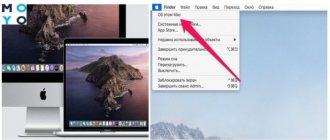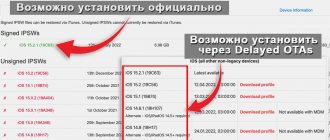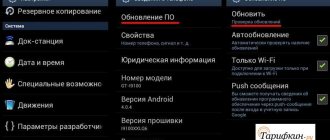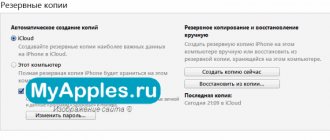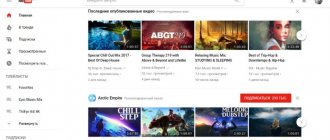Android 10 mobile OS with a completely new dark theme is already available for Pixel, Essential Phone, OnePlus 7 and 7 Pro smartphones. Soon the new version will appear on other devices. Everything about installing and updating Android 10 is in our guide.
New features of Android 10 Q
Like previous versions 10, Android can be updated and supplemented with the following options:
- Add 65 new emoticons
- Improved support for navigation gestures
- Dark theme support
- Sound boost function
- Live signature for video and audio messages
- Focus mode - select an application to pause temporarily
- Transcription of sounds
- Separate text input method
- Share Wi-Fi using QR code
- Monochrome camera support
- Smart Reply and Reply to Messages
- Google Play Store update and others...
Now that you know about the new features of Android 10, you may not wait to update to the latest version. However, updating the system is not as simple a process as you might think.
Therefore, in this article I will try to tell you in an accessible way about three ways that I know of to update Android to version 10 Q.
Android update over the air
- Connect to the Internet, preferably via a Wi-Fi connection. Then go to the “Settings” menu. It is often displayed as a gear icon. Go to the “System Data” tab. On some devices it is called “About the system” or “General settings”. A menu with different settings will be displayed there.
- Find the “Automatic Updates” section and see if these settings are enabled. If not, then they should be enabled. If you want Android to be updated automatically, click on “Updates”. The OS will update itself to the latest stable version available.
- System files weigh quite a lot, so you won’t be able to use the phone for several minutes. With low internet speeds, updates can take hours. It is recommended to install updates overnight so as not to wait for the phone to accept the changes. This is the easiest way to update the Android system on your phone.
If the previous method does not work for you, then go to Play Marker. There, in the updates section, you can find the appropriate version for your smartphone.
Help is needed?
Don’t know how to solve a problem with your gadget and need expert advice? Alexey, a smartphone and tablet repairman at the service center, answers your questions. Write to me »
Read How to disable updates on Android
How to update Android to version 10 using OTA updates
Typically, you will receive OTA (over-the-air) notifications when an Android 10 update is available for you. From here, you can open it and tap the update action to update your system to the latest version. However, if for some reason it was not deployed on your phone or you accidentally deleted the notification, you will need to update your operating system version manually:
- Connect your phone to a Wi-Fi network.
- Go to Settings > About Device, then tap System Updates > Check for Updates > Update to download and install the latest version of Android.
- Your phone will automatically reboot and update once the installation is complete.
The process of switching from Android 11 to Android 10
In the recovery menu, delete the installed Android 11 and format the flash memory. To do this, select: “Wipe data/Factory reset” and confirm.
NOTE: Selection is always made with voice buttons, and confirmation with the “Power” button.
Then the choice should be selected: “Yes - delete all user data” (maybe without “user” - Yes - delete all data) and also confirm.
Now we admire the green robot and wait for the process to complete.
Next, proceed to deleting the cache by selecting the item: “wipe cache partation” and confirm
Then select Yes - Wipe Cache and remember to confirm.
Let's admire the robot again.
At the end of the process, we will delete another cache. To do this, select the line: “advanced” (everyone may not have it.
Next, select the line: “Wipe Delvik Cache” and, as always, confirm.
Now we touch: “Yes - Wipe Delvik Cache” and power.
That's it, Android 11 was removed and cleaned, now we go back by clicking: “Go Back”.
Now let's format the memory. To do this, go to the item: “mounts and storage”.
Next, select: “format /sustem”.
After that: “Yes - format”.
We are waiting for the formatting to finish admiring the robot.
All. The first stage has been completed, let's move on to the final one.
How to update Android version to 10 using a service pack
Under normal circumstances, the official website of mobile phone manufacturers will update some system files for users. But you can go to the download and update center on the official website of your phone manufacturer and then download the latest system update package according to your device brand. Once the download is complete, save it to your smartphone's SD card.
To update your Android OS version, you need to go to Settings > About Phone > System Update. Once your phone displays an available package, click Continue to download and install the package. After reboot, your phone will be updated to Android 10(Q) automatically.
Possible problems during update
If the system is not updated over the air or via a cord, then the problem may be related to:
- The device is obsolete and the manufacturer no longer supports it.
- There is not enough free space on your smartphone to install new updates.
- A failure in the operation of Google Services, which could have occurred due to the use of custom software or unreliable applications.
- Hardware faults. Because of them, individual components fail.
Residents of some regions have to wait a little longer for updates to reach them. Therefore, if the phone is new and working, you just need to wait a little - and the system will be updated.
Vyacheslav
For several years he worked in mobile phone stores of two large operators. I understand tariffs well and see all the pitfalls. I love gadgets, especially Android ones.
Ask a Question
Question to the expert
What should I do if my phone model is not on the list of those that will receive Android 10, but I want to install it?
The phhusson software development team has created a solution that makes it possible to install the new version of Android 10 on almost any phone running Android 8 and 9. If the device supports Project Treble, you can install a custom Recovery and upgrade your smartphone to ten.
The new version of the OS malfunctions and freezes. What to do?
Try reflashing your smartphone (or better yet, give it to specialists for reflashing). If after this the new system does not work correctly, roll it back to the previous version.
How not to lose data (applications, photos, videos, messages, etc.) after updating the system?
Before updating, create a backup of your phone. This option is called "backup".
After installing the updates, the device does not turn on, the screen is completely black.
If the device does not turn on or even display the logo, first make sure that the battery is not low. If the flashing took place when the charge was not high enough, it is likely that the gadget simply does not have enough energy to boot. Charge your smartphone for 15 minutes and then check whether it starts or not. If it doesn't start, try starting the device in recovery mode. If the download is successful, restore the system via Recovery Mod. If booting does not work in recovery mode, you will need to completely reinstall the system. And it is better to entrust this to professionals.
4.4/5 — (35 votes)
How to Update Android Version Using Root
Root is an extremely powerful approach to update your system. If you need to update to the latest version of Android OS when it becomes available, you can try to root your phone, which will allow you to not only gain super-admin rights for various subsystems, but also access updates.
As for rooting your Android phone, just follow the detailed instructions:
- Download and install the root application on your computer.
- Once launched, connect your phone to your computer using a USB cable.
- Root your phone by following the appropriate instructions.
- Reboot your phone to access the latest version of the Android operating system.
Flashing from TWRP
Required device state and files:
- unlocked bootloader;
- TWRP;
- drivers;
- archive with firmware.
The procedure is as follows:
- Restore the device to factory settings.
- Download and save the firmware file to microSD.
- Launch.
- Go to the Install section and specify the path to the archive with the firmware.
- Confirm the start of the procedure by swiping to the right and wait for the reinstallation to complete. It takes 10-15 minutes.
To summarize, we can say that installing an update on smartphones with active support from developers is much easier than on smartphones with expired support.
List of supported Android 10 phones
Android 10 was initially introduced on Google devices. Now many mobile phone brands have also released the latest version of Android. Below is a list of supported Android 10 devices:
- Google Pixel 2
- Google Pixel 2 XL
- Google Pixel 3a
- Google Pixel 3a XL
- Galaxy Note 10 series
- Galaxy S10 series
- Huawei Mate 30
- Huawei Mate 30 Pro
- Oppo Reno
- Vivo X30
- X30 Pro
- HTC U12 Plus
- HTC U11 Plus
- LG G8 ThinQ
- LG G7 One
- OnePlus 7 Pro
- OnePlus 7
- Asus ZenUI 6
- Asus Zenfone 5Z
- Nokia 8.1
By the way, no matter which method you choose, it is recommended to back up your device to prevent accidental data loss.
Smartphones on pure Android
The first bare-OS devices were the Google Nexus line, which was replaced by the Pixel series. The latter has 4 generations, which include flagships at the price of the iPhone and mid-budget phones with the prefix “a”.
Despite all the advantages, Pixels have 3 significant disadvantages:
- high cost compared to competitors who offer more powerful filling;
- Pixel and Pixel 2 with their XL variations suffer from massive screen defects and problems with sound transmission through speakers;
- Officially, the series is not sold in the CIS countries, so devices have to be ordered from abroad, using the services of intermediaries.
Until the 6th version of Nexus, the line was positioned as an affordable and powerful Android-based solution.
The unavailability of top devices for ordinary people was solved by the launch of the Android One program. She assumes that any manufacturer can release an affordable model on a “bare Android”, which will receive OS updates for the next 2 years and security patches for 3 years. There are Xiaomi Android One models on the market, which includes devices from the Mi A line. Nokia and Motorola presented their variants.
Nokia 3.1 smartphone on pure Android One.
Some smartphones running Android GO Edition are created according to the templates of a pure OS. This is due to the fact that this version of the operating system is designed for budget and ultra-budget devices with 2 GB or less of RAM. But unlike its “big brother,” manufacturers have the right to install affiliate software into the system.
Features of Xiaomi
The Chinese company joined the Android Wang in 2022 with the release of the “good” smartphone Mi A1. The brand did not develop new devices for the program, but used models released exclusively for the Chinese market.
Thus:
- Mi A1 is Mi 5X;
- Mi A2 - Mi 6X;
- Mi A2 Lite - Redmi 6 Pro;
- Mi A3 - CC9e.
The international version and the Chinese counterpart will look identical, except for minor differences in the inscriptions on the case. In general terms, the devices in the series belong to the mid-budget segment and are built on the mid-range Snapdragon 600 series platform.
The current model for June 2022 is considered to be A3. The device has a 6.09-inch screen with an energy-efficient AMOLED matrix. On the rear panel there is a camera block of 3 lenses, including a 48 MP main sensor, an 8 MP wide-angle matrix and a 2 MP portrait lens. There is a 4030 mAh battery installed inside, there is support for QC 3.0 fast charging, and a 3.5 mm jack for wired headphones is installed on the body.
Current model Mi A3 from Xiaomi.
The smartphone has received a number of criticisms due to its 1560 x 720 resolution, which with a 6-inch diagonal offers low pixel density - graininess is noticeable on the display. The company also refused to install an NFC module, which is used for non-cash payments and pairing with other devices. Otherwise, this is an excellent solution with long battery life and sufficient performance due to the SD665.