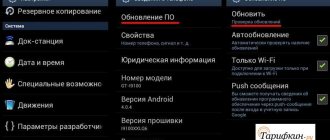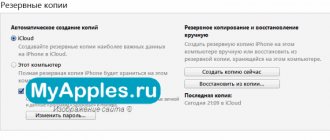Free space for update
Before upgrading your MacBook, make sure there is enough free space on your device to install the system. To download the new version of macOS, you will need up to 20 GB of free space. If you want to download new versions of the installed system, then in this case about 4 GB of free space will be enough. If the storage is full, free up memory first before updating your device. Check the storage:
- Click the Apple menu and choose About This Mac.
- Go to the "Storage" section.
Before installing or updating macOS in any way, be sure to back up your information. This will save all your files in case of failure during the update and will help you restore everything you need as quickly as possible if something goes wrong.
What you need before installation
Before you update the OS on your MacBook, you need to clarify which operating system the device is currently running on. How relevant is it? To do this, look at the “about this Mac” item in the Apple menu located in the corner of the screen.
When you understand the current version of the OS, then you can conclude whether it is the latest or needs an update.
Preparation for a software update depends on what operating system the device is running on. If you have installed the Mojave version or one of the new ones, you need to perform three manipulations to upgrade the software.
- In the Apple menu, find “System Preferences” → click the “Update” button. This step will display the option to upgrade the current version.
- If an update is available, do not rush to update immediately. The menu allows you to specify specific functions that require an upgrade. If you need to update the entire operation of the device, select “Update now”.
- If the current software update is the latest, information about this will be displayed in the update menu. This means that all running programs function adequately.
Useful article: Xiaomi Air or MacBook Air - which is better: 12 differences according to the rules of decency
System Restore
There is an alternative option for upgrading a MacBook - restoring the operating system. If you are using a laptop from last year, the new update may not work as well as before. In this case, you can roll back macOS and restore the previous version of the operating system:
- Turn on your MacBook and while it boots, hold down the Command + R hotkeys.
- You will see an Apple logo or a rotating globe on the screen.
- In the Recovery Mode pop-up window, select “Reinstall macOS” and click “Continue.”
- The MacBook screen will display steps and tips on how to correctly restore the previous version of the operating system.
Don't install beta versions or early releases of macOS
Perhaps this is a rather stupid warning, but I cannot ignore this point. Alas, among my friends and acquaintances there are those who imagine themselves to be cool hackers and decided to install the latest macOS before others. For what? Yes, my hands were just itching and I really wanted to. And the fact that pampering with the beta version takes place on a single, working Mac, on which business processes depend! But the problem is that a freshly baked system may not work correctly with old programs such as Word, Parallels, Adobe CC and others on which your earnings depend.
For exactly the same reason, I do not recommend installing the latest macOS or iOS in the first days after release. If you use something other than a browser and instant messengers in your daily work, then it’s better to wait. Large companies will release updates for their products, fix bugs, and you can calmly and painlessly switch to a new operating system and software. Don’t worry, without you there will be a lot of people in a hurry (including me) who will test the performance of all programs for themselves. You shouldn't walk through a minefield yourself.