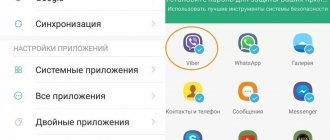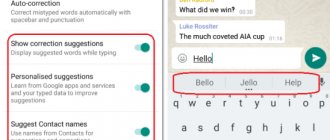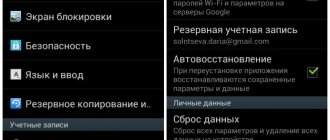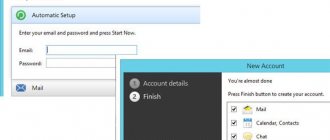Android has always been unfriendly to equalizers. The system began to support them not so long ago, and so far it can hardly be called good compatibility. Global programs for running on Android exist, but their non-system level permissions do not allow them to work in all applications
Hopefully, with this list we can provide some clarity. Please note that some of the apps below work on your device, while others do not. You will have to try several options to see which one is right for you.
Equalizer
Equalizer is a reliable but older option. The developer hasn't touched it since 2014. This means it probably won't work well with newer devices running the latest version of Android. Should work well on older models though.
Comes with 11 presets, a five-band equalizer, reverb, and even an audio sampler to test your settings. You need to purchase the app to access all of its features. The free version gives a superficial understanding so that you are convinced that the program is quite functional.
Download from Google Play.
ViPER4Android (needs root access)
By far the most advanced option on this list for improving sound. To use this app, you need to root your device.
Step 1: Download ViPER4Android
Go to the ViPER4Android website and download the latest version of the application. At the time of writing, this is FX version v2.5.0.5.
Step 2: Extract and install the application
Once downloaded, extract the contents of the archive onto your phone using a file explorer such as ES File Explorer.
Go to your downloads folder, select the .zip FX file, then click the " Extract
" button on the bottom bar.
Step 3: Installation
After installing the application, open it and grant superuser (root) rights. It will then notify you that you need to install the V4A driver and you will be given three choices - for better audio quality, select Super Audio Quality.
Step 4: Reboot your phone and enjoy
After installing the driver, you will be prompted to restart your phone for the changes to take effect.
After rebooting, you will be able to use V4A equalizer in all your favorite music applications such as Google Play Music and others. To activate it, go to Settings
" and select "
Equalizer
", then select ViPEr4Android FX as the default equalizer and turn it on.
Rate the material and share on social networks