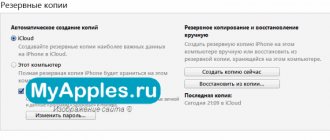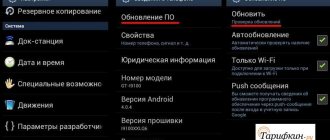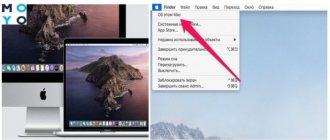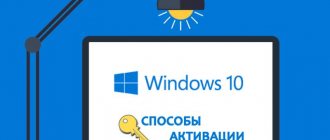18.01.2021
iPhone iPad Apple lifehacks
5605
Like any other device, an Apple smartphone must be updated to function correctly. New versions almost always fix bugs, make the device more stable, and improve some functions. To do this, you need to know how to update your iPhone correctly. There are several methods that require different equipment, and you can choose the one that is more convenient for you.
What to do before updating
Before updating, the device must be prepared so as not to lose the necessary data and successfully complete the installation. It is also important to ensure that your phone supports the latest version.
Creating a Backup
It is necessary to create a backup copy of your iCloud account (by the way, Pavel Durov recently accused the cloud service of global surveillance) every time, so that if problems or errors arise in the new version, you can roll back. To create a backup from your iPhone, you need to:
- Connect to a Wi-Fi network or mobile connection with a lot of traffic;
- Check if there is enough space in the cloud to create a backup copy;
- In settings, open account information and click “iCloud”;
- Click “Create a backup copy” and wait until the copy is created.
You can create a backup copy on your computer. To do this, you will need the iTunes program, which you need to download from the manufacturer’s website. You can create a copy using a PC like this:
- You need to connect your smartphone to your computer using a cable;
- Launch iTunes on your PC, and on your phone click “Trust”;
- Select a device from the list when the program detects it;
- In iTunes, find the “Create a copy now” option.
Freeing up memory
In order for the update to install correctly, it is important to have more memory than required when downloading. During installation and downloading, temporary files are created that take up a lot of space, but after installation they are deleted. The new iOS will require at least 5 GB of free memory.
Connecting the charger
Before you update your iPhone, it's important to charge it (but be careful because Apple's new wireless charger melted the phone's case). It is recommended to have at least 50 percent - downloads can cost up to 30 percent. This is important to consider - if the installation process is interrupted, the system may throw an error and stop turning on.
Connect to Wi-Fi or unlimited mobile internet
It is important to connect to Wi-Fi or the Internet, the traffic of which is not limited - the new version can use up a large amount of Internet. Its amount can be from 3 to 5 GB; the amount of traffic required depends on many factors.
List of supported devices
How to connect DualShock 4 to iPhone and iPad - detailed instructions
Before learning how to install iOS 11 on iPhone 5, it’s worth remembering this model. The start of sales of the phone was opened in 2012. After that, the iPhone SE, iPhone 6, iPhone 7, up to the iPhone 11 Pro Max models were released. Accordingly, the five has long been outdated and discontinued. You won't find it on sale.
At one time, this model looked very stylish, and, despite the presence of minor flaws, many people wanted to buy it. In principle, this situation repeats itself every September, when T. Cook appears on stage and presents a brand new device from Apple.
What does iPhone 5 look like?
At the time this model was sold, the sixth version of the OS was installed on board. As you can tell after several years, any iPhone support has an expiration date. In this case, its end came with the development of the 10.3 operating system.
iOS 10.3 works quite well, and Apple left it very useful. When experts developed a new OS - iOS 11, some phones simply could not cope. The hardware of the fifth series of iPhones consists of a dual-core Apple A6 processor with a frequency of only 1.3 GHz. Such parameters look rather weak in comparison with modern devices.
Compatible Devices
Before installing an operating system, it is important to check whether your device supports it. So, owners of iOS 11 version can be:
- iPhone 5s;
- iPhone SE;
- iPhone 6 and older;
- iPhone 7 and older;
- iPhone 8 and older;
- iPhone X and older;
- iPhone 11 and older;
- iPad mini 2 and older;
- iPad Air and older;
- iPad Pro;
- iPod touch 6.
iOS 11 compatible devices
How to update iPhone via iTunes from computer
To learn how to update an iPhone via a computer, you need to follow the instructions. For this method, you will need a PC or laptop on which iTunes will be installed. To update your smartphone, you need to follow the instructions:
- connect your phone using a cable, click “Trust”;
- launch iTunes, find the device in the list;
- in the “General” section, select “Check for updates”;
- find “Update” and enter your account password.
During loading, the smartphone must not be disconnected from the computer or the PC must be turned off.
Reflashing the device
Here you will also need a laptop and iTunes. Before updating your iPhone via iTunes, it is important to make a backup copy so that you can always return everything the way it was if something goes wrong. To update using flashing you need:
- Find and download the required firmware. The file format must be .ipsw;
- Disable the “Find iPhone” item, which is located in the settings;
- Turn off the device and connect it to the PC by holding down the Home button. The phone should be recognized in recovery mode. Click “OK” in the window
- Open iTunes, hold down Shift and select the file with the firmware.
After that, all that remains is to wait for the end. During installation, the smartphone may reboot - this is normal. By the way, did you know that Apple was fined for not being waterproof?
Via DFU mode
This method is only suitable for users with Jailbreak; you will also need to download the necessary firmware in advance. To update your device via DFU mode, you need to:
- Connect the phone to the laptop and turn it off;
- Press the Home and Power buttons together for 10-15 seconds;
- Release Power and hold down Home until iTunes recognizes the device in DFU mode;
- Hold Shift and open the desired firmware file.
Changes and improvements in iOS 11
Despite the fact that even through jailbreak there is no way around how to install iOS 11 on the iPhone 5, this version will work well for other newer devices. Its popularity and close attention from owners of Apple equipment are justified by a number of advantages and innovations. The most significant include the following:
- the ability to customize the control panel yourself;
- the assistant assistant in the form of Siri has become smarter, and better and more realistic voice acting has appeared;
- improvements to the Camera app;
- design changes in the company's application store;
- iPad has a new multitasking menu;
- positive changes have also been made to the notification center;
- it became possible to scan documents;
- the emergence of ARKit support (augmented reality technology from the official manufacturer);
- reading QR codes;
- iPad has a new Drag&Drop feature;
- the appearance of a new Files application and much more.
New iOS 11 - new features
To update a new operating system, you will need about 2-3 GB of free space on your devices. As practice and reviews from many iPhone owners show, iOS 11 works flawlessly even on iPhone 5 s. Owners of earlier versions should consider upgrading their devices. For those who are not ready to part with their favorite model, the developers have found an alternative - iOS 10.3.3, which works well and provides support.
What should I do if an error pops up and the update stops?
You can solve the error and update stopping using third-party utilities. To solve the problem you will need:
- Download the PhoneRescue program to your computer;
- Go to the iOS Repair Tools section;
- Put the phone into recovery mode, the program will detect it automatically;
- In the recovery method selection window, select Advanced Mode;
- If device information does not appear in the next window, you must enter it manually;
- Next, the firmware download will begin. After this, the software will be restored.
Updating your iPhone is not at all difficult - you just need to know how to do it. Using the same methods, you can update your iPad. The official methods do not require any effort, but the bypass requires more steps.
You may also find it useful to know:
- how to record a telephone conversation on iPhone;
- where is the clipboard on your smartphone?
- how to legally find out who owns the number.
F.A.Q.
To leave your comment, please log in or register.
January 18, 2022 4:59 pm
I completely agree. It would seem like a banal update via 1 button in the settings, but it can create a lot of problems. Now, every time an update arrives, even an intermediate one, I make a backup copy just in case. Back in the days of the A, the memory fell off during an update and half of the files were simply damaged, including work contacts and family photos. So backups are everything.
Reply Complain
To leave your comment, please log in or register.
January 18, 2022 4:59 pm
I completely agree. It would seem like a banal update via 1 button in the settings, but it can create a lot of problems. Now, every time an update arrives, even an intermediate one, I make a backup copy just in case. Back in the days of the A, the memory fell off during an update and half of the files were simply damaged, including work contacts and family photos. So backups are everything.
Reply Complain
To leave your comment, please log in or register.
mezim1
January 18, 2022 5:06 pm
Previously, I thought it would be very difficult to update my phone, but thanks to this information it turned out to be quite possible.
Reply Complain
To leave your comment, please log in or register.
Vladimir
January 19, 2022 00:28
The average owner of such a device does not think about how to do this, much less how to do it correctly. You should always choose the simplest method, namely through the settings; other methods require certain knowledge.
Reply Complain
To leave your comment, please log in or register.
yrinocka77
January 19, 2022 00:52
Here are the simple and correct steps. And there is nothing complicated, but why are almost all updates often not beneficial? Every time everything becomes harder and more difficult. Even if you have a simple example, after the update the Internet will disappear faster. Isn't it possible to update for good and not for harm? Although the question is more rhetorical...
Reply Complain
To leave your comment, please log in or register.
avrylegoro
20 January 2022 15:38
For my couple of iPhones and a couple of iPads, I can say one thing: if you don’t change smartphones very often, it’s better to buy and not update at all, because with each update it only gets worse.
Reply Complain
To leave your comment, please log in or register.
Alexander S
January 20, 2022 4:08 pm
The first time the update was unsuccessful, I didn’t know some of the subtleties, but now I’m an expert (I’ve been using an iPhone for 6 years already). In the article, all the subtleties are voiced; for new iPhone users, everything is outlined point by point.
Reply Complain
To leave your comment, please log in or register.
Mik5500
January 20, 2022 4:47 pm
But it’s really important to update the operating system correctly. A friend of mine decided to flash his smartphone and update it unofficially, as a result the phone was thrown away.
Reply Complain
To leave your comment, please log in or register.
Arthur
January 20, 2022 11:43 pm
Great, there’s a whole sequence of actions, thanks to your article, I did everything according to your points. It seems simple, but in reality there are many and a lot of problems. I make sure to create a backup copy.
Reply Complain
To leave your comment, please log in or register.
mezim1
January 21, 2022 12:33 pm
An excellent and completely necessary, and most importantly useful article, which, like me, helped many people figure out how to update their iPhone, where you can’t find such information everywhere.
Reply Complain
To leave your comment, please log in or register.
Grigori
January 21, 2022 2:22 pm
I bought an iPhone 11 from a friend. I decided to install the update. This article describes in detail how to do this. Useful article, installed without problems.
Reply Complain
To leave your comment, please log in or register.
glafirapavlova
June 1, 2022 12:52 pm
In my opinion, it’s better not to update your phone at all, especially if it was purchased a long time ago because epol slows down old devices.
Reply Complain
To leave your comment, please log in or register.
alfredkotov
June 8, 2022 12:33 pm
Personally, I updated my iPhone from 10 to 14 iOS and it began to work much worse, so I have to decide whether to update or not.
Reply Complain
To leave your comment, please log in or register.
valeriyalitvina
June 14, 2022 12:00
What's the point of updating them at all? if from year to year more bugs appear in their iOS system.
Reply Complain
To leave your comment, please log in or register.
lilianademidova
June 18, 2022 11:32
What's the point of updating? if from year to year the same thing is minimal, they add something new that many don’t need at all.
Reply Complain
To leave your comment, please log in or register.
vysheslavdidichenko
June 22, 2022 1:11 pm
Every year marketers try to impose something on us in new versions, but in my opinion it’s not worth updating the minimum functions.
Reply Complain
To leave your comment, please log in or register.
Nikolai
July 3, 2022 2:49 pm
I also think that it is necessary to make a backup copy, because no one wants to have problems with data recovery. New versions almost always fix bugs, make the device more reliable and improve some functions, but even so, you need to have a backup copy with you
Reply Complain
To leave your comment, please log in or register.
beatrisaostimchuk
July 14, 2022 11:28
Yes, there is no point in frequent updates, especially if you compare ios 14 and 15, there is no difference at all in ios
Reply Complain
To leave your comment, please log in or register.
vita80
July 23, 2022 11:09
Great, there’s a whole sequence of actions, thanks to your article, I did everything according to your points. It seems simple, but in reality there are many and a lot of problems. I make sure to create a backup copy.
Reply Complain
To leave your comment, please log in or register.
Reply Complain
To leave your comment, please log in or register.
To leave your comment, please log in or register.
Description and benefits of iOS 11 features
Close attention to the version of IOS 11 was paid immediately after its release. This software is a global update. Its development is aimed at improving the user experience in the Apple technology environment, as well as its redesign.
Availability of update on iOS 11
For your information! The changes affected many elements of the previous operating system, including the appearance of icons, lock background, central control, etc.
Now in the new system the update center is integrated with the start screen. With the top swipe, the user is directed to the lock screen, but the lock itself does not occur. The long-awaited changes affected the fact that the control center received not only expanded integration, but also the possibility of personalization.
Mobile assistant - Siri assistant has acquired a more natural voice. In addition, it can synchronize with devices united by the same iCloud. This feature will allow you to better understand a specific user and adapt to his needs.
New functionality
The biggest changes affected the operating system designed for iPads. Instead of the usual bottom panel with icons, a new Dock comes. You can call him using the bottom swipe. Important changes have also affected the multitasking window. In previous versions, double-clicking the central Home button only resulted in running applications overlaid on top of each other. Now, in the new OS, this manipulation allows you to remove all icons from the control panel, and open applications no longer overlap each other.
New functionality in iOS 11
Note! The Dock function and the multitasking panel are associated with the next innovation in iOS 11 - Drag and Drop. Its purpose is to allow users to drag and drop files and copied links between multiple open tabs or running programs.
Users of this technique should also pay attention to “Files,” a file system emulator. Its innovations have improved and made data management easier. This innovation will bring the greatest benefit to those who use the scanner. Through the Notes application you can now quickly and easily scan any documents, save them or send them via instant messengers.
Other innovations
iOS 11 also features the following changes:
- displaying music tracks that friends are listening to;
- improved support for hi-fi systems used for AirPlay 2;
- the emergence of new tools necessary for editing Live photos;
- provision of data in maps about road markings and the maximum permissible speed.
For your information! The developers of the new version of the OS also talk about improved support for iCloud Messages and the ability to make money transfers using the Apple Pay system.
Keyboard on updated iOS
Small, but no less important changes include an increase in the functionality of the basic keyboard. You can now use the one-handed keyboard control mode when typing messages and other text. With the iPad she had easy access to different symbols.
But, before installing this version, you need to know that all 32-bit programs available on the iPhone will stop working. In most cases, this category includes games and applications that have not been updated since 2013. And this is a small part of the entire offer available in the App Store.
There were some problems
In the release version of iOS 12 you can find small layout mistakes. For example, this is how fonts move out in the updated App Store:
And this is what the bottom of the screen for switching between tabs in Safari looks like:
Something similar happened after the release of iOS 10 and was corrected in subsequent minor updates.
The reason for this is the low resolution of the iPhone 5s/SE screens, which does not fit typical layout elements. This will almost certainly be corrected in future system updates.
Why does it occur?
Apple's official statement says that error 53 occurs in devices with Touch ID or other fingerprint recognition-related components that have been replaced in some way.
If your device has Touch ID, iOS tries to make sure the Touch ID sensor matches other components during an update or restore. This check saves your gadget and iOS features related to Touch ID protection. When the OS encounters an unidentified or unexpected module, the check is not performed. For example, unauthorized or incorrect screen replacement may cause the test to fail.
Error 53 is caused by a failure in Apple's hardware verification process. When the device starts up, the built-in hardware controller ensures that all hardware is genuine and working properly. If there is a non-original spare part, the result of the check leads to blocking of the smartphone.
Apple says the reason for locking the entire device is because the scan detects the touch sensor as malicious, potentially allowing unauthorized access to your fingerprint data in the secure enclave of the iPhone.
Some believe this is Apple's attempt to combat counterfeit LCD displays. There is a shortage of original spare parts, especially screens, and the market is flooded with counterfeits. Error 53 may be a protective measure. But of course, Apple does not admit this, since such actions are illegal. Litigations on this matter have already begun in several countries.