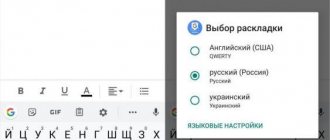- October 16, 2018
- Instructions
- Alexander Klimkin
With the help of special utilities, you can turn your mobile gadget into almost anything. For example, make Android like an iPhone. Despite the fact that the latter has its own rather specific operating system, the procedure for “converting” from one to the other is quite real.
Naturally, you can make an iPhone out of Android only through the software part, but the exterior of the gadget itself will remain the same, and the treasured “apple” on the back panel will not grow. Here utilities, alas, are powerless.
From this article you will learn how to make Android like an iPhone and what you will need for this. We will draw up detailed instructions and divide the entire process into stages. As a result, you should have the spitting image of an iPhone on Android. The procedure is not as complicated as it might seem at first glance, so even a beginner can handle it.
Launchers
The critical difference between the Android platform and iOS is the menu and desktop. Here we have a different number of icons, label sizes and a completely different visual component. To make Android like an iPhone, you first need to bring this part into proper shape.
The easiest way to do this is with the help of special programs. Such software is usually called launchers. With the help of the latter, it is quite possible to design the Android platform as on an iPhone. Applications, and in considerable quantities, can be found on the same Google Play. We will analyze a couple of the most successful programs.
SMS message design
To change the type of SMS, you need to install the iPhonemessages application. It is recommended to follow the instructions below:
- In the installation window, click next.
- Then click on the messages icon in the quick access menu.
- And select the installed utility.
Immediately after this, messages will look exactly like they do on iPhone.
iLauncher - OS 9
This launcher is undemanding to the gadget's system resources and makes minimal changes to the software part, affecting mainly the visual part. After installing it and activating the program, you will have “Android” like an iPhone.
The application changes the icons of standard utilities, turning them into iOS analogues. The shortcuts for all third-party programs are also modified. The main menu disappears, and all icons are now located on desktops. That is, here we get the classic iPhone interface with OS version nine. The application is distributed free of charge and, in addition, is practically devoid of advertising.
Settings window
There are applications that completely change the settings window for the iPhone version. But to install such an innovation, you must allow the phone to download and install programs from third-party sources. This can be done as follows:
- Go to your phone settings and go to the security tab. Activate the “unknown sources” line by moving the slider to the active state.
- Download the fineSettings app.
- After downloading the application, you only need to install it. After this, the settings will look like iOS 7.
The application is not perfect and may periodically interrupt its operation. But there are no analogues yet.
OS10 Launcher HD
This launcher also allows you to make your Android look like an iPhone. But unlike the previous utility, this one is embedded deeper into the operating system, and at the same time it is more demanding on the technical part of the gadget. So on very weak devices the program can seriously slow down.
Here you can also make a menu, like on an iPhone, and completely change the visual part of the shortcuts. In addition, the application borrows some functionality from iOS. For example, if there is news, it will be displayed as a shortcut. There is also an analogue of 3D Touch, with the only difference that instead of pressing hard, you use a double tap on the screen.
The only thing that spoils the impression is the abundance of advertising. It occupies the entire desktop, which periodically replaces the main screen. But such aggression does not manifest itself too often, so at this moment you can close your eyes, especially if you really want to turn Android into an iPhone without unnecessary headaches.
Other simulator applications
Here, dear friends, we will look at other unique applications that will further integrate the design of Apple smartphones into your Android. As a rule, such software is not freely downloadable from Google or the Play Market, since it is difficult to call it official and guarantee that it will not lead to negative consequences. So, the main interesting applications for changing the interface:
- X Code Simulator. One of the best solutions for those who want to test the iPhone without purchasing it. It simulates the activity quite plausibly. You can test a variety of web resources and applications. All of them will perfectly reproduce the appearance of the “OS” from Apple while maintaining the external similarity.
- Xamarin iOS Simulator. The toolset is part of the Microsoft Visual Studio environment, and the simulation capabilities are similar to the program described above. You can test a wide variety of applications without using your iPhone. There is support for skinshots, touchscreens, etc.
- Appetize. The application is free for 100 minutes of use only. It can function in various browsers, allows you to run your own applications, and gives access to the iOS desktop.
Lock screen
After reworking the menus and shortcuts, your almost-iPhone will still remain an “Android” gadget as soon as the lock screen is activated. Launchers do not solve this problem and other software is needed for these purposes. A prime example of the latter is the OS8 Lock Screen app.
It will help you turn your Android into an iPhone. After installing and launching this application, a settings window will open where you can change the lock screen with a password. You can also enter some additional text here.
Russian-language localization, alas, is not provided, but understanding all the points will not be difficult, because the program’s interface is as simplified and intuitive as possible. The default operating system is iOS 8, but you can experiment with the settings and achieve the look of other versions.
The application loads system resources to a minimum, and the interface itself works very quickly. No lags, slowdowns or freezes were noticed. The program is distributed free of charge and with advertising. But the latter is not aggressive, so it does not interfere with normal operation of the device.
What iPhone will we turn into?
Considering the ability of Android systems to be modified and the dream of users to get a cool smartphone for minimal money (let’s not take into account scammers), it is not surprising that the transformation of “green robots” into “iPhones” has been going on for a very long time.
Thanks to this, you can turn a conventional “Xiaomi” into a device running Android 9 Oreo with the iOS 6 interface. There is also something fresh: today all major versions of the interface from version 6 to version 13 are available for Android smartphones.
However, the means to achieve the goal differ depending on the chosen goal.
To simulate earlier versions of iOS, you will need iLauncher, Espier Launcher, JOYLauncher. The seventh and eighth ones are also simulated using Go Launcher and Hi Launcher.
For older people, it is better to choose Launcher iOS 12/13.
Conversion algorithm: 1. Install the launcher from Google Play or an alternative store. 2. In the system settings (Settings -> Default applications -> Graphical interface) specify the launcher used. 3. We use it.
ATTENTION: the editors are not responsible for the use of third-party software.
Notification panel
The launchers described above only partially affect the notification panel, so to fully comply with the iOS platform, you will need additional software that changes this visual part. Other applications include the iNoty Style OS 9 utility.
With its help, you can radically change the notification panel and bring it as close as possible to the similar one on iOS. After installing the program, a small menu will appear where you can configure individual interface elements and enjoy the new status bar.
The application also allows you to connect a curtain, where useful tools are located: a calculator, camera, flashlight, etc. In the settings you can specify what exactly will be displayed in the pop-up panel.
The program is distributed free of charge. Some users complained about the abundance of advertising. It's not aggressive, but sometimes it pops up in the notification bar. You can disable it using a paid subscription. But for the majority of users it does not bother or irritate.
How to make an iPhone out of Android - simple steps
The desire to turn Android into iPhone is understandable. Apple technology is known for its user-friendly interface, recognizable visual design and a large number of useful functions. The transformation of the gadget is done in one of two ways: installing a launcher and completely flashing it. In the first case, you will achieve only external changes, in the second, you will make your Android smartphone almost indistinguishable from an iPhone.
Visual changes only
The simplest method of installing iOS on Android is to change the device interface. To do this, you do not need to download third-party tools and have experience in flashing mobile devices. The applications required for this purpose can be downloaded from our website or Google Play service. After downloading, you just need to open the downloaded program and launch the launcher - the Android desktop and menu will instantly transform. For the transformation, download the skin or apk and then open it using a file manager. After installing all the elements, you can easily study and master the iPhone menu without buying a new device.
Full flashing
If the visual changes aren't enough for you, you can go ahead and install iOS completely on Android. This is quite risky since the platform is designed with Apple hardware in mind. Please also keep in mind that this will not be just a graphical shell, but another operating system with separate functionality and functions tailored for Apple.
Where to start installing a new operating system? First, visit thematic forums, where they will advise you on the ideal firmware for your phone model. It is worth downloading the file from trusted sources so as not to accidentally install a program with viruses. As a last resort, you can install a version of iOS that is not intended for your smartphone model. Whether it’s worth doing this – decide for yourself.
Here is an approximate algorithm of actions for flashing the device’s firmware:
- Reset your phone to factory settings.
- Download the archive file from iOS
- Install the memory card in the root.
- Turn off the device and hold down several buttons at the same time to activate the “Recovery” mode (each model has its own buttons).
- Use the volume rocker to select “install zip from sdcard”.
- Find the firmware and select it. Installation may take a few minutes.
- Select “Reboot system”, then wait until the device turns on.
Ready! Now the Android smartphone will work on iOS. You can reflash the device back at any time if you download the Android firmware and follow the same procedure.
Keyboard
The next step in turning your Android smartphone into an iPhone is choosing a keyboard. It's slightly different on iOS, especially the icons and emoji, so you can replace that too. The Apple Keyboard program offers a fairly effective solution to this problem.
The application replaces the standard Android keyboard with a virtual one that is very similar to iOS. The new tool fits perfectly onto the old one and does not conflict. The keyboard supports a huge number of emoticons, emoji and other beauty that the iPhone has.
The program is distributed free of charge, so there is no advertising. But you can’t call it intrusive, because it appears occasionally and has virtually no effect on the ease of use of the keyboard.
An easy way to make an iPhone from Android
For mobile devices under warranty, one method can be used that does not negate the manufacturer's responsibilities. To turn an Android into an iPhone in this case, do the following:
- Visit Google Play and download Launcher i6.
- Install a service to adapt the lock screen LockScreen.
- To replace the keyboard interface, use Simple iOS Keyboard.
- To complete the transformation, you should download and install Control Center.
All of the above actions will not turn Android into iOS, however, they will be able to bring your device as close as possible to the creation of the California giant manufacturer.
Camera Style OS9
Only three function keys at the bottom of the screen will remind you that you have an Android device in your hands. Everything else has been meticulously changed to its iOS counterpart. The developer regularly updates its software, so in the settings there is a choice of both earlier operating systems and later ones.
The effectiveness of the program depends entirely on the technical capabilities of your smartphone’s cameras. There is classic photography, panoramas, and the ability to work with video, and there is also a fairly impressive number of various filters.
The application itself determines the matrix of your cameras, the flash and reveals them at 100%. The software is undemanding to the system resources of the smartphone, so it will launch and work normally even on older devices.
It is also worth noting that some owners of gadgets from LG may have certain difficulties adapting the code to local firmware. As a result, lags and slowdowns sometimes occur.
The program is distributed free of charge, but there is practically no advertising here. The latter pops up at most once every couple of days and does not interfere with the operation of the device at all.
Which Android better imitates the iPhone?
The methods described above work on any smartphone running Android. However, there are obvious clones of the iPhone, which even suit such changes.
Among them, Xiaomi Mi 8 definitely stands out (MIUI is very similar to iOS), since at the moment it is the only smartphone on sale with a front-facing IR camera.
There are other devices to consider, but none of the others offer this capability, limiting the user to a back cover similar to the iPhone X/Xs.
Clones of the iPhone 11 will also appear in the near future. But it’s still better to buy an iPhone - only iOS can be better than iOS. Or normal branded Android.
Completion
Make sure all content is transferred. Transferring music, books, and PDF files must be done manually.
To download apps that were installed on your Android device, go to the App Store on your iOS device and download them.
Sources
- https://AndroidInsider.ru/obzory-prilozhenij/kak-prevratit-android-v-iphone-za-paru-minut.html
- https://www.iphones.ru/iNotes/kak-prevratit-android-smartfon-v-ayfon-nu-pochti-01-15-2020
- https://support.apple.com/ru-ru/HT201196
- https://GemApps.ru/faq/kak-sdelat-iz-androida-ayfon
- https://SetPhone.ru/rukovodstva/kak-iz-androida-sdelat-ajfon/
- https://b44.ru/polzovatelyu/kak-prevratit-android-v-ajfon.html
- https://composs.ru/kak-iz-androida-sdelat-ajfon/
- https://nastroyvse.ru/opersys/android/prevrashhenie-android-v-iphone.html
What can wrong firmware lead to?
The user independently changes the current operating system at his own peril and risk, since if errors occur or low-quality firmware is used, you may encounter the following troubles:
- smartphone slowdown;
- the appearance of various bugs;
- device freezing;
- its complete inoperability without the ability to even turn on the device.
In the latter case, the only option to correct the situation is to contact the service center. Please note that in this case the official warranty from the manufacturer is lost.
iMusic - a full-fledged music player