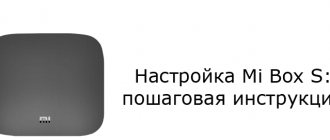Equipment: everything you need
The devices are delivered in traditional cardboard packaging, which prevents damage during transportation. Inside, in addition to the device itself, there are such elements as a network adapter (comes with a Chinese plug), instructions in Chinese and an HDMI cable.
The Xiaomi Mi Box 4 and Pro also includes a remote control, but it is missing in the 4C modification.
Use cases
First of all, such a set-top box will be of interest to owners of TVs that lack smart functions. But it can also serve as a new “brains” for an outdated Smart TV, which no longer receives updates or installs applications. Mi Box is no less convenient for broadcasting images from a smartphone to a monitor or TV. This way you can view your browser tabs, photos on the big screen. Very convenient for a large company. A slightly stranger, but nevertheless feasible scenario is the transfer of games from a smartphone to a larger diagonal. But this operating scenario has one serious drawback - a noticeable delay in the signal from the wireless joystick to the console, so you can’t play dynamic games like runners or shooters comfortably.
Appearance: maximum similarities
The two versions, the regular “four” and the one with the “C” prefix, are very similar to each other. Their body is made in the form of a square with sides of 95 mm and a height of 16 mm. The first option is offered in snow-white color, and the “younger” model is offered only in black.
Xiaomi Mi Box 4 Pro is slightly larger, as its dimensions are 101x101x20 mm. It has smoother features, and the lower part of the body is made of glossy rather than matte plastic.
All three products are made of plastic, which is virtually resistant to fingerprints and dust. The minimalist design allows them to fit effectively into any interior, be it classic or modern.
Why is Xiaomi Mi Box S worth purchasing?
For nominal money you can upgrade your TV without much hassle. First of all, the box is not for avid film fans who have high demands on picture and sound, but rather for ordinary users. Take it out of the box, plug it in and enjoy. The picture quality is excellent, the system supports any type of software, you can also broadcast photos from a smartphone, play simple games, etc.
Therefore, if you have a set-top box from an Internet provider, then it is better to return it back and purchase a full-fledged box with all the capabilities that will not limit you in anything.
Subscribe to our Telegram. There's a lot of interesting things there!
Remote control: what can it do?
As we have already said, it is present in only two of the three devices. In terms of its design, the device completely replicates the remote control included in the Mi Box 3 TV set-top boxes. It is a rectangle about 15 cm long and weighs 65 grams. Operation requires AAA batteries installed in a special compartment.
The upper part is represented by an on/off button. In the central part there is a circular joystick, inside of which there is an “OK” button. The remaining buttons are responsible for voice input, “Home” and “Back”. The volume adjustment process is carried out using a special “rocker”.
Installing applications
The appearance of the “green robot” on the TV set-top box is very different from what you are used to seeing on smartphones, but this, in this case, is for the better. The Android TV launcher is ideally adapted for large screens and remote control. In the pre-installed applications we find Spotify, Netflix and Red Bulls TV. You can install applications from the adapted Google Play available on the TV set-top box or from a flash drive in .apk format. For the second method, do not forget to install a file manager first. The choice of programs here is small. Basically, these are online cinemas, IPTV services or channel applications. There are also games, although they are few. If you want, you can try to install the tiles you are interested in as .apk, but do not forget that the hardware here is not gaming hardware and it will impose restrictions on your choice.
How does Mi Box 4 work and connect?
I would like to immediately note that the engineers thoughtfully approached the issue of equipping gadgets with connectors. So, in the regular and “younger” versions there are ports such as power, HDMI, USB 2.0 and 3.5 mm mini-jack.
The “advanced” model is additionally equipped with microUSB OTG, which allows you to connect more devices to it.
There is also a slot for microSD, into which you can install memory cards up to 64 gigabytes.
A common feature of all representatives of the fourth series is their ability to support playback of video files in 4K HDR. This means that using the device you can enjoy watching videos with a resolution of 3840x2160 pixels and a frequency of 60 frames per second.
Quite powerful processors are responsible for performance. The Xiaomi Mi Box 4 and 4C have an Amlogic S905L chip (Cortex-A53, 1.5 GHz), paired with a Mali-450 (750 MHz) video accelerator. The difference between 4C and Xiaomi Mi Box and Pro modification is that this product does not support Dolby Digital Plus and DTS audio decoding. The “senior” version runs on a quad-core Amlogic chipset with Cortex-A9 (2 GHz). By the way, they all can support 4K (H.265 format).
The wireless connection is represented by Wi-Fi with DLNA and Bluetooth technologies, so you won’t find Ethernet here. The devices support playback of video files such as MKV, AVI, WMV, MOV, FLV, RM, etc. They can work with JPEG, GIF, BMP, PNG graphic files and play MP3, WMA, AAC, Ogg, FLAC, APE.
First start
This is a model with the letter S, which means that this is an international version of the Xiaomi TV set-top box, which means that Google services are installed on it out of the box. So, you have successfully unpacked and connected your Android TV. When you turn it on for the first time, you will need to select the interface language, connect to the Wi-Fi network (enter the password using the virtual keyboard) and connect to the desired Google account. The last procedure occurs automatically; you only need to confirm your login. The remote control also undergoes a kind of test - following the prompts on the screen, you will need to press the buttons several times. When the basic setup is complete, you are taken to the TV console's home screen. Using the joystick buttons, you will navigate between available services and installed applications. The first line is favorites, where you can list the most popular sources. You can also control the TV set-top box from your smartphone; to do this, you need to install the Android TV application on your smartphone - the name speaks for itself. What’s interesting is that, despite the fact that the set-top box is formally tied to a specific Google account, all devices on the same Wi-Fi network can use it. True, in a somewhat limited format: you can pause the playing video or turn off the sound, you can also send the video to the big screen from your smartphone. The remaining actions are linked to the previously entered account.
UGOOS AM6B PLUS
The UGOOS AM6 Plus TV box is one of the most advanced devices on the market. The heart of the UGOOS AM6B Plus is the Amlogic S922X-J with 4x high-performance ARM Cortex-A73 capable of reaching 1.8GHz + 2x ARM Cortex-A53 @ 1.9GHz. ARM Mali-G52 MP6 GPU with a maximum frequency of 846 MHz, compatible with OpenGL ES 3.2 and Vulkan 1.0, allowing you to run powerful games like PUBG and the like. 4 GB of RAM and 32 GB of storage are installed. The Ugoos AM6 Plus has dual-band WiFi 6 and Bluetooth 5.0 with two external antennas, and also has hardware support for Dolby Vision and Dolby Audio . The UGOOS AM6 Plus TV box has its own huge community, which is constantly developing and improving the product. The current cost is about $150 .