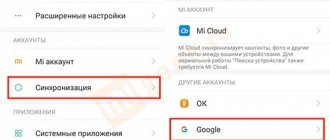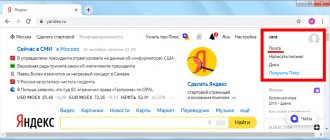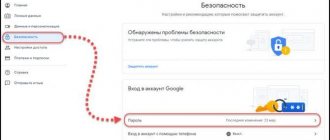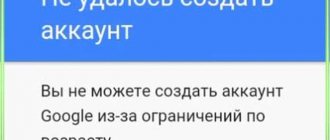Greetings my dear subscribers. On the territory of the Russian Federation, the most popular free service for submitting advertisements from individuals and legal entities is Avito. But even if you registered specifically to buy a Dualshock 4, sometimes you may need to delete your Avito account.
Unfortunately, the service itself does not provide any tools for performing these actions. However, there is one way to quickly get rid of your account.
So let’s not put it off for a long time and quickly move on to considering this issue.
What you need to know before deleting
A user account on Avito is a kind of Personal Account. It contains the person’s identification data, his mobile phone number, and email address. Having an account on the specified site makes it possible to place advertisements and edit them.
Note: There are two types of accounts on Avito - an individual and a company. The latter can additionally connect to Pro status, which significantly expands the capabilities of the personal account.
Deleting an Avito account will lead to the destruction of all posted advertisements without the possibility of their restoration. User data will be permanently erased - activity log, personal data, saved information. You should also take into account that re-registration under the same login and phone number will not be possible.
To protect the portal from scammers, the developers do not provide the ability to quickly delete an account. In any case, you must contact the support service, which will consider each application individually.
Depending on the situation, the user is recommended to choose one of the methods to delete his profile:
| Standard | Used if the account is in working order and mail and phone are linked to it |
| Through social networks | The method is relevant if a VKontakte or Facebook account is linked to your personal account. |
| Via mobile application | The method is used if a person uses the proprietary Avito utility on a smartphone |
| Removing a suspended account | First, the blocking is removed, after which the account can be deleted |
Delete account by phone number
When describing how to delete a profile on Avito, I made a reference to how important the phone number is in identifying the user, because the user account is linked to this number. If necessary, you can unlink the number specified during registration in your personal account settings and link your account to another number, with appropriate confirmation via SMS.
If you only have a phone number and nothing more, and your account is blocked, then you should contact the site’s technical support with a request to delete your account, indicating in the request the phone number to which the account is linked. If the decision is positive, your account will be deleted.
Through social networks
Yula website: how to register
An Avito profile created through a social network account is considered inferior. To perform any manipulations with your account, you must first switch it to standard mode. Follow the following instructions:
- Log in to your account as usual (via your social network account).
- Go to the settings section.
- Add a current email address and request a confirmation email.
- Check your mailbox and find a letter from Avito. It should contain a link to confirm your email.
- After linking your email, the profile becomes full and can be deleted in the standard way.
Note: If you wish, you can also link your mobile number to your Avito profile. To confirm it, enter the code you receive via SMS.
Deleting an account from Avito
The procedure for deleting a profile may differ slightly among different users of the site. It all depends on how the account was created and what state it is in at the moment (active/blocked).
It is important to remember that after deleting your profile from Avito, you will not be able to register your account again using the same data (phone number, email, etc.). The situation is similar with advertisements; it is impossible to restore information about goods or services.
Method 1: Deleting after normal registration
This method discusses the procedure for deleting a profile that was created by specifying an email and phone number on the platform website. The standard registration method is specified in the instructions “Creating an account on Avito”, which can be found on the service’s website.
- Go to the Avito website and enter your details to log into your personal account. If you do not remember your login or password, you can use the recovery procedure.
- In the menu on the left, find the “Settings” section and click on it.
Click on the orange “Proceed to Delete...” button. It is located at the very bottom of the page that opens. In the next window, indicate (if necessary) the reason for deleting the account and click on the corresponding button, which is located immediately below the text entry field.
After completing these simple manipulations, you will completely erase the mention of your account and all advertisements from Avito.
Method 2: Deleting a profile registered via a social network
It has recently become quite popular to log in to various sites using an account on a popular social network. The Avito service is no exception; the user can click on the button with the image of the social network to access the resource.
- How to register in your Avito personal account + its capabilities and user reviews
Via mobile application
If you are used to using only the mobile application to log into your Avito account, use the following instructions to remove it:
- Open the application on your mobile.
- In settings, select the notifications section. Disable them so you don't receive messages from the site after you delete your account.
- Open the section using, where you will find the “Profile Operations” section. Select the "Uninstall" option.
- Describe why you want to delete your profile.
- Wait a while for the account to be deleted. A corresponding notification will appear.
- Erase the app from your phone.
Using your phone
The Avito trading platform has long been available from iOS mobile platforms (https://itunes.apple.com/ru/app/%D0%BE%D0%B1%D1%8A%D1%8F%D0%B2%D0%BB% D0%B5%D0%BD%D0%B8%D1%8F-%D0%B0%D0%B2%D0%B8%D1%82%D0%BE/id417281773?mt=8) and Android (https:// play.google.com/store/apps/details?id=com.avito.android), and the compact version has additional advantages compared to the browser version.
Smartphones and tablets offer instant push notifications, experimental photo search is available, and you can even call sellers in one click by tapping on a mobile phone number. Unfortunately, the listed benefits do not apply to “Settings”: you cannot manually delete an Avito account either from iOS or Android, and therefore you will have to contact support again, using not the most transparent navigation:
1. First, you will have to go to the “Account” section using the button located on the quick access panel at the bottom of the interface.
2. Next you will have to click on the upper left corner, where the name of the current profile is written.
3. The last step is to scroll down the menu that appears to “Help” and then find the “Ask a Question” option on the FAQ page.
Then all that remains is to repeat the steps that are described for the computer version, that is, you need to open the “Account” section, and then click on the “Delete account” item. To confirm the procedure, you will have to come up with a reason and send an appeal.
The Avito classifieds platform helps a buyer find a seller, and an employee - an employer. But, if the search has already ended and the service’s services are no longer needed, everyone can leave, both from the computer and from mobile platforms.
Removing a suspended account
Deleting a blocked account is the most difficult thing to do. You can try to do this in the following way:
- Open the main page of the site https://www.avito.ru/.
- At the top of the page, click “Help”.
- Scroll to the bottom of the page and click “Ask a Question.”
- Select "Login to Avito".
- Click “Restore blocked profile.”
- Describe the problem as truthfully and in detail as possible. Explain why you violated the rules of the site and promise to improve. If your account was blocked by mistake, attach screenshots that prove your innocence.
- Click "Submit Appeal".
An application to unblock an account will be considered from 1 to 7 days. It all depends on the complexity of the situation and the workload of the support service. Sometimes the operator asks the user to send additional documents or answer some questions. Complete all support requirements to restore access to your profile.
Note: Try logging into your account periodically. Sometimes profile restoration occurs without sending the user a cover letter.
If the violation for which the blocking occurred is minor, the support service will open access to the account. Then log in to your account and delete your account in the standard way. If the user has not made convincing arguments or the violation is too serious (fraud), the profile will not be restored.
How to delete an ad on Avito
If you decide not to use the Avito service for now or delete all ads, there is no need to block access to the site. It is quite possible that after some time you will still need it. It is much easier to remove active publications in your personal account.
How to remove an ad from Avito:
- Go to the “My Ads” section.
- Remove all unnecessary advertisements from publication and go to “Completed”.
- Check the boxes next to the posts you want to get rid of.
- Click the “Delete” button and confirm your action by answering the service question.
After deleting publications, another section will appear in “My Ads” - “Deleted”. This is where all the posts you've added to your trash can be found. After 30 days they will be completely cancelled. Until this time, you still have the opportunity to restore them by clicking on the appropriate button.
How to delete a rejected ad on Avito? Publications that violate the site rules are deleted immediately and permanently without being placed in a temporary trash bin.
How to delete an ad from Avito from your phone? As we have already said, the structure of the mobile application almost completely replicates the site. Therefore, you can delete a publication via a smartphone in a similar way.
FAQ
I mistakenly deleted my Avito account. How can I restore access to it?
The profile cannot be restored. During the deletion process, Avito technical support warns that the user account is deleted permanently.
Why don't I receive a letter confirming the deletion of my profile? Several days have passed since the application was submitted.
Check if you can log into your account. Perhaps the letter has not yet arrived or has been mistakenly sent to spam. Otherwise, submit your application again.
How to delete a review on Avito
The Avito portal is constantly being improved, and most recently users have the opportunity to leave reviews about sellers. Based on the comment left, the entrepreneur's rating is formed. This innovation is attractive for buyers, because now they will be able to evaluate the quality of the seller’s work before making a purchase.
However, non-businessmen are satisfied with the reviews left about them and try to remove them from their personal accounts. How to delete a review on Avito from a buyer? Unfortunately, this is impossible to do. All comments are moderated and carefully checked. However, it is difficult to judge how accurate this check by the site administration is. As a result, sellers may suffer a serious blow to their business reputation.
They can contact support and ask for help if the review contains outright lies. To do this they need:
- Go to the “Help” section, then to the call service.
- Select the topic of security, then user reviews.
- The next step is to go to the seller section.
- Describe your problem and send it to the site administration for consideration. If necessary, attach supporting files.
- If the decision is made in your favor, the inaccurate comment will be deleted.
Important! If a user's reviews receive several complaints from sellers, he may be denied access to the ability to leave them.
How to delete a review on Avito for a buyer? You need to log into your personal account and find the “Rating and Reviews” menu. Then select the section with the comments left, mark the one you want and click the “Delete” button. If a review is canceled, the seller's rating may change.