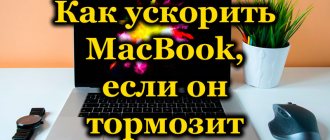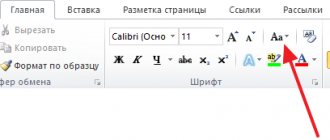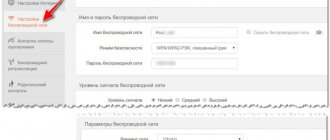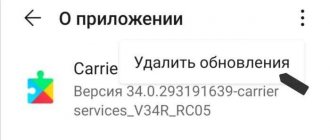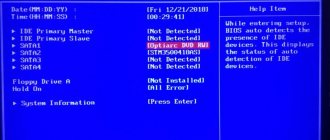Now mobile Internet is relatively inexpensive, but this is not a reason to throw it away left and right. Full unlimited service still costs a pretty penny, and many operators, by the way, are already giving up such luxury.
Most of the available tariffs are conditionally unlimited, that is, they provide a certain and rather limited amount of traffic per day or month. If you exceed the limit, the speed will drop to the level of a dial-up modem and it will become impossible to use the Internet.
Perhaps you do not fit into the volume provided under the tariff or are dangerously close to the limit. Perhaps you want to save some traffic reserve so that you can use it when urgently needed. In any case, it is useful to be able to save megabytes, and now we will tell you how to do this.
Standard Android tools
A few simple steps can help reduce the amount of data transferred.
- Go to the Play Store settings and in the “Auto-update applications” option, select “Never”. Uncheck the box next to “Availability of updates”.
- Go to Settings → Location and turn off Location History.
- “Settings → Accounts”, “Menu” button, uncheck “Auto-sync data”. Internet usage will decrease noticeably, but mail and application notifications will stop coming.
- Now go back to settings and go to “Data Transfer”. Click "Menu" and select "Limit background activity." As a result, the battery life of the smartphone will increase and Internet consumption will decrease, but notifications from instant messengers will no longer be received. Therefore, a better solution would be to go through the list, find not very important applications and limit their access to background data and/or data on cellular networks.
- Open Google Settings and go to Security. I don’t recommend disabling “Check for security problems,” but unchecking the “Anti-malware” checkbox would be the right decision. At your own peril and risk, you can disable “Remote device search” and “Remote blocking”.
- In the same “Google Settings”, go to “Data Management” (at the bottom of the list) and set “Application Data Update” to “Wi-Fi Only”.
- Go back and open Search & Google Now. Go to the “Personal Data” section and turn off “Send statistics”. In the “Voice search → Offline speech recognition” menu, download the package for offline recognition and disable its auto-update or select “Only via Wi-Fi”. You can also go to the “Feed” section and turn it off. The Ribbon is the left screen of Google Start, or the home screen of the Google app. Here you can disable “Screen Search” (Google Now on tap). Well, at the very bottom, turn off the “Recommended applications” item.
- Don’t forget to turn off auto-checking and auto-downloading updates in “Settings → About phone.”
Disable auto data synchronization
Getting rid of advertising
Oddly enough, one way to reduce traffic consumption is to block ads. The irreplaceable AdAway program will help with this. It completely denies access to ad servers, blocking it at the system level. In other words, when an application accesses an address that is in its database, the request goes nowhere. By the way, activity tracking services (those that monitor user actions) are also blocked. The application requires root permissions (and S-OFF on HTC) to run.
AdAway changes the system hosts file. This is what it looks like before the lock is enabled
When blocking is enabled, problems may arise with the operation of some applications for making money from advertising (for example, NewApp, AdvertApp, CoinsUP - the latter did not show anything at all until recently). Other incompatibilities are also possible: six months ago, the Weather Underground application did not work due to AdAway. In the latest versions, everything has become ok (either Weather Underground changed something, or AdAway corrected the host addresses).
And here it is - after turning it on
Third generation
Today, only two types of traffic can be identified, or rather, it can be useful or useless. The so-called “garbage” is usually classified as useless. This type of traffic can occur after various requests, as well as in the event of viral activity. An example is the worst virus currently available, which can scan your network when connected to the Internet. And you may not even be aware of its presence, but the information will constantly disappear somewhere in an unknown direction. Some viruses know very well what traffic is, so they will use it at the first opportunity.
If you have a non-unlimited Internet service package installed, then you should definitely monitor the amount of information transferred and regularly check the system using an anti-virus program. In some cases, you won’t be able to do anything yourself, even if you’re a professional computer technician; in this case, you’ll definitely need to contact your provider. And the faster you do this, the more data you can protect from this malicious system.
Saving with your browser
There are not so many browsers with a built-in data saving mode. I selected five and tested them by opening seven web pages.
Firefox
Used for benchmark testing. There is no saving mode here.
Consumption : 13.33 MB
Opera Mini
The most economical browser. Allows you to save up to 90% of traffic (on average up to 70–80%). The data is compressed so much that you can browse the Internet on Edge or even GPRS networks. It all works by using its own engine, which represents web pages not as text, but as binary code. And Opera servers are responsible for converting pages into this code. Plus a built-in ad blocker, video and image compression.
There is also a super-saving mode, which includes aggressive compression methods, which in some cases break pages. For example, the Eldorado store website did not open at all in this mode, YouTube opened in the WAP version, the map could not be viewed on the OpenStreetMap website, and the article from xakep.ru opened with distortions. With the super economy mode turned off, these problems disappear.
Consumption : 12 MB
Opera
It differs from the Mini version in a different interface and the absence of a super saving mode. But it works faster.
Consumption : 12.15 MB
Chrome
This browser also has a data saver, but no ad blocker. According to the developers, savings average 20–40% depending on the content. But in practice, in almost a month I saved as much as 4%.
To activate, you need to go to settings and enable the “Traffic saving” item. There are no settings, statistics on saved megabytes can only be assessed by traffic, there are no statistics on sites, there is no ad blocker and support for extensions (for installing the blocker).
The saving mode itself works completely unnoticed. The quality of the pictures does not suffer, and the page loading speed remains almost unchanged. That is, Chrome was and remains one of the fastest browsers. And he turned out to be the most gluttonous.
Consumption : 15.5 MB
Puffin
Desktop versions of YouTube and Play Store sites opened instead of mobile ones. But the savings are obvious.
Consumption : 5 MB
Chrome doesn't save that much, but it's there
Applicable to websites
A key indicator reflecting the popularity of an Internet resource is web traffic. This is a complex and voluminous concept that includes:
- Number of unique visitors;
- Average number of page views per visitor. High values of this indicator indicate that the site’s “deep” materials are in demand by the audience;
- Average visit duration. The more, the better for resource owners. This means that the content is interesting to users;
- Duration of viewing a specific page;
- Peak load times on the site. Allows you to allocate time for advertising campaigns and technical work;
- The most popular pages;
- Entry points are the pages from which visitors begin to get acquainted with the site materials;
- Exit points are the most unpopular pages where users do not stay long. This information allows you to get rid of low-quality materials or identify broken links;
- A typical path is a sequence of pages from an entry point to an exit point;
- Sources are other sites from where most of the visitors to this resource come.
Lazy reading services
Pocket lets you save articles to read “for later.” And it has an interesting property that will help save traffic. When you add an article (no matter from a PC or mobile device), if there is a Wi-Fi connection, it is immediately downloaded to the device and becomes available for offline reading. Only the text and images from the article are saved, and all other garbage is deleted, and it becomes possible to change the font size and background.
Pocket has a competitor - Instapaper. In terms of functionality and quality of work, it is almost identical.
This is what an article looks like in Pocket
Auto-sync files over Wi-Fi
If you often use Dropbox and other services to access your files from your smartphone, pay attention to FolderSync. It can synchronize selected folders with a smartphone immediately when files are changed and only when connected to Wi-Fi. So you'll never have to download files to your smartphone over the mobile network if you forgot to do so while at home.
Create a new synchronization in FolderSync
Mobility
Let's now look at what traffic is on a phone. Essentially, it is no different from any other. Of course, the mobile Internet has a number of advantages, which we have now decided to talk about. Firstly, mobile traffic is spent significantly less if you are located exclusively on those sites that have mobile versions. Secondly, accessing the Internet from a mobile phone is very convenient; you can do this from almost anywhere. Today, mobile traffic is provided by network operators where high speeds are installed. And if you need to download a significant file, you won't have to wait long for the download, especially if your device supports the 3G function.
Completely disconnecting applications from the Internet
AFWall+ allows you to disconnect selected applications from the Internet. You can unlink both installed applications and system services, such as ADB. Unlike the built-in restrictor in Android, AFWall blocks access not only in the background, but also in the active mode. You can also use it to give Internet access to only one application in the system. This feature will certainly appeal to users who pay per megabyte (hello, roaming!).
In CyanogenMod 13, you can restrict network access through “Settings → Privacy → Protected Mode.” This feature has not yet been added to CM 14.1.
AFWall+: A True Firewall for Android
Data compressors
The market has several very unique applications. They create a VPN tunnel, compressing traffic along the way. Two striking examples: Opera Max and Onavo Extend. Their developers promise up to 50% savings. But we won’t take their word for it and will conduct our own test.
So, the amount of transmitted traffic without savers:
- Websites: 14.62 MB (five pieces)
- YouTube 173 MB (1080p video)
Opera Max
The changes became noticeable immediately: the time it took to open sites increased due to some pause after clicking on a link. And the pages themselves began to load a little longer. The video on YouTube (more precisely, the advertisement before it) took a very long time to load. Moreover, the download speed was almost zero. But what’s most interesting is that Opera Max itself consumed 12.5 MB.
- Websites: 11.59 MB
- YouTube 3 MB (video did not start)
Onavo Extend
The situation here is almost the same. Everything became slower, although not as much as in the case of Opera. And the video started without problems in 1080p. Total:
- Websites: 14.73 MB
- YouTube 171 MB
Opera Max
We track and control internet consumption
The standard traffic manager in Android (Settings → Data transfer) is very convenient and quite functional. For most users who use tariffs with a monthly Internet limit, this will be enough. However, I recommend that others use the analogue from the Play Store. And third-party applications show much more useful information.
My Data Manager is probably the best. There is a convenient widget, setting up daily and weekly mobile traffic and several other useful functions. I also recommend looking at Network Monitor paired with Data Counter. OS Monitor can show which addresses the software connects to, which can be very useful for finding spyware.
How to disable traffic usage warnings?
If the user does not want to receive warnings about how much traffic he has already used, they can be easily turned off. The setting is located in the same place as setting the mobile traffic usage limit. To disable it, you need to:
- Enter the “Warnings and Limit” menu item in the “Data Transfer” section.
- Turn off the "Set warning" switch.
- As an alternative: in the pop-up window, select the number of gigabytes or megabytes, after which a warning will be displayed (you can set a value closer to the monthly limit and receive a notification when there is still a little traffic left).
It is worth noting that the smartphone and the operator count traffic differently. Some are taken into account according to the tariff (rounded up - up to 100kb), some may be provided with various benefits. Therefore, it is better to use both the warning and the traffic limit in conjunction with an application from the operator, which will show the consumption that the company providing the services takes into account. This way the user will have the most complete control over the intensity of consumption of network content.
We follow in real time
- Internet Speed Meter is a handy program that displays data transfer speed directly in the status bar.
- Network Speed Indicator - Xposed module that shows data transfer speed. It can be perfectly customized and consumes virtually no battery power.
Are unlimited tariffs so unlimited?
The line of postpaid tariffs “Everything” from Beeline, “Unlimited Black” from Tele2, “Smart Unlimited” from MTS and some other tariffs, according to the operator, offer full-fledged unlimited Internet on a smartphone. Is it possible to blindly believe these loud promises? Is everything really so rosy and the Internet will soon become completely free?
It's actually not that simple. Everyone knows about restrictions on torrents and using a smartphone as an access point, and in addition, often after reaching a certain amount of data received, the speed is limited.
As a study of many forums has shown, almost all operators with so-called unlimited speeds reduce the speed after reaching 30 GB in 3G networks (up to 512 Kbps), and in 4G it’s different for everyone. However, people downloaded 700 GB per month (you have to try...) from some companies without cutting the speed.
The author on Tele2 used about 170 GB of 4G Internet last month and there were no restrictions. And after reaching the 100 GB threshold, almost any operator will probably begin to analyze your traffic and apply restriction methods if you use the Internet too intensively. Long questions and pestering of the operator actually confirmed this: “When a subscriber creates a large load on the network, the speed may be limited until the day the statistics on the server are reset.” But they seem to have an honest unlimited limit.
Widgets on the desktop
Another reason why the Internet is quickly running out is widgets. Everyone understands that widgets located on the desktop often interact with the Internet, unless, of course, they are offline programs (calendar, clock, mini-games, etc.). Typically, weather forecasts, exchange rates, notifications about mailings and the release of new material on a particular resource are installed as a widget. This means that these programs will interact with one or another service, take current data and display it in its interface. This also wastes internet traffic. If they are the problem, then it is recommended to remove several widgets and check whether the data consumption of the Internet package has decreased.