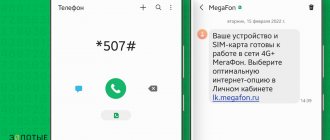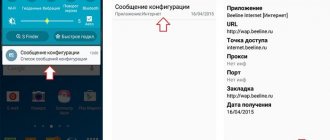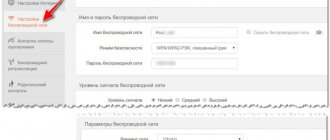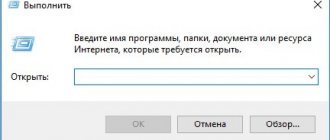Why is there a bad connection on my phone and what can I do about it?
Almost everyone has encountered an unpleasant situation when cellular communication disappears or is unstable. We'll tell you in detail why the connection is poor, the signal on the phone is lost, and how to deal with it.
Causes and solutions to poor communication
The correct operation of a smartphone or other device depends on various components. Violation of any of them can cause problems with the network. Therefore, if the connection is not working well, you need to identify the reason, and then decide what to do next.
So, all problems are conditionally divided into two categories: Weak incoming signal from the operator’s tower and a problem in the operation of the device itself.
Thick case
A smartphone case can indeed weaken the signal, but only if there is metal in the case itself. Bendable silicone and simple plastic cases are less likely to affect the signal, but this can also happen. This is due to the fact that the gadget has an antenna for communication, and a thick or metal bumper covers the entire back panel of the phone, and the signal deteriorates. The same applies to the protective glass on the screen. The way out of the situation is to glue a film to the screen and a thin silicone case.
Thick walls, metal
Walls (brick has a strong effect, aluminized insulation has an even stronger effect), double-glazed windows. Walls, especially brick walls, are an obstacle to mobile phone signals. This is one of the most serious problems for mobile communications, especially in high-rise areas. A repeater located outside the house works great in this case.
SIM card contamination
Communication may deteriorate due to problems with the SIM card: if you often move it from one slot to another or put it in another phone, corrosion will appear on it over time. You only need to move the card with clean hands, since corrosion occurs when you touch the contact pad with greasy or dirty fingers.
Dirt and oxidation can be cleaned with a stationery eraser, and contacts can be wiped with alcohol.
Main causes of signal loss
The list of possible reasons for signal loss directly depends on the reasons that cause it. However, there are several independent factors on this list.
Congested network traffic - during peak hours
This point relates to urban network load and may surprise some users. But it does play an important role - if tens of thousands of subscribers are talking at the same time, communication becomes unavailable.
Low charge
Most budget smartphones begin to lose connection if the battery has 5-10% charge left.
Atmospheric phenomena
Cell phones transmit and receive electromagnetic waves. The quality of this transmission is affected by humidity, clouds, wind, rain and snowfall. Solar activity can also affect communications.
Own phone antenna blocking
Sometimes you can block the antenna yourself with a shielding object, such as a piece of jewelry on your arm.
High movement speed
This effect occurs when traveling in vehicles. If the speed is more than 100 km/h, the signal may be distorted.
Naturally, signal quality is affected by walls, buildings, different heights and other design noise.
Firmware problems
The reason for a weak signal may be initially poor-quality phone firmware. If the problem really lies in the software, you need to start by checking that the software is working correctly. It is better not to flash your phone's firmware to improve the signal yourself, as you may forget to make backup copies or install faulty or undesigned software for a specific phone. For such a service you should contact a service center.
Mechanical damage to the phone
The phone often begins to have poor signal reception after it has been dropped on a hard surface or water has entered it. The only thing a user can do in such a situation is to contact a service center, because identifying the source of the problem in such a situation will be difficult. If no other important components of the gadget are damaged due to damage, the specialist will be able to find the source of the problem, and after repair, the phone will search for the network in normal mode.
Wi-Fi connection
Reconnecting the network
As with cellular communications, Wi-Fi needs to be reset somehow. If airplane mode helped before, now you just need to reconnect the network. You may need to “forget” it and enter the password again.
Checking the router settings
Often poor working Wi-Fi is a direct consequence of incorrect operation of the router. It is worth knowing that cheap routers may have limitations in speed and the number of connected devices. Even despite the numbers stated by the manufacturer. Therefore, connect to Wi-Fi and from the same device type the following line in the browser: 192.168.1.1 .
Next you will be asked to enter your username and password. By default, this is admin-admin , but not always, it is better to check with your provider. Then fully study the presented menu. Maybe a cunning neighbor is stealing your network, and because of this, everything is working poorly for you.
Changing the frequency from 2.4 GHz to 5 GHz
Nowadays, most routers operate in two bands: 2.4 and 5 GHz. This allows you to relieve the channel and have a higher transmission speed . If your router supports a 5.5 GHz connection, then it is best to do this through it. Compared to 2.4 GHz, it has a shorter range, but is faster.
These are the recommendations that can be made in terms of dealing with a slow network. How do you deal with poor communication on a smartphone?
A large number of users on one repeater
Overload of mobile communication lines is a common problem in large cities and 3G networks. A large number of users connect to one relay tower. The repeater is connected to several communication towers, and if the nearest one is overloaded, the operator switches the user's mobile phone to a tower that has less load. You can install a repeater or an additional antenna, or start using the services of another operator.
If none of the above methods helps solve the problem of a weak network signal, you should change your phone, SIM card or operator. In other cases, you can improve the quality of communication yourself, resorting to the help of service centers only to diagnose a problem with the gadget.
Bad mobile internet: why, where and how to solve it
Russian mobile Internet is one of the best in the world (at least in the European part of the country). But this is little consolation when, in a country house, in a country house or in an office space, your smartphone buffers videos or does not load pictures on Instagram. Last year, the problem became especially urgent - during quarantine, people went to their dachas... And they were unpleasantly surprised by the speed of the Internet.
Here we will look into the causes of such problems, discuss how you can solve them “on the spot” and why our device is a good choice for people who are far from configuring routers.
Two words about the mobile Internet device
The main element of cellular communication is BSS (Base Station System) or in Russian “base station”. Each BSS is responsible for covering a specific area - depending on the technical characteristics, from 5 to 35 km. Important: the more technologically advanced the base station, the smaller the area it covers.
The further you are from densely populated cities, the less profitable it is to build high-tech BSSs that support the modern LTE standard. Therefore, if there is a network in remote villages, it is only 4G, usually GPRS/3G. Problems with mobile Internet can also arise in the city, for example, if you rent space in basements, hangars, or in buildings with massive walls. Another option is the geographical features of the city and unsuccessful development.
From personal experience: I like to listen to audiobooks on walks and have noticed more than once that in certain parts of the city the playback freezes - the signal does not reach the phone due to the surrounding buildings.
This is what a base station looks like. Of course, heights and equipment may vary depending on the size of the communities that BSS serves
Is it possible to quickly and cost-effectively improve network quality?
Usually you can't do it without money - but there are several options that are either free or low cost. You can actually check some of them right now:
- Change mobile network settings on your phone. The fact is that by default the device connects to the most technologically advanced BSS, even if the tower is very far away. If you open: Settings-Network and Internet Mobile network-Advanced settings on your phone, you can forcefully “catch” 3G or 2G. True, it may well be that you won’t be able to watch videos with such a network, but social networks and mobile versions of sites will load more stable.
- Change operator. Sometimes one operator's tower reaches the village, but another does not. This is especially true for Yota and Tele2 users: for example, the latter’s BSS covers only 65% of federal highways, while the Big Three stations cover more than 90%.
- Choose different hours for work: the quality of communication depends not only on the distance of the BSS, but also on its workload. Network load peaks occur in the morning and evening, try to avoid them.
- Buy a new device – new phones support advanced network technologies. Therefore, an Android phone device from 2022 will probably catch 4G, but an old iPhone will barely work on 3G. YS Street signal boosters: a solution for dummies
YS Street signal boosters: a solution for dummies
There are many signal amplifiers on the market now, of varying prices and quality. Most people have one problem: a long preparatory stage. Measuring the frequency at which the nearest BSS operates, purchasing a suitable amplifier, assembling, tuning... People “in the know” are interested in doing this, but ordinary users want it to “install, turn on, work.” This is where signal amplifiers can help them out.
There is no need to separately select, purchase and assemble all the components - the sealed monoblock, which already contains a built-in Mikrotik router and Huawei modem, just needs to be mounted higher on a bracket or mast. There is no need for painstaking setup: all modifications of the Street series are ready out of the box to work with all 2G/3G/4G(LTE) data transmission bands and with SIM cards of any operators.
The connection is also very simple: insert a SIM card and connect the amplifier to the power supply using a regular twisted pair network cable. Before purchasing and choosing a model, you only need to know the distance to the base station: you can find it out using the Network Cell Info application or following the instructions in this article.
The body and electronic filling of the devices can withstand significant external influences - operating temperatures from -40 to +30, i.e. there will be no problems due to extreme heat or cold. The case is completely sealed, with a degree of protection IP66.
There are 3 YS Street models in total:
- regular (Street II, range 15 km);
- advanced (Street II Pro, 17 km);
- ultra (Street II Ultra Pro, 25 km);
The latter works best in open areas and is suitable for boosting the signal in the village. The first two work well at a relatively short distance from the BSS and in the city.
This is what the Street II Pro installation kit looks like. Without dozens of wires and complex installation. I connected 2 twisted pairs - installed them on the bracket - the amplifier works.
This series of devices has only two disadvantages: the price (above the market average) and the actual operating range. In theory, YS Street amplifiers work with base stations at a distance of 15 to 25 km. But this is in ideal conditions, without obstacles and bad weather. Therefore, it is better to make sure that there is a “reserve” of a couple of kilometers.
Usually bad weather does not affect the cellular signal in any way - BSS and our mobile phones are designed to withstand various distortions due to rain or snow. But in conditions where the device is located at the edge of the receiving area, bad weather can become a problem.
What speed can you expect?
It depends on many conditions. If a 4G tower can reach you at least a little, then, again in theory, up to 150 Mbit/sec. But even stable 3G is enough for surfing the Internet and work not related to downloading large files.
An important clarification: namely stable 3G. Simply switching your phone from LTE to 3G usually doesn't do much - if the connection is unstable, then it's impossible to work normally. But with a stable, amplified signal, this is already possible - albeit with lagging streaming video.
What if you can’t get a signal in the city?
Finally, a few words about this problem. Improving the network in a city has its own characteristics, for example, an omnidirectional amplifier can either help or hinder here: there is too much interference in the city that will interfere with signal transmission. On the other hand, most often there is no need to raise the amplifier to a great height - it is enough to remove the antenna from the room where the signal is not received, and install a wireless router connected to the amplifier inside.
What's the result?
If you need the Internet outside the city once a day, go to social networks and watch the news - you can get by with simple measures: setting up the device, changing the operator, etc. But if you are in the village, for example, for the whole summer, and you need a stable connection 24/ 7 – it’s better to use a signal amplifier.