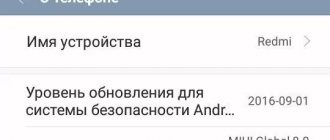5/5 — (8 votes)
Any technology is not immune to failures. Even a new smartphone from the most reliable company can suddenly stop turning on. This does not always mean that you received a defective product. Even malicious software that has entered the system can cause a phone failure.
To figure out why your Xiaomi smartphone won’t turn on, you need to carry out diagnostics. You can identify the breakdown and fix it even if the gadget does not boot.
Why the phone may not turn on
Most users do not know what to do if Xiaomi does not turn on and do not understand the reason. There is no universal explanation for phone failures. The reasons why a smartphone does not turn on are divided into technical ones, i.e. related directly to hardware, and operational - disruptions in the operation of the system.
In the first case, the solution may be the simplest if the phone is still under warranty. The Xiaomi manufacturer for smartphones and tablets sets a period of 1 year, during which repairs of breakdowns are carried out at the company’s expense. These include only those failures that were not caused by improper operation. For example, if the phone stops turning on on its own, for no apparent reason, repairing it will be free. However, when the smartphone does not turn on after being dropped, the case is not considered under warranty.
Phone breakdown is not the user's fault
Technical phone breakdowns, unlike system ones, most often occur without the participation of the owner. An exception is the use of the smartphone for purposes other than its intended purpose or mechanical damage, including moisture entering the case.
The most common reasons why a Xiaomi smartphone does not turn on:
- Battery wear - after a long service life, the battery loses its ability to store energy and stops charging. In this case, it is enough to take the smartphone to a service center and replace the part. If the battery is removable, check it using a frog - a special device for charging the battery directly;
- The problem is in the wire or connector - this is the easiest problem to identify. Just try a different charger or use a frog by connecting the battery directly. Fixing the entrance or replacing the wire will cost less than any other parts;
- failure of the power controller - the cause of the failure begins to signal a malfunction when the smartphone begins to turn off with a fully or partially charged battery. When this part is completely worn out, the smartphone finally stops turning on;
- Overheating of the hardware is often the reason why a smartphone does not respond to pressing the power button. It is important not to try to charge a hot device. Wait for it to cool down and only then try to carry out any manipulations. Otherwise, it may shut down completely;
- hypothermia - sometimes smartphones that refuse to turn on can signal that the temperature is too cold. Most often this problem occurs in winter. To solve it, just go into a warm room or warm your smartphone under your jacket;
- The contacts on the power button come off - this happens due to wear and tear on the device. The problem can only be solved by service.
Battery is deeply discharged
Almost all modern Xiaomi and Redmi smartphones are equipped with fast charging and high-capacity batteries. Photo: littewebsite.com
If a Xiaomi phone's battery is low and it has not been charged for a long time, the controller is activated, which shuts off the battery's power line so that it does not fail. In this case, you need to either leave the phone charging for a long time, or connect it to a more powerful charger.
The phone does not boot after flashing or updating
Sometimes the cause of smartphone failures is the users themselves. Anyone can break the system if they try to update it from third-party sources. The smartphone will stop working if you install incorrect firmware on it. This occurs due to a discrepancy between the IMEI (factory identification number of the device) in the OS and the actual one registered in the internal system.
To solve this problem, please contact Xiaomi Official Center. In such cases, third-party workshops are not suitable - workers may be unscrupulous and install incorrect software. This may cause problems after updating. Official service centers check IMEI before installing new firmware and install only licensed versions of Android and MIUI.
Transferring information from a broken Android
Even if the problem can be solved without financial investment, by simply flashing it, users have an important question - how to save the data stored in the memory of the mobile gadget. There are no problems with the memory card: you just need to take it out of the device. But how to save data from the internal drive?
If you backed up your system or at least turned on synchronization with Google, then getting your contacts will be easy. You just need to go to the Contacts app on Google to see the full list of synced contacts. If you want to transfer them to another device, it will be enough to add a Google account to it.
To be able to get other information just as easily, you need to periodically make a backup copy of Android. Then if the phone reboots and resetting does not help, then you can safely reflash it without worrying about the information.
Freezes and won't turn on after charging
If your smartphone does not respond to pressing the power button and begins to work noticeably slower, you need to check it for malicious software. Any antivirus program will do this. First use the native Xiaomi app - Security . It is built into all smartphones of the Chinese brand and is capable of detecting most common viruses.
The second reason for this behavior of the smartphone may be a malfunction of the hardware. In this case, send it for diagnostics. There are programs that analyze the state of the processor, motherboard, video card, memory and battery. However, they do not always provide correct information. Information often varies from application to application, so it is best to contact qualified personnel.
How to update a switched off device
If an unexpected situation occurs and the smartphone turns off during the update, you can still correct the situation:
- You need to go to the company’s official website from your computer and download the latest firmware;
- Connect your PC and smartphone by selecting “ File Transfer ”;
- Transfer the file with the installer to the system folder of the device;
- Start installing the firmware on your phone.
Before all manipulations, you must make sure that the battery resources are sufficient until the operation is completed.
Red indicator flashes
If there is a manufacturing defect in the power button, the red indicator starts blinking. The cause may also be mechanical damage or moisture getting into the case. If this breakdown does not affect other parts, replacement is carried out in a short time if a button is available in the workshop. If the red light is blinking on Xiaomi, the reason may be that the lock key is stuck. There is no way to check this without disassembling the phone.
Repairing the motherboard will cause more problems, which also causes the red light to blink. In addition to standard mechanical damage (moisture, shock), failure occurs due to iron wear. Replacing the motherboard is one of the most expensive services in service centers, so it is better to carry out a full diagnosis before repairing it. This way you can make sure that the problem lies precisely in the button, due to which the indicator blinks and the smartphone does not turn on.
When to contact a service center
Even after mechanical breakdowns, phones sometimes continue to work. Photo: Youtube channel Rozetked
You should seek professional help if your Xiaomi or Redmi phone:
- completely turned off, impossible to enter Recovery mode;
- disabled, but the red light is blinking;
- hangs on the logo;
- fell into the water or onto the floor.
Service departments will not only carry out diagnostics and repair work, but will also provide a guarantee for their services. Do not forget that you should only contact certified organizations.
Ways to solve the problem
If the phone stops turning on, contact the service center. It is not recommended to look for a breakdown yourself if you do not have experience in this. Doing it wrong can significantly increase the cost of repairs.
It is impossible to diagnose the problem yourself without specialized equipment. You won’t even be able to see the ingress of moisture if the smartphone’s hardware doesn’t actually float.
Sometimes the user can still solve the problem on his own. This refers to when the smartphone turns on, gets to the Android loading screen, and turns off. Then an attempt to reflash the smartphone or do a full reset to factory settings may be successful. Such manipulations only help in case of system failures. They are not able to repair mechanical damage or manufacturing defects.
Phone deep discharge
The smartphone may freeze when turned on and not restart. Do not touch the gadget or try to turn it off. You should absolutely not charge it: it may overheat and become permanently faulty. The best solution is to leave it and let it waste battery power until it turns off naturally. After this, wait until the case has completely cooled down. The longer the smartphone is left without manipulation, the higher the chance that it will start without harm to the internals.
When the case has cooled down sufficiently, put the smartphone on charge and wait until it turns on. If the phone freezes again, unplug the cord and let it discharge again. After that, try charging again by turning it on in safe mode. In this state, you can check your smartphone for viruses. For this:
- Turn on the phone and while it is starting up, hold down the power button for a few seconds and confirm shutdown.
- Without releasing the Power key, wait for the smartphone to turn on.
- When the Xiaomi logo appears, release the button and hold the fingerprint scanner.
- Don't let go of your finger until the phone starts up. If everything is done correctly, the words “Safe Mode” will appear in the lower right corner.
- To start the system in the usual way, just restart the smartphone.
Reset your phone to factory settings
How to reset settings on Xiaomi? If your phone gets stuck on the boot screen and turns off, a Xiaomi factory reset may be the solution. To do this you need to go to Recovery:
- Turn off your smartphone completely, then start it by holding down the “Volume +” and “Power” buttons.
- Release the Power key when the Mi icon appears on the screensaver.
- Wait for the Recovery menu to appear.
- Select Wipe&Reset.
- Click Wipe All data.
- Click Yes.
- Wait for the process to complete and restart your smartphone.
Flashing
If you have not previously reinstalled the system yourself, it is better to contact a service center. Otherwise, there is a risk that the smartphone will completely stop working. Before flashing Xiaomi, you need to unlock the bootloader. For this:
What types of "bootloop" are there?
- When you turn on the device, the firmware logo appears on the screen, then it turns off abruptly after 2-20 seconds, and the download starts anew with the same cycle (classic bootlap).
- The device operates in normal mode, then abruptly (emergency) turns off, turns on and starts again. The intervals between instantaneous shutdowns can vary in time - from several seconds and minutes to several hours and even days.
This article will analyze the causes of cyclic reboots and provide recommendations for eliminating it.