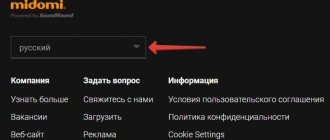Video
Initially, the iPad can play the following video standards:
- .m4v, .mp4 and .mov, H.264 codec, resolution up to 1080p;
- .m4v, .mp4 and .mov, MPEG-4 codec, resolution up to 640x480 pixels;
- .avi, Motion JPEG codec, resolution up to 1280x720 pixels.
Therefore, if the movie format matches the specified one, you can watch it absolutely without problems. But on the Internet, movies are often downloaded in other encodings. These are .avi, .mkv, .wmv, .flv and many others. How to be in this case? There are two options: install a universal player or convert the video to a suitable format.
Third party players
There are not many really high-quality players on the App Store. Among the most common are PlayerXtreme Media Player and the well-known VLC.
PlayerXtreme Media Player
You can download it from the link https://apps.apple.com/ru/app/playerxtreme-media-player/id456584471. The player supports 36 file formats. With it, you won't have to think about what format to download movies for iPad in - it's truly omnivorous. The player supports playback of standard MP4, MOV and M4V files in HD quality, can work with subtitles - both built-in and external, and increases the volume three times compared to the standard one. It can download files via Wi-Fi and has a built-in file manager.
VLC
Available at https://itunes.apple.com/us/app/vlc-for-mobile/id650377962?mt=8. Great player, supports many formats. You won't have to worry about which movie format to choose. Allows you to synchronize data with cloud storage Dropbox, Google Drive, OneDrive, Box, iCloud, iTunes, can upload directly and through various local web servers.
Video conversion
There are a large number of media file converters, from narrow profiles to powerful combines. We recommend installing one of the free programs:
Freemake Video Converter https://www.freemake.com/ru/free_video_converter/
- Converting a huge number of files - videos, music, photos into formats that iPad can reproduce.
- Downloading videos from video hosting sites.
- Selection of a large number of ready-made profiles for mobile devices, including iPad.
- Recording discs.
- Video editor and much more.
Free MP4 Video Converter
- Convert to MP4 from many other formats.
- A large number of pre-installed profiles for mobile devices.
- Easy and clear interface.
- Graphics acceleration.
All converters work on the same principle - select the file to convert, the conversion profile (device, format, resolution), the folder to save and click “Start”. Then you need to launch iTunes, select your iPad, the “Video” tab and synchronize the content between the device and your PC.
Playing other formats
When downloading files from the content store via iTunes, you don’t have to worry about format compatibility. The thing is that everything is already adapted here - just pay, download and watch. But not everyone is ready to buy content, and its selection in iTunes is quite limited. What should you do if you want to view a file, but it doesn’t fit the format?
First, try visiting specialized resources where content is published in the required format. For example, some large torrent resources have special sections where videos are stored in iPad format. Go there, download the necessary files and enjoy watching. You should also take a closer look at regular content - some resources indicate the codecs with which certain files are compressed .
The next way to play videos on iPad is to use converters. If you have a very interesting video at your disposal, but it does not open on your Tablet PC, download a suitable video converter and convert the file to the required format.
Suitable video converters for iPad are Free MP4Converter, Movavi (there is a version for iMac), Aiseesoft iPad Video Converter and Freemake Video Converter. Almost all programs on this list are free.
Books
Today, you can increasingly meet people who use iPads instead of paper books. Agree, it is much more convenient to carry a compact tablet with you than a paper book. In addition, when reading an e-book, it is much easier to remember where you left off, underline and highlight main ideas, and you can also read in low light. There are different formats of e-books in the world, but you need to know in which format to download books for iPad, so that you don’t waste time on conversion and not suffer from incompatibility.
iOS already has a built-in iBooks reader that supports reading PDF, epub, and native .ibooks files. Most books on the Internet are in these formats, and having a standard tool will be quite enough. But sometimes there are books fb2, txt, djvu, rtf and others. What to do then? You can install one of the reader applications that works with files of various formats. For example, Total Reader) supports almost any book format for iPad, has the highest speed, functionality, and can work with cloud storage and network libraries.
Expanding the number of supported formats
If you are not satisfied with the number of supported video formats for iPad, but you do not want to struggle with converters (you need a powerful computer for fast conversion), try using additional applications for iPad. To download them, visit the AppStore . Applications from third-party developers contain additional codecs, which allows them to cope with the playback of files of other formats.
Third-party applications didn't help either? Then we recommend that you use converter programs - this is the easiest and most effective way to play unruly video content.
Rate this article
Basic video formats for ipad tablets
Two out of ten users, judging by data from Internet sources, have difficulty playing video on iPad. And this is not surprising, since video content is compressed with a variety of video codecs, which may simply not be available on user devices. In the case of a computer, everything is solved quite simply:
- Download and install the codec package;
- Download and install the omnivorous player;
- Download the necessary files and enjoy watching.
The operating systems on iPad tablets are closed, so installing an arbitrary set of codecs here is problematic. Therefore, experienced users always know whether it is worth downloading a particular file. As for beginners, they are puzzled by the question - what video formats does the iPad support?
Let's start with a description of the iPad Pro tablets (both versions). They support H.264 video formats with AAC-LC audio, MPEG-4 AAC-LC and Motion Jpeg video formats with PCM audio. Picture resolution – from minimum to FullHD (depending on the reproduced format).
In many sources devoted to the video format for iPad, there is a clear confusion. Individuals manage to combine file extensions and video format names into one. As a result, inexperienced beginners become even more confused about what MPEG-4 is and what *.
About popular video formats
Of course, an Apple tablet is an ideal tool for watching various kinds of videos. This is evidenced by the incredible quality of the screen and its high resolution. In addition, the convenient and very compact size of the gadget allows you to enjoy a variety of videos both before going to bed in bed and on the way to work on the subway or bus.
Answering the question of what video format the iPad supports, experts in the field of electronic technology identify several varieties:
Software players
To increase the number of playable video formats, the simplest solution may be to install special software players that support them. Now you can find quite a lot of them even in the AppStore. Among them, applications like AVPlayerHD, nPlayer, SpeedUpTV, etc. stand out positively.
Please note that in this case, support for playback of the same AVI format is provided not by the tablet itself, but by the player at the software level. In most cases, there should be no problems after installation (especially if the program is from a reliable or official source). True, support for other formats is limited here.
What is an iPad and what formats does it read?
iPads are widely used Internet tablets from Apple. The device received universal love not only because of the variety of functions included in the device’s arsenal, but also because of the extensive memory reserve that can be used to store personal files. These are photos, music, various videos and films that can be transferred to an iPad and viewed anywhere directly from the screen.
Note that the device is native to MP4 (or Mpeg-4). This format is one of the most common on the Internet, so users rarely have problems selecting videos. In addition to MP4, iPad today can read most other formats: MOV, AVI, MKV and others. Unfortunately, the device does not read Flash, but this problem can be resolved if desired.
Features of Flash playback settings
What video formats does iPad support when viewing web pages? There are quite a lot of them, and there is no point in listing them all. Let's look at how to play FLV video format for iPad.
Unfortunately, Apple gave it up a long time ago, leaving it without proper support. However, there is a way out. The easiest way is to install an Internet browser that supports Flash technology (Puffin, SkyFire, Safari, etc.), but it is better to configure playback manually.
For example, in the Safari browser you need to follow the link iosflashvideo. fw. hu (via https://, of course), then click on the arrow at the bottom of the screen and the “Create tab” button. We confirm the saving and go to the bookmarks menu, where we select the “Edit” command and then go to “iOSFlashVideo”. Now in the address you need to remove the entire text part on the left side up to the “#javascript” combination. Save the tab again. And close the bookmarks bar.
All. Now you can go to the site containing the Flash video, and then click on the “iOSFlashVideo” tab. The script will run and after a couple of seconds the video will start playing.
Which iPhones shoot in 4k?
Editing and sharing 4K video in iMovie for iOS is supported on iPhone 6s, iPhone 6s Plus, iPad Air 2, iPad Pro, and later devices.
Interesting materials:
How is boys circumcised? How is surgery to remove tonsils performed? How is surgery to remove hydrocele performed? How is parchment made? How is tongue piercing done? How are plastic bank cards made? How is a Septum puncture done? How are dogs tattooed? How is cocoa liquor made? How is stew made at the factory?
How to download (download) movies to ipad, ipod or iphone
In fact, this accessory is needed to upload photos from memory cards to the iPad. However, you can also download movies with it, but there are some subtleties. Firstly, this method is only suitable for iPad. And secondly, this accessory is designed only for transferring data from flash drives onto which files were recorded with a digital camera. However, it can be outwitted.
- The video file format, as in the first methods, should be MP4 (m4v). Whether you convert or download finished films from the network is up to you.
- Create a DCIM folder on the memory card (if it doesn’t exist).
- We rename the movie files in the PICT0001.mp4 format and upload them to SD.
- We insert the card into the adapter and connect it to the iPad. Now we import the video into the official Photo application.
As you can see, everything is quite simple here too. You can purchase this accessory at the official Apple store in Russia. There is an Apple iPad Camera Connection Kit for the old connector, as well as for the new Lightning.
nPlayer
It is practically the most functional video player in the App Store. This video player is even a little better than the previous one, but AVPlayer HD attracts users with its friendliness.
It is better to have both programs at once, because it happens that one of them does not cope. In this case, the second one always helps. They don't take up much memory. These video players will be your best assistants. Is there any other format that iPad supports?
Apple users often talk about a format like Flash. It is worth paying attention to this format .