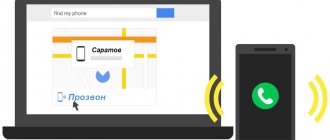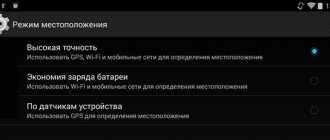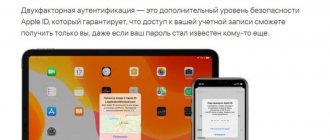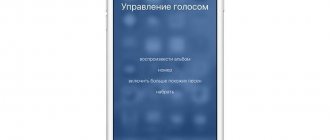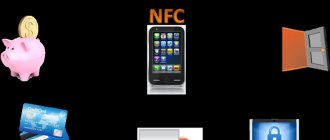The MHL technology, which appeared in 2010, allows you to connect a smartphone to a TV using a special cable and display the picture from the smartphone screen on a large TV screen. Despite the fact that today this technology is inferior to wireless solutions, it has a number of advantages that are appreciated by many users. But not all mobile devices support MHL, which confuses beginners who decide to make such a connection. How to check whether a smartphone supports the MHL function, and what methods exist for this? We'll tell you in our material.
What is MHL?
First, let's talk about what MHL is. This abbreviation stands for Mobile High-Definition Link. This is an interface standard that combines the capabilities of Micro-USB and an HDMI port. The technology is designed to connect smartphones and tablets to TVs and monitors.
To use the technology, you will need a special Micro-USB/HDMI adapter. The wire is connected to the smartphone, and an HDMI cable is inserted into the adapter connector, which is connected to the TV or monitor.
Expert opinion
Daria Stupnikova
WEB programming and computer systems specialist. Editor of PHP/HTML/CSS site os-helper.ru .
Ask Daria
With MHL, you turn your mobile device into a full-fledged set-top box that can display images on a large screen.
However, purchasing an adapter and an HDMI cable is not enough to set up the connection. Your phone must support MHL function. Usually this information is not indicated in the device characteristics, so you will have to use special services.
Does my device work with MHL?
If you're looking for MHL, make sure your device and display are compatible with the protocol by checking the official MHL list, which can be found here for a complete list of supported devices. If your display device is not listed, do not buy an MHL adapter - it will not work. If your display device is listed but your mobile device is not, there are other ways to connect.
If you are an Apple enthusiast, your iPhone or iPad does not have the correct output for the default MHL adapter or cable described above. Luckily, there are workarounds; Any device with a Lightning port (most new iOS products have them) can be used with one of the adapters found here. You can then connect to an MHL adapter like the one pictured above or an MHL to HDMI cable.
Newer Android phones have USB Type-C ports rather than Micro USB; they will also need third-party adapters to work with MHL. Along the same lines, some compatible Samsung phones require a different (11-pin) adapter as the standard (5-pin) adapter will not interface correctly. As with Apple products, there are direct third-party connectors for these devices. However, keep in mind that they won't charge your phone like standard MHL, and they can be quite unreliable (we had a hard time finding any with positive ratings). Don't accidentally buy Micro HDMI - it's the wrong type of cable.
Checker for MHL
The first option is the Checker for MHL mobile application. You can use it as follows:
- Open the application store and type the name of the software in the search.
- Open the program description page and install Checker for MHL.
- Launch the application and click on the Check MHL (HDMI) button. An inscription should appear in the main window indicating that your device supports the technology.
If the phone is not equipped with this function, the description field will remain empty after verification.
Many users claim that this application does not correctly detect the presence of a function on the phone. We recommend that you check your device with several similar programs to get the most accurate information. In the Play Market, search for “mhl checker” and you will find several utilities with identical functionality. If all programs show that your phone is suitable for an MHL connection, then you can purchase an adapter.
Disadvantages and advantages of MHL
The main disadvantages of the MHL function are related to the principles of the technology:
- the need for a special cable and adapter;
- mandatory presence of the function in the mobile device;
- variety of connectors and the need to replace the cable when buying a new mobile phone;
- Quick drain of the smartphone battery when transmitting video if the adapter is passive.
At the same time, this type of phone-TV connection has advantages:
- high quality video and sound;
- fast synchronization with the receiving device;
- the ability to display images on a monitor;
- reliability and security of connection;
- wide selection of compatible modules and adapters.
Wireless technology, although it is replacing MHL in the video transmission segment, is not always more convenient with a number of relatively new devices. Sometimes it turns out to be easier to buy a small and cheap adapter than to bother with setting up wireless data transfer. And the reliability of a wired connection is always higher.
Official MHL website
The second verification option is the official MHL website, which is located here. The advantage of this service is that you can check the availability of technology on any device: phones, TVs, multimedia systems, home theaters. However, there is also a main disadvantage - the device database is updated quite rarely, so you will not find the most modern devices here.
You can enter the device name in the search bar or use the filter. In the filter, select the device type, brand name and MHL version. Below you will see a list of devices that support this technology.
Remember that for it to work correctly, the standard must be supported not only by the phone, but also by the TV.
Where else can I use MHL?
As we're sure you can guess, the most useful feature of MHL is sending data from your smartphone or tablet to your compatible TV or AV receiver without delay. But MHL also allows you to connect your smartphone or tablet to your car infotainment system, as well as a compatible monitor at home or work.
By connecting your phone or tablet to a car with an HDMI input (or using some adapters to evaluate the configuration), you can use the latest traffic reports, charge the device while commuting, and access your personal music library. The system provides easy touch access to all the content on your phone directly from the infotainment center. Likewise, connecting your smartphone or tablet to a compatible computer monitor can turn your device into a workstation that you can connect to a Bluetooth keyboard or mouse to create a (semi-)functional mini-office.
Connecting to a TV
If you already have a suitable adapter, then you can check MHL support using a practical method - by connecting to a monitor or TV. Everything is quite simple here:
- Connect the Micro-USB cable to the corresponding connector on your mobile device.
- Now connect one end of the HDMI cable to the adapter main unit.
- Connect the other end of the cable to the HDMI connector on the TV panel. Typically, this interface is located next to the other ports - on the back or side panel of the case.
- Now you need to switch the signal source to TV. To do this, use the remote control and a separate button. From the list of options, select
- If everything is done correctly, the image from the mobile device should appear on the TV. If the phone does not support MHL, the TV screen will remain black or a message indicating no signal will appear.
How to connect
Connecting a smartphone to a TV via cable has already been worked out quite well. To do this, you need to buy an inexpensive adapter that has an HDMI connector on one side and a micro-USB connector on the other. Just make sure that it fits your phone, because some models have their own connectors other than microUSB.
Important! Check the specifications for your phone (especially Samsung) to see which micro USB it uses (5 or 11 pins), and select an adapter accordingly.
There are no problems with the variety of adapters in stores now. When choosing an adapter, you should immediately pay attention to its type. Two main ones:
- passive;
- active.
Please note that active MHL adapters have external power, their own unit, which will need to be connected to the electrical network.
Passive models do without a power supply, but quite often do not provide high image quality. And a prerequisite for their use is the presence of the MHL function on the TV.
Active adapters often only require an HDMI input on the TV side. Plus, they charge your smartphone while transferring data, which is convenient.
Before purchasing an adapter, it is advisable to check the support of the MHL function in your mobile gadget and TV.
How to use MHL HDMI connection
The synchronization process in this case is quite simple. To do this, you only need to have the appropriate cable. The whole process can be divided into several stages:
- The smaller plug connects to the MHL device.
- The larger HDMI plug is inserted into the corresponding socket.
- Both devices turn on.
- In the TV settings, you need to find the parameter responsible for enabling automatic input change. This is necessary so that it determines the external signal source.
Some of the remote control functions will become unavailable. This is due to the settings and capabilities of the MHL-compatible device.
All the pros and cons
So we got to know MHL technology a little. What it is and why it is needed, I think, is already a little clear. Now let's look at some of its advantages and disadvantages.
The first category, of course, certainly includes support for high definition images (up to 4k), Dolby Surround 7.1 and DTS sound, as well as the ability to use multiple monitors simultaneously, plus connecting a fairly large number of supported peripheral devices (mouse, keyboard, touch screens etc.). In addition, the technology itself contains the basic principle of self-configuring Plug&Play devices, that is, there is no need to make any settings - just connect and use.
As for the shortcomings, the main problem here comes down to the fact that today there is a limited number of mobile gadgets and TV panels that have MHL support (there is no need to talk about version 3.0 at all yet). Thus, most tests show that, at best, a 1080p image with a frame rate of about 50 fps can be transmitted. When trying to broadcast more video with a smoother transition at 60 fps, unfortunately, problems very often arise. Finally, the 500 mA current provided in version 1.0 is clearly not enough to fully charge a mobile device.
Importance of technology
What does mhl technology mean? This is the invention of designers and programmers working in a consortium consisting of global electronics companies. The original version of mhl came into existence in 2010. 2 years later, interface 2.0 was released with more power. In 2013, standard 3.0 was released, in which the maximum nutrition level increased and the quality of the material improved. After another 2 years, the consortium developed a new and improved version of super MHL 1.0.
MHL support creates conditions for broadcasting pictures in resolutions up to 1080p with multi-channel sound. A smartphone is a set-top box (translator), and when combined with a monitor, the actions carried out in the operating system (video files, visiting websites or reviewing photos) will be displayed on the television screen. A specially created mhl adapter provides 5 pins in the connector. This factor helps send high-quality video and audio information to the TV screen.
The connectors are short in length, and the transmitted signal is converted to HDMI. Just because a module has the mhl function does not mean that you should only use it. Using 5 contacts in the socket, this technology is supposed to be built into connectors and cables of gadgets of various brands.
How to know if phone supports MHL function or not
The MHL technology, which appeared in 2010, allows you to connect a smartphone to a TV using a special cable and display the picture from the smartphone screen on a large TV screen. Despite the fact that today this technology is inferior to wireless solutions, it has a number of advantages that are appreciated by many users. But not all mobile devices support MHL, which confuses beginners who decide to make such a connection. How to check whether a smartphone supports the MHL function, and what methods exist for this? We'll tell you in our material.