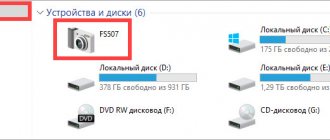Watching videos is slowly but steadily shifting to the sphere of mobile devices, among which tablets are considered the most comfortable devices. These include the iPad, which has an excellent large display and powerful hardware capable of handling high-resolution video streams. Don’t forget that this device is as portable as smartphones, so you can watch your favorite TV series or movie almost anywhere. The main thing is to know how to download such a file from the network and whether its format is suitable for viewing on an Apple tablet.
What movie format is supported on iPad?
Since the tablet runs iOS, the standard player is usually used to watch videos. The problem is that it only understands the MPEG4 format, meaning the file you intend to watch must have a .mp4 or .m4v extension. Of course, these formats are the most common among mobile devices: approximately half of videos are distributed in this form. But these are mostly small files. Movies usually have other extensions: .avi, .wmv, .mpg. To view them, you need to use codecs, the installation of which is problematic on such a closed OS, or convert them to the required format.
As a result
There are a lot of instructions offered in the article, but is there any point in trying them all to find your one and only one? It’s easier and better to immediately choose software suitable for transmitting specific content. The table below summarizes the functionality of each software and will help users decide.
| Content transfer software | What can you transfer? | Which computer OS is it suitable for? |
| iTunes | Music, movies, TV shows, podcasts, books, audiobooks, sounds, any content purchased from the Apple virtual store. | Latest version of macOS or version of Windows 7 or later |
| AirDrop | Photos, documents, bookmarks, contacts. | Only for Mac OS at least OS X 10.10 Yosemite |
| iCloud Drive | Files of any type up to 50 GB in size | Latest version of macOS or version of Windows 7 or later |
| Dropbox | Any files, including large ones. | For any version of Mac OS, Windows and Linux |
| EaseUS MobiMover | Audio: Music, Voice Memos, Ringtones, Audiobooks, Playlists; | Mac OS X 10.7 – Mac OS X 10/11, Mac OS 10.12-10.14, Windows 7-10 |
| Photos app data: Photos, Live Photos, videos, iCloud Photos, and Photo Stream. | ||
| Data from Video app: Movies, TV Shows, Music Videos, etc. | ||
| Miscellaneous: Contacts, Messages, Notes, Books, etc. | ||
| iMobie AnyTrans | Music, photos, videos, applications, books, contacts, sms and other data can be added to an iOS device in just two minutes and just as easily removed from there. | Works stably on all Windows and Mac operating systems |
How to download movies to iPad
Anyone, even an experienced user, is faced with the problem of how to download a video to their iPad, since there is no universal way to do this.
All existing methods can be divided into two large categories:
- requiring an online connection;
- methods that do not use the Internet.
Of course, if you purchased the movie legally from the Apple store or bought it from an online movie theater, they themselves will provide you with a means of delivering the content to your mobile device. In all other cases, you need to download movies to the iPad yourself, and here you shouldn’t rely on any one method. And there are many of them.
Via iTunes
Because Apple puts security first,
iOS is the most closed operating system of all existing ones. As a result, transferring files via USB connection is prohibited on smartphones and tablets with the Apple logo. This is how developers are trying to protect the iPhone and iPad from the penetration of malicious software when connecting the device to a computer via cable.
But since such a connection is necessary, owners of gadgets are offered the iTunes application, which connects mobile gadgets with a desktop PC. In addition, tablets and smartphones can be controlled using this software. But the problem is that the program’s interface turned out to be too complicated for the average user, so iTunes is not particularly popular. But if you need to transfer a movie from a computer to an iPad in a digestible MPEG4 format (having the .mp4, .mov extension), then it is better not to neglect this method. It is advisable to convert video files of other formats on a computer - the hardware there is better, and the procedure will take much less time.
The transfer procedure is as follows:
- launch iTunes (if the application is not on the tablet, download it from the Apple website);
- Click on the “File” tab, select the “Add file to library” menu item;
- connect the tablet and PC with a USB cable;
- click on the tablet icon (after successful connection, it will appear in the upper corner of the application on the left side);
- in the left menu (the “Settings” block), click on the “Movies” tab;
- opposite the inscription “Synchronize movies”, put a tick;
- confirm the operation by clicking on the “Apply” button,
- In the lower left corner of the application, click on the “Synchronize” tab;
- Once the process is complete, the film will be transferred to the tablet’s internal memory.
ATTENTION. This method refers to those that do not require an Internet connection.
Using cloud storage
If the method of downloading movies to your iPad from a computer is unacceptable (for example, if you don’t have a USB cable or if you don’t want to deal with the complex interface of the iTunes application), then using cloud storage may be a good alternative option.
Such Internet services today appear like mushrooms after rain. However, they existed before in the form of file hosting services, but their storage format was somewhat different. Most of these services are free, some of them have a powerful infrastructure and a corresponding high level of service. Among them, we highlight Yandex.Disk, Google Drive, DropBox, Mail.ru Cloud Storage.
The step-by-step procedure for transferring movies to the gadget looks like this:
- register on a website that provides access to the cloud;
- create a directory for storing films;
- upload a movie/series there;
- log into your account via iPad;
- go to the folder with the video;
- watch a movie streaming directly from the cloud or download it to a portable device.
Here you cannot do without access to the Internet.
IMPORTANT. Please pay attention to the video format. If it is not supported by the player, the film will need to be re-encoded, and this is much more difficult to do on a tablet.
As for the choice of cloud storage, there will not be any special differences, despite some features. Note that a paid account provides much more space for files, but if you are used to deleting movies from the cloud after watching, then there will be no special problems with this.
Through file hosting services
We have already mentioned this type of site and we can state that transferring a video to an iPad from a file hosting service is a procedure largely similar to the previous one.
But if these services provide disk space, it is only for storing individual files, and for a limited time.
The most famous services are Letitbit, Turbobit, Deposit files.
The algorithm for downloading movies to a tablet is almost the same:
- register in a file hosting service;
- upload the video of interest to it;
- the service will provide a special download link that others can use;
- enter this link in the tablet browser;
- We wait for the file transfer to finish.
Using this method is not the best option, since such sites are replete with intrusive advertising, plus for owners of free accounts, the download speed will be limited - in some cases, it will take about a day to download a large file. The limited amount of allocated space cannot be called a big drawback, as is the specific storage time of the film. But the advantages are the same as those of cloud storage:
- the ability to transfer large files;
- saving space on the tablet;
- To download, just the provided link is enough;
- you can share it with other users.
Using torrents
Torrent trackers are a very popular way to download files in a Windows environment, since they allow downloading at the maximum speeds offered by the provider, and do not depend on the speed of the server side. Torrent clients are also available for Apple mobile devices, and the method of using them is the same as on a PC, through special link files.
True, there is no client application in the official store; to install it on the tablet you will have to hack it, which not all device owners will agree to. But if you decide to take this step, then you will probably like this method. True, you need to look for torrent links on special sites, but they are also available in abundance, and there will be no problems with this.
Using third party applications
You can also transfer video from your computer to your iPad using applications from third-party developers. Although this is also affected by Apple’s closed policy, which has affected many areas. In any case, it is not easy to find applications in the official market that can quickly download huge gigabyte files to the iPad. However, resourceful users have learned to solve the problem by using the Jailbreak service as an alternative to the AppStore, and such applications can be found there.
Via Apple Connection Kit
Flash media is a very popular way to transfer movies from a computer to other devices (set-top boxes, players, receivers), but Apple made sure that branded mobile devices cannot work with removable devices, even memory cards. Even for communication with a computer, a special cable is used here. For a long time, one could not even think about using a flash drive to copy videos from a computer to an iPad, until a special port replicator appeared on the market, allowing the tablet to see most types of removable media. So the Apple Connection Kit is a great way to share files. The only thing that may confuse the average user is the cost of such a device, in the range of 3000-6000 rubles.
How to download videos to your tablet from YouTube
The video server is extremely popular, and it is by no means just a platform for storing amateur videos. It is quite possible to find films here, especially old ones, which are not subject to copyright (or are not tracked). Of course, it is quite possible to watch them directly through the service, but if there is a need to download, then there is such an option. True, most common methods work exclusively on a PC. Perhaps the most famous is the method of adding two letters ss to the link address before the youtube domain, then you just need to load this new link in the browser. When using this method, you can even select the quality of the video file and its format. You can try to look for a similar service for the iPad - the chances will definitely not be zero, given the dynamics of the emergence of new applications for the Apple platform.
Working with formats
First, you have to take into account that the mentioned devices do not recognize all video formats. If a document is not visible, then it is not possible to transfer it. The user will need to first use a converter and “distill” the video into a format that can be perceived by an Apple device.
Today you can safely work with:
- "MP4".
- "M4B".
- "AVI".
- "MOV".
This concludes the list of recognized formats. The rest of the videos will have to be worked through a converter.
Ways to convert movies to a suitable format
All of the above is true for films packed in an MPEG4 container. But what to do if there aren’t any on popular resources? In this case, you will have to use recoding of the file into the desired format.
There are many services offering such a service. Among the most popular are Zamzar, FreeFileConvert, CloudConvert. All of them have a web interface and transcode files and save them on their servers. From where they will then need to be downloaded to the iPad.
We hope that the information provided will be enough to be able to download movies to your tablet if necessary. We would love to see your comments regarding this issue.
Use an app to download videos
If you don't want to connect your iPad to your computer with iTunes, there are other ways to download movies to your iPad. One of them is to install a video downloading app. Using the app's built-in web browser, you can go to YouTube or another video streaming site and find the video you want to watch.
When playback starts, a pop-up window should appear allowing you to download or save the video. You may have to enter a name for it, or it may automatically take the name from the web page.
These apps tend to disappear quickly from the App Store due to Apple's policies regarding potential copyright infringement, so we can't link to any specific ones.
How to play unsupported video formats
As mentioned above, not all video formats are supported on your device. To do this, format the downloaded file using MP4 Video Converter. It's free and easy to use. You'll be prompted for help during installation, and it's intuitive. The program converts any format into popular formats that Apple understands.
The speed of downloading a video to your gadget will depend on the file itself and its size, as well as on the speed of your computer. The fastest way to transfer heavy files will be on a computer with a modern processor and plenty of RAM. If the process is slow on your computer, free up some space on your C drive.
"iTools" to the rescue
We are talking about using the iTools application. This utility helps to transfer data to Apple devices without unnecessary synchronization. This solution significantly speeds up the process of copying information.
How to transfer a movie from a computer to an iPad in this way? Need to:
- Install iTools on your PC.
- Open the “Media” section in the program menu.
- Select "Video".
- Connect your iPad to your computer. To do this, use a USB cable.
- Drag the desired videos into the iTools window.
- If the system prompts you to download the converter, agree with the changes. The download is free.
After the operation is completed, you can turn off the device and enjoy the video. No synchronization, media library or other features! Everything is extremely simple and clear.
How to watch videos from memory cards
To transfer movies to iPhone or iPad without the help of iTunes or cloud servers, you can try the method of saving files to a memory card. The iPad Camera Connection Kit helps you read files from USB drives and memory cards on Apple devices. These are native accessories compatible with Apple gadgets. To use them, all you have to do is transfer the data to a card or flash drive, insert it into the accessory (one of the two) and connect it directly to the device.
Technically, the iPad Camera Connection Kit is designed to sync photo and video camera files to your phone or tablet, but you can transfer whatever files you want there. Try different formats and see which ones you can reproduce.