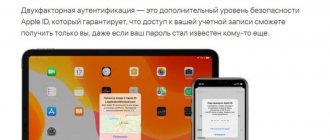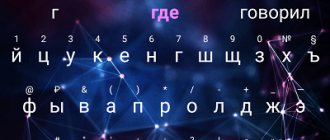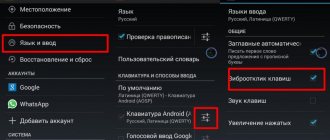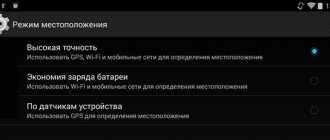The NFC system (NFC) has become firmly established in modern life. It is a contactless communication system between various devices. An example is most bank cards with a chip, which allow you to make payments by simply presenting the card to the receiver. Smartphones also have similar systems. Let's figure it out: how to use NFC on a Samsung phone, set it up and what precautions need to be taken.
Features of NFC in Samsung phones
This is a convenient service that allows you to pay for purchases with one movement of your hand. It works with more than 80 banks in Russia and Belarus. You can use NFS on a Samsung phone both to pay for purchases and to transfer data of various formats.
This is partly an upgraded Bluetooth. Samsung models with NFC function include almost all Galaxy smartphones. With its help, you can transfer links to web pages, routes in Google Maps, images, music, videos, and contacts from the phone book. This can be done by placing one smartphone against another so that their screens touch.
How to connect?
The instructions on how to enable NFC on Samsung include several steps:
- You need to open the settings first.
- Then the user must select NFC and payment.
- A switch will appear allowing you to activate the function. You need to click on it.
In order to activate contactless payment, you need:
- Open the Samsung Pay application and launch it.
- Set up a PIN code or fingerprint recognition.
- Add a card. You can do this by taking a photo of it or entering data manually.
- Accept agreements from the application and bank.
- Confirm registration via a one-time SMS code.
- Add a signature using your finger or stylus. To transfer data between Samsung models with NFS, you need to enable Android Beam.
Tags
These are small chips that contain instructions for smartphones. As soon as the phone is close to the tag, it immediately begins to execute the program for which the chip is designed.
For example, there are chips for connecting to Wi-fi. As soon as the phone comes close to this tag, it immediately recognizes the signal and automatically connects to the network. These chips make life much easier for owners of Samsung models with NFS. For example, if you install it by the bed, the phone nearby will switch to night mode and nothing will disturb the sleep of the smartphone owner.
Basic NFC Features
Near Field Communication, or short-range wireless communication, allows you to transfer various types of data between compatible devices. The module built into the phone can be multifunctional. After installing the appropriate application, various manipulations occur with ease:
- files are transferred;
- purchases are paid for;
- tags are scanned and programmed.
Devices that have an NFS chip built into them can exchange data (contacts, links). The Android Beam program helps you transfer or receive files. Many people like to program their phone to do different things, for example, turn an alarm on or off, send a message, log into the player, or start Wi-Fi. To program the tag, you will need a program such as Task Launcher.
If you link a bank card to a contactless mobile application, you can use your smartphone for instant payment. For successful transactions, it is important that there is a PayPass terminal at the point of sale.
You are also allowed to add here:
- corporate cards;
- certificates;
- discounts;
- travel cards;
- electronic keys, etc.
You can store all of the above on your phone. If necessary, just unlock and bring the smartphone to the reader.
Technical parameters of the option
Wireless short-distance transmission in Samsung has certain operating parameters, which are summarized in the table below.
| Parameter | Units | Index |
| Data Encoding Types | Manchester Modified Miller Code | |
| Connection establishment time | sec | 1 |
| Transmission speed | kbaud | 424 |
| Signal frequency mode | MHz | 13,56 |
| Maximum distance for interaction | cm | 20 |
Advantages and disadvantages of the contactless function
Technology has its advantages and disadvantages.
Advantages:
- High speed of connection setup (just bring the phone close to the terminal, and the option is automatically activated).
- Simplicity of actions (the user may only need additional authentication - a graphic password, fingerprint, retinal scan).
- Security (the terminal does not receive information about a person’s payment data, but only tokenized data from a server or remote database).
- Expanded compatibility with other contactless systems (compatible with multiple payment applications).
- Wide functional potential (working with several banks, electronic wallets, travel systems).
Advantages and disadvantages of NFC
Contactless transmission technology has a lot of advantages, including:
- connection speed - fractions of a second;
- minimum energy consumption requirements;
- maximum data transfer rate - 424 kbit/s;
- support from numerous devices, retail outlets and other organizations;
- high level of security - to protect transactions, authentication is provided in the form of scanning a fingerprint, face, password or PIN code;
- making payments not only in stores, but also on the Internet.
All of the above cannot but serve as a temptation to quickly purchase a gadget with NFC support.
But this technology, like any other, has its drawbacks, albeit minor ones.
Minuses:
- small transmission range - no more than 10 cm;
- terminals with NFS support are not yet available everywhere;
- you always have to identify the person first;
- complete dependence on the phone - in case of breakdown or discharge, payments through the phone become unavailable.
In order not to become a victim of circumstances, you should be on alert and remember not only the advantages of the service, but also the disadvantages.
List of Samsung Galaxy models with NFC function
Almost all new smartphones are equipped with a contactless module and the Samsung Galaxy line is no exception. These included models:
- S5;
- S8, S8 Plus;
- S7, S7 edge;
- S9, S9 Plus;
- S III, S III (LTE);
- C5, C5 Pro;
- C7, C7 Pro;
- C9 Pro;
- S6, S6 edge, S6 edge+;
- A5, A7, A8, A9;
- Note 4 (Dual-Sim), Note 5, Note3, Note4 (32GB), Note8; Note Edge;
- Note II, Note II (LTE);
- J5;
- Grand 2.
You can find out if your phone has NFS by looking at the logo on the case or by looking in the settings. The NFC antenna on the Samsung is located on the back - in the camera area, in the center or at the top under the inscription.
Which phone is better at 4G?
Rating of the best smartphones of 2022 with 4G
| Category | Place | Name |
| The best smartphones with 4G support with reception speeds of up to 300 Mbps | 1 | Honor 9 |
| 2 | Xiaomi Redmi Note 4X | |
| The best smartphones with 4G support with maximum speed in the forward channel | 1 | Samsung Galaxy Note 8 |
| 2 | LG V30+ |
How to make contactless payments
In order to pay for purchases from Android Samsung, you need to download the Samsung Pay mobile payment system from Google Play.
What is Samsung Pay and how to link a card
This application has the following advantages:
- Safety. When paying for a purchase, it is not your card details that are sent to the reading terminal, but a generated code (token). This ensures your personal information remains secure. Moreover, before each payment, the user must go through an identification procedure using a password, pattern key or fingerprint, which makes it possible to protect the smartphone from strangers;
- Speed. On average, paying for a purchase in a store takes no more than a few seconds;
- Availability. The mobile payment system is completely free to use and does not charge any fees for use.
After the application is downloaded to your smartphone, you can proceed to setup.
- Open the application.
- Set a screen lock using a password, fingerprint or pattern. Without this, the program will not work.
- Add card details to the application. They can be entered manually or scanned through the rear camera.
- Accept the agreement from the payment service and the bank.
- Next, a notification with a password code will be sent to your smartphone. It must be entered into the appropriate field on the screen.
- Add a signature using your finger or stylus. It is needed so that the seller can check it in case he has questions regarding the card owner.
How to pay for your purchase
The payment card has been added and you can now make contactless payments. For this:
- wait for the cashier to write the check;
- unlock the phone and bring it to the payment terminal at a distance of several centimeters;
- wait for the sound notification that the payment has been made.
Not only terminals that support NFC payment are suitable for payment, but also reading devices with a magnetic stripe.
Now you know what NFC technology is needed for and how to use it to pay for a purchase. You can link not only bank cards, but also club and bonus cards to the Samsung Pay application. When adding them to the application, simply enter their number (CVV is not required).
Mobile wallet
Perhaps the most multifunctional application that allows you to issue a contactless bank card or connect an existing one.
Release of a new card:
- “Tinkoff” is a prepaid MasterCard PayPass card, there is the possibility of simplified identification for expanding limits and payments abroad. Using the card and SMS notifications is free. The downside is the lack of transaction history (only in SMS and upon request on the bank’s hotline). Free replenishment on the bank’s website and in many terminals.
- “Russian Standard” is a virtual MasterCard PayPass without identification and with low limits. It is useless when paying abroad. There is a transaction history.
You can also store discount cards from a variety of stores in the application without having to carry them with you every time. It is possible to work on a rooted smartphone (a warning about disclaimer is issued).
Mobile wallet QIWI
This application also allows you to pay for smartphone purchases using VISA PayWire. To activate payment via NFC, the smartphone must have “clean” non-rooted firmware. If you identify the “Standard” level and above, payment for goods and services abroad is available.
Setting up NFC on a smartphone
To use the technology, you need to connect Android beam, a utility that performs the function of managing contactless communications. Activation of the software is carried out at the same point where the BBS is turned on.
To send a file you need:
- select the required file, tap “Share” - “Use Android beam”;
- The process of sending data will begin.
The devices should be placed at a distance of no more than 10 cm from each other. The speed and quality of the process will depend on this. To send a photo or video, you just need to tap on the selected picture and bring it to the active unit. Touch the screen and the sending and receiving process will begin.
How to set up NFC for payment with a Sberbank card on Samsung
To set up an NFC module for payment on a Samsung phone, you need to download one of the programs - for gadgets from the South Korean manufacturer, a proprietary utility is better suited. Although you can also use Android Pay. The first one works only on flagships and A-versions. The application has a special feature: it can be used even on terminals that cannot accept contactless payments.
How to Record Screen on Samsung Galaxy Smartphone
For this purpose, Samsung Pay has a function - magnetic tape emulation. For such a terminal, the phone will be identified as plastic with a magnetic stripe.
The Android payment system works on any smartphone.
To link a card:
- activate the system;
- add an identification method - fingerprint, digital code, graphic key, facial recognition;
- link a new card or select an existing one. To do this, tap on the image of the plastic;
- enter the personal data specified on the card;
- confirm your actions via SMS;
- enter your personal signature.
The Sberbank card is linked to the smartphone and is ready for use. You can add up to ten cards to one gadget.
Difference between Samsung Pay and Android Pay
In the domestic market, two competitor applications are available to users, which are supported by Samsung phones. Each has its own disadvantages and advantages. Let's look at the difference between them:
- Adding cards. In the utility from the developer, the process of activating plastic is as automated as possible. It is enough to scan it using an external camera. On a Google product, you will have to enter all the information manually.
- The number of cards in Android Pay is unlimited, but a competitor only allows 10 credit cards.
- Samsung Pay owners are more likely to pay at all terminals. The service is capable of simulating a signal similar to a plastic magnetic tape using the MST module. This trick will not work with the analogue.
- The details of the first utility are stored on a special microchip, and the second one is stored on a dedicated server on the Internet.
- Every transaction in Samsung Pay requires fingerprint confirmation.
- Android Pay works on almost all smartphones with the Android operating system, but Samsung Pay is available only to brand owners
How is a cell phone signal transmitted?
In its simplest form, a cell phone is a two-way radio consisting of a radio transmitter and a radio receiver. When a cell phone call is made, the phone converts the voice into an electrical signal, which is then transmitted via radio waves to the nearest cell tower.
Interesting materials:
How to delete an account in VK when logging in? How to delete an account on Xbox? How to delete accounts on Windows 7? How to delete deleted pages from VK? How to remove a snail from a shell? How to remove Unity from your computer? How to remove URL from history? How to remove an installed theme on Xiaomi? How to remove installed games? How to remove installed mods in GTA 4?
NFC activation
If you find it on your device, you must also activate access to NFC technology. You can do this as follows:
- go to the “Settings” section and then “Wireless networks”, “More...”, where previously you could verify the presence of NFC;
- confirm by clicking on the item “Allow data exchange when combining {amp}gt; device name {amp}gt; with another";
- Android Beam is immediately activated on your Android smartphone. If this does not happen, click on it and select “Yes” so as not to disrupt the system;
What problems arise when using
Despite the number of advantages, the module also has disadvantages. The biggest drawback of NFC payments is the constant development of cybercrime. Although transactions using NFC technology are safer than payments using a payment card, their use is not risk-free. Criminals are after our data using sophisticated methods to gain unauthorized access to it.
Another drawback is that NFC can be too expensive for companies. While established companies like Starbucks use this technology in their operations, smaller ones may have trouble maintaining turnover and increasing profits. Transaction security may be another concern. Rapid evolution in technology always has equally strong negative consequences. Cybercriminals are using new methods to gain unauthorized access to personal data stored on them. This makes the entire system vulnerable.
People who pay for purchases using smartphones should be aware of the fact that their devices are especially vulnerable to numerous mechanical damages and drops. Unfortunately, using your phone as a payment card means repeatedly taking out your smartphone in public places where it is easy to knock or pull the device out of your hands.
What should I do if my device does not support NFC?
The most unpleasant scenario for the development of events is that you are trying to pay for travel on the subway or other public transport, take out your phone (after all, it has never let you down before) and... you realize that today is not your day.
I can't access the payment transaction. The virtual card, which is a smartphone, refuses to exchange data with the NFC tag.
Today, there are more than a dozen types of such tags, and the manufacturer is trying to arrange things in such a way as to extract as much profit as possible from wireless contact. Anyone who has already bought them in a store has an idea of the appearance of the storage medium; it is a small paper square with a sprayed chip inside.
Victory of nanotechnology. So, for secure contact in the near field, which is reproduced by the phone’s NFC module, increased security measures are required for the flow of exchanged digital data, in other words, they need to be encrypted. For this purpose, a special chip is built into the tag; the coding principles vary. What happened to the flagship of the Korean mobile communications industry, why did problems arise with it?
The sticking point was the label called “MIFARE Classic”. The owner of the technology for the production of these devices (I don’t dare call the tags simple pieces of paper; the presence of a built-in chipset elevates them to the rank of unique electronic mechanisms, carriers of the ideas of their creator), the NXP company did not enter into a contract with Samsung, as a result, access to the coding secrets was not obtained.
Simply put, in order to read a tag and exchange data with it, another chip is required; it must be built into the head device. This is precisely what most devices from Korea do not have, which led to the formation of the described bug. I don’t know what caused the break in business relations, but a number of Samsung models refuse to read paper devices.
Data transfer
Skeptics say NFC payments aren't the most secure, but experts say paying by phone is no different in terms of security than contactless card payments. The main benefit of using NFC technology is that you don't have to remember to carry your wallet with you. Also, you do not need to give your card to anyone, a waiter at a restaurant or a seller. And if a mobile phone with an NFC payment app is stolen or lost, all you need to do is call your bank and reserve a recovery service if you had lost your payment card.
How can I pay using NFC?
You can pay from your Samsung Galaxy A10 using the NFC method. Your phone will use a sort of dematerialized credit card. It is necessary to install payment applications such as Google Pay, Paylib,... Subsequently, most banks offer the option of their own application for contactless payments using NFC.
Google Pay allows you to save banking details of certain banks (Boursorama, N26,...).
Paylib is also an application that allows you to pay electronically. Most banks (Credit Agricole, La Banque Populaire, Sberbank, etc.). You will need to request activation from your bank.