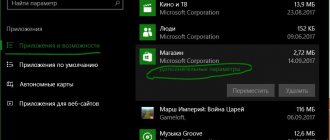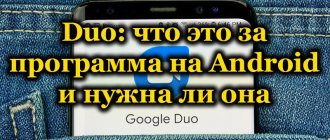If you want to know what a Smart TV set-top box is, what it is needed for, how it works, what opportunities it provides and how to use it, then you have come to the right place. In this article I will tell you everything about these devices. Let's look at a few examples, I'll show you what set-top box is connected to my TV and what I use it for. This information will primarily be useful to those who are thinking about buying a Smart TV set-top box for their TV and want to learn more about the capabilities of these devices.
“Smart” set-top boxes became popular after the advent of TVs with the Smart TV function. When there was a need to somehow add Smart functions to regular TVs that do not have built-in support for Smart TV. I already talked about this in a separate article: how to make a Smart TV from a regular TV.
What is a Smart TV set-top box?
You can come up with a lot of different formulations, use some smart words, etc. But to make it simple and clear, I answer this question this way: a Smart TV set-top box (media player, smart box) is a separate device (something like mini-computer, smartphone, tablet, but without a screen), on which an operating system is installed, which is optimized for working on a TV screen and which makes it possible to install various applications, access the Internet, watch online videos, TV channels via the Internet, IPTV, etc. d.
Essentially, it is a small computer or tablet with Internet connectivity that simply uses your TV as a screen. Well, to make all this simple and pleasant to manage, the operating system installed on the Smart TV set-top box is designed (or modified) specifically for control using a remote control. And the interface and applications are optimized for displaying various information on a large TV screen.
The most important thing is access to the Internet. The smart set-top box can be connected to the Internet via Wi-Fi or using a network cable (this depends on the model; Wi-Fi is always available, but there may not be a LAN port). After this, the system itself and installed applications gain access to the Internet. We have the opportunity to install different applications and games (like on a phone). Watch YouTube through a separate application. Watch TV channels, films, series, cartoons through various online cinemas (Netflix, Amediateka, MEGOGO, ivi, etc.). You can use a browser (which usually needs to be installed manually) to view websites.
What are they?
They come in the form of a box (a separate box), or in the form of a stick (something like a large flash drive). For example, let's look at two very popular set-top boxes from Xiaomi: Mi Box S and Mi TV Stick.
The main difference between a stick and a box is, of course, the size. The stick format console is much more compact. It connects directly to the TV via the HDMI input. And the set-top box, in the form of a separate box, is connected to the TV using a cable. As a rule, set-top boxes that are in box format (pictured on the right) are more productive and functional. For example, they may have a USB port (or even several, for connecting a flash drive, hard drive, mouse, keyboard), a LAN port (for connecting to a router via cable), etc. The size of their case allows this. Well, they usually have more productive hardware installed.
Power is usually connected via a separate power adapter (which comes included), and the sticks are powered from the TV's USB port (if necessary, you can connect via a power adapter from a wall outlet).
How does a Smart TV set-top box work?
Inside the TV box, or stick, there is a board on which the processor, video adapter, RAM and permanent memory, Wi-Fi and Bluetooth module are installed (Bluetooth is not available in all models) and other equipment. Everything here is the same as in the case of a computer, tablet, or other similar device. The newer and more productive the processor and video adapter, the more RAM and permanent memory, the better. The performance of the set-top box, the speed of the interface, the launch of applications, etc. directly depend on this.
The operating system is “hardwired” into this hardware. Almost all set-top boxes on the market run on either Android or Android TV. There are also models that run on Linux or Windows. There aren't many of them, and I probably wouldn't recommend buying them. For fans of Apple technology, we can recommend the Apple TV 4K set-top box. A really cool console, but in terms of functionality it is no better than Android consoles. Although it runs on a special operating system from Apple.
What is the difference between an Android set-top box and an Android TV?
- Android TV is an operating system that was developed by Google specifically for installation on TVs and Smart TV set-top boxes. It is perfectly optimized to work on these devices.
It immediately installed the Google Play Market, which contains only those applications and games that are optimized for TV screens and for remote control. - Android is a common system that is installed on phones and tablets. It is clear that it is not optimized for TVs. But the developers of Smart consoles modify it a little, install some kind of launcher (which looks more or less normal on a TV) and install it on the consoles. The regular Google Play Market (application store) is available in it, just like on phones. The system itself and applications on the TV do not look very nice.
In addition, they are very difficult to control using the remote (especially individual applications), since they are designed to be controlled using touch screens, not a remote control.
I would, of course, choose a set-top box based on Android TV. It is much easier and more pleasant to use. I often hear that the downside of Android TV is that the store doesn't have all the apps you need. Yes, the application store there is really “stripped down”, since it only contains applications that are optimized for TVs. But on Android TV you can install any application via an apk file.
Most Smart set-top boxes connect to the TV via HDMI. Using a cable.
Or directly, if it is a stick format console. If necessary, you can use an HDMI extender.
If you have a very old TV, you can connect via AV (tulip). But for this you will need a special adapter.
After connecting to the TV and connecting the power, the set-top box turns on. If this is the first time you turn it on, then it will most likely offer to connect the remote control (if in this model it connects via Bluetooth) and perform a quick setup (select a language, connect to a Wi-Fi network, log in to your account, etc.).
After completing the quick setup (only when you turn on the media player for the first time), the main screen will appear.
You can use all the functionality of the Smart TV set-top box.
You can see the connection and setup process in the following articles:
- Xiaomi Mi Box S: how to connect to TV and set up?
- How to connect Xiaomi Mi TV Stick, set up and use the set-top box?
Choosing the most powerful Android smart TV boxes! IPTV, 4K torrents online and heavy games
Today we’ll look at Android smart TV boxes, which can do everything in terms of multimedia content! Torrents of 100 GB, games at maximum graphics settings and even Dolby Vision. For you, a selection of smart TV set-top boxes that have a powerful Amlogic S922X processor and its variants installed. Let's see how they differ from each other and what features they have.
How to get an Aliexpress coupon for $10 is described in my telegram channel, and video reviews are available on the YouTube channel
Cheapest Android TV box X88 King
Buy TV box
I think this is the best Android TV box among all smart set-top boxes under $100. Excellent performance processor, 128 GB of internal memory. It handles heavy 100 GB torrents in 4K without any problems. There are cool firmware from famous romodels Xvortex, Sasvlad and Slimbox. For example, Xvortex made a port of the firmware from Ugoos 0.4.0. I am interested in the topic of custom firmware from these authors and will try to make a review in the near future. To access the Internet, wi-fi 2.4/5 GHz and a gigabit Lan port are used. The native firmware of the TV box is based on pure Android 9. A nice bonus is the presence of a small screen on the front that displays the time.
Smart TV box NEO U22-XJ
Buy Android TV box
The processor is installed Amlogic S99X- J , and this implies a Dolby Vision license. This TV box is not widely popular among its counterparts with a similar processor. The manufacturer is constantly improving the firmware, but there are also versions from third-party engineers. For example, the same XVortex ported Ugoos 0.4.0 here. The TV box has a high-quality dual-band 2x2 MIMO wi-fi module and a one-gigabit Lan port. There is support for Dolby Audio. The smart TV set-top box has a large number of ports and connectors: 3 USB 3.0, HDMI 2.1, a slot for a micro SD memory card, a Type-C connector and a cable for it included, an optical input and output for headphones and RJ45. The set-top box does not overheat and has root rights.
Multimedia set-top box Beelink GS-KING X
Buy a smart console
The next set-top box is suitable for music lovers and fans of high-definition films. The TV box Beelink GS-KING X has a processor marked H. This means it has a DTS Listen and Dolby Audio license. Professional sound is provided by two RICORE RT6862 and ESS DAC-ES9018 chips. But an exceptional feature among its brethren is the ability to organize multimedia storage by placing up to 32 TB of HDD inside the case.
Android TV box Beelink GT King Pro updated version
Android tv box Beelink GT King Pro
If you don’t need to organize multimedia storage, but want great sound and no overheating, then pay attention to the updated Beelink GT King Pro. The processor has the same markings as in the GS King X. The case is made of metal and is designed so that the lower part serves as a cooling radiator and removes heat from the processor. The updated version added support for WIFI6. The module here is dual-band and the stated speed is up to 2400 Mbit/s. The kit includes a remote control with voice search and an air mouse. This sets Beelink apart from Ugoos. 4K video in HDR, PUBG in HDR and tanks with 60 fps - the console can do it all.
Updated Android TV box Beelink GT King
Buy TV box
Beelink decided to update their youngest model to Amlogic S922X. This set-top box no longer has dedicated chips for audio processing, but has added support for WIFI6. The body of the smart console is made of black plastic, and on the top cover there is a luminous skull. I wonder how Intel reacted to this design? The TV box runs on Android 9, but there are also custom firmwares for Android TV. In the old version the cooling needed to be improved a little, but I don’t know what the situation is in this revision. But in any case, it would be better to buy an X88 King with an air mouse.
Best Android TV box Ugoos AM6 plus
Buy TV box Ugoos AM6 plus
Like many, I think Ugoos AM6 plus is the best Android TV box with a powerful Amlogic S922X processor. The Plus version is marked with a J processor, which allows you to watch Dolby Vision. The firmware is so cool that most users dream of seeing it on their TV box. You can display information on heating and memory usage, and enable automatic adjustment of the screen frequency to the video frequency by just pressing a button on the remote control. Or you can immediately select which application is allowed auto frame rate. The firmware allows you to configure storage on the local network, there is support for HD formats of end-to-end audio. Follow the link to find models with less RAM and internal memory. The only drawback I think is the lack of a remote control with an air mouse and voice search. Review here
Powerful Android TV box Magicsee N6 PLUS
Buy Android TV box
Magicsee N6 Plus operates at a frequency of up to 2.2 GHz like Ugoos Am6 plus. The N6 Plus has 4 GB of RAM, but the built-in memory can be 32 or 64. To play online video, a dual-band 2x2 MIMO wifi module with an external antenna and a gigabit port for connecting with a cable are used. This smart set-top box did not become popular due to the presence of objectively better options on Amlogic S922X and the need to improve the cooling: the processor overheats.
TV box Rikomagic MK25
Buy a smart console
It runs on Android 9, but there are also custom firmwares. A good dual-band 2T2R wifi module with two external antennas is installed. When connected via cable, you can get speeds of up to one gigabit. There are two memory options: 2/16 and 4/32 GB. The processor operates at frequencies up to 2 GHz. On the front of the case there is a screen with a clock. Personally, I would not consider this sample as a purchase.
Android TV box A95X Max Plus
buy android tv box
A95X Max Plus allows you to organize multimedia storage by placing an HDD or SSD up to 4 TB inside the case. Wi-fi 2×2 MIMO 2.4/5 GHz and, traditionally, a gigabit Lan port. In the firmware out of the box, root rights are available and you can independently install AFRd to automatically adjust the screen frequency to the frequency of the content being played. The launcher in the system is very beautiful and somewhat reminiscent of Android TV. The set includes two control panels. One with 5 programmable buttons, and the second for games. Plays 4K video, switches IPTV channels instantly, auto frame rate works. In PUBG at maximum it heats up to 76 degrees.
TV box King S22
Buy Android TV box
Initially, on its native firmware, this model was a sad sight, but it sparkled with new colors after the appearance of Android TV firmware from XVortex. The hardware inside is good and you can even install an SSD yourself via the SATA interface. There is an external antenna and a clock on the front. In terms of sound, DTS HD HiRes works. If you have the X88 King, there is no point in taking the S22, and adding a little, you can take the Ugoos AM6.
This was a selection about smart TV boxes on the powerful Amlogic S922X processor, and if I missed something, write in the comments. For the most part, all consoles perfectly reproduce heavy 4K torrents online and you can run games at maximum graphics settings. I tried to show the most obvious differences above. If it’s subjective, then up to $100 I’d buy the X88 King. In my opinion this is the best option. If money allows and you don’t need to connect an HDD, then you can take the Ugoos AM6 plus with confidence. TV boxes on other processors can be found in my profile. Subscribe to my telegram channel to be the first to know about discounts and new products from Aliexpress.
How to use and why do you need a Smart TV set-top box?
There are a lot of options for using Smart TV set-top boxes. Well, I’ll probably watch it on YouTube first. I only use the console for this. Well, sometimes I also watch TV channels and movies through MEGOGO with a paid subscription.
You can go to the application store (Google Play) and install all the necessary applications and games. Weather, applications for reading news, file managers, players, applications for various online cinemas, etc.
You can read more about installing applications in the article installing applications on Xiaomi Mi TV Stick via an APK file or Play Store (relevant for all Android TV set-top boxes).
Of course, you are probably interested in how to watch movies, TV series, cartoons and TV channels via the Internet using a Smart set-top box connected to the TV. This is what the console is mainly bought for. There are two main ways:
- Watch with a paid subscription through various popular online cinemas. There are a lot of them. For example: Wink, Okko, MEGOGO, Ivi, Amediateka, START, Netflix. You can watch movies, TV series, TV channels and other content. Everything about them is as simple and convenient as possible. Everything works very stable. You just need to choose an online cinema, subscribe (usually you can try for free), install the application on the console and you can watch.
- Watch all this for free through applications like HD Videobox, TorrServe. You need to install these offers on Android TV set-top boxes via an .apk file (instructions in the link above), since they are not available in the application store.
You can also install a browser to view sites. Watching movies through a browser on websites is difficult and not very convenient.
Instructions for setting up a TV box using the x96 set-top box as an example
After connecting the set-top box to the TV, it still needs to be configured. We have prepared step-by-step instructions in Russian following the x96 example, with the help of which you can actually go through all the setup steps and start using the device to its full capacity. Let's start with the simplest and at the same time important. Then we look at our needs; a lot has been created there to increase the comfort and visual appeal of using the console.
Language
Since x96 is a Chinese product, many people receive it in English. Most consoles out of the box work in English. Although it can be immediately localized in Russian, in this case we skip this stage.
How to change the language from English to Russian:
- Open Settings, and then go to select More Settings.
- At the bottom of the list (one of the last items) click on Language.
- Select “Russian” from the list and apply the changes.
date and time
The next step in the instructions for setting up x96 Max and any other is to set the time correctly. Otherwise, the Internet may not work, which means you will lose access to most of the video content.
How to set the time on an x96 console:
- Select the “Settings” tile and click on it with the central button of the remote control.
- Select the item “Date and time”.
- Set the 24-hour time format and the correct time zone.
- We set the correct time and date manually, and we can additionally activate automatic synchronization of these parameters over the network. This is optional.
Internet
This is another step that you will most likely want to do, since without Wi-Fi almost nothing (except a TV antenna and a flash drive) will work. Fortunately, this is really easy to do.
Instructions:
- Open “Settings” and select the “Wi-Fi” section.
- Click on the “Available networks” item and look for a suitable network in the list.
- After clicking on the access point, enter the password and very soon the set-top box will connect to the Internet.
Most likely, the entire connection will go smoothly, but in some cases additional configuration of the router is required. It is important to remove the limit on the number of connected devices and remove the blocking by MAC address. If the network is unstable, you can also try changing the frequency and channel.
Connect to Google
To properly use the branded Play Market store, as well as to be able to synchronize history with other devices, you need to add a Google account. We recommend doing this right now, as the procedure will eliminate problems at the application installation stage.
How to add a Google account:
- Scroll through the list in the “Settings” section to the “Accounts” block and click on the “Add account” button.
- Select the “Google” option.
- Enter your profile data (login and password). You may need to complete additional login verification if you have two-factor authentication set up.
Removing and installing applications
Applications are the basis for an exciting pastime. They significantly expand the capabilities of the console and generally provide great benefits. However, by default, the set-top box has a lot of unnecessary applications installed that only take up valuable space. We recommend removing some of them, and installing those that we actually plan to use manually. Here it is described: how to delete an application on Smart TV Samsung and LG
How to delete an application:
- In the “Settings” menu, select “Applications”.
- After building the list, we analyze which applications in it are not useful, then click on them.
- In the menu with information about the application, select the “Delete” option.
- The last step is to confirm the deletion with the “Ok” button.
When you have cleared your memory of unnecessary applications, you should install more useful ones. These could be online cinemas, IPTV, a file manager, etc. We have already written about many important applications, you can find them at the link below.