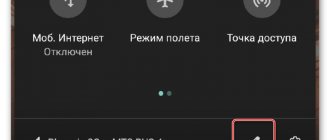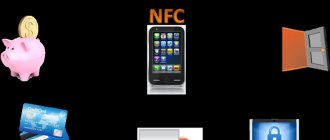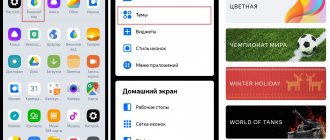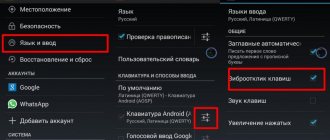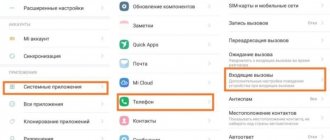Once upon a time, in the days of push-button mobile phones, there lived a brownie. It would be more correct to say telephone, because he lived in them. And he imagined himself to be the chief adviser on literacy. As soon as a person thinks about sending an SMS to someone, he just touches a button with his finger, and the telephone number is right there - he advises, prompts or corrects “typos” himself. Sometimes completely ridiculous and funny phrases came from his “pen,” but people liked it. And the phone's name was T9.
Years have passed, and mobile phones with buttons have given way to smartphones. The on-screen keyboard allows you to do without an advisor, but how we've come to miss its funny tips, right? Well, let's call the telephone guy back. So, how to enable T9 on Android smartphones of different brands.
A setting that works on most smartphones and tablets
The favorite habitat of the telephone in modern devices (yes, it is still alive and well), of course, is the keyboard. It doesn’t matter what brand, model and generation your “mobile friend” is, you should only look for T9 control buttons in the keyboard settings. And they, in turn, are located in the “ Language and input ” section.
Here it is, a universal procedure:
- Open the phone settings utility.
- Scroll the screen to the “ System ”, “ Device ” or “ Personal Information ” section - managing language options is usually located in one of them. In some cases, you will have to open another subsection, which may be called “ Advanced ”, “ Advanced ”, “ Control and input ”, “ System ” or something else, but similar in meaning.
- Go to “ Language and Input ” – “ Keyboard and input methods ” and touch your current keyboard with your finger. On pure Android, Keyboard AOSP is installed by default, so we will analyze further actions using its example.
This is interesting: Simple and fast file sharing via the Internet using the FileToNet service
- Text Correction from the list of Android keyboard settings .
- Here you are. There is no T9 mode directly here, but there is an analogue of it - functions for suggesting words and names, auto-correcting typos, correction options, user dictionaries and blocking obscene words. Choose whatever you want.
- Autocorrection of the standard Android keyboard works in three modes - moderate, active and very active. It is in the last two that the most ridiculous errors arise, like the one in the title of the article.
By the way, the basic Android keyboard is not very functional in terms of text correction. Almost all third-party analogues have much more settings here. The following shows the automatic text adjustment options as an example. And not all, but only those that fit on one screen.
VIRTUAL KEYBOARD program
The Virtual Keyboard program allows you to enter characters using the mouse. Yes, it’s not very convenient, but it’s definitely better than writing: “ska4at russkaya klaviatura...”
This program can be useful if you need to type text in a language whose alphabet characters are not on the keyboard buttons or support for the corresponding layout is not installed in the operating system.
Another possible area of application for a virtual keyboard is the secure entry of confidential data (passwords, bank account numbers, credit cards). If you do not rule out that you are being monitored by some program that records your keystrokes on the keyboard, then a virtual keyboard is the solution to this problem!
At the moment (as of September 14, 2013) version 4.0.1 is available for download.
Version 4.0.1
This version has 75 language layouts and supports 53 languages :
Russian , Azerbaijani, Albanian, English, Arabic, Armenian, Belarusian, Bulgarian, Bosnian, Hungarian, Vietnamese, Dutch, Greek, Georgian, Danish, Hebrew, Icelandic, Spanish, Italian, Kazakh, Kyrgyz, Chinese, Korean, Latvian, Lithuanian, Macedonian, Maltese, Maori, Marathi, Mongolian, German, Norwegian, Polish, Portuguese, Romanian, Serbian, Slovak, Slovenian, Thai, Tamil, Tatar, Turkish, Uzbek, Ukrainian, Urdu, Farsi, Finnish, French, Croatian, Czech, Swedish, Estonian, Japanese, has an English interface.
(exe. file 434.0 KByte)
Virtual Keyboard 4 is shareware. It works without registration, but only the basic functions of the program are fully available. To register, follow this link to the developer's website.
IMPORTANT! Virtual Keyboard version 2 requires the .NET Framework version 2.0 or later to be installed on your computer. You can download the current version of the .NET Framework from the Microsoft website: https://www.microsoft.com/downloads/
J Virtual Keyboard
Another version of the program - “J Virtual Keyboard” - is an analogue of the “Virtual Keyboard” program. The difference between them is that “J Virtual Keyboard” is written in the Java programming language, so it works regardless of hardware, settings and operating system language, and is also platform independent. Those. it can run on both Windows and Linux, as well as any other operating systems.
The only condition: to run the program, you must have the Java Virtual Machine (JRE) installed on your computer, which is usually not included in the operating system. Therefore it must be installed separately. The Java Virtual Machine can be downloaded from: https://www.java.com/en/download/manual.jsp
The program is free (Freeware) (zip archive 54.3 KByte)
Developer's website: www.andrej-koch.de
How to enable T9 on phones of the most popular brands
Since you already know where the main settings for language functions are, let's consider only the individual differences on devices from different manufacturers.
- Samsung : Language and input – Samsung keyboard – T9 mode.
- Xiaomi, Lenovo : Advanced settings (Advanced) – Language and Input – Keyboard – Auto-correction or Text correction.
- Meizu : Language – TouchPal – Smart input – Prediction, etc.
- LG, Acer : Language and input – XT9 Text Input – Settings – Auto-correction.
- HTC : Language and keyboard – Touch input – Entering text – Predicting or completing words.
- Sony Xperia : Xperia Keyboard – Text input options – Word suggestions – Automatically correct typos.
On different smartphone models of the same brand, the names of menu items may differ from those mentioned in the list. But not so much that you get confused.
On-Screen Keyboard ONLINE
For convenience, you can open the keyboard in a separate window » And to type from the keyboard, try our Online transliterator »
In order to have a virtual keyboard always at hand, move this link to your bookmarks bar: Keyboard
For example, in the Firefox browser it looks like this:
(The bookmarks bar must be turned on).
Privacy Policy
Your privacy is very important to us. Accordingly, we have developed this Policy in order for you to understand how we collect, use, communicate and disclose and make use of personal information. The following outlines our privacy policy.
- Before or at the time of collecting personal information, we will identify the purposes for which information is being collected.
- We will collect and use of personal information solely with the objective of fulfilling those purposes specified by us and for other compatible purposes, unless we obtain the consent of the individual concerned or as required by law.
- We will only retain personal information as long as necessary for the fulfillment of those purposes.
- We will collect personal information by lawful and fair means and, where appropriate, with the knowledge or consent of the individual concerned.
- Personal data should be relevant to the purposes for which it is to be used, and, to the extent necessary for those purposes, should be accurate, complete, and up-to-date.
- We will protect personal information by reasonable security safeguards against loss or theft, as well as unauthorized access, disclosure, copying, use or modification.
- We will make readily available to customers information about our policies and practices relating to the management of personal information.
We are committed to conducting our business in accordance with these principles in order to ensure that the confidentiality of personal information is protected and maintained.
Web Site Terms and Conditions of Use
Terms
By accessing this web site, you are agreeing to be bound by these web site Terms and Conditions of Use, all applicable laws and regulations, and agree that you are responsible for compliance with any applicable local laws. If you do not agree with any of these terms, you are prohibited from using or accessing this site. The materials contained in this website are protected by applicable copyright and trade mark law.
Use License
- Permission is granted to temporarily download one copy of the materials (information or software) on Virtual Russian Keyboard's web site for personal, non-commercial transitory viewing only. This is the grant of a license, not a transfer of title, and under this license you may not: modify or copy the materials;
- use the materials for any commercial purpose, or for any public display (commercial or non-commercial);
- attempt to decompile or reverse engineer any software contained on Virtual Russian Keyboard's web site;
- remove any copyright or other proprietary notations from the materials; or
- transfer the materials to another person or “mirror” the materials on any other server.
Disclaimer
- The materials on Virtual Russian Keyboard's website are provided “as is”. Virtual Russian Keyboard makes no warranties, expressed or implied, and hereby disclaims and negates all other warranties, including without limitation, implied warranties or conditions of merchantability, fitness for a particular purpose, or non-infringement of intellectual property or other violation of rights. Further, Virtual Russian Keyboard does not warrant or make any representations concerning the accuracy, likely results, or reliability of the use of the materials on its Internet web site or otherwise relating to such materials or on any sites linked to this site.
Limitations
In no event shall Virtual Russian Keyboard or its suppliers be liable for any damages (including, without limitation, damages for loss of data or profit, or due to business interruption,) arising out of the use or inability to use the materials on Virtual Russian Keyboard's Internet site, even if Virtual Russian Keyboard or a Virtual Russian Keyboard authorized representative has been notified orally or in writing of the possibility of such damage. Because some jurisdictions do not allow limitations on implied warranties, or limitations of liability for consequential or incidental damages, these limitations may not apply to you.
Revisions and Errata
The materials appearing on Virtual Russian Keyboard's website could include technical, typographical, or photographic errors. Virtual Russian Keyboard does not warrant that any of the materials on its website are accurate, complete, or current. Virtual Russian Keyboard may make changes to the materials contained on its website at any time without notice. Virtual Russian Keyboard does not, however, make any commitment to update the materials.
Links
Virtual Russian Keyboard has not reviewed all of the sites linked to its Internet web site and is not responsible for the contents of any such linked site. The inclusion of any link does not imply endorsement by Virtual Russian Keyboard of the site. Use of any such linked website is at the user's own risk.
Site Terms of Use Modifications
Virtual Russian Keyboard may revise these terms of use for its website at any time without notice. By using this website you are agreeing to be bound by the then current version of these Terms and Conditions of Use.