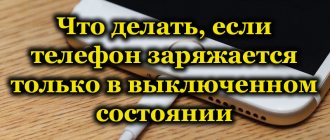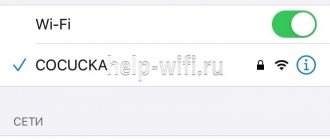New iPhone owners may have some difficulties, even if they have previously had experience using smartphones on the Android operating system. In particular, how can you tell if your iPhone is charging when it’s turned off?
This article discusses in detail issues related to the correct connection of an Apple smartphone to a charger, what determines the process of charging the battery, and how long on average it takes to fully restore the battery.
How to charge?
The device manufacturer strongly recommends using only original or developer-certified accessories for your mobile device. You can charge your iPhone as follows:
- the gadget is connected to a USB cable via the corresponding connector located at the bottom of the screen;
- the free end connects to a wall adapter, computer, or other suitable accessory (dock, hub, etc.).
When the cable is connected, the user will notice that charging has started. Find out how to tell if your iPhone is fully charged by reading the information below.
Incorrect firmware
An important point is that incorrect updating or firmware of a smartphone also leads to software failures, so the battery charge status is displayed incorrectly. Manufacturers have provided the ability to restore the iPhone to factory settings. To do this you will need:
- install and run the latest version of iTunes on your computer;
- turn off the power, and then connect the iPhone using a cable to the computer;
- select the desired smartphone in the program;
- go to the “Review” tab and select “Restore”;
- confirm your choice.
You will have to be patient because the process takes a long time. The smartphone cannot be disconnected from the computer; it is better not to touch the device during the reset, otherwise there is a high probability of the advanced flagship magically turning into a “brick”. You will have to re-enter user information, accounts and passwords, because the smartphone returns to its factory state.
Signs of the charging process
The charging process can be determined by two criteria. Each of them is noted in different situations when the iPhone is on or off:
- The smartphone is turned on. When the cable is connected, a characteristic signal is heard indicating the start of charging. If the device is in silent mode, the user will experience a brief vibration. A lightning bolt will appear on the screen next to the battery icon. How can you tell if your iPhone is charging? When the process is complete, the lightning bolt image will disappear.
- The smartphone is turned off. Here the process is a little different. If the device is completely discharged, for the first 15-20 minutes it shows no signs of functioning at all. Users should know that this is not a failure - there is no need to try to reconnect the charging cable several times. After this time, an image of an empty battery with a thin red stripe at the bottom indicating the minimum charge level should appear on the screen. If the device blinks from time to time, this is within normal limits. Once the battery is completely full, the image will turn green.
In the iPhone settings there is a function to display the charge level as a percentage. If it is installed, you can understand that the iPhone is 100 percent charged by the corresponding indicator. In the photo below you can see that the battery charge is 40%. A lightning bolt icon is also visible, which indicates the need to connect the device to the network.
USB tester is the head of everything
Various programs are used to determine the wear level of the iPhone battery. However, this method will not give accurate results. After all, built-in sensors are used to determine the battery charge level.
Over time, the battery wears out and its capacity irreversibly decreases. If it is not calibrated correctly, the amount of wear will be calculated incorrectly. You can also recall Apple’s own admission of the slowdown of some iPhone models due to battery wear.
Expert opinion
Alexey Bartosh
Specialist in repair and maintenance of electrical equipment and industrial electronics.
Ask a Question
To get accurate results, you should use a USB tester. You can buy it, for example, in Chinese online stores. Such a device is first connected to the network adapter. Then the cable is connected to the tester. Using a tester, they measure the current, voltage, power with which charging is performed, and battery capacity. Moreover, some models remember previous measurement results. This is useful if the measurement process has been interrupted.
The main selection criterion is whether such a device supports the appropriate fast charging protocol. Otherwise, it may be damaged or provide inaccurate data.
To measure, you need to completely discharge the iPhone. Then we connect the tester to the charger and cable, not forgetting to reset the previous readings. Next, we charge the iPhone until the current value on the tester is the lowest. Then we take readings of the battery capacity.
The capacity of a new battery, measured by a tester, may differ from the nameplate by 10 or 15%. After a year of using the iPhone, the difference between real and passport values reaches 50%. This is explained by the fact that the iPhone was used and charged under different conditions.
How can you tell if your smartphone is charging?
If the mobile device is locked, when connected to charging, a large image of the battery appears in the center of the screen. After some time, when you press the “Home” key, you can see that the green part on the battery icon has increased, which means the iPhone is charging.
If the smartphone is completely discharged, it happens that the screen lights up and immediately goes out, an empty battery or USB cable is displayed, after some time it is usually activated. If the display remains black and even after a while nothing happens, then there is a malfunction in the charger or the gadget itself.
Device update
Sometimes such failures occur due to operating platform errors, so a firmware update is recommended. To do this, open the settings, go to the “General” tab and select “Software Update”. Click on the "Download and Install" button and then confirm your decision. If your smartphone is so dead that it won’t turn on, you can update it via iTunes.
- Download the program to your computer.
- Connect your smartphone using a cable.
- In the program, select the identified device.
- Go to the "Overview" tab and click on the "Update" item.
- Click on "Download and Update".
- Confirm your choice and enter your password if necessary.
interesting
The iPhone 14 series will receive a new 5G modem
The cost of the third generation iPhone SE has been revealed
After this, you just have to wait until the smartphone updates the firmware and turns on. Then it’s worth checking again that the charging cable is working correctly - the update will remove any system errors that have arisen, so if the problem was due to program failures, the problem will disappear.
Why won't my iPhone charge?
There can be many reasons for this, some of them can be easily eliminated yourself:
- Lighting port is dirty. Even the presence of a case cannot protect your smartphone from contamination. Carrying it in your pockets, bag or careless attitude contributes to the accumulation of dust and foreign particles in the openings. Over time, this leads to the fact that when the cable is connected, the device does not charge or it does so unstably. To fix the problem, you need to take a toothpick and carefully and effortlessly clean the connector from dirt and dust. Then the port is purged and the cable is reinserted.
- There is a problem with the charger. If you use the charger for a long time, it will inevitably fail. To check it, connect the device to another charging cable; if the iPhone starts charging, it’s all about the cable. Replacing it will fix the problem.
- Problem with the USB port. Many users are accustomed to charging their smartphone in the car or at work directly from the computer. If the device stops charging this way, but is charging from the mains, then the problem is related to the USB port in the car or PC. In some cases, installing drivers helps.
- Damage to iPhone components. Even the most high-quality device works worse during operation and under the influence of time: it heats up, discharges quickly, charges slowly, etc. To determine the cause of the breakdown, the smartphone must be taken to a service center; usually, after replacing one or another part, everything returns to normal.
How to charge iPhone and iPad correctly: do not charge from 0 to 100% and other tips
There is no ideal scheme, but still adhere to generally accepted rules and manufacturer’s recommendations.
iPhone is an expensive device that, as a rule, we buy for at least 2 years. At the same time, we have hopes that after the planned service life it will still work properly and we will be able to sell it for “good” money.
One of the first questions buyers of used iPhones ask is about the state of the device’s power source, for example: “How long does the battery last?” This means it makes sense to take care of the proper operation of the iPhone battery now.
As a power source in iPhones, iPads and other portable equipment, Apple (other manufacturers too) uses lithium-ion batteries, which:
- Charges faster.
- They work longer.
- They have a high specific capacity.
- Not subject to memory effect.
The battery memory effect refers to a reversible loss of capacity that occurs in some types of electric batteries when the recommended charging mode is violated, in particular, when recharging an incompletely discharged battery.
As an experienced iPhone and iPad owner (since 2008), I declare with full responsibility that Apple uses high-quality power supplies in its products.
According to official information, the iPhone battery provides up to 80% of its original capacity after 500 full charge cycles (for Apple Watch, iPad, MacBook - after 1000 cycles). This means that after 500 full charging cycles, the iPhone's battery life will decrease by only 20% (ideal case).
Loss of battery capacity over time is inevitable and is caused by the natural aging process, the intensity of which is affected by:
- The temperature at which the battery is operated and charged.
- Discharge depth before the next recharge.
- Charging with currents higher than those regulated by the manufacturer.
So, to ensure that the battery on your iPhone lasts at least daylight hours after two years of use, follow simple rules.
Why does the message “No charging” appear or the gadget is not supported?
If you can't tell that your iOS 10 iPhone is fully charged and you see a pop-up "No Charging" notification, this indicates that your charger or USB port doesn't have enough power to charge your iPhone. Computers with low power cannot fully charge a smartphone via a USB cable. Accessories not purchased from an official manufacturer also often lead to this problem.
If an attempt to charge the device is accompanied by a message stating that the gadget is not supported, the reason may be:
- The charging cable port is damaged or dirty.
- The USB cable is faulty.
- Not a certified charger.
The conclusion here is the following: in order to avoid such situations and other problems affecting the operation of the phone in the future, you must use original accessories.
It's convenient with us!
Welcome to the official website of the Hi-Tech-Remont !
We cooperate with all spare parts warehouses, both in shopping centers “Gorbushka” and “Gorbushkin Dvor”, and in Moscow , including shopping centers “ Savelovsky ”, “ Mitinsky ”, “ Tsaritsyno ”, “ Electronic Paradise ” on Prazhskaya and “ Budenovsky Computer ” radio markets, so it’s easier for us to repair any model of a broken device, and to the questions: “My glass is broken... cracked, broken, what should I do?”, “Where in Moscow can I fix it...?” and “How much does it cost?” – we can give a comprehensive answer.
Do you want to know why your phone or its individual function does not work? – Contact us for a free diagnosis!
Within 5 - 20 minutes, in your presence, we will determine the breakdown and indicate the time and cost of repair, and also, in the case of a typical breakdown, we will repair it at a speed of 20 to 90 minutes .
Call or write to us on WhatsApp . Consultation is also free