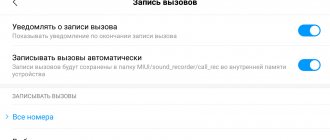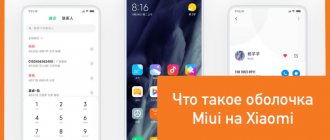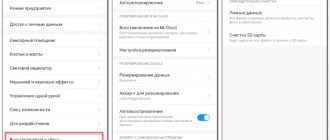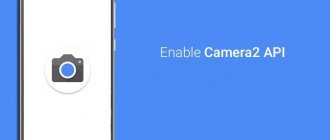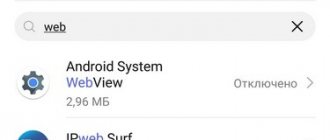Xiaomi smartphones have received a shell update to MIUI 12. Complete optimization of the shell will help increase battery life, partially free up phone memory, and increase the speed of the device on Android.
You can very finely and flexibly customize your Xiaomi smartphone, of course, without fanaticism and without using a computer.
Optimization will provide many advantages, which means these changes need to be made. Take 15 – 20 minutes and set up your smartphone once and for all.
This instruction is suitable for any device, be it Redmi Note 9 or Poco X3.
Miui 12 desktop optimizations
By default, on the desktop, swiping to the right opens the Google feed. And a random swipe from bottom to top activates the stock browser. All this is a little annoying and I want to turn it off.
You can access your desktop settings as follows:
- Long press on an empty field.
- Swipe with two fingers towards the center.
- In the search for settings, type “Desktop”.
- Login through basic settings.
At the bottom of the screen, use the gear icon to return to the initial settings.
Click “ More ” and you will be taken to the advanced settings for adjusting the desktop.
You can leave the classic desktop; if you don’t like it, select the “Application Menu”. This feature will allow you to browse applications by swiping from bottom to top. Will distribute them into categories, which you can also customize yourself.
Disable Google Discover, now the Google feed will not open when you swipe right on the desktop.
Turn on the “ Fill empty cells ” option, a useful function.
Deactivate the “ Show memory status ” and “ Show suggestions ” functions.
Curtain on frosted glass
Among the advantages of the new product is a new curtain, which has received large elements. Its name changed - it became the “Control Center”. There have been changes to the notification area. To open the curtain, you need to swipe from top to bottom on the right side of the display in any free space, i.e. It is absolutely not necessary to swipe from the top of the display module. Note that swiping from the left side of the screen opens the notification panel.
When windows are layered, a frosted glass effect appears, depicting what is happening in real time. For example, if you open tabs in the browser and start a video, information about all current processes will be displayed through the settings panel.
Optimizing updates
On any device with Miui 12 on your smartphone, applications are built into the system that you do not need or will never use. Go through them all and delete them without regret.
If they are not removed, stop them after clearing updates and other data. This will minimize the work of background programs and free up space in the device’s internal memory.
To prevent stopped programs from updating on their own, but this option is present, you need to disable this feature in the Play Market application.
This adjustment is called “ Auto-update ” applications.
The next step is to go to the miui firmware settings, to the “ Updating components ” section.
Turn off “ Automatic updates ” completely, and “ Notifications for updates ” if desired (it’s better to turn it off).
Peculiarities
The firmware has undergone significant changes, for example, in the “Settings” menu, the headings have become noticeably larger, the indents have increased, and the text is designed using the Roboto font. The remaining sections of the system have received the same changes, which significantly simplifies the perception of information and ensures ease of navigation.
The animation has been improved, making it more attractive and aesthetically pleasing. The scope of its application has significantly expanded, so it is found quite often.
Another distinctive feature is the use of a new engine, which ensures smooth and seamless rendering of dynamic effects. This creates a feeling of a “living” shell. If you close, for example, “Gallery”, the effect of the window collapsing and the sun moving inside the icon on the main screen will appear. The animation that tells about the battery charge level or free memory looks interesting.
SIM cards and mobile networks
Here you should optimize the network type.
For example, you have a Megafon card installed, but you know that 4G does not connect. The coverage in your area is not very good, set it to 3G. Thus, you will have less battery consumption and less battery life.
Select the tab with the current network operator and find the line “ Preferred network type ”, select the desired one.
New Xiaomi 12
The line of top smartphones includes Xiaomi 12 and Xiaomi 12 Pro . Despite how similar these two smartphones are, there are plenty of differences between them. Let's start small: Xiaomi 12 received a 6.28-inch AMOLED display with a refresh rate of up to 120 hertz. Gorilla Glass Victus is designed to protect this cool display - the manufacturer still has no analogues. The same applies to protective properties. The smartphone turned out to be quite compact, and its resolution is 2400*1080 pixels. By the way, the maximum brightness is 1100 nits - you definitely won’t have any problems reading in the sun.
Characteristics of Xiaomi 12. What do you think?
As we said earlier, Xiaomi 12 will be one of the first smartphones based on the latest Qualcomm Snapdragon 8 Gen 1. Read more about how much cooler this chip is than all existing ones in our review. The smartphone camera consists of three sensors: 50 MP main, 13 MP ultra-wide-angle lens and 5 MP macro lens. The smartphone also received a 4500 mAh battery with support for fast charging. During the presentation, it was compared with the iPhone 13 in various parameters - Xiaomi 12 quite expectedly won. Three configurations of the smartphone are expected.
On paper, Xiaomi is better. Tests will show what it really is
- 8+128 GB: 42,700 rubles at the exchange rate;
- 8+256 GB: 46,200 rubles at the exchange rate;
- 12+256 GB: 50,800 rubles at the exchange rate.
But this is still not what you need. Believe me. Below we talk about what really deserves attention.
Optimizing Wi-Fi in Miui 12
In the Wi-Fi section we are interested in the “ Wi-Fi Assistant ” parameter. In the subsection “ Select the best network automatically ” you need to stop everything:
- automatic switching
- warn
These functions are of little use and the battery consumption with the settings activated is decent.
Optimizing the “Connection and Sharing” section
In the “ Mi Share ” subsection, deactivate both items:
- Mi Share
- enable Mi Share automatically
In the “ Print ” subsection, turn off all printers. They are enabled by default.
“ Private DNS server ” will help you turn off all advertising. To do this, select the “ DNS Provider Host Name ” mode and enter dns.adguard.com. Now all advertising will be stopped on your Xiaomi.
Turning off ads may have an impact on those who like to play games on their smartphone. Quite often the game is interrupted by advertising and after watching it the user continues to play. If advertising is deactivated, it will not be possible to continue playing.
When optimizing this adjustment, take these nuances into account.
Turn off the last active element in this section, this is NFC. But this is only if you don't use it.
Price and where to buy cheaper?
Now you can order the Xiaomi 12 smartphone at a pretty good price for only $639, taking into account all the discounts and coupons. For a flagship device, the price was very reasonable.
Therefore, if you were looking for a small and compact smartphone with many modern features, then the new model from the Xiaomi brand would be a good choice.
Xiaomi 12 with 25% discount
★★★★★
$639,00
$836,25
Buy
Aliexpress.com
Optimizing screen lock in Miui 12
Here find the line “ Wake up when picked up ” and turn off this function.
Set the sleep mode to the optimal time, but avoid the “ Do not turn off ” option.
Be sure to turn off “ Wallpaper Carousel ”. This carousel is full of advertisements and you will unwittingly click on them constantly. And avoid additional battery consumption.
Activate the “ Wake to show notifications ” feature.
Optimizing screen functions
“ Auto brightness ” adjust once and turn off automatic mode. In this case, the sensor will be inactive and will not consume battery power.
In miui 12, dark theme adjustment has been added and is located in the screen settings.
The color scheme also affects battery consumption. Dark mode will be more economical. But here it’s up to you to decide when choosing a color scheme.
password and safety
In the “ Confidentiality ” subsection there are functions of the quality improvement program. Turn everything off.
Next, go deeper into “ Advertising Services ” and stop “ Personalized Advertising ”.
The next subsection is “ Access to personal data ”. Feel free to stop the services here:
- Mi Video
- msa
- MiuiDaemon
- GetFpps
and others that you deem necessary.
In the “ Emergency Alert ” setting, turn off everything if you don’t use it.
Performance and Power
Miui 12 power consumption optimization occurs mainly by turning the device on and off.
It is recommended to set memory clearing for 10 minutes. This adjustment is opened by clicking on the gear in the upper right corner.
Energy saving - set the required turn-on timer and, in principle, this will be enough to automatically start the device.
Which smartphone to buy in 2022
If you thought that the miracles from Xiaomi ended there, and the basic Xiaomi 12 is not very different from the Xiaomi 12 Pro, then you are very mistaken. The flagship model 12 Pro is much larger - it has a 6.73-inch AMOLED display with a resolution of 3200 * 1440 pixels and a refresh rate of 120 Hz, which is already the norm for Xiaomi flagships. The smartphone has a cutout for the 32 MP front camera, and the fingerprint scanner is located under the screen - something that no iPhone can boast of at the moment.
Xiaomi 12 Pro is the new flagship of the Chinese company
Then the fun begins. The manufacturer compared its flagship Xiaomi 12 Pro with the iPhone 13 Pro Max. A duel between David and Goliath, no less. The Chinese smartphone turned out to be a little larger due to the display, and also a little thicker. Despite this, it weighs 33 grams less (205 g for Xiaomi versus 238 g for iPhone).
Xiaomi compares its smartphones to the iPhone. Seems like this is a new era
This is not a hoax: Xiaomi 12 Pro has surpassed Apple's flagship in many respects. The Chinese manufacturer left the most interesting Easter egg: the newest flagship has a built-in 4600 mAh battery. Whether it can last longer than the 4352 mAh of the iPhone 13 Pro Max is a completely different story. We are waiting for real tests. Lower prices for smartphone configurations.
- 8+128 GB: 54,300 rubles at the exchange rate;
- 8+256 GB: 57,700 rubles at the exchange rate;
- 12+256 GB: 62,300 rubles at the exchange rate.
Advanced settings
In the “ Dates and times ” subsection, those who do not use double clocks, remove them.
Because with double clocks, Always on display styles will not be available on your desktop.
Next “ Language and input ”, click “ Keyboard management ”, “ Gboard settings ”.
Here go to “ Advanced ” and turn off the following items:
- sending statistics
- personalization
- input improvements
Optimization of the “Confidentiality” section
In this subsection, scroll down and start optimization with “ Location History ”. If you don't want Google to constantly know and record all the places you've been with your device, turn it off.
It will also track all your online activities. What sites were visited, what programs were used, what games were played, and all this is accompanied by time points. Don't you need it? Feel free to turn it off.
Deactivate all the switches in the “” subsection and Google will leave you alone.
diagnostic settings , which will constantly check something and send data to an unknown location.
Disabling these features will reduce the load on the battery.
Global launch of Redmi Note 11 is scheduled for next quarter
The newly announced Redmi Note 11 line, consisting of three models, is still exclusive to Chinese users. But don’t despair, because it is believed that the devices will see the world in the first quarter of next year. At least, this is the information disseminated by the Vietnamese news resource The Pixel.
If the publication is correct in its forecasts, then the deadline for the release of devices in Europe will be the end of March. It is quite possible that a more likely presentation date will be the time period between the second ten days of February and the beginning of March.
What's more important is that the global versions of Redmi Note 11, 11 Pro and 11 Pro+ will be powered by different processors. Let us remind you that the Chinese devices are powered by MediaTek Dimensity 810 and Dimensity 920 chips. According to The Pixel, in Europe the new series may already have chipsets from Qualcomm under the hood, and besides, the design of the new products may also undergo some changes.
Let us immediately note that there were no official statements from Xiaomi regarding the equipping of global versions of smartphones with Qualcomm chips, and no possible reasons for the transition from one processor to another were named. Experts believe that this may be due to the global shortage of semiconductors, which in turn has already led to higher prices for smartphones from almost all manufacturers, so that it is becoming more and more difficult to buy a phone.
Historically, the Redmi Note series has been one of the best-selling smartphone lines at Xiaomi, so it comes as no surprise that the company launched the Redmi Note 11 series so soon after the launch of the 10th generation. Some experts are already claiming that in the future the Chinese manufacturer intends to maintain this trend and release two generations of Redmi Note in one calendar year. It is also noteworthy that in fact Xiaomi has already released the standard Redmi Note 11 in a global version - last week the Poco brand presented its new Poco M4 Pro 5G, which is a complete copy of the Redmi smartphone, if you do not take into account the design.
The Redmi Note 11 series is so popular that its sales reached 1 million units in just two weeks. The next Note product is likely to be the Redmi Note 12 series. Redmi brand head Lu Weibing has already asked Redmi fans, “Do you have any suggestions for future Note products?” One of the Mi fans wrote “Snapdragon 870”, after which the comment appeared in the top.
However, Lu Weibing claims that the Snapdragon 870 is not for the Note series, and this is quite logical. The top manager said that this chip is more suitable for the Redmi K series. Thus, the Redmi Note 12 will not have a flagship processor even despite the requests of fans.
Optimizing Miui in Developer Options
We will make the following optimization settings in the “ For Developers ” section.
By default this section is hidden. Read how to activate the “For Developers” section.
Go to “ Advanced settings ”, then “ For developers ”.
Make basic edits in the “ Rendering ” section. We set the following animation parameters to 0.5 x for:
- window animations
- transition animations
- animation duration
By reducing the animation time, your device will run a little faster.
Design, build quality and materials
From the Aliexpress store, you can see that the Xiaomi 12 smartphone comes in several interesting color options. It comes in black, blue, green and purple. I was very pleased to see a large selection of colors, since the device has quite a good popularity at the moment. Therefore, the future user will be able to choose the desired color of the device.
If we talk about manufacturing materials, the flagship device corresponds to its class. For example, the back of the Xiaomi 12 smartphone was made of frosted glass, which left virtually no fingerprints. But the side edge of the smartphone was made of aluminum alloy.
During my testing, I didn't have any major complaints about the build quality. All the gaps were in place, just like the connections had smooth joints. In addition, the buttons were pressed without much effort and also had good responsiveness. I can also highlight that I did not detect any extraneous sounds or creaks during my test.
One pleasant thing I can highlight is the small size and weight of the smartphone. The manufacturer Xiaomi decided to take a slightly different path and released a compact smartphone with a screen diagonal of 6.28 inches. Therefore, the dimensions of the device received the following parameters: 152.7 x 69.9 x 8.2 mm, and the weight was only 180 grams.
Thus, I could easily operate the smartphone even with one hand with great comfort. In addition, the edges of the device were slightly rounded, both on the back and front. This only means a positive thing in terms of ease of use and the smartphone feels super comfortable. Considering its small dimensions, the Xiaomi smartphone fits perfectly in the hand.
On the right side of the device you can find the power button and volume rocker. But I didn’t find anything on the left side of the smartphone. Meanwhile, on the bottom edge of the device there is a slot for two nano SIM cards, Type-C and the main microphone and speaker. If you look at the top end, there is a second speaker for stereo sound, an additional microphone and an infrared module.
Among the minuses, I can highlight the lack of a slot for a MicroSD memory card and there is no headphone jack for 3.5 mm format.
But if we talk about sound quality, I can say with confidence that the stereo sound was very decent. There was a good volume reserve and good bass. Even at maximum volume, I did not detect any annoying squeaks or extraneous sounds.
The fingerprint scanner is located on the front of the Xiaomi 12 device, namely under the smartphone screen. The location is very convenient, but compared to the physical scanner, the optical scanner was not as fast. Although the accuracy was very good. Okay, now let's talk about the screen and its characteristics.
Security app optimization
We will perform the following steps to optimize the miui 12 shell in the stock “ Security ” application.
Find the “ Applications ” section and select the “ Uninstall ” tab. Mark all programs that you do not need and delete them.
The next tab is “ Permissions ” and go to “ Autorun ”. Here you disable all applications to which you have not given permission.
Next is the “ Data Transfer ” tab, where you go to “ Network Connections ”.
Scroll to the bottom to the “ System Applications ” icon. Find the following programs to disable:
- Analytics
- Facebook App Manager
- Facebook Services
- msa
Return to “ Network connections ” and click on the three dots in the upper right corner, select “ Background connections ”. Three dots in the upper right corner.
Here you will see disconnected and connected applications. Find all those listed above in the previous step of the program and disable them.
See if you can turn it off, thereby freeing up some more RAM and slightly increasing battery life.
Unpacking and packaging
First of all, I liked the full packaging of the new flagship smartphone Xiaomi 12. You remember that the previous model of the flagship Xiaomi 11 device had a thin package, without a charging cable and power adapter. It’s good that the manufacturer Xiaomi has abandoned this Apple strategy and produces a full-fledged package.
The packaging of the Xiaomi 12 device itself was made in a minimalist form. This is the simplest white packaging with gold letters. Also here you will not be able to find a picture, but only information about the main features and memory version. In addition, I would like to draw your attention to the fact that the Mi logo remains on the box. At the same time, it is no longer in the name of the smartphone and this is a little strange, isn’t it?
In the packaging itself, I was greeted directly by the smartphone itself, which already had a protective film on the screen and, in addition, was still in the shipping film. Also in a separate small package there is a protective transparent silicone case, various documentation with stickers and a needle for the SIM tray. In addition to all of the above, there was a heavy charging power supply with 67 W of power and a Type-C power cable.
In general, the package was not bad, considering the previous generation of the Xiaomi 11 device. But when compared with competitors, for example from OnePlus, the protective case from Xiaomi was of very poor quality. Therefore, Xiaomi still has something to strive for, given that this is, after all, a flagship smartphone model.