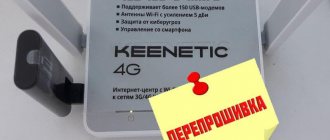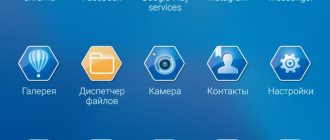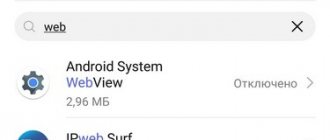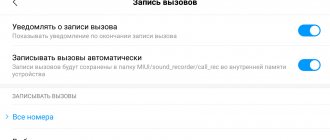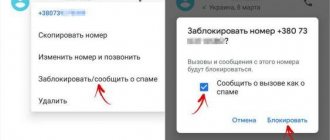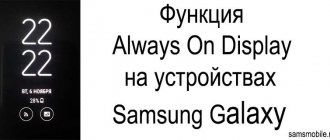Over the 10 years of its existence, Xiaomi has managed to break into the electronics and household appliances market, introducing the world to devices of various types: from bathroom scales to electric scooters. The company ranks third in the global ranking in terms of smartphone production volume. Its gadgets use the Android operating system, developed by specialists from Google.
The brand's products do not have problems with planned obsolescence - the manufacturer keeps up with the times and publishes official releases in a timely manner, which can be installed using several methods. To ensure security, it is recommended not to delay incoming updates. In addition to improving data protection, new versions bring with them improvements in graphical shells, changes in sound, and new functionality.
Benefits of updating Android
To give an answer, you need to look at all the advantages of flashing a gadget:
- new animations are added;
- additional functions are integrated;
- system stability improves;
- autonomy increases;
- the privacy policy is becoming more elaborate;
Looking at such an extensive list of advantages of flashing, the question of the need to update Android disappears by itself. Roughly speaking, after installing the current version of the OS, a smartphone itself becomes more modern. This is even though it may have been purchased several years ago.
Sometimes updates turn out to be crude. After installing them, lags appear, which are eliminated in the next version of the software.
But we cannot ignore the disadvantages of the procedure. You need to be aware of the manufacturer’s interest in the user regularly replacing his old smartphone with a new one. On current firmware versions, new animations are added, which not every processor can cope with.
As practice shows, the old model works much faster if it has software installed out of the box. That is, the version of the system that was installed after purchase. But, if you change smartphones at least once every 2-3 years, you will not notice an increase in the load on the processor. The system will work stably even on the most resource-intensive version.
MIUI 12 with new animations and icons
Looking at the first videos and website of Xiaomi with MIUI 12, it is clear that the new interface will look really beautiful. The details are especially important. For example, MIUI 12 icons on the home screen will show a small animation when you exit the app.
In addition, when opening the application there is now a completely different animation. Instead of opening and closing from the middle, every MIUI 12 app opens visually right from the app icon and disappears back when closed. Because of the thicker font, the entire surface also looks much cleaner and tidier. It reminds us a bit of Apple's iOS. Also worth mentioning are the new icons for the battery display, where users can now choose from four possible displays for the top icon bar.
Tips before installing the update
Installing the latest version of Android is a demanding operation for which you need to prepare. First, the user must clearly understand what steps he should take to update. Therefore, this instruction will come in handy for any person who decides to roll out new firmware to Xiaomi.
Secondly, before updating, you need to make sure that the smartphone battery is charged at least 30-40%. During the installation of the firmware, the charge is consumed very quickly, and if at a certain moment it reaches zero, the device will turn into a brick.
Finally, the most important thing. The main requirement before installing updates is to perform a factory reset. This is an operation that erases all files from the smartphone, including photos and videos. It allows you to avoid errors after flashing Xiaomi.
To avoid losing important data, create a backup copy through your smartphone settings.
To perform a reset you need:
- Open phone settings.
- Go to the "Advanced" section, and then - "Restore and reset".
- Click the “Reset settings” button and confirm the operation.
Within a few seconds, all data will be deleted from the internal storage. The phone will be completely ready to update Android, so the user will only have to choose the most suitable method.
Animations in settings
There will be a lot of interesting things in MIUI 12 because Xiaomi is hiding a lot of small, carefully designed details in the depths of the settings. Numerous new animations will be added, such as the "bubbling" battery or animated charts on the battery display.
New animations also extend to other areas deep within MIUI 12, with the new UI's internal storage overview reminding us more of a fancy PowerPoint presentation animation than an information display.
How to update Android on Xiaomi over the air
There is an important note to make before considering this upgrade option. The vast majority of Xiaomi smartphones are based on the proprietary MIUI shell. It is an add-on to classic Android that adds new functions. Therefore, during the flashing process, not only Android is installed, but also MIUI.
Only models from the Xiaomi Mi A series are based on classic Android.
Now let's turn to over-the-air updates. The first thing a beginner will want to clarify is why “by air”? This is the name for downloading firmware without the use of wires and other “crutches”. The update actually gets to the smartphone thanks to air technologies, namely with the help of wireless Internet. Before installation, be sure to ensure that network access is activated.
To update over the air you need:
- Open settings.
- Go to the “About phone” section.
- Click on “System Update”.
- Check for the latest firmware.
- Click on the “Update” icon.
- Wait for the updates to download.
- Click the “Reboot” button.
While the phone is being updated, you should not touch the device again. It should flash without any problems. One awkward click will cause the installation process to fail. The smartphone itself will notify you when the operation is completed. After this, a reboot will be carried out.
It’s not difficult to guess that since the system offers to check for updates, there may not be any. Over time, the manufacturer stops supporting older models of its devices. They do not receive the latest firmware version, so updating such a device will not be possible. In the case of Xiaomi, the duration of support is 3-5 years from the date of release of the smartphone.
Interactive wallpaper
Xiaomi is promoting this new feature in great detail on its MIUI 12 website. There will be several new wallpapers and themes. Xiaomi offers so-called super wallpapers that move closer to the planet with every interaction, which takes the user deeper into the system. We saw a video of this wallpaper and we were impressed. While the lock screen shows the earth in space, the wallpaper zooms in on the planet as you tap on the display, unlocking and changing content in the app drawer. In addition to Earth, planet Mars is also available as a super wallpaper.
How to update Android manually
Over-the-air update is the most convenient option for flashing a smartphone. But it is not always suitable. For example, a user may have a situation where the system simply does not find the current version of the operating system. The solution to the problem is to use the manual installation method.
You will have to download the firmware yourself:
- Open the site.
- Click the "Firmware" button.
- Select your model from the list provided.
- In the left corner, select the firmware version, and on the right, click the “Download” button.
The firmware file can be downloaded to both a smartphone and a computer. But then you definitely need to transfer it to the Xiomi download directory. If this requirement is not met, the update will not be installed.
If the firmware file is in the correct location, follow the instructions below:
- Open Xiaomi Settings.
- Go to the “About Phone” section and then “System Update”.
- Click the three dots button located in the upper right corner.
- Click on the words “Select firmware file”.
- Specify the required zip file.
- Wait until the update process completes.
Within 10-15 minutes the current firmware will be installed. As with over-the-air updates, there is no need to disturb your smartphone. Let it update quietly and, if necessary, connect the device to the mains.
Do not download or install firmware from pirated resources. They may pose a danger to your device.
New navigation gestures
Let's be honest: Android's virtual buttons have largely gone out of fashion. So it's no surprise that Google is now inviting its partners to implement the full-screen gestures introduced in Android 10 into their user interfaces. Xiaomi has implemented navigation gestures in MIUI 12 with nice effects and in the form of tiles. In the future, swipes will replace on-screen buttons to switch between apps and display background apps.
It is still unclear what full-screen gestures Xiaomi will carry over from Google's Android. We'll have to wait for the beta version.
How to update via Recovery
If the previously discussed methods did not help update Android, you should consider the recovery option. Recovery is a smartphone’s engineering menu, which in its interface resembles the BIOS on Windows. So recovery can be used in a situation where the device is buggy and cannot be updated using a standard update.
For flashing you need:
- Upload the firmware file to the device memory.
- Open settings and go to the updates section.
- After clicking on the button with three dots, select “Reboot to Recovery”.
- If you can’t get into recovery, try turning off Xiaomi and holding the top volume rocker and power button for a few seconds.
- In the engineering menu that opens, click “Install update.zip to System”.
- Upon completion, in the same recovery, select the “Reboot to System” option.
If you did not reset to factory settings before installing updates, you can also perform the operation through Recovery. To do this, press the “Wipe & Reset” button.
Also, keep in mind that there are also custom recoveries. These are special applications that access the engineering menu. If you cannot open standard mode, you should first install TWRP or another similar utility.
Why update Android on your smartphone?
Each new version of Android brings both internal and external changes. This could be a simple redesign of the menu interface or completely new energy saving algorithms. Minor updates can close holes in the protection of user data or simply fix minor bugs.
Every OS update is an improvement, a step forward, new features and better optimization.
There are no useless updates. Even if you did not notice the difference before and after the firmware, changes in the code may well save you from the recently appeared malicious threat. Regardless of the scale of the update, you definitely shouldn’t ignore it.
Flashing via Fastboot
Another interesting way to install updates is to use Fastboot. This option requires a computer. If there is no PC, then the proposed method is not even worth considering.
Flashing via Fastboot is only compatible with Xiaomi smartphones that run on a Qualcomm Snapdragon processor.
The first step is to install the MiFlash program on your computer. You can download the utility on the developer’s official website, which is located at.
The next step is familiar from previous flashing methods. You need to download the installation file in zip format to your computer. Next, it should be unpacked into a separate archive.
After completing the preparatory steps, we proceed to the update:
- Turn off the smartphone.
- Activate recovery mode.
- We connect Xiaomi to the PC using a USB cable.
- In MiFlash, press the “Select” button and select the directory where the firmware was unpacked.
- Click on the inscription “Flash”.
When the process is completed successfully, “Success” will appear on the computer screen. Now you can turn on your smartphone and start using the latest Android.
In addition, you can perform a preliminary reset via MiFlash. This can be done very easily by pressing the “Clean All” button. So the mentioned program is an ideal alternative to updating over the air, manually and through recovery. Absolutely all functions are available to the user.
Key differences between Android 7 and 8
Oreo has received quite significant changes, the most important of which is improved performance and speed. The developers claim that with the new operating system, the phone's operating speed will increase by 20-25%, and the battery will hold its charge much longer.
Of course, we don’t forget about the “picture in picture” (split screen) mode , which allows you to watch videos on the main screen and simultaneously do any other things on your smartphone. What other innovations have affected Android, and are they very different from Nougat?
Communication with the assistant has been implemented, not only voice but also text requests are recognized. Now all sections are sorted into categories , which allows the user to quickly and comfortably configure their device.
| Android 7.0 | Android 8.0 |
| It is now possible to respond via notifications without going to the messenger. | You can silence notifications , add indicators to shortcuts, and the appearance of the panel has changed. |
| Improved Google Assistant performance. | Standard settings menu, only some new items have been added. |
| A standard update that forces you to spend a huge amount of time waiting for downloads. | Update files are downloaded quietly, the new version will be installed instantly when you restart the smartphone. |
| The “Doze” mode significantly saves battery by suspending background processes. | “Doze” has become even smarter, the system for receiving important notifications in sleep mode has been improved. |
Of course, it is almost impossible to list all the small innovations, but when working with the phone they are always very useful, and it is these “minor” options that help create an improved opinion about the operating system.
If something went wrong
Visually, updating a Xiaomi smartphone seems like a simple and straightforward process. But sometimes owners of mobile devices have problems that prevent them from installing the latest firmware. Therefore, it is important to analyze the most popular questions from users and give a detailed answer from a specialist to them.
Hermann
Expert in the field of digital technologies and the activities of mobile operators. I am engaged in constant monitoring of industry changes in Russia and abroad.
Ask a Question
Question to the expert
What to do if there is a failure during the flashing process?
You need to repeat the operation. You can use any proposed method that you like. But before updating again, it is highly recommended to do a factory reset.
Why aren't updates coming to Xiaomi?
If the smartphone does not find the latest firmware over the air, then it is either not yet released, or the manufacturer has stopped supporting the device.
How can you be the first to know about available firmware?
Open your smartphone settings and go to the updates section. Opposite the “Auto-update” item, you need to activate the slider. Then, immediately after the firmware is released for your device, the relevant information will appear on the screen.
What to do if there are no updates available?
In this case, you will not be able to find new firmware for your smartphone on the Xiaomi website. But you can bypass this limitation by downloading the installation file from a pirated resource. True, no one can guarantee safety and that the device will not eventually turn into a brick.
What method should I use if my smartphone is faulty?
Even in a situation where Xiaomi is terribly buggy, it can still be updated. But you need to use the method via Recovery and Fastboot. However, you should not expect that installing the latest firmware will completely correct the existing problem with the functioning of the device.
4.3/5 — (18 votes)
Author
Hermann
Expert in the field of digital technologies and the activities of mobile operators. I am engaged in constant monitoring of industry changes in Russia and abroad.