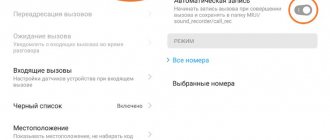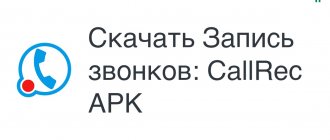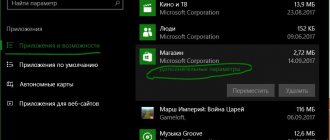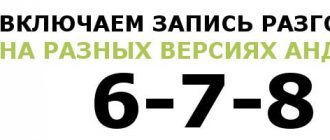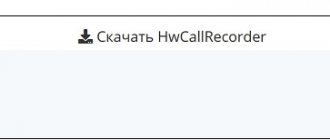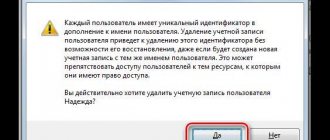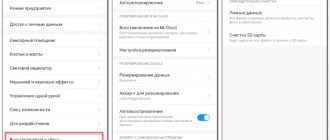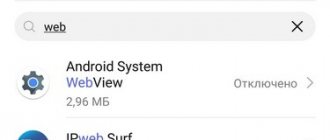Sometimes owners of Xiaomi MIUI 12 have a completely logical question about how to remove the notification that a call recording has been started and why this is even necessary.
In the Phone application, pre-installed on your smartphone and created by Google LLC, it is possible to make a call and at the same time record the call. This function is quite convenient, because in an emergency you can easily record a telephone conversation.
However, there is one caveat. A female voice announces the action being taken at the beginning of the conversation. Moreover, this is audible to both interlocutors.
The need and availability of the call recording function
A pre-installed voice recorder helps save information if the smartphone user’s work involves constantly receiving important data. Recorded conversations help for work purposes, but will be useless if you receive incoming calls from banks with lucrative offers. Additionally, saved conversations with product distributors will not provide information. However, when there is an incoming call from scammers, the recording function will help provide the audio track as evidence to the police.
The voice recorder works during calls on the following Xiaomi models:
- Redmi 4;
- Redmi 5;
- Mi 5A;
- A1.
The sound recording of incoming calls is due to the Miui shell. The audio track is saved in good quality. When recording conversations in Xiaomi, the microphone does not pick up extraneous noise and echo. Therefore, parsing the data on the audio track will not present any difficulties. After the call ends, the file is saved on the phone. The common format for voice recorder audio tracks is mp3. You can listen to them on any device that supports the recording type. New TVs have the function of playing sound recordings from devices.
How to listen in Xiaomi
Xiaomi conversations are recorded in MP3 format. You can play it both on a smartphone and on other devices that support this format. The sound quality will be excellent everywhere.
Read also: Setting up MIUI: Top 10 important “tricks” for users of Xiaomi brand smartphones
It should be remembered that the size of the folder for saving audio files on Redmi Note 8T, and on other models of the Chinese brand Xiaomi, has limited capacity. It is recommended to periodically listen to and delete tracks that are not needed in the future.
Settings
In devices with the function of recording incoming calls, changing parameters is carried out using a one-time use of the voice recorder. Otherwise, you can enable automatic action when you receive a call. When you turn on the phone for the first time or after purchase, the voice recorder is disabled for all calls. Therefore, the user configures this function independently.
Set up one-time recording
To turn on the voice recorder during an incoming or outgoing call, you will need to disable the screen lock during a call. The menu will appear on the display. To enter the settings, click on the arrow located on the lower right side. Next to this key is a one-time recording button.
After pressing the key with the tape, the conversation will begin to be recorded on the device. To check this, you should look at the red timer on the display under the button. During a conversation with your interlocutor, you can put the function on hold or turn it off.
Instructions for setting up automatic recording
If you need to enable the voice recorder for all calls to your phone, you will need to go to the “Calls” tab. To configure the function, you must enter the menu. To do this, click on the stripes in the lower corner. In some Xiaomi models, you click on the dots in the upper right part of the display. Then the action menu will appear and click on “Settings”.
The user will see a list of parameters that can be changed.
To do this, find the “General” category and click on “Call Recording”. You can now enable automatic unlocking of the voice recorder when receiving a call.
Continuous call recording modes
Automatic call recording mode has 3 modes:
- All numbers. The function is enabled for all incoming and outgoing numbers.
- Selected numbers. The user selects a group of contacts with whom calls will be recorded.
- Unknown numbers. When receiving a call from an unknown phone, automatic recording will be made.
The built-in function allows you to configure several modes together. The system provides for the use of “All numbers” together with “Unknown numbers”.
How to start the process
In order to enable conversation recording on Xiaomi, we will perform a number of simple operations.
We go to the dialer (the handset in the green square), select the menu options (bottom icon on the leftmost side), and the recording function setting opens before us. Activate the option to record calls automatically.
The remaining actions are related to the selection of subscribers whom you want to listen to again, either all numbers or selected ones. In recent contacts, we define the list of callers to record; to add a number, you need to touch the + button. Super suspicious people can use the category - unknown numbers, which can also be added to the list.
In principle, that's all. Users who read a similar post on one of the online resources burst into a tirade into the air: what if I want to record selectively, depending on my mood? This possibility is also present. During a particular call, she is in front of you. If in previous versions of MIUI you had to click on the word “more,” now the recording option hangs during a call and is immediately available.
Where to find and how to listen to recordings
After the end of the call recording, users do not always know where the file is saved on Xiaomi phones. To listen to the audio track, you will need to go to the “Files” icon. In the menu that opens, select “Explorer”. Sometimes this folder is on the desktop.
In the menu where the “Recent” and “Categories” folders are located, there is a “Storage” tab. On some Xiaomi models, this subsection may be called “Storage Location” or “Device”. After switching to the tab, a list of folders will appear in front of the user. By default, the system sorts them alphabetically. To find recorded data from the voice recorder, you will need to open MIUI in the list.
In the folder that opens you need to find sound_recorder. Then you will need to select call.rec, where the audio recording of recent calls on Xiaomi smartphones is stored. The user can open an audio file on the device and then listen to it in the player. In this case, you can connect the phone to a laptop computer using a USB cable. Then the file is downloaded to the HDD drive.
If you need the data to be saved in a folder convenient for the user, this cannot be done on Xiaomi. To do this, special applications are downloaded from Google Play so that they record conversations, just like the standard function on the phone. After installing any sound program, the user will be able to save audio files on a smartphone card or on an external drive.
About the function in MIUI system
The function of one-time and automatic recording of telephone conversations is a standard option for Xiaomi smartphones with MIUI firmware.
From November 2022 to August 2022, this function was removed from new phone models (Redmi 8, Redmi Note 10, Mi 10, Poco) of the company due to the replacement of proprietary applications “Phone”, “Contacts” and “Messages” with versions developed by Google. In them, according to the privacy policy, recording conversations was prohibited. As of September 2022, the feature was returned with an app update.
To understand which developer created the application, you need to look at the icon:
- green color - Xiaomi;
- blue color - Google.
By default, automatic call recording is disabled, and one-time recording is enabled only by pressing the “Record” button when calling a subscriber.
A button to enable conversation recording during a call.
Additional recording applications
Using other programs for recording audio calls, the user will be able to do the following:
- Select the visual component of the voice recorder.
- Expand storage and recording capabilities.
- After the call ends, upload files to the cloud.
- update the application and functions.
Additional programs consume more resources than the standard feature. Xiaomi users are given the opportunity to use Automatic Call Recorder for free. The application is easy to use and its settings are clear. When using the program, errors and incompatibility with the smartphone shell rarely occur. However, advertisements will pop up frequently. To get rid of this, you will need to purchase the full paid version.
Another voice recorder app is CallU. The program records sound in the best quality to reproduce only the voice. When a user listens to files, there are no problems in identifying information. The application saves data to the cloud. In the settings you can enter a security password for this storage. Additionally, the user will receive the function of attaching a note to the finished file. In the settings you can change the recording quality, and saving is done in mp3 or wav format. The user selects the type of track independently in the parameters.
List of Xiaomi smartphones that have conversation recording
MIUI has huge functionality. The shell is equipped with numerous programs. A special feature of Xiaomi smartphones is that regardless of the model, they can all record telephone conversations. The option is available in all versions of MIUI. This function is provided by default. The built-in voice recorder records high quality even on budget and older models.
Pure Android smartphones do not have this feature. These include the following models:
- Xiaomi Mi A1;
- Xiaomi Mi A2;
- Xiaomi Mi A2 Lite;
- Xiaomi Mi A3.
The only option for saving conversations is to install the application from Google Play.
How to record conversations on Samsung?
For Samsung Galaxy smartphones, the following scheme is relevant: during a conversation, you need to press and hold the “Menu” button, which is located under the screen. A menu will appear in which you need to click on the “Dictation” or “Dictation” button.
Interesting materials:
How to water Decembrist for flowering? How to water men's happiness? What is the organic matter of bone? What is Phenicia famous for? What is Daniil of Moscow famous for? How to unpack 7z format? What is the difference between indices and coefficients? How are insurance premiums regulated? How to poison moles in the garden? How to poison moles?
Where are call recordings saved on Xiaomi?
They are stored in MIUI/sound_recorder/call_rec - this is one of the folders on Xiaomi gadgets. If you use the recording function frequently and for a long time, the device's memory may become full. To prevent this from happening, it is necessary to regularly check the amount of accumulated data.
It happens that the user turns on auto-recording of conversations and forgets about it, as a result the smartphone does not have enough memory. Disabling the recording function will solve the problem. The developers did not provide the ability to select a different folder for storing records, so the user cannot set a new path.
How to manage third-party apps that record
Even if you follow all the above steps for your devices, third-party apps you download may have their own listening feature. For example, Facebook. In order to prevent the program from interfering with your privacy, go to “Settings” - “Applications” - “Application Manager” - “Facebook Search” - “Permissions” - “Mute Microphone”.
You should do the same with other applications that have a search function and the ability to use your device's microphone.
Third-party programs for recording conversations
Google protects the data of its users as much as possible. This functionality is not available in Andriod version 5.0.1 and higher. But you can install a third-party application. You can download it on Google Play.
The most popular of them:
- Automatic call recorder;
- ACR (Another Call Recorder).
Automatic call recorder
Automatic call recorder application can be downloaded for free. The program is easily customizable for a specific user. With its help, you can record either all calls or specific subscribers. Allows you to select the folder where the information will be saved. Data can be archived in cloud storage.
Read also: Customize MIUI: Tips and tricks to get the most out of your Xiaomi smartphone
Before you can listen to the file, you must enter a password. The application does not interfere with the operating system. Automatic call recorder works in automatic mode.
ACR
A CR (Another Call Recorder) is a free program. It can be installed on Xiaomi smartphones. One of the best and popular applications. The software works with Android OS versions six and higher. Records in formats: MP3, M4A, OGG, WAV, AMR, 3GP, FLAC, MP4. The recording can be stored in the cloud or transferred between phones. The entry is password protected. Over time, entries are automatically deleted.
Alexa
Amazon's voice assistant is installed both in Amazon Echo speakers, which are very popular in the West, and works as a separate application that can be downloaded to a smartphone (or even used online). Let's start setting up. Firstly, it would be a good idea to delete all entries in the application.
- To do this, open the Alexa app and go to Settings.
- Select "History" and you will see a list of all entries.
- Select the desired entry and click the “Delete” button.
Now let's get down to “eliminating wiretapping.”
- Open the Alexa app on your phone.
- Click the menu button in the top left corner of the screen.
- Select Settings, then Alexa Account.
- Select "Privacy".
- Select "Manage how your data improves Alexa."
- Turn off the switch next to "Help develop new features."
- Turn off the switch next to your name in the "Use messages to improve transcriptions" section.