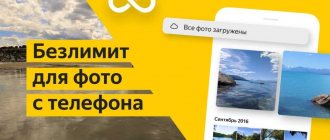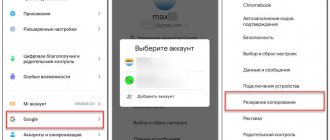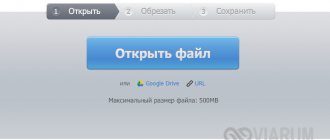Reliable cloud storage services: free and paid
Many of us habitually store photos on our computer or external hard drive, but this is not the best way to preserve your travel memories. It’s best when they are stored both on disk and in cloud storage, where, on the one hand, they are reliably protected and, on the other, easily accessible.
Of course, there are both paid and free services where you can upload photos and not be afraid for their future fate. We have selected the most reliable cloud storage services offered by the main market players - such as Google, Yandex, Mail.ru Group and others. If you don't trust them, then who else?
Google Photos, aka Google Photo
The most famous photo storage on Google is, of course, the Google Photos cloud service.
It offers two options for storing photos - unlimited, when the photo is “compressed” in quality, and “original file” - when the photo is uploaded to Google in its original quality. However, if you choose the latter option, you should understand that space will be limited.
In its service, Google provides everyone with exactly 15 GB of data storage, but you will have to pay extra for the rest. However, owners of “Google phones” (smartphones running “pure” Android) receive a bonus from the corporation - for example, Asus buyers are provided with 100 GB of data for a year, after which the storage is reduced to the standard 15 GB.
Of course, the luckiest ones are the owners of Pixel smartphones. Google gives them absolutely unlimited access to the service, which means you can store an unlimited number of photos in original quality.
When it comes to pricing, Google Photos' pricing is similar to Google Drive's storage pricing. So when you sign up for Google One, your space increases automatically. Google currently offers 100 GB for 139 rubles per month (or 1,390 rubles per year), 200 GB for 219 (2,190 rubles per year) and 2 TB for 699 rubles per month (6,990 rubles per year). The maximum amount of data that can be purchased from Google is 30 TB, and it costs an absolutely crazy 20,990 rubles per month. More detailed storage prices can be found here.
Best of Google Cloud Storage:
- support for any platforms;
- clear and accessible interface;
- additional services, such as automatically creating collages, enhancing photos or creating thematic videos.
IDrive
- Cost : 5 GB free, 1 TB for $15 in the first year and $30 in the second; 2 TB for $30 the first year and $60 from the second; 5 TB for $60 in the first year and $120 in the second, 10 TB for $75 in the first year and $150 in the second.
- Applications : Windows, macOS, Linux, iOS, Android, Windows Phone.
- Russian language support : no.
IDrive provides a tool for creating backups of all connected devices. It is possible to share documents with other users for collaboration. Plus, all plans include IDrive Express, so if you lose all your data, a hard drive will be delivered to you so you can quickly recover it.
Register →
Yandex.Disk
Yandex is also ready to provide unlimited and free storage for your photos.
But (there's always a but) unlimited is only available when you upload photos directly from your smartphone. In all other cases you will have to pay.
A subscription to Yandex.Disk for 100 GB will cost less than Google - 80 rubles per month or 800 rubles per year, and for 1 TB of data you will have to pay 200 rubles per month or 2000 rubles per year.
Yandex.Plus subscribers have access to additional bonuses. Firstly, +10 GB to the existing Yandex.Disk storage and 30% discount on the purchase of space. A subscription to Yandex.Plus costs 169 rubles per month and includes unlimited access to music, films and TV series on Kinopoisk, as well as a 10% discount on Yandex.Taxi.
Overall, Yandex is a pretty good option for storing photos considering the price, especially if you only take photos with a smartphone.
The best of Yandex cloud storage:
- unlimited storage of photos from a smartphone;
- An opportunity to save money if you use other Yandex services or devices.
Benefits of storing information in the cloud
Cloud storage is a convenient and modern way to store information. Here are their main advantages:
| Advantages | Description |
| Save space on gadgets and third-party media | You won't need to carry a bunch of hard drives and cables with you; all data will be automatically accessible from any of your devices. |
| Reliability | Cloud storage maintenance is carried out by experienced engineers. They regularly update the system, improve the software, and try to ensure maximum stability. |
| Physical security | The data center is provided - this is a special building, which is guarded around the clock and equipped with a modern access control system and video surveillance. Equipment for automatic cooling of equipment, a fire extinguishing system and backup power in case of a power outage are installed inside. |
| Security in data transmission | Guaranteed thanks to strict settings of access rights to accounts, encryption of information when downloading, reading and editing. |
| Availability | All data can be managed through the console, API and graphical interfaces. |
| Cost forecasting | You will need to spend exactly as much on cloud storage as you consume resources. Each cloud offers free and paid plans, depending on the amount of information. |
Cloud Mail.RU
A few years ago, Mail.ru Group held an attraction of unprecedented generosity - you could get 1 TB of cloud storage for free! But, unfortunately, it was quickly covered up. Therefore, those who made it in time are well done, and those who didn’t make it in time, if you please, use standard tariffs.
Now the standard cloud volume from Mail.Ru Group is quite small - only 8 GB. Its increase by 64 GB will cost you 749 rubles per year, by 128 – 1490 rubles per year, and 256 GB is offered to buy for 2290 rubles per year. The most expensive tariff is from Mail.Ru Group - 4 TB, 26,990 rubles per year.
As we can see, compared to competitors Yandex and Google, Mail.Ru Group's prices are very high. And obviously this is not the best option for your photos. However, no unlimited limits are provided even when uploading photos directly from a mobile phone. You can see prices for other tariffs here.
The best of Mail.ru cloud storage:
- high download speed;
- integration with the mail service Mail.ru.
Apple iCloud
In 2022, Apple does not change its traditions and provides only 5 GB of data in the cloud for free. It is worth understanding that the free 5 GB is not only for photos, but also for your iOS device backups. And if you have a lot of Apple devices, then this is very little. Therefore, device users from Cupertino are forced to purchase additional space in cloud storage.
Increasing the volume to 50 GB will cost you 59 rubles per month, up to 200 GB – 149 rubles per month, and for 2 TB of data in cloud storage you will be asked for 599 rubles per month or 7188 rubles per year.
But if you do not use any iOS devices, then the Apple cloud will not be the most convenient option. All photos will have to be viewed only through the Web version. Yabloko does not have any applications for Android devices. For Windows, you can download a special application – iCloud for Windows.
Best of iCloud Cloud Storage:
- fast syncing and easy access from iPhone or Mac.
Box
- Cost : 10 GB free, 100 GB - 9 euros per month.
- Applications : Windows, macOS, iOS, Android.
- Russian language support : yes.
Although the service does not have its own developed ecosystem, it connects to hundreds of third-party tools such as programs from the G Suite and Office 365 packages. Box desktop clients allow you not only to synchronize, but also to edit files.
Register →
Samsung Cloud
Users of Samsung smartphones have the opportunity to store photos not only in Google Photos, where all photos from Android devices are uploaded by default, but also in a personal cloud – Samsung Cloud.
15 GB of data is provided for free. But it is no longer possible to expand them. Currently, only the free cloud space option is available for Russian users. However, this volume is quite enough for a backup copy of the device itself, as well as for storing several thousand photos.
In addition, it is important to remember that only owners of the company’s smartphones can use the Samsung cloud. There is no web version provided.
Best of Samsung Cloud Storage:
- Well optimized for Samsung devices;
- completely free.
iCloud - virtual data storage for iOS
As an example of a mobile cloud option, let's talk about iCloud. The main feature of this service is that it is built into the system from the very beginning (starting with the fifth version of iOS). Another interesting fact is that you don’t have to register additionally. To access files in iCloud, use your AppleID login and password.
In order to start working with iPhone cloud storage, first of all, check the boxes for all programs that require synchronization. This can be done in the settings of your device.
Important! Before you add any synchronization software, think carefully. After all, only 5 GB are provided for free. And in the cloud, in addition to photos, there are also copies of the documents themselves, contacts and messages.
After you configure the service for yourself, all devices linked to your AppleID, as well as everyone who knows this data, will be able to access your data in iCloud.
Microsoft One Drive
Cloud storage from Microsoft is called Microsoft One Drive. The basic free volume, like Apple's, is only 5 GB. For photos and data this is very little.
However, if you use Office 365 (a subscription to Microsoft Office applications), then Redmond gives you 1 TB of data and you can use it as you wish. And if you have a family subscription to Office 365, then instead of 1 TB of data you get as much as 6 TB, but you won’t be able to use it alone - each member of the family access (there can be up to 6 people) is given exactly 1 TB.
As we mentioned earlier, it is currently impossible to buy a subscription to Office 365 on the company’s official website and you can only purchase a key from one of Microsoft’s partner stores. For example, in one of the licensed software stores - AllSoft.ru - Office 365 personal can be bought for 2297 rubles per year, and Office 365 home - for 2815 rubles per year.
Best of Microsoft One Drive cloud storage:
- integration with Office 365;
- rich opportunities for collaboration;
- large volume, especially when using a family subscription.
Dropbox
Dropbox isn't just a photo storage service; it's more of a cloud storage service for data that you can share with other users.
The free volume in Dropbox is exactly 2 GB. This is even smaller than Apple's, and to store your photos and other documents here, you will have to increase the amount of space. And here there are 2 options - the Plus tariff (1 TB of data, $8.25 per month) and the Professional tariff (2 TB of data, $16.58 per month).
As we can see, the disadvantages of Dropbox are obvious - all prices for tariff plans, regardless of the region where you are, are indicated in dollars. Therefore, this service is designed more for American users or those who really like Dropbox and are willing to pay the appropriate price for it.
Best of Dropbox Cloud Storage:
- solid service with an excellent reputation;
- when using a paid subscription, a bunch of useful options are provided - access settings, use of passwords, and so on.
Acronis True Image Cloud
The Russian company Acronis, known primarily for its Acronis True Image program, is also one of the important players in the cloud services market. When you purchase a subscription to True Image Cloud (a cloud-based solution), you are given a number of gigabytes of cloud storage data that you can use as you wish.
An annual subscription to Acronis True Image Cloud includes 250 GB of data storage and costs 1,700 rubles per year. Premium option with 1 TB of data 3,400 rubles per year. It is worth noting that photo backup is available both from a personal computer and from a smartphone: for this, Acronis has a special mobile application for iOS and Android.
The best of Acronis Cloud storage:
- free with a subscription to Acronis True Image Cloud.
Mega.nz
The Mega.nz service, founded by German-Finnish entrepreneur Kim Dotcom (yes, dotcom is the real name of this person!) has been present on the cloud solutions market since 2013.
The service positions itself more as a free file hosting service; users have access to as much as 50 GB of data immediately after registration.
However, like any “freebie,” Mega.nz has pitfalls. They operate according to a scheme that is well known to many on the Internet. In particular, you can expand your disk space by 10 GB if you refer a friend, and get another 15 GB for installing a mobile application.
But as with other storage facilities, you can purchase additional gigabytes. More detailed prices on Mega.nz can be found here
Please note the domain nz. All servers of this cloud storage are located in New Zealand, so users from Europe may experience speed problems.
Best of Mega Cloud Storage:
- You can install not only applications, but also a browser extension, as well as an email client that allows you to send files of any size by mail.
- Huge amounts of data storage are practically for nothing.
Your main bonuses:
- You can set up a contact to be created automatically the first time you receive mail from a new sender.
- Auto-updates contact changes that a contact person makes about themselves.
- Contacts are easily sorted into groups and contain comprehensive information.
- Each contact stores a history of interaction . You open a contact and immediately see in chronological order the letters you received from this sender. With one click you can go to any letter and remember the details of the correspondence.
- Recover deleted Google contacts to any point in time within one month after deletion.
- Import contacts from virtually any source.
- Since the Android developer is still the same Google company, there are no problems the synchronous operation
Which cloud storage is better?
It is impossible to answer this question unequivocally. The most versatile and tailored for storing photos today is Google Photos. It has easy loading and features for processing and sorting files.
But other cloud storage services also have their strengths. iCloud or Samsung Cloud are well tailored for specific devices from Apple and Samsung.
Yandex Disk and Mail.ru cloud are good when you need storage to store any data, not just photos.
Microsoft One Drive and Acronis are great options if you use other solutions from these manufacturers.
Well, Mega means many gigabytes for free.