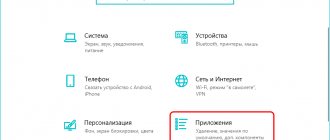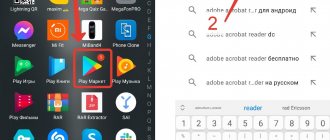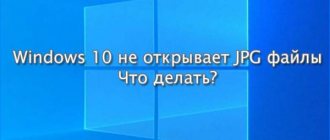If you are using a PC with Windows 11, you should know about its improvements as well as the speed of the OS. You might think that the Default Photos app should be sufficient for most users and could be improved with faster response times in Windows 11. Of course, it has improvements over the Windows 10 version, but it still lacks the ability to open everything. types of image formats. Here is a list of 10 Best Photo Viewers for Windows 11 and Windows 10 2022 that will provide you with a better experience than the default photo viewer and will run smoothly on low-end systems.
Sometimes when you open an image in your default photo viewer, all you see is a black screen. This can be annoying. Even though the app has a ton of features, it misses out on the simplest things. So, if you are tired of the default photo viewer app or are looking for an alternative, here are the 10 best alternative photo viewer apps for Windows 10 and Windows 11 PC.
To get rid of these annoying problems, you need to try these 10 best photo viewers for Windows 11 and 10. Luckily, these apps are available in the Windows Store as well as online. Don't worry, you will get a link for all the listed photo viewers to save your time. There are many photo viewer programs available on the Internet, so choosing the best one is not easy. But I am sure that you will like all the photo viewers that are in the list.
You can set any photo viewer as your default photo viewer by following these two methods: Go to Settings, find default apps and open them. Now in your photo viewer, select your desired photo viewer. You may have to choose a default app for each image format, otherwise the Photos app will open the image itself. The second way is to right-click the image and click "open with" then select "choose another app" and then click the photo app you want to make your default. Also don't forget about.
One Photo Viewer
One Photo Viewer is a simplistic and intuitive app that easily takes the top spot. Talking about the features, one of the main advantages of this utility app is that it is an ad-free app. It also has important features like panning, zooming, tools, exporting, rotating. One additional feature to resave the image at a different size and resolution as a PNG or JPEG also makes it better than the default viewer in Windows 10.
Talking about the supported file formats, it supports JPEG, PNG, GIF, BMP, TIFF, ICO, JPEG-XR, DDS and many raw formats like DNG, etc.
Download the One Photo Viewer app
IrfanView
When it comes to photo viewer, IrfanView is one of the trusted brands for the last 18 years. I have been using IrfanView for many years now and it is the only software that has never disappointed me. The highlight of this photo viewer is its simple user interface, lightweight and easy to use. The only thing that makes it boring compared to others is the old interface.
It supports various image formats such as PNG, JPEG/JPG, GIF, JP2 and JPM, TIFF, ECW, EMF, FSH, ICO, PCX, PBM, PDF, PGM, PPM, TGA, Flash, OGG, text files and raw photos. formats from high-end digital cameras.
Photo library
Phototheca, one of the trusted photo viewer since 2010, manages your digital memory easily like a charm. You can easily organize your collection of images on your PC. Moreover, it helps you remove duplicate photos with just one click. The zoom in and out slider gives you complete control over every detail of the image. Moreover, it is the only photo viewer on this list that allows you to share your photos on any social network. However, the app has a 15-month trial period, and after that you'll have to buy the full version for $64.95 per year.
Phototheca also supports some advanced file formats such as EXIF, IPTC, XMP and all major file formats. XMP and IPTC changes will be saved in JPEG file format.
Light Image Resizer free download
The utility converts graphic images into the required format and size, supports popular and RAW digital camera formats, integrates into Windows and has a batch mode.
The converter allows you to quickly change the size of a photo, compress files, manage and process images, publish on the Web, send by mail, change expansion and compression, import from memory cards, set up templates for renaming and apply watermarks. There are versions for 32 and 64 different OS.
XnView
XnView is a popular tool that is used by many people. Why? In addition to simply viewing photos, the program allows you to edit photos, as well as convert images in batches. The best part of XnView is that it can open more than 500 image formats. Additionally, it is a free software and you will only need to purchase a license if you are an organization. XnView has no adware or spyware.
You can download XnView MP or XnView Classic. The software will support systems running Windows 7 all the way up to Windows 11.
Picasa
- The ability to conveniently and quickly integrate with Google services and more.
- Create slide shows, screensavers or collages in just a few clicks.
- Edit photos and create backup copies of original images.
Picasa image viewer allows the user to view and edit images for free. When you first launch the application, it quickly scans your hard drive and finds all the pictures on your computer. It is worth noting support for most modern photo and video formats, and the ability to smart sort.
Photo viewer 123
123 Photo Viewer is one of the reliable apps available in Windows 10 as a photo viewer. The slideshow works like a charm when it changes the image, fade in and out transition effect, it changes the color texture which looks cool. I've been testing this software for a very long time and it easily works as an alternative to the default photo viewer in Windows 10.
You can save your photos in BMP, DDS, JPG, PDF, PNG, TIP, WMP formats using any external software. What I like most about 123 Photo Viewer is its support for the PSD file format.
Possible problems
The key to solving problems related to the fact that after following all the recommendations it is not possible to return to the classic viewer is on the surface. Most often, people forget to set up file associations. Don’t miss this moment, and if the images still open through “Photos”, do the following:
- Right-click on the Desktop.
- Create a shortcut using "C:\Windows\System32\rundll32.exe C:\WINDOWS\System32\shimgvw.dll,ImageView_Fullscreen" as the file location.
- Through Explorer, find the folder with images.
- Drag it to the resulting shortcut.
Now you can watch pictures through a familiar tool. Please note that this method usually works if you upgraded from Windows 7 to Windows 10, and did not buy a computer with Windows 10 pre-installed.
Pictureflect photo viewer.
The Pictureflect Photo Viewer app is another small app in the Microsoft Store. One of the best features of this app is that it supports a number of image formats including JPEG, PNG, HEIC, WebP, AVIF, BMP, TIFF and more. The app has multiple zoom options so you can get into the details of the image. It is available in both free and paid versions, you can get it from the link below.
If you're looking for a small, easy-to-use photo viewer for Windows 10, be sure to try Pictureflect photo viewer.
Download
The utility is downloaded after clicking on the button provided.
| Version: | 14.0 |
| Developer: | Microsoft |
| Release year: | 2010 |
| Name: | MS Office Picture Manager |
| Platform: | Microsoft Windows 10 |
| Language: | Russian |
| License: | For free |
Microsoft Office Picture Manager 14.0
Sakura Photo Viewer
Sakura Photo Viewer is one of the simple and fast apps that you can use on Windows 10. One of the main reasons for its popularity is its simple user interface and custom intent tools. This is one of the photo viewer programs, it is not lightweight but it works very fast. This is another tool that is available in both paid and free options.
It supports all major file formats for better management. Talking about some other features, you can navigate to photos by selecting dates, delete images with one click, set background image easily and much more.
ACDSee
ACDSee Free is perhaps the simplest photo viewer, characterized by its convenience and fast operating speed.
View photos, zoom in and out using hotkeys, and quickly set the photo as your desktop background. If you want to print a photo, the program allows you to fine-tune the color model and printing parameters. But you cannot change the photo - only right and left turns are available. The biggest advantage of the application is its ease. This applies to both management and system load. You can install the software on any version of Windows, starting with XP, with almost any system performance. This is ideal for low-end laptops if you don't require advanced editing features. However, the developers have discontinued this product, so sometimes errors may occur on modern builds of Windows 10.
Please also note that ACDSee does not support automatic system scanning. You must first upload a photo, after which you can view the pictures that are in the same folder. There is no slideshow mode here either.
File Viewer Plus 4
Software that helps you explore any type of file, be it an image, a song, a zip, a document or any other. The only thing this photo viewer has is that you can only view your photos because it may not have advanced features like exposure and vignette. However, red-eye reduction is available in this software. Speaking of speed, the images look very fast.
If we examine the supported file formats, then it supports PNG, JPEG/JPG, GIF, TIFF, ECW, EMF, FSH, ICO, PDF, PGM, PPM, TGA, Flash, OGG, text files and raw photos. formats from high-end digital cameras such as Canon and Sony.
Nero Kvik Media
A convenient file manager in which you can view photos, run slide shows on your computer, and burn media files to disk.
The application supports all audio, video and graphics formats and has a convenient search function. Thanks to the automatic face recognition function, it can be used to organize photos, mark people in pictures and put tags. All this greatly helps to bring order to the digital archive on your PC. Possibilities for changes are also present: there is a collection of effects, automatic improvement of exposure and lighting, you can crop the frame and remove red eyes. The disadvantage of Nero Kwik Media is the heavy load on the system. The program is quite heavy, and the design includes animated elements and puts additional load on the video card.
Despite the apparent simplicity of the task, choosing a program to view is not as easy as it seems. It is unlikely that you will just need a tool to open files - the standard Windows viewer can handle this quite well. Study our rating and choose the best option based on functionality, but do not forget about the capabilities of your computer.
Photo Viewer
The next choice in the list of the best photo viewers for Windows 10 is the Photo Image Viewer app. If you are facing slow loading issues with the default Photos app, you can try an image viewer for photos. It doesn't have features like editing, but it works like a charm. In addition, it allows you to rotate images and resize them.
It also supports major file formats such as JPG, BMP, GIF and PNG. It is freely available in the Windows 10 App Store.
Movavi Photo Manager
The photo manager from the well-known company Movavi combines several functions at once.
First of all, you can find great opportunities for organizing photos. In the program, you can create new folders, add tags to pictures and add them to your favorites. You can mark a place and people in a picture and start searching for similar photos on your hard drive. The second feature is the editing functions. The slide can be rotated, flipped, cropped, resized, and auto-enhanced. You can try Movavi Photo Manager in test mode for 3 days. The disadvantage of the program is its heavy load on the system and its rather slow operating speed. Adding one file on an average computer takes a few seconds. The program does not have automatic scanning - all files must be added yourself, which takes a lot of time.
Bonus: Windows Photo Viewer.
The most useful photo viewer that comes with Windows XP, Vista, even Windows 7 comes with Windows Photo Viewer. If you don't understand why I added the old Windows Photo Viewer, the answer is that it works very well. Moreover, you can use it in Windows 10 as well. So, here I will tell you how to enable the old Windows Photo Viewer in Windows 10.
- Download Windows Photo Viewer.
- Unzip the file and run “Activate Windows Photo Viewer on Windows 10.”
- Go to the Start menu, now open system settings.
- Find default apps and in default apps, set Windows Photo Viewer as default in photo viewer.
That's all.
Conclusion
Since you are looking for a quick alternative to Windows 10 photo viewer. Then I am sure this is the list of 10 best photo viewer for Windows 10 and 11 2022. My favorite photo viewer from this list is Basic Photo Viewer and IrfanView. Let me know which one is your favorite by leaving a comment in the comment box.
Also, don't forget to share this article with your friends on all social networks.