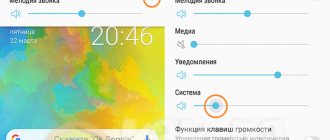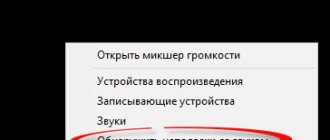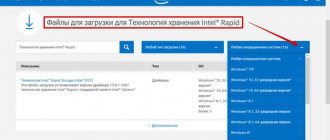Friends, hello everyone! For the first time I encountered such a problem as the camera sound not turning off in silent mode on the iPhone 11. I purchased this device to replace the good old iPhone XR and, of course, this turned out to be a new thing for me.
I would like to note right away that the problem with the fact that the camera sound on the iPhone does not turn off was discovered by a friend of mine who purchased a new iPhone 12 Pro Max and very often uses it at court hearings where filming is allowed, but for the first time he realized that the camera sound Everyone gets bored and it’s impossible to turn it off.
By the way, this is what the box of the Japanese Apple iPhone 11 looks like
And here’s what I found in the settings (MODEL NUMBER), where the letter “J” just means the country of origin, that is, Japan:
Preface
So, my dears, are you having the same problem? Even when you switch the “rocker” to silent mode, does the iPhone camera still make a “click!” sound? Then it's time to understand that this is all due to the influence of the law (not only in Japan, but in many Asian countries) to protect against surveillance, peeping and other obscenities, which, according to the authorities, can be carried out using silent photography.
PS if you are too lazy to read, just scroll to the end of the article, where I indicated the solution to the problem.
In other words, in many countries, it turns out that this is a mandatory requirement for all smartphones that enter the market. All of them are programmed at the factory to play sound in photo mode. No application or program can solve this issue.
I’ve been using the new iPhone 11 in a beautiful green color for more than 4 days now, and I can’t say that the sound of the camera really bothers me, but of course, I would like to use it in normal and all possible modes, especially since I’m extremely far away from the same Japan.
Yes, I don’t pay attention to PCT certification, which is mandatory for the Russian Federation, and I often came across both American and Polish versions of the iPhone. But it turns out that the world is so big that you have to adapt to everything.
Phones that can't turn off the shutter sound
Yes, this also happens, and we were not mistaken with the title. There are certain smartphone models in which the camera shutter sound will always work, even if you set it to Mute mode. This is due to the requirement of the state. For example, in Japan, Korea, China and some other Asian countries it is prohibited to film on camera without sound. This is due to the fact that at one time a hunt for “under the skirt” photos began here, and therefore the countries were swept by a very popular and not the most pleasant flash mob.
Note! If you are in any of these countries, use third-party programs to remove the click sound and try to take a photo, you can easily be prosecuted!
Sometimes users in Russia and the CIS countries encounter problems when their iPhone makes clicking sounds even when the phone is switched to Mute mode. In this case, you need to check for which country it was created. Most likely for Japan or Korea.
- Go to the “Settings” of your device and go to the “Basic” tab;
- Next, click on the “About this device” tab and see what is written in “Model”. The last few characters indicate the country. If it is RU, then the smartphone was created for Russia, and if it is J, JP, then it is for Japan.
As you can see, the camera has many options for turning off the shutter sound, and it’s up to you to decide which one to use. Perhaps in the future Apple will add this option to its smartphones in the next version of iOS, but this will never happen for Asian countries, at least until changes are made to the legislation.
And maybe this will be interesting:
- How to put your iPhone into or out of DFU mode
- All ways to disable and enable T9 mode on iPhone
- All the reasons why iPhone runs out of battery in standby mode
Camera sound on Japanese iPhone
In all Apple iPhone devices for the Japanese, Korean and other Asian markets, the camera sound is not turned off, this is all done to suit the product market.
Don’t rush to google how to turn off the camera sound on an iPhone using jailbreak, unless of course you’re a fan of dancing with tambourines and changing anything in the default beautiful (yes, I praise Apple so much).
The sound of the camera shutter on an iPhone is not so clearly audible only in LIVE mode. In all others, this is clearly noticeable.
Ways to turn off the shutter sound
There are several ways to turn off this sound. Each has its own pros and cons, so we have presented you with all the options, and you can choose what suits you. You can return all settings back at any time, so don’t worry.
Silent mode
Perhaps the easiest way is to simply turn off the sound on your phone. More precisely, switch it to vibration mode. This mode was originally created to keep the phone quiet in public places, cinemas, cafes, and so on. But it also muffles a lot of system sounds. These include the sound of the camera shutter, as well as keyboard clicks and other similar sounds.
It turns on simply. At the end of the iPhone there is a small switch that operates in two positions. Take a look at it, if there is an orange sticker next to it, it means the sound is already turned off. If it is not there, then you need to move the switch to another position so that the sticker itself is visible on the side of it. Also, when switching to silent mode, the smartphone will vibrate slightly.
After this, all sound signals will turn off, and the gadget will signal about calls and SMS only using vibration. So after the photo shoot is over, it is important to remember to return the switch to its previous position.
How to get sound back
It is enough to wake the phone from silent mode by sliding the switch on the end of the device again.
Using headphones
Another way to turn off the sound of the camera shutter and other system signals (or rather, a way to hide them) is to connect headphones. The fact is that if you connect headphones or any other equipment to the iPhone that can receive an audio signal via wire or Bluetooth, then all sounds from the device (including various kinds of system signals, keyboard clicks and shutter sounds) will be played on the external device.
Therefore, if you connect headphones to your smartphone, no one will hear the shutter sound except the owner of the phone who is wearing the headphones. So if you like the sound of the shutter, but don't want to annoy people around you with it, just plug in headphones.
It's also an excellent camera remote control. Many people use headphones when taking photos to capture more interesting shots, since the buttons on the headset can be used to take pictures remotely without even touching the phone and camera interface.
How to get sound back
You just need to turn off your headphones. If this is a wireless headset, then you will need to physically turn it off so that the signal is not transmitted via Bluetooth, or simply turn off the wireless connection on your smartphone. Ordinary wired headphones just need to be removed from the corresponding connector.
Using Live Photo mode
Starting with the iPhone 6s, which was released in 2015, Apple smartphones introduced a feature that takes animated photos. The camera constantly captures movement in the frame and films part of it. 1.5 seconds before pressing the shutter and 1.5 seconds after to make a memorable video, not a static shot.
For some unknown reasons, Apple decided that in this mode the camera should operate silently and no shutter clicks are needed here. Most likely, this is done so that Live Photo creates animated photos, and not videos in which sound is recorded. By the way, from this mode the user can choose exactly the frame that he liked best. Believe me, in 1.5 seconds there is something to choose.
If you don’t like Live Photos, you can turn them off after the frame has been taken. To do this you need:
- Open the photo on iPhone;
- Click on the “Edit” button;
- Wait until the Live Photo button lights up at the top of the screen;
- Click on this button and confirm by clicking “Done”.
After this, the photo will lose its Live properties and turn into a regular static photo that was taken without clicking the shutter.
How to get sound back
This is not possible in Live Photo mode (although there is an exception in the form of phones designed for the Japanese and South Korean markets, but more on that at the end of the article). You'll have to turn it off.
Turn down the sound volume manually
On iPhone, you can control the volume of all system sounds along with music. To do this, just hold the volume swing on the end of the phone until the sound is reduced to a minimum.
The problem is that by default in iOS, controlling the ringer volume and music volume is done in the same way. Roughly speaking, while the music is turned off, you cannot control its volume. To get this opportunity, you must:
- Go to “Settings” of your device;
- Go to the “Sounds” tab;
- There is a “Calls and Alerts” item with a volume slider;
- Below it there is a toggle switch “Manage keys”, which needs to be turned off;
- After that, use the slider to adjust the volume of calls and notifications to your taste and leave the settings.
Now the keys on the end of the smartphone control the volume of music and system sounds, regardless of whether the music is on or not. Now you need to turn down the volume completely and enjoy shooting without unnecessary sounds.
In this case, calls and messages will arrive with a sound signal. You don't have to worry about many missed calls.
How to get sound back
You just need to turn up the volume. A couple of clicks on the volume swing and that's it, the shutter sound will return.
Shooting while recording video
In one of the recent versions of iOS, Apple added the ability to take photos while video is being recorded. It works as follows. The user records a video, and at some point he wants to capture an interesting moment, a child’s smile or a cool car passing by.
Previously, you had to re-open the video and take screenshots at the right moments. Actually, this is also how you can avoid shutter sounds in public.
Now a button has appeared in the video camera, by clicking on which you can take a photo. All pictures taken during video shooting are also saved to the gallery, but look slightly different. A different technique for processing the frame is used and it turns out to be wider and less detailed. If this does not suit you, then you should use another method.
How to get sound back
This cannot be done during video recording. In any case, you will have to first stop shooting, then turn on the standard photography mode. If all settings are set to default, the shutter sound will return to its previous state.
Alternative cameras
There are plenty of alternatives to Apple's built-in camera in the App Store. Each of them has its own characteristics and many of them are sold for money. Therefore, you need to choose carefully, focusing on your requirements.
Of the free ones, you can install Microsoft Pix. This is a simple camera from a famous company. When shooting in it, the shutter sound does not work, so this is a completely suitable option.
It is possible to use other cameras. Among them are Halide and Obscura. Yes, they cost money, but they also allow you to control the volume of the shutter sound. They can also shoot in RAW format, which can also be a plus and justify the cost of the application.
How to get sound back
In the case of an alternative camera, you just need to return to the built-in one or go to the application settings and turn on the sound.
Activation of “Live Photos”
As an alternative solution, you can use Live Photos. Go to the Camera app and select the circle icon at the top of the screen. After activating the function, the icon will turn yellow and the word Live will appear.
It's strange that Apple didn't add the ability to turn off the shutter sound in the standard settings. Perhaps soon, iPhone owners won't have to use workarounds.
Source
How to turn off sound when taking photos without jailbreak
To take photographs in silence, you don’t have to hack your iPhone or do other weird things. All actions are easy and simple to perform without using jailbreak:
- Few people know :), but you can turn off sound notifications simply by turning on silent mode. To do this, we use the switch on the side of the device.
- Another secret information - if the silent mode switch is suddenly broken, then similar actions can be done by going to Settings - Sounds - Ring and alerts. Turn the slider to minimum.
- You can also take photographs silently in the following way: in the standard Music application, turn on the song, then simply turn down the volume until it disappears completely. But we don’t stop or turn off the song itself. We minimize the Music application, go to the camera and take a photo - no “clicks” will be heard.
- As we know, you can also take photographs while recording video. This also happens silently, despite the maximum speaker volume. However, other noises may be added, but that's a slightly different story. This method is bad because it will require a lot of memory and the quality of the resulting images will be lower.
- You can connect headphones to your iPhone and then all sound notifications will be “sent” to them. Plus, it becomes possible to take a photo using the volume up button on the headphones. Those who don’t want to carry a lot of wires can make a plug from old non-functional “ears”. To do this, just cut off the plug and install it into the 3.5 mm jack of the iPhone. Compact, beautiful (well, how do you do it) and silent!
Perhaps this is all from simple methods, we will move on to more radical solutions...
Communities › Apple Club › Blog › Camera sound.
Hi all! Please help me with at least some information. I have an iPhone 5s, iOS 10, and there is a problem - the camera sound (shutter release) cannot be turned off. Has anyone encountered this?
Comments 23
Same stuff. After updating to 10K, the camera sound became louder
It's the other way around for me. SE and no shutter sound in normal shooting mode. If you choose 1x1, then either there is a video shutter sound, but there is no camera sound.
It seems like in South Korea, all phones do not turn off the camera sound, this was done so that men could not take photographs of women’s panties, etc., in the subway. The author admits: he was planning something similar.
I speak Japanese) is it also not possible there?
May be... In some ways, the Koreans are similar to the Japanese, and the North Koreans are similar to the Russians. I am American, everything is OK.
Source
Using Live Photo mode
From the 6S model, the iPhone has a function for taking animated photos. Recording takes 1.5 seconds. before pressing the shutter and the same amount after. The shooting is carried out silently. The user selects the frame he likes.
If you are not satisfied with an animated photo and want a static photo, you should:
- Select a photo.
- Click "Edit".
- When the Live Photo button appears, click on it.
- Tap the “Done” button.
Now the frame will no longer be animated.