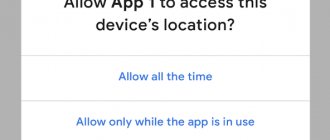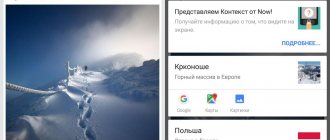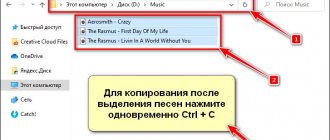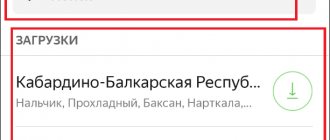Pie is always delicious, be it with apples, blueberries, or pumpkin. Get ready to get another tasty bite – that’s what the new version of Android is called. Here it is - Android 9.0 Pie (“pie”) - straight from the oven. Soon it will be on your phone.
In this review, we'll tell you what's new in Android 9.0 Pie and whether it's worth upgrading the operating system to Android 9 Pie on your smartphone.
First of all, Google Pixel and Pixel 2 devices will receive the new version. Then (closer to the end of the year) they will be followed by smartphones with Android One, as well as other devices participating in the Android Open Beta program. And after that, everything will depend on when the manufacturer decides to update the system. For example, Essential is already offering an upgrade to 9.0 for its only phone model. Also, modern flagships (such as Google Pixel 3XL or OnePlus 6T) are already sold running Android 9 Pie.
To find out for sure when the firmware version for your smartphone will be released and whether it will be released at all, we recommend reading the news on the manufacturer’s website.
Updated appearance in Material Design 2 style
Perhaps the first thing that catches your eye is the new font. This is Google Sans, which replaced the usual Roboto. We will see it not only in the system, but also in other products of the company. It looks interesting, there is a sense of creativity in it, which corresponds to the concept of the “Good Corporation”.
With the advent of widescreen phones with rounded display edges, smoothness is in trend. iOS and Android actively use it in all developments so that the content looks more concise on new screens. In Pie, dialog boxes, the application bar, and the notification shade all have rounded edges. The Google Assistant and the search engine itself now also have smoothed, highlighted white cards.
In Android Pie, black and white themes have been improved, which recolor the system, launcher, some programs and system settings. You can assign them manually or auto-select based on wallpaper. The settings themselves have also been transformed, now the icons are colored, the categories are even better organized. At the top there is a large search field in the form of an elongated oval.
Call blocking
Google Android 9 Pie has taken steps to separate smartphone users from unwanted calls. The shell uses a modified call blocking system, with which you can block calls from unknown numbers, phones that charge your account for an incoming call, as well as to any numbers at your discretion. The database of unwanted contacts has already been prepared and will only expand in the future. There are many third-party apps with similar functionality, but it's great to see this feature in Android 9.0 itself.
New curtain and its contents
In Android Pie, the clock icon has moved from the far right corner of the screen to the far left. This is not the most important innovation, but it was made for the sake of “unibrows”. And yes, there is native support for cutouts.
In the curtain you can now not only quickly respond to messages, but also conduct a full-fledged dialogue there and view attachments. Android Pie has AI-generated responses similar to those seen in Gmail (the question is how it will work in Russian). There is now a function for saving unsent messages, so if you close something without finishing a reply, you can continue editing later.
The interaction of the quick settings field with the notification platform has been conveniently implemented. When you expand the first panel, the second one shrinks completely, and vice versa. This is convenient on large, wide-format matrices. I was annoyed by the transfer of the settings icon from the top of the quick settings to the very bottom. Now, to click on it, you need to perform an extra action - fully expand the curtain.
The interface looks great, the blue round icons on a white background are beautiful. The volume control panel has also been updated; it is now in the form of a tile, pops up on the side of the volume rocker and has additional keys for changing sound modes and going to settings. By default, only the volume of multimedia is adjusted, not system sounds and calls.
Native notch support
No matter how you feel about the cutout on the screen for front sensors, it is worth admitting that the “bangs” have become popular among many manufacturers. However, previously it was repellent not so much by its appearance as by the operating system that was not optimized for it - the status bar icons did not fit on the sides of the cutout, and applications “ran over” it. With Android P there will be no such problems - developers will have the opportunity to flexibly customize the status bar, and programs will learn to take into account the “eyebrow” on the screen when displaying content. The decision to optimize the system for cutouts on displays will certainly encourage many manufacturers to create even more smartphones with notches.
Significantly increased autonomy, speed and smoothness
The best thing about the new version is the animation. They represent the perfect symbiosis of the smoothness of iOS and the speed and movability of all Android objects. The smoothness of the system has increased significantly (without exaggeration). You just need to feel it. Collapse of pop-up elements, transitions - everything looks amazing, there were no lags even in the Developer Preview. The animations are now not just fading, but pleasant expanding and collapsing effects that help you understand where the notification came from or where the program shortcut is located.
The speed of work, or rather even the responsiveness, was also pleasing. Return to the desktop, any touches to the display are immediately processed. There are no delays in the system, launching applications is much faster. Multitasking works great too.
Android Pie brings improvements to autofill, which allows apps to remember and automatically fill in usernames and passwords when you log in again. Added native support for two cameras.
Google continues to improve autonomy by suppressing processes running in the background. In addition to the limitations we've seen in previous versions, Pie cuts the ability of apps to receive sensor information while they're in the background. They can no longer access the microphone or camera.
Thanks to a new system for tracking rarely used programs, the developers promise a 30% increase in life time on a single charge. On the security front, users can still look forward to improved encryption for backups and other fixes.
Confidentiality
Much attention was paid to the security and safety of user data.
Data Saver.
A specially designed program to control the use of your data by other applications. You will always be aware of which applications are using your data.
Peer-to-Peer technology.
This technology allows you to share files with other people without worrying about the safety of your personal data.
Chrome Go.
The famous Google browser in the Go version has its own data protection system. When enabled, this system reduces the amount of mobile data sent by up to 60%.
Fighting smartphone addiction
This year there has been growing concern about screening (phone screen) addiction, which has social and health implications for people spending too much time on screens. In response, the company launched a Digital Wellbeing tool that gives people more information about how they use their devices.
The new Shush option will work for apps like Do Not Disturb for notifications. App Timer will allow you to set restrictions on certain programs. That is, you will be able to set a time limit that you can spend in them.
Another impressive feature is Wind Down. It gives you the ability to set a time range in which you want to use your phone less. During the specified period, the device will operate in black and white mode. This is a powerful visual cue to remind you to take a break. It also removes the most powerful and attractive part of smartphones: bright colors and visual effects.
Apple already showed off its answer to screen addiction in the iOS 12 beta. It's difficult to compare solutions since Google didn't include its tools in the preview firmware, but they clearly use similar features to achieve similar goals.
Rollback installation
If at some stage you change your mind and want to leave everything as it was, this can be done. The instructions covered 3 stages. Actions depend on the stage you have reached.
- Stage 1 – nothing is required to roll back, no manipulations were performed with the device;
- Stage 2, unlocking the bootloader - this moment is unlikely to be rolled back. On most devices, the bootloader cannot be locked again (there are exceptions, you can read more about this on w3bsit3-dns.com, in the topic of your gadget);
- Stage 2, installation of recovery - just reboot into the system, without launching recovery. The system will start as usual, and the custom recovery will be removed independently and replaced with the factory one;
- Stage 3, launching recovery - if you do not want it to remain on the device permanently, select the “read-only” option on the launch screen instead of “allow changes”;
- Stage 3, installing the firmware - to roll back, simply format the previously specified partitions and restore the backup made in advance, before installing the firmware.
Redesigned multitasking and new gestures
Just as Apple got rid of the Home button on the iPhone X, Android Pie removes the usual on-screen keys in favor of a new gesture system. Instead of three icons, you now have one elongated, multi-function Home button at the bottom center of the screen, as well as a Back key located on the left.
Here's what you can do with gestures.
- Swiping up on the central button opens the recent applications panel.
- Another such gesture pulls up a list of installed programs.
- Holding "Home" brings up Google Assistant.
- Swiping the key to the right is similar to Alt + Tab on a PC; it launches the previous application.
- If you move the home key left and right while multitasking, you can quickly switch between applications.
- A single tap on the oblong button still takes you to the desktop.
- Clicking "Back" works as before.
An incredibly convenient ability to access programs from anywhere in the system. At first it’s so unusual, but after an hour of use you don’t understand how you lived without it. Pictures of minimized programs in the recent list are now interactive. You can select text from them, and holding down their icon will launch a menu where you can go to the program settings or start splitting the screen. Shortcuts have appeared in the menu of all programs, which so far look like the most useless thing.
Note that Google Assistant speaks Russian, but does not have such a wide range of functions as the English version. It still looks like Google Now. Although he understands the context, he has not yet learned how to execute complex commands and answer several questions at the same time.
The recent app tiles are now arranged horizontally, like in MIUI 9. Below there is a search bar from Google, as well as the five most popular applications, which are duplicated in the list of all programs.
If you don't like auto-rotate screen, a new feature will help. Now, if you move your smartphone to a horizontal position, an icon will pop up, clicking which will launch landscape viewing mode. Convenient for those who rarely turn the phone over, but false auto-rotate alarms were annoying.
Gestures, although convenient, kill the dignity of elongated screens. What's the point if the bottom part is still eaten away by the panel and the content is cut off... Google must reconsider this and completely remove this element from the workspace. It’s very unpleasant when Google Photos displays a list of categories at the bottom, and another bar below it. The gesture system in MIUI and OnePlus is much better, it really frees up space there.
If something went wrong
Vyacheslav
For several years he worked in mobile phone stores of two large operators. I understand tariffs well and see all the pitfalls. I love gadgets, especially Android ones.
Ask a Question
Question to the expert
Where can I get suitable firmware and recovery?
The most likely source is the 4PDA forum. Find a topic with your device - suitable firmware and recovery will be there.
I can’t boot into fastboot mode, what should I do?
Reinstall adb and USB drivers for your device; — Run the command line as administrator from the adb folder; — Check that debugging is enabled and connect the smartphone to the PC in a running state.
Why is the recovery not “sewn”?
Most likely there are problems with unlocking the bootloader. The unlocking process for each manufacturer may differ from the method in the instructions - try to find information about this on the Internet. Also check that the command is correct; your name should be present instead of recovery.img.
Error during firmware installation, what now?
Go to the backup section from the main menu, find the current backup made in advance and flash it - the system will be restored.
4.6/5 — (32 votes)
List of devices that will receive Android 9.0 Pie
The vast majority of smartphones that will receive the update are flagships and devices released in 2022 and 2022, as well as some older models. The update should reach users within six months, but some devices will receive them much earlier. For now, let's say that if you have a first-, second-generation Pixel, or an Essential Phone, you'll get the latest build any day now.
Android 11 Easter egg
It’s too early to talk about what Easter eggs will be in the final version of Android 11, but many are already interested. I would like it to be unusual and complex. Perhaps some kind of game or just a riddle. It's not very interesting to just open it and stare at the picture. I wish there was something to puzzle over.
The best way to discuss Android Easter eggs and talk about what else can be found in Android is in our Telegram chat
It’s even better that it be done in such a way that the answer to its “revelation” is not obvious. So that you have to sit and rack your brain about what needs to be done with the logo or something else. So that searching on the Internet does not give an answer and random behavior is generated for everyone. Or the path that needs to be taken to see the result. Then it will be really interesting.