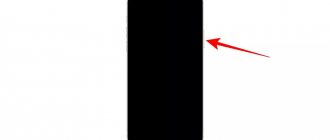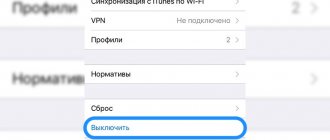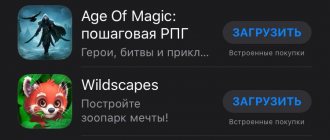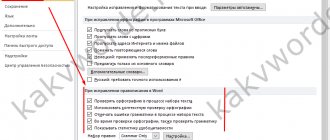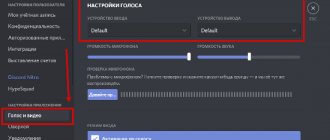If you have an iPhone 6s or a newer model of an Apple smartphone, you probably know about such a feature as 3D Touch. If not, this is when you press hard on the screen and a context menu appears with additional functions. But we bet you're not using all the features of 3D Touch! This article will help you learn more about the function and make your life easier.
Application icons
The simplest action. Just tap the app icon harder than you normally would. You will see useful shortcuts (quick access buttons) to useful and frequently used functions. Some applications also display a mini version of their widget.
Information on what 3D Touch provides for individual applications:
App Store - quick access to store search, entering the iTunes code, the "Update All" button and going to Purchases.
Music - widget with recently played songs and search field.
Safari - open a new tab, “private” tab, launch the bookmarks bar and Reading List;
Phone - quick access to 4 contacts, search and create a new contact.
Photos - widget for the Memories tab, and sections for recently viewed photos, favorites and search.
iBooks —Recently opened documents, books, and audiobooks.
Weather - widget with your current location, shortcuts for adding three favorite cities.
Camera - a shortcut for quick access to taking selfies, portraits, video recording, slo-mo and creating a simple photo.
Calendar - a widget with upcoming events and a shortcut for adding new events.
Clock - shortcuts for quickly creating an alarm clock, starting a timer or stopwatch.
Maps - destination widget, shortcuts for marking and sharing your location.
Notes - recently opened notes, shortcuts for creating a note, to-do list, and sketching.
ON TOPIC: TrueDepth in iPhone X: what is it and how does it work?
Open multitasking menu
This works best when your iPhone doesn't have a case. Make a 3D Touch gesture in the left corner of the screen, wait for the haptic feedback and swipe right. As a result, the multitasking menu will open with running applications. If you continue to swipe to the right, you will be taken to the last open app.
Where are the Haptic Touch controls?
Haptic Touch can be customized. You can choose between fast or slow activation with the default setting being fast.
This feature is located in the Accessibility section of the Settings app:
- Open the Settings app.
- Select the Accessibility section.
- Click on "Touch".
- Click on "Haptic Touch".
There is an option to preview Haptic Touch feedback options right in the Settings app. Most people will probably want to leave Haptic Touch feedback set to Fast because even Fast is slower than 3D Touch.
Notifications
Starting with iOS 10, notifications in Apple's mobile operating system have become interactive. Some programs - for example, Viber or Messages - after a 3D Touch gesture, display a large preview of the incoming message on the locked screen. 3D Touch also brings up a context menu with additional options for use - for example, retweeting in the Twitter application.
3D Touch also allows you to quickly clear all notifications from the Notification Center by swiping and tapping the “x” icon in the Center.
ON TOPIC: How to hide notification text from the lock screen on iPhone or iPad from strangers.
3D Touch also helped in games
Game creators also picked up the idea. In some projects, 3D Touch was added simply in the wake of the popularity of the feature, and in others it really blended harmoniously into the gameplay. I will give two of the most memorable examples.
Hardcore car simulator GRID has become a real breakthrough on the mobile platform. The game was a delight on PC and consoles, and the transfer to iPhone and iPad screens caused real delight among fans.
With control assistants disabled, it is really difficult to control a car in drift mode without a gamepad. 3D Touch comes to the rescue here. Tapping the screen has become the equivalent of pressing the gas pedal in a game.
At first it was very difficult to get used to the feature, but then one really helped. I specifically turned on this control exclusively for drifting competitions, where you need to constantly change the degree of acceleration of the car, and simple taps on the screen will not achieve the desired result.
The second successful example was PUBG. Owners of an iPhone with 3D Touch received a pleasant bonus in the form of a convenient way to control the game.
When you enable strong pressing, the player can swipe on the right side of the screen to control the view, and simply hold down 3D Touch to shoot. To fire shots, you no longer need to look for a special button; you can press hard anywhere.
This makes it possible to simultaneously aim and shoot, which is extremely problematic without 3D Touch.
Safari
If you 3D Touch a link, a pop-up window will appear with the information available on that page (meaning you don't even have to go to another site). If you still want to switch, just press harder on the screen or remove your finger from the screen. Apple calls this feature Peek and Pop. The name, of course, is funny - but you will appreciate the convenience very quickly. And in instant messengers, this function displays a preview of the dialogue.
Types of clicks
To refer to physical actions when using the technology, Apple introduced new names in addition to short-pressing and swiping - “peek” and “pop”. These actions allow you to view and manage content without fully launching the corresponding application. A light pressure (peek) is used to preview information, for example, an incoming letter or message in the messenger. If the user does not intend to continue working with the content, then he releases his finger, otherwise he presses harder (pop), and the message opens in the corresponding application.
Command centre
3D Touch-clicking on the sound adjustment opens a window for more precise adjustments:
Clicking on the mini-player opens it in a new window in more detail:
The flashlight changes the light intensity:
The Brightness button allows you to change the intensity of the screen brightness, and also displays controls for the Night Shift and True Tone functions:
Clicking on the Calculator allows you to copy the latest result:
Clicking the Camera button allows you to quickly take a selfie, record a video, or take a portrait:
Clicking on the card with wireless modules reveals more options:
ON THE TOPIC: Slow Sync in iPhone 8 and iPhone X or taking photos with flash in a new way.
Which iPhone models support 3D Touch?
Failed to activate Touch ID on this iPhone 6s - what does the error mean?
Having heard about the unusual functionality, users are wondering which iPhones have 3D Touch. People first started talking about the application in 2015 – it was then that the company decided to surprise its customers with unusual features.
Important! During this period, users were reluctant to update smartphones just because of slightly updated firmware and dubious additions associated with pressing hard on the display.
iPhone 6s, 7, 8, X
3D Touch is supported on which iPhones:
- 6 S, 7, 8, X;
- 6 S, 7, 8 Plus.
The iPhone XR does not support 3D Touch, nor do the 11, 11 Pro and 11 Pro Max models. The iPhone SE also lacks 3D Touch functionality, but updating to version 13 of the operating system allows you to use a replacement utility - Haptic Touch.
Haptic Touch
Notifications folder
Let's say you have a folder of dozens of apps on your iPhone - and several of them have at least one notification. 3D Touch gesture on a folder - and all programs will be lined up on the screen with a red circle above them. Point your finger at the desired name and release it - the application will launch immediately.
RELATED: What is True Tone display and how to disable it on iPhone 8, iPhone 8 Plus and iPhone X.
How to use 3D Touch on iPhone 7 (6S/6S Plus)
Last time, we examined in detail the most popular questions that users ask us: “How to take a screenshot on a Mac?”, and also compared the most popular series of protective glasses for the iPhone 7 from Banks. You can read in detail the review of the full-coverage protective glass for iPhone 7 here.
The 3D touch on iPhone 7 has been significantly improved. With it, you can control the launch of applications, respond to messages or other notifications, view messages and links, switch keyboard layouts, switch between applications, manage animated live images [How to add a life photo to Instagram?]. In iOS 10, 3D Touch lets you do more than ever before. We invite you to familiarize yourself with protective glasses for iPhone 7, which do not affect the operation of the 3D Touch function. Thanks to high-quality materials and a composite adhesive base, the 3D touch on an iPhone will work without interference. You can learn more about the protective glass for iPhone 7 3D in this review article.
What features are available when using 3D Touch from the home screen?
How to enable 3D touch on iPhone 6s? To do this, you should update to one of the latest versions of iOS > 10. To check the 3D touch function, you should press with a little force on any application icon to open the action menu. All applications and games have quick access, which is implemented using the 3D Touch function. Even if it is a regular (standard) application out of the box. Some applications have a specific and convenient set of 3D touch functions that allow you to perform quick actions, for example, contact the person you spoke to last time, read an article without opening the link in the browser completely, go to the target function of the application, for example, write a tweet in Twitter or share a photo on Instagram.
Basic set of 3D touch functions:
1. Press with the force that you calibrated in the iPhone 7 settings on the application of your choice. For example, we chose Instagram.
2. Without releasing your finger from the screen, select the function that interests you.
Dynamic pop-up windows work this way for all applications on the iPhone 7, only for each of them, the shape of the window and its content will change.
1. Consider the iMessages application. Press lightly to bring up the 3D Touch function on the main screen of your smartphone.
2. One of the functions that will appear in the pop-up window is to write a message to the last interlocutors, with the ability to select each of them.
Using the 3D touch function, widgets can appear in a pop-up window. These widgets are also available when you swipe the curtain from top to bottom.
1. Using the Weather application as an example, we will consider using the 3D Touch function. Press lightly to bring up the pop-up menu.
2. Select the menu item you are interested in. Let's say this is the city closest to you.
While downloading an application, the 3D Touch feature will allow you to control whether it can be downloaded, such as pausing or canceling.
1 - 2. To call the function, use the standard course of action, which begins with a weak press on the smartphone screen and ends with a strong tap.
Folders also have the ability to use a 3D touch. By default, you are prompted to rename the folder, then select the most popular applications from the folder menu.
1 – 2. Select the folder you are interested in and use a light touch to call up the touch function. Without lifting your finger from the pop-up menu, you can rename the folder.
How to quickly switch between apps on iPhone 7 (6S/6S Plus) with 3D Touch?
You can use this feature to quickly switch between running applications.
1. Press your finger firmly against the left edge of the screen.
2. Swipe from left to right (swipe) to return to the previous running application.
3. A small swipe from the left edge to half the screen will allow you to call up the menu for selecting running applications.
4. Swipe to the app you'd like to switch to (They're listed in chronological order of use).
5. Touch the screen to select an application.
It is important to know! There is no 3d Touch on the iPhone 6.
Interact with notifications using 3D Touch
The feature allows you to manage notifications in advanced mode. For example, from the lock screen, in the notification center, without going to applications.
1. Press your finger on the screen to call the 3D touch.
2. Interact with the notification.
3. Tap the cross button or swipe down to close the notification.
If your iPhone has 3D Touch, you can easily clear all notifications from the notification center.
1. Having called the 3D touch function, press the close button at the level of all notifications.
2. This will allow you to delete all alerts, for example, for today.
How to set up 3D Touch on iPhone 7?
If you accidentally disabled the 3D touch function, there is nothing to worry about. As a rule, most users disable it, because... cannot get used to such innovations. To activate and calibrate this function, go to “Settings – General – 3D Touch”.
There are a huge number of options for using the 3D Touch function, which we could not reflect in this article, but we have clearly presented the most interesting of them. It is also possible to enable this function on the 3d touch iPhone 6. How to enable it.
Downloading applications
3D Touching an application that is currently downloading an update from the Internet will give access to additional options - pausing downloads or prioritizing (useful when the App Store is updating 30 applications at once, and you want to launch one of them as soon as possible) .
Phone app
Clicking on any contact displays a context menu with useful options - calling via FaceTime, sending E-mail or SMS. Convenient - no need to go through menus again.
ON TOPIC: How to answer an iPhone call (Viber, WhatsApp, Skype) without touching your smartphone.
Messages
Sending effects to iMessage (bubbles, etc.) . To do this, you need to 3D Touch-click on the blue “up” arrow.
Contact icon. When you make a 3D Touch gesture on a contact icon, a menu appears with all the ways to contact the person.
Preview of the conversation. You need to touch the icon with a dialogue between you and the desired interlocutor.
ON THE TOPIC: Portrait lighting is a new camera feature on the iPhone X and iPhone 8 Plus that simulates studio light.
Third-party applications with successful implementation of 3D Touch
Instagram. Whenever you see a thumbnail, firmly click on it to view the full content.
WhatsApp. Displays the 4 most recent chats and an option to start a new conversation. There's also an option to display all the favorite posts you've ever starred.
Telegram. Widget with the latest chats, as well as shortcuts for Search, new message, taking a photo or video, etc.
Runtastic. Statistics widget for recent workouts, as well as shortcuts for quick access.
Apple. The official application of our website offers quick navigation to the most popular sections of yablyk.com.
Customizing 3D Touch to suit your needs
If you think that using 3D Touch requires too much physical effort, you don’t have to give up the feature! It can be customized the way you like. To do this, open Settings, select General, then Accessibility and 3D Touch, and then set the appropriate pressure (sensitivity).
ON TOPIC: How to enable a one-handed keyboard on iPhone for typing on the go.
Setup and activation
By default, the technology is active out of the box - Apple developers do not offer any additional manipulations, they say, use it for your health and do not rush to look into the settings. But, if for some reason 3D Touch is not available or does not work correctly, then it’s time to get to the bottom of things:
- First steps. To find the corresponding parameter, you should look in “Settings”, “General” item, “Universal access” section. In the middle of the extensive menu, all that remains is to find the 3D Touch technology, and then move the toggle switch from the gray, inactive state to green and “on”. The procedure takes exactly three seconds, but it’s too early to exit the menu;
- Setting up and trying out the pen. 3D Touch – technology of “individual” control. For some, even high sensitivity will seem inconvenient, while others will get tired of holding their finger on the display at low settings;
- It’s worth adjusting the parameter in advance, and then going down the menu and trying out the result in the picture. With the right, strong pressure, instead of a thumbnail, a full-size image will appear, with which you can also additionally interact. For example, if you use 3D Touch and then, without releasing, drag your finger from bottom to top, an additional context menu will appear;
- The result of the work done is that the sensitivity of the technology is adjusted, you can proceed to testing...