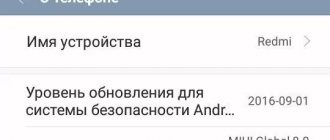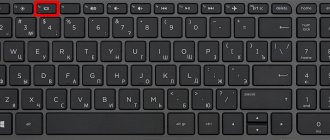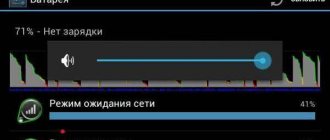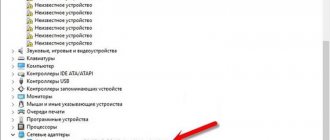- June 26, 2019
- iOS
- Ksenia Medkova
A quickly deteriorating cord for charging a smartphone is a fairly common problem among users of Apple devices. And with the removal of the headphone jack from the phone, the problem with a broken jack for restoring battery charge also became relevant. Further in the material we will talk about how to charge an iPhone if there is no charger or it is broken.
Why isn't it charging?
First, it’s worth understanding why replenishing the battery capacity can sometimes be impossible. The list of reasons is quite small and is given below:
- the charging cable was damaged;
- the connector into which the cord is connected is either dirty or damaged;
- The wire used is a low-quality fake.
Before you deal with the question of how you can charge an iPhone without charging, you should pay attention to solving the above reasons.
Advice for civilized people
Let's look at the situation when you are in the city, but you do not have a cable or there is no outlet nearby, how to charge your phone without a charger in such a situation?
We are looking for helpers
- We agree with the seller at a nearby retail outlet, leaving him your iPhone for a while. In 5-10 minutes, the phone's battery is enough to charge to make 2-3 calls, or for 10 minutes of surfing the Internet. This method has its own risks - they simply may not return your iPhone, he said that this is the first time they have seen you.
- We are looking for a special stand for charging phones; any self-respecting shopping center has similar devices. Usually on such stands you can find a cord with lighting and micro-USB connectors.
- We go to a cellular communication store and ask the seller to recharge a dead device, they will not refuse you, but they will charge you a small fee, usually no more than 50 rubles. This method has much fewer risks when compared with the first.
- We find a special kiosk where for a nominal fee (about 50 rubles per hour) you can refill the battery of your device.
How to fix the situation?
It is worth noting that there are not many options for fixing this problem. Each can be linked to one of the reasons:
- If you are using a cable out of the box or purchased from a company store, try testing it on another device. If it works, then most likely the problem is with the connector itself.
- It's also worth trying to connect headphones (for models 7 and older). If they work, then the problem is still in the wire.
- If the port is malfunctioning, try cleaning it. If this does not help, contact the service center.
Now you can figure out how to charge your iPhone if there is no charger.
Options for the resourceful
Resourceful people can use unconventional methods, but they can become dangerous for any technology. For example, there is a direct charge option, but to implement it you will need to disassemble the iPhone and remove the battery. Then follow this step by step:
- Find any charger from an old mobile device and cut off the plug.
- Cut some of the winding off the cord to separate the wires.
- Strip the insulation layer approximately 5 mm.
- Connect the positive and negative wires to the battery, and secure with insulating tape for reliability.
- Insert the device into the power source.
Using the described option, it is forbidden to touch the battery with your hands while powering it, as it will get very hot and do not leave the device on for more than 1 hour. If the battery begins to inflate or smoke appears, immediately unplug it from the outlet.
The described method is extreme, and to restore functionality for a few minutes in order to make 1-2 calls, more humane options are suitable:
- Remove the battery, put tape on the contacts and insert it back. Sometimes this allows you to make a short call.
- Heat a small piece of metal and apply it to the battery. Due to the increase in temperature, the charge will increase, but it is enough for 2-5 minutes.
- Remove the battery and lightly tap it on a table or other hard objects to maintain its integrity.
If it becomes scary, there is no confidence in the effectiveness of any method, then it is better not to use the recommendations, but to use safer means to restore the charge. The video shows 10 proven methods for charging a smartphone:
Special case
Recently, this accessory has become quite popular. It eliminates the need to carry a separate battery and cables. It also helps in situations where there is no outlet at hand or the cord does not work. To charge the device, you need to:
- Place the phone inside the case, placing its charging connector on the adapter.
- After making sure that the smartphone is firmly seated, press the accessory power button. Thus, you get the first answer to the question of how to charge an iPhone without a cord.
It is worth noting that the charging case can be used in the same way as a simple way to protect the device case from damage. Such accessories are made of dense materials with a fairly wide back wall and sides, which allows you to avoid taking out your Apple smartphone too often and washing the sides.
To charge the case with a connected iPhone, just plug the cord into a special connector and turn on the accessory. Thus, it will be he who charges, and not the phone.
Use of alternative energy sources
When relaxing in nature, away from populated areas, you can use alternative energy sources.
One of the newest options is solar panels. Such batteries are good for use in natural conditions. They are famous for their ease of operation and reliability. However, this method cannot be used if there is no sun. In addition, energy replenishment can take a relatively long time. Therefore, it would be better to choose a Power bank with solar panels for these purposes and charge your smartphone from it.
Another source of energy is wind. To get energy from the wind, you will need to purchase a cover with a fan in advance. It is useful in windy places with little sunshine. The design is small in size and easily fits in a backpack.
Another model that may be needed in a place where there is no sun or wind is a hand-held dynamo. This is a relatively inexpensive gadget. However, in order for it to be replenished with electricity, you will need to physically work with your hand.
iQi Mobile Charger
This ability to charge an iPhone without charging appeared relatively recently. It is suitable for models from 5 to 6 Plus. This accessory will be very convenient when working at your desk.
It is a small plate that is connected via a cord to a computer or outlet. Next, you simply place your smartphone on it and wait until the battery is fully charged.
It is worth noting that just a year ago, the Cupertino team presented the latest wireless charging for their company, which can now simultaneously charge a smartphone, smart watch, and wireless headphones.
Which models support wireless charging?
To replenish your smartphone's electricity, you can also use Qi wireless charging. Gadgets starting with iPhone 8 support this function. Here is a list of all models that support the Qi interface:
- models released in 2022: iPhone 8 and 8 Plus;
- models released in 2022: iPhone X, XS, XS Max, XR;
- models released in 2022: iPhone 11, 11 Pro, 11 Pro Max.
Car holders
Another quite interesting way to charge an iPhone without charging. At the moment there are not many such devices. One example is the Baseus Car Gravity accessory. This car holder has a convenient design that allows the phone to fit snugly inside it without damaging the integrity of the case (the mounts in such accessories often scratch the sides of phones).
This device comes complete with a cable with a Micro-USB connector, which allows you to wirelessly charge your smartphone through a special wall to which the iPhone is attached.
This way, you can charge your gadget if your cable or cable connection port suddenly becomes damaged.
How to fix iPhone charger
If your iPhone charger is broken and you are confident in your abilities and capabilities, try to fix it yourself. To do this, do the following:
- Trim the plastic shell on the end of the charger so as not to touch its insides. We are talking about the thicker end of the charger.
- Cut the cable where it breaks.
- Remove the protective winding to have access to the 3 thin wires, which should also be visible from the plug.
- Remove the insulation from all wires, but so as not to damage the metal core.
- Connect all the wires together by color and wrap them with electrical tape.
- The electrical tape must be applied so that there are no bare wires left.
- If desired, buy heat shrink and put it on the part of the wires that you repaired.
Battery chargers
This method is suitable only when you need to charge the device once before solving a problem with the cable or port, and only for those who can easily disassemble and reassemble an iPhone. Previously, such devices were often called “frogs” because of their vaguely similar shape. The operating principle is as follows:
- disassemble the phone and carefully disconnect the battery;
- lift the cover of the charger and place the battery so that the contacts are in contact with the special “adapters”;
- connect the accessory to the outlet and watch the indicators; once they are all full, the battery can be inserted back into the smartphone.
Video
We also recommend watching a video on this topic.
This article was produced by our experienced team of editors and researchers, who reviewed it for accuracy and comprehensiveness.
wikiHow's content management team carefully monitors the work of its editors to ensure that every article meets our high quality standards.
If you need to charge your iPhone but don't have a working charger or an outlet nearby, all is not lost. Of course, your best bet is to repair the damaged cable and use it as normal, at least until you replace it. To charge your iPhone without a charger - or rather, without an electrical outlet or computer - you can use a wind generator or fruit batteries. However, keep in mind that there is a risk of damaging your smartphone.
The article will be especially relevant for people leading an active lifestyle, travelers and extreme sports enthusiasts when the outlet is hundreds of kilometers away, and communication, blood from the nose, is necessary.
Portable battery
The last way to charge an iPhone without charging, but with a working cord and port. It is worth noting that at the moment it is the most popular. You just need to purchase a portable charger, the capacity of which will exceed the size of the battery in your phone (recommended 10 or 12 thousand mAh). Then everything is extremely simple:
- Charge the battery from the network.
- Turn it on.
- Connect your smartphone to it and wait until charging finishes.
How to quickly charge an iPhone via USB port
It’s good to have someone nearby who can lend you their charger, or to have an Apple service center somewhere nearby. But fate rarely gives such gifts. It would be strange not to start with the simplest thing - a USB port. Surprisingly, for some users even this information may be a revelation. If you have an iPhone charging cable (without a power supply) and a laptop/PC at hand, you can quickly and easily charge your phone. You just need to plug the cord into the USB connector and wait for the treasured hundred percent of the battery.
Bonus: docking station for... power bank
Magnetic connector for charging via dock, USB gadgets
Perhaps the new InterStep has become the most convenient accessory of its kind. Usually for the “can” (and I have several of them) you have to find your own place, supplementing the workplace with separate chargers.
The main killer feature of the InterStep PB 10DQi is the complete docking station with a 4-pin magnetic connector, through which the battery is replenished, with the help of which it turns into a stand for a smartphone with Qi-charging.
By the way, you can charge the cradle itself (that is, the battery in it) with the same power supply as the external battery or smartphone itself - all the above-described fast charging standards are supported.
To charge the InterStep PB 10DQi on its own, you will need a USB-C cable
Need to go somewhere? I just took the battery out of the docking station in one motion. Even a fleet of devices including a smartphone, headphones and watch is enough for the whole day. Even a tablet will get something.
I came home, put the battery in the dock to charge, put the smartphone on it and... I calmly left it overnight: reliable electronics will safely charge the entire set by the morning.
Lightweight and convenient, the battery is practically invisible in small bags or pockets, and also practically does not heat up during active work.
The same can be said about working in the docking station: even after a long period of time, the smartphones are barely warm, and the PB 10DQi itself is almost cold.
With wires or without wires?
Convenient - an additional (second) station can be purchased separately.
In addition to standard USB and USB-C connections, InterStep PB 10DQi can quickly charge other Qi-enabled devices wirelessly.
The maximum charging speed is achieved for smartphones that support the 10-watt standard (modern Samsung, Xiaomi). Apple equipment will replenish the battery a little slower, but still faster than from a boxed power supply: 7.5 W is more than 5 W.
The activation of Qi is accompanied by the inclusion of an LED ring on the case. Works with a slight delay, but does not react to random objects. By the way, the current power perfectly determines itself and turns off when overheated.
On the table - like a decoration
WARNING: Fast wireless charging is not recommended while gaming on your smartphone. Overheating due to a “heavy” application will turn off charging.
Let us remember that the Qi standard is used by all manufacturers, from Huawei and Xiaomi to Samsung and Apple. Therefore, InterStep PB 10DQi is suitable for anyone, charging your pet as quickly as possible. You can replace your smartphone - the battery will still work.
It's a pity that it can't charge the Apple Watch - they use a different wireless charging standard. But they can be charged via USB: PB 10DQi supports low-current charging for headsets and fitness accessories.
Turn on energy saving mode
In iOS 11, they even provided such a switch in the control panel, and in older versions of the system you need to go to Settings - Battery
and activate the toggle switch there.
In this mode, the power of the iPhone is reduced, some processes are disabled, performance drops, but energy consumption is also reduced. This way, not only will charging be faster, but the device will also be less power-hungry throughout the day. If you don’t have time to “refuel” 90-100%, this will be useful.
How to start iPhone 5s without battery?
5s motherboard
.
5s
motherboard (positive contact) is the lowest.
Interesting materials:
How to turn off notifications on WhatsApp? How to disable read receipts in WhatsApp? How to disable the password on WhatsApp? How to disable forwarding to Tcell? How to disable a paid subscription in the App Store? How to disable paid services My Beeline? How to disable the fee for the gas station? How to disable subscriptions on Athos? How to disable subscriptions on a Beeline number? How to disable active subscription?
How long does AirPods charge?
Battery life depends on the conditions and how you use the headphones. It is affected by volume settings, ambient temperature and other factors.
Apple's official documentation indicates how long the AirPods Pro charge lasts:
- Up to 5 hours of listening to music.
- Up to 3.5 hours talk time.
A fully charged case is enough for several charging cycles of the headphones - that's more than 24 hours of audio listening and up to 18 hours of calls.
AirPods 2 hold a charge a little less:
- Up to 5 hours of listening to music.
- Up to 3 hours talk time.
Apple tested headphone battery life on the iPhone Xs Max at 50% volume.
False methods or what is better not to do
The Internet is filled with many videos and detailed instructions on how to charge your phone using fruits such as apples and lemons. In fact, this will not do any good and may even harm your phone, and your charging port may break or burn along with your phone.
There is also a method on the Internet that describes in detail how to strip the wires on a broken charger or how to charge using wires. We do not recommend performing such operations without proper repair experience and skills in working with electronics.
Finally, we would like to recommend a few lifehacks to extend the life of your phone if you were unable to charge using the previous methods:
- You can switch your phone to Airplane or Airplane mode. In this mode, the phone will discharge much more slowly.
- If it is not possible to use the first option, then simply disable GPS and other additional functions. Also lower the screen brightness.
A charger for everything that you always have with you
Fits perfectly in the palm
To charge other devices, InterStep PB 10DQi is equipped with full-size USB and modern USB-C .
Regular USB supports QC up to version 3.0, Huawei FCP , Samsung AFC at full speed. Accordingly, devices powered by Mediatek processors also receive enough energy from the PB 10DQi for fast charging.
The Type-C output does the same, complementing the accessory’s capabilities with charging according to the Power Delivery in modes 5V/2A, 9V/2A, 12V/1.5A (up to 18W ). This port is suitable even for the iPhone 8/8Plus/X or the younger MacBook (or its equivalents).
ATTENTION: To quickly charge an iPhone over a wire in Power Delivery 18W mode, you must have USB-C -> Lightning with an MFi certificate. Cheap options do not support this mode. (Can be purchased from INTERSTEP with battery.)
Reliable electronics: you can trust the most expensive smartphone
Such an abundance of supported charging options for gadgets is incredibly rare. Already enough to buy? No? Here's another important trump card: PB 10DQi supports “fast pass-through charging” .
To do this, just connect the charger to the USB-C battery, powering the gadget from a standard USB. Both devices will charge at maximum speed, drawing up to 18 watts of power.
The only drawback: as a result, the smartphone will be charged first and only then the battery itself.
By the way, 2 gadgets can also be charged at the same time, but then the power is divided in half. And if desired, even 3, but then you will need a suitable consumer.
How long does it take to charge an iPhone?
iPhone charging time depends on a number of conditions:
Battery capacity
. The latest modifications 6 and 6S have larger batteries, so they take longer to recharge.
- Power unit
.
There is one secret: if you use the iPad's power supply, charging time will be reduced to a minimum
. There is no need to fear that this method will negatively affect the battery: Apple itself does not prohibit this. - Parallel use
. If the owner of the gadget is using the gadget while charging (for example, playing), more time will, of course, be needed.
A “healthy” battery does not need more than 3 hours to charge from 0 to 100%.
If the iPhone does not have enough nights to fully recharge, it is better to contact a service or sales office under warranty.
Don't let your gadget overheat
. Pay attention to this scale, which is posted on the official Apple website:
The ideal temperature for operating the iPhone is from 16 to 22 degrees. Using it at a different temperature will not degrade the quality of the battery, however, the device itself will hold a charge for less time.
Recharging is a different matter: if it is carried out in conditions of high temperatures, devastating consequences for the battery cannot be avoided. Statistics say: constant recharging at a temperature 10 degrees above normal leads to the fact that the battery drains by 20% in a year - within three years your iPhone will need expensive repairs.
Therefore, under no circumstances leave your smartphone “charged” on a windowsill in the summer, in a car, do not cover it with a pillow and blanket, or remove the case from it while it is charging!
Use only certified accessories
. Please note that we are not talking about original, but about certified USB cables and power supplies. The latter can be produced not only by Apple, but also by another company, which means they have a lower price. You can determine which accessory is certified by the “Made For iPhone” inscription on the packaging.
Certified accessories (like the iPhone itself) have special PMIC controllers that “monitor” that the current, voltage, and temperature do not exceed acceptable limits. If, for example, the iPhone overheats, charging will stop and a message like this will appear on the screen:
There are no controllers on Chinese “no-name” accessories, so the user uses them at his own peril and risk. Note the statistics: increasing the charging voltage by just 4% above normal will cause the gadget’s battery to wear out twice as fast.
Fully discharge your iPhone, but don't do it more than once a month
.
A monthly full discharge is needed to calibrate the power controllers
.
Many Apple users notice that their devices turn off at 2-3% charge - this is a sign of uncalibrated controllers
. However, it is impossible to constantly “wear out” the iPhone to zero - this is extremely detrimental to the battery. Try not to force your gadget to turn off more than once a month.