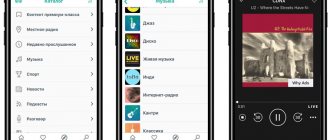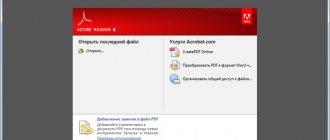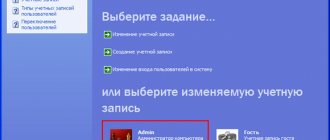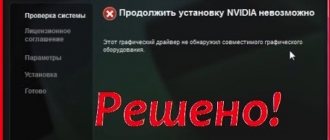Today, the field of mobile technology continues to develop at a fairly rapid pace. Progress in the production of cell phones and smartphones becomes especially noticeable if you pay attention to how quickly yesterday's new products become obsolete, unable to withstand the competition of newly released flagships. We will talk about eliminating one of the signs of such obsolescence below.
iPhone and iOS obsolescence
In one of our previous articles: Removing slowdowns and freezes in YouTube videos , we looked at an option that allows you to play online videos in high quality on an old computer. But if the process of obsolescence of hardware in most cases can be considered natural and necessary, then with software everything is not always so obvious.
In the issue of software obsolescence, two main directions can be distinguished:
- Lack of support and release of operating system updates by the manufacturer for older devices
- Lack of backward compatibility of new software versions with older operating systems
Support period
The first point is clear. A smartphone manufacturer does not want to spend effort and money optimizing a new system for outdated hardware , even if this task is technically feasible. In addition to saving resources, this step also contributes to the rapid growth of sales of new manufactured devices (in this case we neglect the outflow of the customer base to a more loyal manufacturer), which also does not speak in favor of increasing the duration of support for its products.
Software backwards compatibility
As for the issue of backward compatibility , this side may seem even more controversial. To begin with, let us give a conditional answer in the context of the current article to the question: What is backward compatibility?
Backward compatibility is the ability of new versions of software to work with old data formats on an old operating system
Both versions of this problem are very acute for owners of previous releases of Apple . So, for example, the latest version of iOS iPhone 4S is 9.3.5 , for the iPhone 4 iOS 7.1.2 can be officially installed on this device . And this despite the fact that the latest version of the Apple operating system at the current time is 10.3.1
Consequences of software obsolescence
What does this mean? One of the main troubles that users of outdated Apple devices will encounter is that it is often impossible to install some programs from the App Store on iOS below a certain release. In particular, to install such a popular program for exchanging quick messages and calls over the Internet, like Viber , from the Apple store you will need to have an installed version of iOS no lower than 8.1 . For applications such as Skype VKontakte network client or Instagram , the oldest version of the phone system that meets the installation conditions for the listed software is iOS 8.0 .
From all of the above, we can conclude that officially we do not have the ability to install Viber on iPhone 4 . The same applies to the other programs mentioned: Skype , vk client for iOS, Instagram and many others. Moreover, the same fate will soon befall newer models, so this issue may in the future affect an increasing number of users of Apple products.
However, there is a way to install the same Instagram on iPhone 4. This method will work with most programs. The essence of this method is to first download the application from the App Store linked to an Apple ID and then install the supported version of the program on the phone itself.
So, we will need:
- Computer with Internet access.
- Connecting to the Internet on iPhone.
Let's get started.
to contents
Description of the old version of VKontakte on iPhone
The latest VK applications released for Apple mobile devices were received coldly by users. These utilities lack many useful options. The old version of VK for iPhone is more functional. Here you can download music from the catalog to your iPhone or iPad and enjoy the familiar interface.
You can also chat, exchange stickers, gifts, post in groups and follow friends' news. The old version of VK has all the necessary tools that allow you to edit information about your personal page and make privacy settings. Navigation is easy here; all functions are available from the side menu.
Installing VK App in Apple ID via iTunes
If we try to install the VKontakte program on iPhone 4 , then nothing will work, we will receive an error. This content (application) requires iOS 8.0 and later with a proposal to update the device to iOS 8.0
But if we go along the path Settings - General - Software Update, we will see that we have the “latest” software installed, namely iOS 7.1.2 , which is the latest for the iPhone 4
This means that we will have to look for workarounds.
Download the iTunes and install it. Launch iTunes and log in using the account with which your iPhone was activated.
Now in the upper left corner click on the drop-down menu and select Edit menu...
In the list that appears, check the box next to Programs and click Finish.
Next, in the drop-down list, go to the Programs section we added. In the central part of the screen, click on the App Store tab. In the upper right corner, in the search bar, enter the name of the program we are interested in, let it be the VKontakte client for iPhone. Under the application icon, click the Download , enter the password for your Apple ID and click the Buy button (the application is free, nothing to worry about)
The application is downloaded to our account, we no longer need a computer.
UPD! If you don’t have the Programs and Edit menu item in iTunes... then you need to downgrade your iTunes version. This is done by simply downloading and installing the required version of the application. The method is described in more detail in the article: Returning App Store Programs to iTunes
to contents
How to enable automatic app updates on iPhone
In order not to go to the App Store every time for the next update, you can set the appropriate settings in the iOS operating system settings, and this is done in a few clicks:
- Go to “Settings”;
- Next, scroll down to “App Store” and click on it. We are describing for iOS version 15, so some menu items may differ for you if the iOS version is lower;
- In the “Automatic downloads” section, turn the “Applications” slider to “On”.
We also recommend that you configure specifically for “Cellular Data” the ability to automatically download applications.
- In the same window, only lower, there will be a “Cellular Data” item, and in it you need to have “Automatic downloads” active;
- You can also select “Ask if more than 200 MB” from the list below.
In this case, the system will download updates automatically, however, if any application has a data volume exceeding 200 MB, confirmation will be requested, since the traffic of your mobile operator is often limited and may charge a large amount of money.
We also recommend that you note that you cannot update applications and games in iTunes as before, although many owners of Apple devices were previously able to do this without problems. Now, through iTunes, you can only install a new version of the iOS operating system, and nothing more. We hope that you will now know how to update any application on iPhone using different methods. If you have any problems, be sure to write about it in the comments and we will help you resolve any issue.
Share link:
Do apps need to be updated?
Previously, most iOS users updated their applications within just a couple of hours of the launch of a new version. In 2018, my editors and I already wrote to you that more than 10% of all users updated the AppleInsider.ru application within the first 4 hours, which is a very good indicator.
Don't be afraid to update your apps. Sooner or later you will have to do it anyway.
It’s logical: in new versions, developers fix bugs, add new unique features and simplify working with the interface. However, even now you can find users who either prefer to use older versions, or carefully read every point in the What's new in version 4.2.2 section, just so that nothing unnecessary is added. As an argument, I usually hear from them: do you remember how music was blocked on VK? She worked for me for another year then.
It is clear that no one wants to introduce paid subscriptions and add advertising, but understand: if you refuse to update, you will lose not only all the new features, but also some of the old ones. Sooner or later the program will simply stop working and force you to update. Answering the question: is it worth updating applications , we can answer unequivocally - yes! It’s best to immediately install automatic application updates on your iPhone and other gadgets and not have to worry about it.
How to install old VK on iOS?
Short description:
Official VKontakte application for iPhone and iPad.
Description:
VK App is a fast and convenient communication tool. You can exchange messages, share photos and follow the news of your friends, join the largest communities, watch videos and listen to your favorite music.
Five reasons not to delay:
1. This is the fastest social app in the AppStore. It works great even on the old iPhone 3GS, and on the new iPhone 4, 4S and 5 it's just great - I've never seen such smooth scrolling and smooth animation anywhere. 2. You don’t have to understand this application, since its interface elements exactly reproduce the logic of the main site. The application has both a pop-up main left menu and a top menu in sections. 3. The application implements features that we have never done before for iOS. A stunning overview of friends' photos and albums, convenient friends folders, emoticons, bookmarks, search for videos and so on. 4. The application uses the smartphone screen space as efficiently as possible - photos, texts of posts and comments are displayed across the entire width of the screen, and personal pages are designed clearly and beautifully. 5. The application works using the encrypted https protocol. Even if you use it through free wifi networks, no one will be able to intercept your data.
Requirements
iOS 8.0 and above - from version 2.8 iOS 7.0 and above - from version 2.3 and up to 2.8 iOS 6.0 up to version 2.3 Compatible with iPhone, iPad and iPod touch.
Download:
VK_5.25.1_The1Day.rar (104.23 MB) (official) - thank you, we say
The1Day
Version 3.2-4.1 VK App 2.15.3 + VKS 3.8.4 + VKPass md.furman
VK App v3.0.1
md.furman
VK App 2.15.2 + VKS 3.8.4 + VKPass
md.furman
[url=»VK App (Post md.furman #62988475)»]VK App 2.15 + VKS 3.8.4 + VKPass VK App 2.14.1 + VKS 3.8.2 + VKPass
md.furman
VKApp 2.13.1 + VKS 3.8.1 + VKPass and VKApp 2.3.1
md.furman
VKApp 2.13 + VKS 3.8.1 + VKPass and VKApp 2.7.1 + VKS 3.8 .1 + VKPass from
md.furman
VKApp 2.12.1 + VKSettings + VKPass Version 2.11.1 Version 2.11 Version 2.10.1 Version
2.10.1+VKS
Version 2.10 Version 2.9.1 + 3.7.5 VKS (with additional settings) Version 2.8 .1 (with additional settings) VKApp_v2.8.ipa ( 10.33 MB ) (with additional settings) Version 2.6 & 2.7.1
Fullfixed (client signature + VKSettings)
Version 2.7.1
(Jailbreak)
(with additional settings + audio cache ) Version 2.7.1
Not-Fixed
Version 2.6
Fullfixed (Jailbreak)
Version 2.6
Fullfixed (not-Jailbreak + VKSettings)
- certificate rejected Version 2.5
Fullfixed (Jailbreak)
Version 2.4
Fullfixed (Jailbreak)
Version 2.2.1
(Jailbreak)
Version 2.2.1
(Jailbreak)
Version 2.2
(Jailbreak)
Version 2.1
Fullfixed (Jailbreak)
VK_IPhone_FullFixed_Offline_v. 2.1.ipa (9.46 MB)
Version 2.1 Fullfixed (Without Jailbreak)
(Certificate rejected) Version 2.0 (2.1)
(Without Jailbreak)
Clones of versions Version 2.0
(Jailbreak)
Version 2.0
(Without Jailbreak)
(Certificate rejected) Version 1.4.2 version 1.4.1 version 1.3.1 VK-v1.3.ipa ( 6.68 MB) VK 1.0.1.ipa (5.64 MB) VK 1.0.ipa (5.62 MB)
VFeed
This is your personal news reader for iPhone and iPad. As you most likely already guessed, the application downloads content, i.e. news, from the VKontakte social network. A very convenient thing if you want to constantly be up to date with the latest news. Of all the advantages, I will note the following:
- News by topic
. With this application, you can select news only on topics that interest you. Agree, it’s very convenient. - Reposts
. It is possible to share news with your friends using reposts. - Bookmarks
. The application allows you to bookmark your favorite posts so that you don’t lose them in the general news feed in the future.
That's all for today, I hope you liked my selection of VKontakte applications and you were able to download the appropriate tool for yourself.
Cons of the update
Users of the VKontakte mobile application on iPhone felt the negative consequences of the update the most. Last year, iOS removed the ability to cache music, and in update 3.0, the developers left free listening to music only within their added audio recordings.
The practically paid music section is not the only innovation that has caused a storm of negative emotions. The completely updated interface immediately raised the question for most people about how to return the old version of VK to the iPhone. There are several methods available at the moment.
Installation methods for VKontakte iOS devices
There are 2 methods of performing this operation, namely:
- Using the iTunes utility.
- Using the iOS gadgets themselves.
Let us recall that several years ago Apple removed software from its online store due to the application distributing prohibited materials. Therefore, until a certain time, it was impossible to use the social network from the screen of your device. But iPhone owners could access the mobile version of VKontakte, which is also very good. Today the situation has changed, and there are versions for both iPhone and iPad.
Additional Information
When using a tariff Internet, the service will notify the user about the possible consumption of traffic and recommend downloading via Wi-Fi. If the phone runs out of space, the system will also show a notification about the problem, prompting you to go to the storage and free up space.
We looked at how to update VKontakte on your phone on different operating systems. You should not ignore the available versions, and install the released versions on the social network in a timely manner. This is the only way to guarantee stable operation of the application. When using outdated options, remember that the developers do not promise proper functioning of the system, warning about possible bugs. If the update is not suitable for you and you want to install the old version, you will have to look for it on third-party resources.
conclusions
Despite the possibilities of using old iPhones at present, we advise you to still update your device so that in the future you will not have any problems with different applications and be able to download the latest version of any of them.
It is clear that not everyone can afford the latest Apple devices or does not see the need to spend so much money on a mobile phone. In this case, you should pay attention to smartphones with the Android operating system, among which there are options that are pleasant to use and very productive. If you do not want to give up Apple products, then you should consider iPhones labeled Refurbished, that is, restored. They are cheaper than new ones, but also work well. As a last resort, you can buy a used iPhone. To do this, we recommend reading our articles on how to check a used iPhone and how to distinguish an iPhone from a Chinese copy.