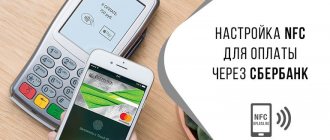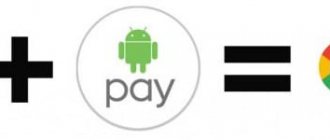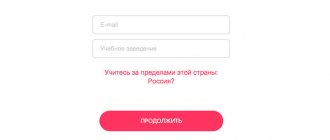The functionality of modern smartphones has expanded so much that they quite successfully compete with full-fledged computers. Among the many useful options, various methods of contactless payment with NFC have appeared. All purchases, as well as travel on public transport and the metro, can now be paid with one touch. New technologies have made it possible to turn the Troika payment card into an electronic wallet. Below are step-by-step instructions on how to pay for travel with your phone on the bus and metro, how to link and top up your card from an NFC phone to pay in transport.
Features of the Troika mobile application
Making contactless payments via NFS has become more efficient thanks to the special Troika mobile application. Essentially, this is an analogue of an electronic wallet that allows you to pay for travel on surface transport and the metro. Now you don’t have to waste time buying tickets or standing in line at the box office. The convenient interface of the application makes it possible to quickly check the balance of the troika card and, if necessary, top it up directly through your smartphone.
For the first time, card payment for travel appeared in the cities of Moscow and St. Petersburg. The population liked this service, especially with the availability of varied tariffs. The problems of having regular money, buying and saving tickets have disappeared. Currently, the card itself is not required. Linked to the phone, it retains all its functions.
Using the Troika mobile application, the following actions are performed on a phone with NFC:
- Checking your balance even when there is no Internet.
- The card balance can be replenished almost instantly.
- View in detail the history of all replenishment and payment transactions.
- Tracking the number of remaining trips for a given subscription.
- Possibility to buy a new subscription after the old one has expired.
- Linking any Russian bank cards, increasing the security of financial transactions.
- Payment for travel on public transport, if appropriate terminals are available.
If you can't activate the payment
Some users do not fully understand the principle of crediting funds as payment for travel. For example, after payment, the user sees the actual amount credited to the balance, but the number of paid trips remains equal to zero, therefore, the financial benefit from using Troika is lost, and the client does not receive a discount, as when purchasing a “transport package”.
To prevent the above situation from occurring, it is recommended to top up the card only through the metro ticket office.
Subject to the current rules for crediting funds, the possibility of loss of payment is eliminated. If you encounter difficulties in working with terminals or remote replenishment methods, first of all you need to contact the customer support service on the official website of the transport company, or by calling the specified hotline numbers.
It is important to keep and, if necessary, provide a receipt or receipt as proof of payment.
The Troika card is a convenient tool for paying for trips on public transport in Moscow. The use of a map is especially important if there is a need to move around the capital every day for work or personal reasons.
Correct understanding of the instructions for using plastic, crediting funds and activating them will save a lot of time for the card holder, and will also allow you to save on daily trips.
The use of yellow validators, although a proven method of crediting funds to plastic, is considered obsolete. Modern residents of the capital almost always use a smartphone to make non-cash transactions, and the Troika card supports this payment method through a special application.
How to link a card to a smartphone
Linking and adding a Troika card to your phone is a mandatory action, without which the application will not work. This operation is performed differently on smartphones and iPhones.
Link to Android
Before you start any action at all, you should check for NFC. Not all gadgets support this function, therefore, an alternative option would be to purchase an NFC tag or a special SIM card with contactless communication technology. Currently they are produced by mobile operators MTS, Megafon and Beeline.
Next, you will need the Troika card itself, which can be purchased for 50 rubles at public transport kiosks or at metro ticket offices. All that remains is to download one of the applications - “My Troika” or “My Travel Card” on the official Google Play page.
After preliminary preparation, you can link the troika on a smartphone with Android OS:
- Click on the utility icon and open the installed application.
- If you wish, you can view information about the application.
- Register by entering your phone number and password. An alternative method of authorization is using the social networks Facebook or VK.
- Identification. Any method can be selected - by fingerprint, by face, etc.
- The card is applied to the smartphone, as close as possible to the NFS module.
- The plastic media will be copied and converted into electronic form. Next, the map menu will appear on the screen.
For iPhone
iPhone owners will now also be able to attach their Troika card and use it for contactless payments. All actions are performed in the following order:
- Open the Wallet application, which stores all types of cards, including bank cards.
- Select “Add a card”.
- Scan the card or enter the data manually.
- Confirm the user agreement.
- An SMS with a confirmation code will be sent to your phone for verification.
- After this, the transport card can be considered linked to the iPhone. The possibility of contactless payment opens up immediately.
Requirements for installing the service
To be able to use the contactless payment service for public transport, you need to have a modern smartphone (Samsung, iPhone or any other brand) that has a built-in NFC chip, and you also need to get a special SIM card equipped with a similar microchip.
It should be noted that if the Android phone or iOS device does not have a built-in NFC module to be able to link a transport card to the gadget, you can purchase a special external antenna that is mounted on the back cover of the smartphone. After this, the user will be able not only to attach the card to the phone, but also to pay for travel using it by placing the gadget on the electronic validator.
READ Activating top-ups on the Troika card: all the nuances and features of the procedure
However, it should be remembered that such antennas can only be used by users of smartphones whose design allows the battery compartment cover to be removed. Therefore, it is unlikely to be possible to connect an external NFC module to modern phones from Samsung and Apple due to their solid and non-separable design.
If the smartphone has the ability to install and simultaneously use two SIM cards, then a SIM card with an NFC chip should be installed exclusively in the first slot. Otherwise, you won’t be able to use a card linked to your smartphone for contactless payment.
How to write tickets to a troika card
When traveling on any public transport, tickets are required. To pay normally, you need to replenish your balance in a timely manner. It turns out the same purchase of tickets, only in electronic form. This can be done in the following ways.
First of all, record using a mobile application installed on your smartphone:
- On the main page at the bottom there is a “Buy ticket” button.
- After clicking on it, a specific type of ticket is selected.
- After clicking on “Continue”, you need to pay for your choice by credit card.
You can solve the problem of how to write down the necessary tickets on a card through the ticket office of the station or metro. You need to give Troika to the cashier and tell him which tickets and how much you need to pay for. Payment is made in cash or using a bank card.
Installing the application
The procedure for linking Troika to an NFC chip assumes that the smartphone is running an Android operating system higher than version 4. Also, the mobile phone must have a built-in NFC chip or an external antenna with a similar sensor.
The installation process itself looks like this:
- first you need to go to the Google application store;
- after that, you will need to enter the corresponding search query in the search bar;
- Next, you need to click on the “Install” button, after which the process of downloading and subsequent installation of the application on your mobile device will begin.
In order to use the application, as well as to be able to add Troika to Wallet, your smartphone must be connected to the Internet.
How to find out the balance of a triple by card number
Before you top up your Troika card, you need to check its balance. There are different ways to perform this operation. Let's look at them.
Via terminal
A special transport terminal is installed at almost all boarding entrances. When the card is applied to pay for travel, the balance and the amount withdrawn are simultaneously displayed on the screen.
Many terminals and validators differ from each other. They work differently and the very first time you use them, you may not have time to read all the information. It appears only for a short time, after which the monitor goes dark. Some devices use fonts that are too small and difficult to read.
Card tariffs
Offered tariff plans:
- “90 minutes” is the most popular travel pass option. For 1.5 hours, you can use the card for land transport and metro (one time). At the same time, not the total amount for transport travel will be debited from the card account, but a smaller amount.
- “TAT”, “Unified” - there are two tariffs designed for different vehicles. The “90 minutes” tariff cannot be combined with other plans, and “TAT” is available for use only on ground transport. Both packages are written to the card together.
Validity periods
The "TAT" tariff plan (for land travel) can include 60 trips, which must be used within 90 days. “TAT” can be issued for a period of up to one year.
Under the terms of the “Single” package, you can purchase about 2 trips, which can be used within 5 days, starting from the date of payment. This tariff is available for a period of one or several months, as well as for a year.
If the card is not topped up, the trips may be cancelled. The validity period is counted from the day of purchase.
Validity period and conditions for storing funds on the card
Before transferring funds to Troika, you should take into account certain nuances.
After the expiration of the validity period and without replenishment, the card cannot be used. You need to use up your existing card limit in a timely manner.
How to top up a Troika card via NFC connection
For owners of smartphones with the NFS function, replenishing an account on a Troika card is possible using special Troika or My Travel Card applications.
This operation is performed as follows:
- After opening the application, you need to go to the payment section.
- The card is placed on the back of the phone and held for a few seconds to recognize the number.
- Then the card number and balance appear on the screen.
- Click “plus” and enter the amount in the window for which the payment will be made to replenish the account.
- Select a payment method - from a bank card or mobile phone. In the first case, the details are filled in and the write-off amount is confirmed.
- Wait for the funds to arrive and make sure they are credited.
- Transfer information from your phone to a plastic card. To do this, you need to put it back again and wait. The data will be transferred within a few seconds.
How much will a trip to the MCD cost?
For travel on the Moscow Central Diameters, tariffs for three zones will apply. The cost of travel in the “Central” zone will be equal to a trip by metro and will be 38 rubles using the “Wallet” of the Troika card; in the “Suburban” zone, travel will cost 45 rubles. For the “Dalnyaya” zone, the fare will be equal to the price of a train ticket (23 rubles for each zone to the MCD borders) plus 45 rubles. By paying for travel with a Troika card, passengers in all zones will be able to transfer to the metro and MCC for free.
At the metro ticket offices you can already add passes to your Troika card for travel in the Suburban zone. This can be a subscription for one day (285 rubles), three days (545 rubles), 30 days (2,570 rubles), 90 days (6,940 rubles) and 365 days (24,450 rubles).
Questions and answers How can I use the Troika card besides paying for transport?
Passengers who do not have a Troika will be able to pay for travel to the MCD with Master Card, Visa, Union Pay and MIR bank cards, as well as gadgets with Samsung Pay, Apple Pay and Google Pay. In this case, one trip in the Central zone with a free transfer to the metro and MCC will cost 42 rubles, and in the Suburban zone or from it to the center - 49 rubles.
It will be possible to pay for travel to the MCD with valid commuter train tickets, but then the passenger will not receive a free transfer to the metro and MCC.
Instructions on how to pay in three for subway travel
Owners of gadgets with the NFS function have access to contactless payment for the metro and other types of transport. All transactions are carried out quickly and easily using electronic wallets.
Via Android Pay and Apple Pay
To fully use the Troika card on your phone, it must have the NFC function. You can check the presence of the module using the settings in the wireless networks section. Once the card is linked, all payments are fully made via phone. The metro turnstiles have terminals that provide contactless payments. You should configure the required ticket in advance, after which all that remains is to attach the module to the reader.
Using Android Pay
Before passing through the turnstile, the application is opened in advance and the Troika card is selected in it. Next, the smartphone is brought to the terminal, and the funds are instantly debited from the balance. The price of travel when paying with Troika is less than that of bank cards.
Via Samsung Pay
A special Samsung Pay application was developed by the company based on its own technologies. It works the same as other services, but is only suitable for certain Samsung Galaxy models. The e-wallet is pre-installed on devices. The user will then have to add the bank card to the Samsung Pay app. This will allow you not only to pay for purchases, but also to top up the balance of your transport card.
How to add a travel document to the application? Through NFS, all data is transferred to a smartphone, after which it can be used as a means of payment. To pay for travel on the metro, you need to install the additional application “Moscow Metro” - the latest updated version.
From Apple Pay wallet to iPhone
Since Troika mobile services are temporarily unavailable to iPhone owners, they actively use the Apple Pay payment system. In this case, the decision on how to link a bank card is carried out in the same way as in other payment systems.
Payment in the terminal is carried out according to the following scheme:
- Before paying, you need to prepare your iPhone.
- Unlocking in progress.
- The payment system interface appears.
- Perform fingerprint identification by touching the Home key.
- The phone is brought to the terminal for payment and debiting. A successful operation is confirmed by a sound signal.
Where to activate Troika after topping up online
Residents of Moscow have long appreciated the advantage of the Troika card compared to purchasing tickets for public transport or tokens in the metro. Troika provides the opportunity to use all services of city municipal transport, crediting money to your plastic balance and paying with one touch.
Recently, it has become possible to top up the card using various online services, and not just at metro ticket offices. However, it still had to be activated in the metro validators. Now the situation has changed somewhat, especially for owners of Android smartphones.
Important! If you have an Android-based mobile phone that has NFC functions, then you can activate Troika by attaching the card to the phone with an active tag. This service is not available to owners of iOS-based smartphones - you can only top up your card balance through ApplePay, but you will have to activate it at subway validators.
In addition to validators, to activate after payment via the Internet, you can use an information terminal, which can be found at metro stations.
How to pay for bus travel by phone
The universal Troika card makes it possible to pay for trips not only on the metro, but also on other types of transport. Its capabilities are significantly expanded through the use of phones with the NFS function.
All bus boarding areas are equipped with turnstiles. Contactless payment terminals are also installed here. The payment zone is marked with a special red or yellow circle. The smartphone is brought to this place and held for several seconds until the information is read. Money is debited automatically according to current tariffs.
To make a full contactless payment, you need to check your balance and make sure you have enough funds. The minimum amount must not be lower than the cost of one trip.
What to do if the payment is not activated
Some Troika users may have questions about the principle of crediting funds to the card. For example, sometimes when activating a card, checking the balance through the application or terminal displays the credited amount, but the number of paid trips is zero, which makes trips unprofitable - the ticket price continues to be charged for single trips, without making “discounts” on a transport package purchased at once. If you want to pay for your trips immediately, you must complete this operation through the metro ticket office.
In other cases, the payment may not go through at all. Such cases have not been registered by official sources, however, if a problem arises, you can contact the customer support service on the transport company’s website or by calling the hotline number indicated on it. Most likely, specialists will ask you to come to the service’s head office to clarify the details of the incident. Don't forget to print out a receipt or electronic check that confirms that you paid for Troika's services. These documents will allow you to solve the problem on the spot - after confirming the payment, the employees will “manually” credit you with the required number of trips.
Advantages and disadvantages
The new technology for contactless payment for transport services has not yet been widely used, but has already won some sympathy among users:
- Noticeable time savings. There is no need to stand in huge queues, as was the case before. Topping up your account is done online, and you just need to touch the reader to pay.
- Ease of use. The number of useful functions in smartphones is increasing every year, and contactless payment is a real proof of this. The need for cash disappeared even earlier, and now you no longer need to carry bank cards with you. All financial information is concentrated in one place.
- Saving money. With contactless payment from a smartphone, the cost of the trip will be lower compared to other types of payments. The Moscow metro often holds promotions with significant discounts on services provided.
Since this system is still very young, it naturally has some disadvantages. Security measures have not yet been fully thought out, and users sometimes become victims of scammers. Attackers use false NFS tags to withdraw funds from passengers’ accounts. You should be more careful because false marks are different from real ones. In case of fraud, you need to urgently contact the operator to block the account of the attackers. This is quite easy to do, since all information about customer payments is tracked and timely action can always be taken on it.
Which Moscow central diameters will start operating first?
On November 21, diameters will be launched, which are located on the Smolensky and Savelovsky directions (MCD-1 Odintsovo - Lobnya), as well as on Kursk and Rizhsky (MCD-2 Nakhabino - Podolsk). MCD-1 and MCD-2 will include 57 stations and 19 transfers to metro stations, the MCC and radial railway lines. In the future, the number of stops may be increased to 66. Moscow Central Diameters will be open to passengers from 05:30 to 01:00, and the intervals between trains during rush hours will be five to six minutes.
In the future, three more diameters will be launched in the capital: Zelenograd - Ramenskoye, Aprelevka - Zheleznodorozhny and Pushkino - Domodedovo.
Possible problems with payment
Since the system is still too young and is just beginning to be used normally, some failures and inconsistencies in operation are quite possible. Sometimes it happens that after money is credited, it does not arrive in the account and the terminal screen, when checked, shows a zero balance. Often the culprit is a bank card or electronic account. These are the ones that ultimately have to be dealt with.
In some cases, problems occur with the card itself. In this case, you need to contact the service center to check. It is quite possible that the money arrived in the account, but was not transferred to the card itself due to a malfunction.
Why do you need to activate funds?
After depositing funds in any available way, except for replenishing through metro ticket offices or self-service terminals, the system sends the money to general services.
In other words, money is credited to a general account without being tied to a specific card. Using the NFC function will allow you to transfer payment for travel services to a specific transport ticket.
Without the activation procedure, the passenger will not be able to use Troika to pay for travel.
Mobile device requirements
In order to install the option normally and ensure its correct operation, the cell phone must meet certain technical parameters. For example, in order for a device to display information on the display, it must have a built-in NFC chip through which data will be read.
Such chips are available in iPhones, the model range of which begins with the sixth version. Gadgets operating on Android must have an operating system from 4.0 to support functions with NFS.
To transfer funds contactlessly by recognizing NFS tags, the owner of a cell phone must have root rights on it.
If you have installed the Moscow Parking application, there is no need to re-authorize to use the Troika software, because both options are linked by a common account. By registering under one account, you can use two personal accounts without logging into your profile again.
How it works
With a single Troika card, the user can easily replace cash. There is no need to look for change to pay for travel, purchase and store tickets, or pay for visits to cultural centers.
Using the built-in function, the following options are available:
- quick replenishment of your card account;
- checking your balance at any time (no internet connection required);
- viewing completed transactions and receipts in a separate section that stores all transactions;
- maintaining statistics of the remaining trips on the purchased subscription, purchasing a new one when they expire;
- linking any plastic cards issued by Russian financial institutions to perform contactless transactions;
- checking the validity period of the subscription without connecting to the network.
To use Troika, you need to download a special option on your smartphone, known as “My Travel Card”. We draw the attention of users that not every smartphone supports the functions of this application.