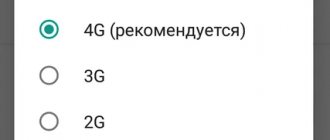From December 16, 2022, the Troika virtual card was launched in Moscow for smartphones running the Android operating system. The new Troika electronic travel pass is valid on all public transport in Moscow and is issued in the official Moscow Metro application. Next, we will tell you how to issue a virtual Troika, what tickets you can buy and how to use the new type of transport card.
Maxim Liksutov
Deputy Mayor of Moscow for Transport and Development of Road Transport Infrastructure of the City of Moscow
“Virtual Troika is one of the most long-awaited digital transport services of this year. I am sure that it will become no less popular among Muscovites than the usual “Troika”. We expect that over time, millions of citizens will use a transport card loaded into a smartphone every day. The mayor has set the task of increasing the number of ways to pay for travel so that passengers always have a choice. So, until the end of next year, it will be possible to pay for travel at any turnstile in the metro with a virtual Troika or a bank card.”
How does the Troika card work?
Troika is a universal card that allows you to pay for travel on any public transport. To make a payment, you only need to touch the plastic card to the reader, and the cost of the trip will be charged using a special chip.
You can get a card at the ticket office of the metro or any other transport. The cost of plastic is 50 rubles. If you no longer need it, you can return it and get 50 rubles back. Thus, both residents and guests of the city can use Troika. There is nothing complicated about how to use three from your phone.
There are several tariffs for the card, determined by the needs of the passenger:
- “Single” – payment for one trip on transport.
- “90 minutes” – payment for one trip on the metro and 90 minutes of travel on public transport.
- TAT – the ability to use any ground transport.
If the card is lost, the funds deposited on it cannot be restored. You also cannot block them. If the plastic is broken or does not work well, you can contact the public transport ticket office, where specialists will help fix it if possible.
One more point needs to be taken into account. The territory of the city of Moscow and the region is divided into two zones. The card can only be used within one zone. It may depend on zones and tariff plans. To travel between zones you will need to buy a “Single” ticket. There is a transition section that makes it possible to move from one zone to another over a short distance. This requires a white "Bus" ticket. It can also be included in the map.
Through Troika you can pay for travel for only one person. Reuse of plastic is possible after 5-10 minutes. The exception is the metro - there you can pay for the trips of several people at once.
Advantages and disadvantages
The new technology for contactless payment for transport services has not yet been widely used, but has already won some sympathy among users:
- Noticeable time savings. There is no need to stand in huge queues, as was the case before. Topping up your account is done online, and you just need to touch the reader to pay.
- Ease of use. The number of useful functions in smartphones is increasing every year, and contactless payment is a real proof of this. The need for cash disappeared even earlier, and now you no longer need to carry bank cards with you. All financial information is concentrated in one place.
- Saving money. With contactless payment from a smartphone, the cost of the trip will be lower compared to other types of payments. The Moscow metro often holds promotions with significant discounts on services provided.
Since this system is still very young, it naturally has some disadvantages. Security measures have not yet been fully thought out, and users sometimes become victims of scammers. Attackers use false NFS tags to withdraw funds from passengers’ accounts. You should be more careful because false marks are different from real ones. In case of fraud, you need to urgently contact the operator to block the account of the attackers. This is quite easy to do, since all information about customer payments is tracked and timely action can always be taken on it.
Features of Troika
Given the busy schedule and many trips made, city residents have long had a need for a convenient tool that would also allow them to save money. Over time, a similar solution appeared. The presented product is universal, this is its main advantage. It works on all types of ground transport, except trains. A separate solution has been created for it.
Advantages:
- Easy to use.
- You no longer need to use cash to pay, or look for change or a suitable bill.
- The payment is made as quickly as possible, the procedure takes a couple of seconds.
- A number of tickets are available. It is possible to select the appropriate one for subsequent use.
- The conditions are simple. The official website presents all options and prices.
- The passenger will save a large amount in the future.
- You can comfortably replenish.
- There is a special rate with transfers.
Considering all these factors, you can understand why the product is in demand. It is easy to use and beneficial for customers. You can tailor the conditions to further reduce travel costs.
Payment through contactless services
If your phone is equipped with an NFC module and you want to pay for the metro in one click, without using travel cards, then it is important to have the appropriate application configured. Most Popular:
- Android or Google Pay;
- Samsung Pay;
- Apple Pay...
Android or Google Pay
This service can be installed on any mobile device with Android OS. The manufacturer plays absolutely no role here. Afterwards, payment cards are linked, from which money for travel will be deducted. You can also add the Troika transport card here.
System requirements for installation
For the application to function, the smartphone must be equipped with an NFS module and support contactless communication. If there is no chip, it will be impossible to perform any actions.
Mobiles with NFC on Android usually have OS version 4.0 and higher. The phone also should not have root rights, and the firmware must be official.
Attention! iPhone phones are not suitable, you need devices exclusively running Android OS.
How to write tickets to a Troika card
Travel passes are registered through carrier representatives.
The points at which they are recorded depend on the specific ticket:
- Single ticket: metro ticket offices, Mosgortrans kiosks;
- 90 minutes – metro and Mosgortrans ticket offices;
- TAT - Mosgortrans kiosks.
To record a ticket, you need a card or other storage medium. You must contact the cashier with a request to write down the selected subscription and pay its cost. The ticket will be instantly credited to the card. There is no commission in this case. Alternatively, you can use the Eleksnet terminal.
The instructions for writing a ticket in this case will look like this:
- You need to attach the plastic to the reading device (it is a yellow circle).
- The display will show information about existing tickets. You need to choose the appropriate one and pay for it through the bill acceptor.
- The ticket registration time is 10-15 seconds, there is no commission.
You can also register a ticket through the “My Pass” application. In this case, the plastic is applied to the gadget panel, and the application is activated automatically. After this, you can view information about your current passes and sign up for a new ticket.
To do this, you need to select “Buy a ticket”, then select the appropriate option and parameters for the duration of validity and the number of trips. Next, the card details are indicated, the plastic is applied again, and the operation is confirmed.
Topping up a Troika card via NFC connection: step-by-step instructions
Anyone who has a card and a smartphone with this function can top up Troika using an NFC connection. To find out whether the gadget is equipped with it, look at the instructions with data on the technical characteristics of the device. If it says that the option is available, but the connection fails, contact specialists from the company where you purchased the gadget for help.
In general, topping up using an established NFC connection takes 1-2 minutes. Agree that this makes life much easier, because you don’t have to stand in kilometer-long queues at the metro terminal or the operator’s window. First you need to connect NFC, and this is done differently in different devices.
In particular, for regular Android smartphones the algorithm looks like this:
- go to “Options” or “Settings”;
- select the “Connecting devices” section;
- press the “NFC” key.
By turning on the key, you allow the phone to exchange data with other devices. Please note that with your connection enabled, you can also pay in-store and perform other tasks.
After turning on the module, immediate replenishment occurs. You will need:
- go to the Moscow Metro application;
- select the “Payment” pop-up item;
- log in using your mobile phone;
- enter the authorization code;
- wait for login confirmation;
- select the “Wallet” item (other sections are also indicated there, for example, you can go into the history and see your latest expenses, change the tariff, etc.);
- click on the “Replenishment” icon;
- enter the amount;
- select a payment method (mobile phone or card).
Setting up the application
In most cases, the application asks you to go through a simple registration process, for this you need to provide a certain amount of data, the entire process is safe and protected from hacking.
- Provide original passport details.
- Enter your phone number.
- Add an email address.
- Generate a password for a new account.
- Add a card by tapping your travel ticket to your smartphone.
It is important to ensure that your phone is always connected to the Internet during the registration process, otherwise the application will throw an error. You can add any electronic transport pass.
Where to view your account balance
- Via SMS. The verification begins by sending the word “Balance” (without quotes) to the short number 3210. Detailed statistics on the remaining balance will appear in the response text message. Verification via SMS does not work unless the card is attached to a specific mobile phone.
- Mobile service “Troika: checking and replenishment”. Official software for replenishing your account using NFS. Does not work on iPhone (technical restrictions from Apple prohibiting third-party developers from running NFC in terminal mode for reading and writing information), but is fully available for mobile devices with the Android operating system.
- By phone. Support specialists answer at 8-800-100-77-90. The hotline number is available for contact around the clock. To receive a certificate, simply dictate the number indicated on the back of the card.
- On the official website of the Moscow metro. Developers allow authentication through social network profiles, an account in State Services, login, phone numbers and even SNILS. Regardless of the choice in the section with confidential information, access to information on travel cards is also unlocked: “Troika”, “Strelka” - the service displays detailed statistics on each benefit program for residents of the capital. Payments for replenishing your account are also available from here.
What devices support the application?
For convenient operation of the application, mobile phones must have special technical indicators, which, however, are not too prohibitive and inaccessible - most smartphones released over the last 5 years support all options.
- The minimum iPhone model is iPhone 6.
- Android with an operating system starting from 4.0.
By the way, this minimum is very convenient, because similar indicators are now available on every phone, which is why we can say that most phones support the application.
Is it possible to hack the Troika card?
You can even hack the Pentagon's cybersecurity system (no, we haven't tried, but...). Instructions for hacking Troika appeared in July 2016 on Habrhabr. The author, Ilya Shevtsov (nickname Ammonia), claimed that for unlimited travel you will need a smartphone running Android 4.4 or higher with an NFC chip that supports Mifare cards. It is important that the chip is made by NXP, as in the Troika card.
The essence of the hack comes down to cloning a card on a smartphone and replenishing its balance without real money. You remember that tickets can be written to a card from official applications by transferring data from the NFC chip of a smartphone? Shevtsov spent two weeks studying the Troika security system and the My Travel Card application. It turned out that the data in the card's memory is stored in unencrypted form. This made it possible to falsify the balance.
Shevtsov developed the TroikaDumper application so as not to perform all operations manually. The developer also said that the system can detect a fake if you top up Troika with more than 100 rubles at a time or if you do not update the current time on the card using a validator in another type of transport.
The post about the hack from Habr, of course, was quickly deleted. But the application code and instructions for it from GitHub are not.
Is it dangerous? At a minimum, you risk the card and the balance on it - if a hack is detected, the card is blocked. In addition, criminal liability is provided for theft and damage to transport services in Russia.
What to do if you lost your Troika card
If you have lost your card, you can safely forget about it and go get a new one. At the moment, most decisions are unnamed. That is, they are not tied to a passport, mobile phone or personal account. The client will not be able to prove in any way that the lost product belonged to him. Therefore, it is impossible to perform any actions with it in the system and restore it in the future.
The official website states that blocking and re-release are not carried out. If you bought a lot of trips, unlimited, or stored funds, then they will go to the finder. There is nothing that can be done about this at this stage.
ETK representatives promise that after updating the system and starting the binding, lost cards can be restored.
Does Mobile Ticket work on iPhone?
You can download the official Mobile Ticket application to your mobile device through Google services, as well as through the Apple application store. You can also download this application to iOS devices from the official website of the mobile service.
It is worth considering that today it is not possible to pay for travel using iPhones through the “Mobile Ticket”. For this reason, users of iOS gadgets can use the Apple Pay service to travel on the subway or pay for travel on public transport.
It is important to note that Apple Pay is only possible at turnstiles equipped with square, rather than round, sensors.
How to use Android Pay on the subway
Step 1: Download content
First you need to download the Google pay app from Google market. The smartphone must meet certain requirements, first of all, have a built-in NFC chip. Typically, mid-range and premium segment gadgets have this function. But there is a way out for owners of inexpensive phones. You can contact the mobile operator’s office and ask to change your old SIM card to a card with a built-in NFC chip and NFC antenna. NFC (Near Field Communication) is a wireless high-frequency communication that allows you to exchange information between devices over a short distance (about 10 cm).
To download the application, you need to write “Google Pay” or “Android Pay” in the Play market search, then click on the “Install” button. The program does not take up much space, 37 MB, downloads quickly, within 2-3 minutes. Then you need to enter your personal information from your Google account. But the account may automatically appear in the application.
Note! It is possible to join another account.
Step 2. Linking a card
The next step is to link a bank card. By the way, you can link store discount cards, loyalty cards, and transport cards. The buttons for connecting bank cards and loyalty cards are different. Bank cards are connected when you click the “Payment” button, after which the inscription “Payment method” appears.
When you click on it, the scanner and the inscription “Enter data manually” open, i.e. You can link a card in two ways: enter the data manually or scan the card and all the data will appear in the application automatically. It is advisable to check the automatically entered data; the information may not be entirely correct.
When entering data manually, you need to write the card number, expiration date and security code (CVV). The system will then request a phone number to which a verification code will be sent. After you have entered the one-time password, you need to click the “Save” button. An image of the added map will appear on the main page. You can link the card in another way. On the main page, click on “Add a card”. The scanner and the message “enter data manually” immediately open.
Step 3 How to pay for travel using Google Pay
First, in the application, you need to select the card from which the payment will be debited. Then bring the smartphone to the yellow circle on the reading device, validator. When withdrawing funds for a trip, the card from which the money was debited and a check mark are displayed on the screen. This means that the travel has been successfully paid.
Functionality of the smartphone application
The electronic add-on gives each client a chance to use their own card without having the one mentioned with them. The application provides the opportunity to free yourself from constantly carrying banknotes and dozens of piles of tickets after each payment. It is convenient to pay by phone instead of a troika card in cultural and public centers. In addition to all of the above, the application has a number of additional functions that will greatly facilitate the process:
- at any time you can find out the balance of funds;
- replenishing a Troika card via NFC in a few clicks;
- available tracking of completed transactions;
- the ability to link a card to each Russian bank for secure transactions;
- renewal of subscription after quota expiration.
Undoubtedly, a number of advantages of the application are supplemented by the presence of an interface adapted for each person: a colorful menu, a nice font, large icons - this makes it easy to use without any restrictions or inconveniences. You don't even need the Internet to view your account balance—you can check it anywhere and anytime. The size of the application itself is small, downloading it will not take up much memory on your phone, which is a very convenient addition.