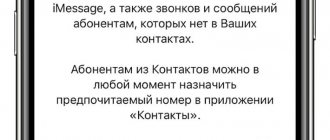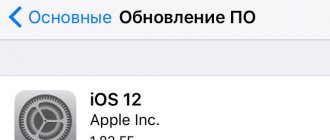Apple has been rightly criticized for not being able to use dual SIM cards on the iPhone. At the same time, other manufacturers have long been equipping their smartphones with two or more slots for SIM cards.
Apple fans had to either purchase a second device, which, on the one hand, could increase sales, or switch to solutions from other manufacturers.
In September 2022, iPhones finally appeared that can handle two cards. However, the second card was implemented in the eSIM format (not to be confused with Apple SIM), which is not supported almost anywhere yet.
However, one of the distinctive features of the iPhone XS Max and iPhone XR for the Chinese market, Hong Kong and Macau was the declared support for two physical SIM cards in the nano-SIM format at the same time.
These smartphones are capable of receiving calls and working with SMS on two numbers at once. The attention of Russians is focused precisely on such devices, due to the lack of eSIM support from domestic operators.
Initially, it was unclear whether an Apple smartphone intended for distribution in China would be able to work with cards from telecom operators from other countries. There were rumors that the manufacturer might impose artificial restrictions to prevent such a situation.
However, as it turned out, these rumors were not true. New iPhones intended for China work perfectly with SIM cards from Russian telecom operators. The only limitation is the inability to simultaneously work in two cellular networks at once.
Features of the operation of two physical SIM cards in Russia on iPhone XS Max and iPhone XR
iPhone XS Max and iPhone XR use Dual Sim Dual Standby technology. It allows you to make calls, exchange SMS and MMS from two phone numbers at once.
If a user makes a call from one number, it is impossible to receive a call to another. The caller will hear an answering machine or a message that the network is busy.
Note. The answering machine feature must be enabled and activated by the operator.
This problem can be solved by setting up redirection, which is very easy to install. In addition, the device will be able to access the Internet only using the SIM card that was designated as the main one during setup.
Let us repeat, there is no way to simultaneously use two cellular networks on the iPhone XS Max and iPhone XR .
If data transfer is enabled for one of the numbers in roaming, then the answering machine and the ability to send MMS messages will be disabled for the second number, which only works with voice calls. In a normal situation, notifications about a missed call will not be sent to the second number. But for incoming calls to the phone number you are using, the standby mode will be turned on.
Will 5G work with both SIM cards?
The fact that Apple often limits the capabilities of its new products at the start of sales has become a tradition rather than something out of the ordinary. Offhand, you can recall the lack of portrait mode in the iPhone 7 Plus, support for wireless charging in the 10 series, Deep Fusion technology in the iPhone 11 - all these functions became available only after scheduled iOS updates. Most likely, the same thing awaits access to 5G networks. The manufacturer has officially announced that at first support for fifth generation networks will be carried out with some restrictions. So, 5G will be enabled only if the smartphone uses only one SIM card. If both SIM cards are in active mode, the high-speed access module will switch data transmission to 4G LTE. Experts say that such a limitation is more likely to be software than hardware, and it is associated with the need to save energy. It is possible that even before the official update appears on the network, a jailbreak from craftsmen will appear on the network, removing the restriction on the joint operation of 2 SIM cards in 5G. However, our compatriots need not worry about this - in Russia there is not yet a single operator providing access using the latest technology.
How to Install Dual SIM Cards in iPhone
To remove the tray from the body of the device, use the supplied paperclip or similar tool - insert it into the small hole on the side of the phone and press.
The SIM card tray will slide out.
There is a bevel on the corner of each SIM card, which allows you to install it with the correct side.
The tray is designed to be used on both sides simultaneously. One card is inserted into the upper pad, and the second into the lower pad.
After this, carefully insert the tray with two nano-SIMs installed into the device in the same position as it was originally. You can only insert it on one side, so it will be very difficult to make a mistake.
It is important to take into account the fact that the SIM card is protected with a personal PIN code. If this ID number is used, note the location of each card in the tray. When prompted, enter the top and bottom card PINs respectively.
How to assign a name to each SIM card in iPhone
For ease of use of connected SIM cards, it is recommended to mark them. For example, one of them can be called “Personal”, and the second – “Work”. Such designations are useful when choosing a phone number to make a call or send a message, activate data transfer or for contacts.
Thanks to the designation of the SIM card (tariff), you can always understand which one is being used.
To change the designation, go to iPhone via Settings → Cellular, select the number to edit and click on the “Cellular Rate Label” button. Here you can choose a different name or set your own.
How much memory do you need?
The phone comes in three versions: memory can be 64, 128 or 256 GB. I have a basic iPhone 12 with 64GB of storage. In principle, you can live if you don’t store all your photos and videos from iCloud locally. True, in this case, 256 GB would be enough, so you can’t help but think: should you buy space in the cloud and store all your stuff there, or buy a phone with maximum built-in storage? In general, this is an eternal misfortune and pain. In my opinion, the future lies in the clouds, but all this happiness depends on those situations when you are sitting in an area with poor Internet, your phone dies before your eyes, but at the same time you can’t load a video.
Photo: Alexander Pobyvanets / Wylsacom Media
How to set up a SIM card for calls on dual-SIM iPhones
To change the purpose of SIM cards for cellular calls:
1. Open the Settings app and go to the Cellular section.
2. In the “Cellular Tariffs” section, select the number you want to change.
Selecting plan sharing options
Set the default number. It is from this that calls will be made and messages will be sent to subscribers who are not in the contact list. FaceTime and iMessage services will also be linked to this number.
In the "Default Line" menu, select the main number or the one that will be used for data transfer (Internet).
Use "Main" as the default line. This option is chosen most often. It is useful when using the main number for voice communication, SMS and MMS messaging, data transfer and basic FaceTime and iMessage services. The second number will only be available for making voice calls and receiving text messages.
Use "Secondary" as the default line. In this case, the second number will be used for voice communication, messaging, FaceTime and iMessage. The number associated with the first SIM card will be available only for voice communications and SMS messages.
Use "Secondary" for cellular data only. It is logical to use this option while staying abroad. The primary number will be used for voice calls, SMS messaging, data, and FaceTime and iMessage. But the second number can be used to transfer data at the optimal rate.
How to Allow iPhone to Remember Which Number to Use
Dual-SIM iPhones have a feature that allows you to specify which SIM card to call specific contacts.
When making a call, Android devices offer to select the number from which the call will be made. But on the iPhone this issue is resolved more elegantly - by default, the number from which the last call was made to the contact is selected.
If the call is made for the first time, the default number is used. If necessary, you can indicate in the subscriber’s card the exact number from which the call should be made.
To do this, open “Contacts”, select a number and indicate “Preferred cellular tariff”. In addition, you can select a SIM card before making a call, and you can also use the one with which the last call was made.
How to set up an internet SIM card on a dual-SIM iPhone
As mentioned above, you cannot use two numbers at the same time to work in data transfer mode over a cellular network. This is why you have to change the number that will be used for the Internet.
For this:
1. In the Settings application, select the Cellular section.
2. Go to the Cellular Data section.
3. Select the number that will be used in the future for data transfer via the cellular network.
You can also activate the ability to switch to data transfer mode via mobile communications during a voice call on a number for working with voice. Then this channel will automatically expand its mode to include the ability to transmit data. This way you can also use the mobile Internet during a call.
Switching to data transfer mode over a cellular network will not work if you are working while roaming.
Accessories Simore and MagicSIM (ELITE)
Before Bluetooth adapters for the iPhone appeared, owners of Apple products had to solve the problem by using other accessories. Like Elite from MagicSIM, which are still in use today.
The adapter is a cable with sockets for installing two or three SIMs. One side of the cable is inserted into the mobile device instead of the original slot. The slots located on the other side accommodate the second and third priority SIM cards (if the adapter is designed for 3 cards). There is no need to download any application - just go to “Settings”, find the “SIM Applications” item and select the required card.
Alas, the cable, coming out of the iPhone connector, just sticks out - which looks extremely unattractive. That is why it is recommended to use the accessory only together with a case - in this case the cable can be wrapped to the back cover.
Officially, such accessories are not sold in Russia. You can order a product from MagicSIM here for $34 (about 2,000 rubles). You can buy an adapter from Simore on the official website of this company at the following prices: 44 euros for two SIM cards and 49 euros for three.
Simore official website
Simore also produces Bluetooth adapters, but they cannot be called affordable: for support for 2 SIM cards you will have to pay 70 dollars, for support for 3 – as much as 110 American rubles.
How to switch to another SIM card to make a call to a specific number
Before making a call, you can determine which SIM card the call will be made from. If the contact is already known and is on the favorites list, then you need to do the following:
1. Open Favorites and tap the “i” icon next to the contact.
2. Select your current phone number.
3. Select the second number from which the call will be made.
If you dial a number via the keyboard, you will have to do the following:
1. Enter the desired phone number on the keypad.
2. At the top of the screen, tap the number label assigned to the call.
3. Select a new number to dial from.
Working with messages in iMessage, sending SMS and MMS
FaceTime and iMessage work from only one phone number. But you can change it if you wish. To do this you need to do the following:
1. Go to Settings → Messages.
2. Select iMessage & FaceTime Line.
3. Activate the desired number.
But SMS and MMS can be sent from any number, but the amount of payment for these services is set by each operator separately.
To switch the phone number for sending messages:
1. Log in to the Messages application.
2. In the upper right corner of the screen, select New.
3. Enter the contact's name.
4. Tap the phone number you are using.
5. Select the number from which the message will be sent.
Let's return to eSIM
eSIM is very convenient. No, really - imagine that you could completely forget about going to cell phone stores. What is there - even about the physical change of SIM cards! We just press a button in the settings and instantly switch, say, from MTS to Tele2. All that is needed is for the iPhone to accept the network of the desired operator.
ON TOPIC: Apple SIM in Russia: what it is, how to use, coverage, operators and tariffs.
What is the price
Let me remind you that Rostest has a two-year warranty instead of one, which is a nice bonus. Here are the official recommended prices for Russia:
- iPhone 12, 64 GB — 79,990 rubles;
- iPhone 12, 128 GB - 84,990 rubles;
- iPhone 12, 256 GB - 94,990 rubles.
The minimum prices on Yandex.Market are as follows:
- iPhone 12, 64 GB - 63,000;
- iPhone 12, 128 GB - 69,000;
- iPhone 12, 256 GB - 79,000.
From left to right: iPhone 12 mini, iPhone XR, iPhone 12, iPhone 12, iPhone 12 Pro. Photo: Alexander Pobyvanets / Wylsacom Media