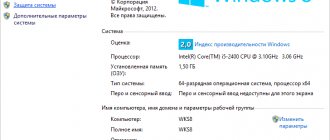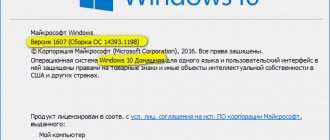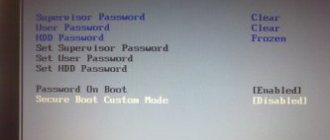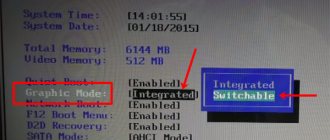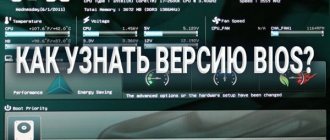A video card is one of the important components of a computer, which is designed to convert and display graphic information on the screen. Every user wants to use their computer to the maximum: work with modern applications, enjoy high-quality graphics, and in general, the performance of the PC depends to a certain extent on this. Therefore, the urgent question for users is how to choose the right video card for the motherboard.
Matches with motherboard
When selecting a video card, you must take into account its compliance with the motherboard. At best, their incompatibility will negatively affect the quality of graphics and the performance of the system as a whole, and at worst, they will not fit together in connectors.
Video card slots
When planning to purchase a new video card, the first thing you need to pay attention to is the slots on the motherboard.
One of the older types is AGP, which was developed for graphics adapters by Intel in 1996. But over time they began to be abandoned because they had low throughput. Currently, motherboards with such slots and corresponding video cards are not produced. Well, if someone has such a board and needs to look for a video adapter for it, then it’s better to start by replacing the motherboard with a newer one.
It is safe to say that the majority of current motherboards are equipped with PCI-Express connectors. They are divided into the following types, depending on the number of lines that provide communication between the board and the graphics adapter:
- PCI-E 1x;
- PCI-E 2x;
- PCI-E 4x;
- PCI-E 8x;
- PCI-E 16x.
The current most common PCI-Express slot option is 16x.
Each type of PCI-Express has a different version, which must be taken into account when selecting a video adapter for the motherboard.
A motherboard with socket version 3.0 can support fairly powerful video cards. It is worth noting that the performance of a video adapter with PCI-E version 1.0 will not improve in any way if you install it in a 3.0 slot. But it is still necessary to take into account slot classes. In some cases, incompatibility between the class and type of graphics adapter can result in poor quality output. As an example, installing a high-performance card through a lower-bandwidth PCI-Express 16 2.0 slot will not allow you to unlock its full potential.
Laptop motherboards have MXM slots for video cards on a 16-line PCI-Express bus. MXM connectors come in first and second generations:
All of them differ from each other in the ability to connect a video card of certain dimensions, power and operating temperature. That is, each slot type has a certain degree of compatibility with graphics modules.
To determine the connectors on the motherboard, you can inspect the motherboard visually or find and study its characteristics by its model name.
The name of the slot can be read opposite the video card slot itself. If there is no inscription, then in the “System Information” window you can see the name of the board, and in Internet sources for the model you can familiarize yourself with its characteristics. You can also use the utilities that we will consider at the end of the article.
If the user has a video card and motherboard on hand, then you can simply compare the two connectors.
Size ratio
When choosing a video card, you need to consider the size ratio. If the computer motherboard is small, then you should choose appropriate graphics adapters. Because large and heavy ones can damage the board or simply will not fit into the system unit case.
In some cases, the mismatch in size leads to the fact that other connectors on the motherboard simply cannot be reached.
There is no classification by size. Typically, small cards are weak models without a cooling system or with a small radiator. The dimensions should be checked on the manufacturer’s website or directly in the store.
How to choose a video card for a processor
Buyers often ask the question: “Will my processor reveal the full potential of this video card?” Indeed, not all processors “bring out” the hidden power of new GPUs, so in some cases it makes sense, in addition to the video card, to upgrade the CPU. Some games need more CPU resources, others need more GPU resources. Depends on the game developer and company philosophy.
And what’s not very pleasant: you can’t save on anything. The processor will be weak relative to the GPU, and you will not have enough speed to calculate game data. There will be a weak GPU relative to the processor, and you will take longer to load maps and textures. The best option is to split your budget 2:1 and buy a graphics card and processor accordingly.
Even if they are not of the TOP level, they are worth each other.
It is worth understanding a simple thing: all processors support all video cards. But the potential will be revealed by those processors that cost approximately the same as the GPU (from a quarter to the full cost). Quite a curious method of assessment, you will agree, but, nevertheless, accurate. It is unlikely that a cheap CPU for 3 thousand rubles will be able to show all the beauty of a newfangled GPU for 24 thousand.
Other important criteria
In order to use the maximum potential of a video card, compatibility with the motherboard alone is not enough. There are several other important criteria.
CPU performance
The central processor is an important component when choosing a video card. The performance of the computer depends on this element. To choose the right graphics adapter, you need to consider the processor power. If the processor is weak, then installing a high-performance video card is pointless. Such an adapter will provide high performance, but the processor will not be able to support the adapter’s full potential. When the video card is 100% loaded, the central processor should work at 80%, and the remaining 20% is reserved for “reserve”.
For example, an Intel Core i3 processor corresponds to a GeForce GTX 950 or Radeon R9 380/370 video card.
RAM capacity
The performance of the graphics adapter and PC is also affected by the amount of RAM. If, when using a slow kit, FPS units are lost, then if there is a lack of a certain amount of memory, the same game will be very slow or will not start at all.
Power supply power
The full operation of the video card directly depends on the power of the power supply, so you should also pay attention to this parameter. There should be enough power, and ideally there should be more in case of a system upgrade. In the technical specifications of the graphics adapter you can see information about its power consumption.
For example, a video card with a power consumption of up to 70 W will work fine with any power supply. If the power consumption is more than 70 W, then it is necessary to select specialized components that will suit the requirements of the graphics adapter. Or choose a video card with weaker characteristics.
How to choose a video card for your computer
New devices are released monthly, breaking through the ceiling of the capabilities of previous generations, and every day manufacturers bombard us with new announcements.
Which is better: AMD Radeon or NVidia GeForce? Do I need to upgrade the processor for my video card? How not to overpay and not buy into marketing? Let's figure out what we can expect and how to choose the right video cards in the realities of fierce competition.
First, let's look at the main characteristics in order to clearly understand which video card to choose.
Memory type
Video memory capacity
The logic is simple: more is better. But you don't always need a lot. Video memory is needed to load texture maps and store them for direct use in real time. Thus, if you play in standard FullHD resolution at maximum settings, 4 GB is enough for you to store the most colorful textures. In this case, a 4-6 GB video card is sufficient.
If you are into video rendering or if you play in UltraHD resolution (there are less than 2% of players in this resolution so far), then it 100% makes sense for you to purchase an 8 GB card.
However, if there is insufficient memory on the video chip, RAM is reserved and used for the needs of the video card, but this will inevitably lead to a drop in FPS (frames per second).
Clock frequency
Number of shader units
Utilities and services for checking compatibility
You can get acquainted with all the parameters that are needed to select a video card for the motherboard using special utilities such as CPU-Z, AIDA64.
To view the connector type and bus version in the AIDA64 program, you need to go to the “Chipset” section, and the information of interest is indicated in the “PCI-E Controller” item. The parameters of the central processor and RAM are located in the “CPU” and “Memory” sections, respectively.
In the CPU-Z utility it is also not difficult to determine all the same characteristics of the motherboard. Information about the connector and bus is located in the “Board” tab of the “Graphics bus” item, about the central processor - “CPU”, about RAM - “Memory”.
Which video card to choose for gaming
Threshold of 5000 rubles
There's nothing to catch here. This price category includes video cards that are installed in offices and universities (although sometimes universities don’t have video cards at all :D), which are suitable for working with documents, watching movies... If you want to play, then only a light indie toy or undemanding games on minimum settings. Chipsets for such tasks are relevant: Radeon R7 250 (and slightly older) if we are talking about AMD, and GeForce GT 730 if we are talking about NVidia.
Examples:
- Sapphire RADEON R7 250 512SP Ed.
- MSI V809 N730K-2GD5/OCV1.
Threshold of 10,000 rubles
Here are video cards of the lower gaming class. Games are guaranteed to run on such GPUs, settings are low-medium. If you're gaming in Full HD, choose from a GeForce GTX 1050 Ti or a Radeon RX 460 with 4GB of VRAM.
For simple games, for example, LoL or other MOBAs, it makes sense to take a GeForce GTX 1050 from NVidia and the same Radeon RX 460 with 2 GB of video memory from AMD, since in such games the volume of textures is very limited, and they are loaded into memory once.
Examples:
- Palit GTX 1050 Ti StormX, 4 GB is the cheapest option with a GeForce processor.
- ASUS STRIX-RX460-4G-GAMING, 4 GB is a good option for mid-level gaming.
- ZOTAC ZT-P10500A-10L (GeForce GTX1050), 2 GB - less than 8,000 rubles, for casual, undemanding games.
- Sapphire RADEON RX 460 OC, 2 GB - the same option, but from AMD.
Threshold of 15,000 rubles
For video cards in this price category, it is difficult to find a game that will not start or will be downright slow. Most games will run at maximum settings. 15,000 rubles is the “middle segment”.
The consumer has a choice: the most productive option in this category is the Radeon RX 480, a little slower is the GeForce GTX 1060. Or you can take the “upgrade” model with 8 GB of video memory - the Radeon RX 470. The fact is that the difference between the RX 470 and the stock RX 480 is 10–15%, which can be fully compensated by competent standard overclocking.
Examples:
- Sapphire Radeon RX 480 Nitro OC Ver.BP, 4 GB is the most affordable and powerful card in this segment.
- MSI V341 RX 470 GAMING X 8G is one of the cheapest models with 8 GB of video memory.
Threshold of 20,000 rubles
Drawing conclusions
If everything is clear with the selection process and you know exactly what graphics adapter is needed for the motherboard, then we suggest that you familiarize yourself with the range of video cards in QwertyShop, an online store of computer and household appliances. Our range and prices will definitely please you. And you must remember that being guided only by compatibility with the motherboard is not enough. It is necessary to take into account compatibility with the processor, power supply, RAM, as well as user tasks.
Which video card to choose in 2022
Let's now talk more specifically. On March 28, 2017, at the AMD presentation, many were waiting for a new generation of video processors codenamed Vega, but a miracle did not happen. Despite the fact that AMD RyZEN central processors have already been released, the organization is in no hurry to release video chips, bombarding us with teasers.
However, on April 4, a new line of video processors from AMD was presented: RX 580 and RX 570, and on April 11, the more budget RX 560 and RX 550. And, no matter how sad it is, the architecture of these GPUs is still not Vega, but pumped-up “ polaris” (i.e. a new step after the RX 480).
To understand which video card to choose for your computer, we still won’t pay attention to these new devices, since they have not yet been tested, there are few tests with them, and we don’t know the prices for sure.
In turn, the head of NVidia, at his presentation, first of all presented to the public the new GeForce GTX 1080 Ti, which everyone had been waiting for. There was an opinion that the 1080 version might not receive the Ti modification. Ti - Titanium, a more powerful version of the model. Typically the increase is 10-15%.
It's nice that the new card has GDDR5x memory type; the memory capacity is 11 GB, which is a little confusing. According to official information, the new flagship is one third faster than the standard GTX 1080, and is also superior to the Titan X. In Russia, such a monster sells for about 55,000 rubles.
What’s good about this news is that all lines of this GPU will begin to lose weight in price, and therefore it will be easier to choose a video card in 2017. There was also information that a re-release of the GeForce GTX 1060 and 1080 models is expected. For the 1060, the increase in memory frequency will be 1000 MHz, for the 1080 - the same. Prices will likely remain the same.
Cooling
Choosing a cooling system
When your system overheats, it fails, and the same happens with the video adapter. In addition, this may compromise the integrity of the motherboard, so you need to take time to select a cooling system, which comes in several types:
- passive - only the heatsink works, nothing is attached to the card itself. This adapter does not have high performance, so it does not require a serious cooling system;
Passive cooling system
- active - radiator, fan, heat sink pipes - a complete system. This type of cooling is the most effective. Can be used in adapters of any type;
Active, complete cooling system
- turbine - an active option using a turbine that draws in air. This turbine is in a massive housing that is attached to the video card. This type is installed on powerful cards.
Turbine cooling system for powerful video cards
Find out the material from which the blades and walls are made. A reliable option is copper or iron. For video cards that get quite hot, metal blades are best suited.
MSI GeForce RTX 2070 SUPER VENTUS OC is optimal in terms of price-quality ratio
- NVLink support;
- 3 DisplayPorts;
- ray tracing;
- VRAM GDDR6 8 GB;
- 1785 MHz GPU.
A product with hardware support for ray tracing technology from NVIDIA. The adapter uses a graphics processor with a core running at 1785 megahertz. The adapter has 8 gigabytes of GDDR6 memory operating at 14,000 megahertz. Moreover, its bus has a width of 256 bits. NVLink technology is supported.
The device is connected to the monitor using three DisplayPort or one HDMI connectors. CUDA version 7.5 is supported, as well as graphics APIs of various versions (including DirectX 12 and Vulkan). The video card requires a 650 Watt power supply and additional power connectors (8 pin + 6 pin).
An affordable option for the top-of-the-line RTX family card. After installation on a PC, it shows exceptionally high FPS in any games, even in 2K. Works well with Ryzen CPU. But only the cooling system makes a lot of noise. Apparently it's rather weak.
Pros:
- ray tracing support;
- 8 GB VRAM GDDR6 14000 MHz;
- GPU 1785 MHz;
- NVLink support;
- working with CUDA;
- HDMI and DisplayPort;
- Vulkan and DirectX support.
It’s a question of choice: do we need these expenses?
Let's make a reservation right away - for owners of old dual-core cards with a Celeron or Pentium processor, there is no particular point in buying high-performance cards. The system will not support them - in practice they turn out to be unnecessary overpayments.
Therefore, we can confidently limit ourselves to video cards up to $80, which fully correspond to the system.
But this is just a lyrical digression on our part; let’s move on to the main question - how to determine the compatibility of the motherboard and video card.
Characteristics of video cards
Memory type
On the modern video chip market, the GDDR5 memory type is mostly represented. In rare cases, GDDR5x occurs. This chip is more productive, but costs much more.
Video memory capacity
The bigger, the better. Video memory is needed to load files and store them for immediate use in real time. For normal use, a 4–6 GB video card is enough.
For advanced gamers, you should choose an 8 GB video card.
Clock frequency
Measured in megahertz. The higher the clock frequency, the more virtual object rendering operations per second the video card can perform. In modern video cards, the frequency ranges from 7000 to 12,000 MHz.
Number of shader units
This characteristic reflects how many blocks are responsible for graphical calculations. The number of blocks varies from 1200 to 2200.
Choosing a video card for your computer
One of the most important components of a computer is the video card. If you think that only those who play video games need a good video card, then you are seriously mistaken. The speed of the computer, as well as the level of comfort when processing videos and photos, largely depends on the quality of the video card.
Some of the most famous manufacturers of video card chips are Intel, AMD and NVidia. Products based on NVidia processors are made by Palit, Gainward, Zotac, Point of View, inno3D, EVGA and Galaxy. AMD based products are made by Sapphire, Powercolor, Club3D, VTX3D and XFX and HIS.
Learning to navigate video card prices
Budget: 5000 rubles
This price category includes video cards that are installed on computers in offices and universities. They are suitable for working with documents and watching movies. It's unlikely that you'll be able to play.
Pro recommendations: Sapphire RADEON R7 250 512SP Ed, MSI V809 N730K-2GD5/OCV1.
Budget: 10,000 rubles
For this money you can buy a low-end gaming class video card.
Pro Recommendations: Sapphire Radeon RX 480 Nitro OC Ver.BP, 4 GB, MSI V341 RX 470 GAMING X 8G.
What is RAM
Let's start with what RAM is. Random access memory, or RAM (Random Access Memory) is a type of random access memory. It is a place for temporary storage of information with the help of which the software and the computer itself operate. RAM contains information that the processor must process. In RAM, information waits for its turn.
Physically, RAM is a small strip on which microcircuits are located. There are contacts on the bottom edge of the RAM; this side is where the memory is inserted into the motherboard. Some, especially expensive, RAM models are equipped with a metal cooling radiator and backlight.
RAM with heatsink
Insert the RAM into the appropriate slot
About video chips for cards
These devices are mini-processors built into the design of video cards. They will determine the power that the graphics adapter is capable of, as well as compatibility with certain computer components. For example, video cards from manufacturers such as Intel or AMD have connectors designed to connect to processors of the same brands. In other cases, the user will experience a significant loss in productivity.
This criterion for video chips is measured in the number of computational units, and not in frequency or cores. Their number can reach several hundred or even several thousand. The conditions under which the video chip was produced are also important. The smaller the nanometer value, the more economical the video card itself will be - it will overheat and consume less electricity.