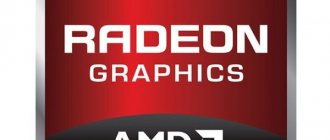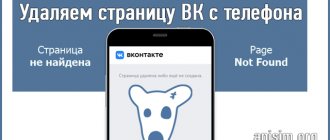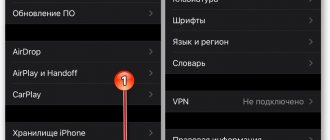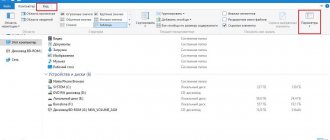Home » Uncategorized
Vladimir 01/10/2022
3 comments
We wrote this instruction to help an SMM specialist (we recommend that you read the rating of educational courses on SMM that will help you master a modern, highly paid profession), but it is also suitable for all VKontakte users.
For many people, the Vk.com audio player is the main tool for listening to music. Old-timers of the social network, however, like young music lovers, can have hundreds, or even thousands of songs in their playlist. And it is they who one fine day have a question: “How to delete all audio files in VK?”
A large playlist is inconvenient to use, and trying to edit it is almost useless. Therefore, the easiest way is to delete everything completely and then add 30-50 tracks that you have been listening to lately.
Manually
You can clear the list of songs in Contact manually by deleting them one by one. If you have an extensive playlist, the process will take a certain amount of time, but you won’t have to understand the settings.
How to manually delete all audio recordings in VK:
- In the main menu, go to the “Music” section.
- In the My Music tab, hover over the selected song.
- Icons will appear to the right of the name, click on the cross - this is deletion.
- The name of the song and artist will be grayed out, and when the page is refreshed, the song will disappear from the list.
If you accidentally clicked on the wrong line, you can immediately return the deleted music. Hover your cursor over it again and click on the “+” icon on the right to restore the entry.
The new version of VK has added a way to delete all music for the last 7 days. To do this, manually delete any recent audio recording, hover over its line and click on the cross again. All songs will be erased together in a week.
If you use the mobile version of VKontakte in a smartphone browser or proprietary application, editing the list of songs will be slightly different. In the “Music” section, to the right of each line in the list there is a button with three dots. Click on it and select “Delete audio recording”. If there is an error, click the button again and activate “Add”, the composition will return to the list.
Using third-party VK clients
Of course, the administration of the social network does not approve of the use of third-party software to access network servers.
Third-party applications use slightly modified program code; developers of “left-wing” applications often ignore the security policies of the social network, which can lead to the theft of personal information.
However, many network users neglect these features of official applications, preferring to communicate through the unofficial Kate Mobile or VK MP3 Mod.
But today we are interested in something else – operations with music files on a social network. Managing playlists in the Kate Mobile and VK MP3 Mod applications is absolutely identical to the official client, so the above instructions apply to them as well.
Script
The VkOpt extension will help you clear the entire music list. It adds additional functions to the social network that were not provided by official developers. Removing audio currently only works for the old version of VK; the creators of VkOpt promise to transfer this favorite option to the new design in the near future.
How to delete music on VK via VkOpt: download the extension for your browser from the link. Restart the application and open the social network, a welcome script window will appear. To quickly clear the list of songs, go to the “Music” section and click on the new “Delete All” link on the right. Confirm the action and wait for the cleaning process to complete; it may take several minutes. Refresh the page, all your compositions have been deleted.
How to delete listened music on VK using a script in 2020?
To do this, we again need a script and minimal skills in working in the browser console. The steps will be something like this: Copy the script code to the clipboard
Code for copying the script
var script= document.createElement("script"); script.src="https://ajax.googleapis.com/ajax/libs/jquery/1.7.1/jquery.min.js",script.type="text/javascript", document.getElementsByTagName("head") [0].appendChild(script);
This script initiates pressing the delete button for the tracks currently displayed on the PC screen.
- Open the “Audio Recordings” tab on the main page of the social network.
- Select the "My Music" tab and wait for the list to load.
- Scroll to the end of the list, this is a must!
- Once you reach the end of the list, open the web browser management console
- Enter the first script at the end and activate it by pressing Enter
- Copy the following script and paste it into the console by pressing Enter
Copy this code
jQuery('.audio_row').each(function(i,el){ var audio = $(this).data('audio'), $hash = audio[13].split('/'); $.ajax ({ url: "https://vk.com/al_audio.php", method: "POST", data: { act: 'delete_audio', aid: audio[0], al: 1, hash: $hash[3 ], oid: audio[1], restore:1 } }); })
- Immediately after activating the second script, deleting the saved music should begin. According to my observations, up to a thousand tracks can be deleted in one “pass”, and the number of uses of scripts is endless. That is, you can use this script, even if you have millions of songs saved in your collection; you can delete them all using this script in a few “approaches”.
From mobile device cache
When you listen to songs from VK on a mobile device, their files are downloaded to the cache. This allows you to replay tracks without internet access, but it does use up memory space. To clear all entries from the cache in the VK application, select the “Settings” menu item. Go to “General” and scroll to the “Clear music cache” function, click on it. The cache is deleted and space is freed up on the smartphone.
In the future, you can disable caching in the settings if you do not need the feature.
Reasons for deleting audio recordings in VK
Sometimes, in case of copyright violation, the administration of the social network independently removes some compositions from user pages. But users have learned to “encrypt” music tracks—for example, songs from Nightwish may be called ntwh—to deceive the social network’s algorithm.
Users themselves most often delete tracks that have already been listened to several times and are already tired or boring. Situational cleaning helps you select musical compositions subtly and carefully, customizing the playlist to your exacting taste.
How to get back deleted tracks?
You can recover deleted VKontakte audio recordings only under two conditions: the songs were deleted from the site (computer or mobile) and the page was not reloaded after deletion.
It is worth carefully checking which songs will be deleted, since the mobile application does not have the function to restore deleted songs in VK.
To immediately restore a deleted recording, you will need:
- In the computer version of the site, move the mouse to the deleted song and click the plus sign.
- In the mobile version of the site (not in the application), click on the three dots next to the deleted track and click “Add to my audio recordings”.
No special skills are required to get rid of several songs, return deleted VKontakte music, find and use a script to completely clear the list of audio recordings. Therefore, the user can easily solve the problem in a few clicks of the mouse; instructions for this are presented in the article.
Carefully and scrupulously
The social network VKontakte offers its own mechanism for deleting audio recordings, but it is hardly suitable for people who value their time, since it allows the elimination of each composition separately. But this method takes place and, therefore, requires lighting, let’s consider it step by step:
- Let's open our page "In contact with" and go to the audio recordings: to do this, click on "Music» in the left menu
or " Audio recordings ". - Place the cursor over the composition to be eliminated and select the cross in the graphical menu that opens.
- We click on the cross and the audio recording visually noticeably fades. This painful pallor is nothing more than the last chance given by robots to humans to recover deleted media material.
If you come to your senses and decide that without this musical accompaniment, life will lose all meaning, then simply move the cursor over the audio recording again and click the plus sign.
If the decision is irrevocable, then you can continue to delete track after track, and when the process is completed, just refresh the page and all the deleted music will disappear forever.
Three easy ways
There are three ways to delete music:
Let's look at them all in order and with detailed instructions.
Manual removal
Most likely you are familiar with this method, but for the sake of completeness we will also demonstrate it. With its help, you can manage a playlist of up to 100 songs (you’ll just get tired of clicking more).
How to delete music from VK if there is no button for this?
Often, if the cache storage is full, some social network management interfaces may “disappear” from the interface of a mobile application or web browser. In this case, either deleting cache files or reinstalling the browser/mobile application will help you. But we will push these options aside, because this is not our method. We recommend that you use third-party applications to clean up your personal page, such as AutoVK, Instrumentum and VkOpt extensions.
AutoVK application
A multifunctional tool that allows you to do almost everything with your page - from a complete set of tools for promoting your page or blog, to clearing and deleting the entire history of your page - likes, comments, and so on.
We are interested in a slightly different functionality - deleting all audio recordings from your page. The AutoVK program allows you to do this in one click to mass or selectively delete your audio files. The program runs on computers running Windows OS.
VK Cleaner application
A powerful software tool designed specifically for devices based on Android OS. The application is capable of “clearing” all account activity in the shortest possible time, preventing the spread of confidential information - photos, stories, videos and audio files, likes, comments and much more are deleted.
The main convenience of the program is that all deletion occurs in one click, and the process is regulated only by your past activity in one or another section of the social network.
VkOpt browser extension
A very popular extension, installed in addition to the Google Chrome, Opera, Mozilla Firefox browsers, brings a lot of functions to the management of the social network. Browser extensions are convenient because they install quickly, require no hard drive space, and often have impressive functionality.
VkOpt allows, like the above-mentioned AutoVK, to use the capabilities of the VKontakte social network to its full potential - here is the maintenance and promotion of personal pages, loading/uploading media files, as well as, if necessary, “cleaning” a personal page or community page, deleting all audio recordings in VK, all information about account activity, along with all personal information.
Instrumentum extension
Another powerful extension for the popular Google Chrome browser allows you to work with both personal pages (automatic acceptance of friendships, sending messages and invitations) and community pages. Just like the above-mentioned AutoVK application and the VkOpt extension, in addition to the main functions, you can perform batch download/upload or delete audio files and personal information, messages and comments.
All these programs and extensions use built-in social network algorithms, allowing you to perform operations safely, without the risk of unintentional leakage of your information “to the outside.”