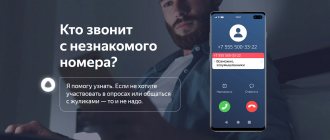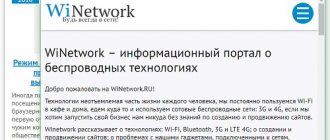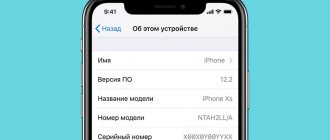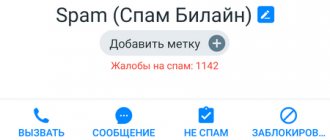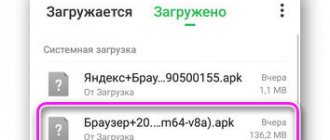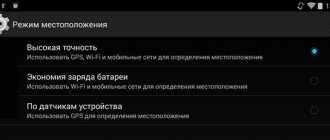The Yandex identifier allows you to find out who is hiding behind an unknown number and for what purpose the call is being made. This service is part of the company's main application and can be installed, enabled and used on an Android smartphone. Next we will tell you how to do this.
Phone number identifier from Yandex
Recently, I have been constantly pestered by calls from unknown numbers offering various types of services - from banking to some completely incomprehensible services. Apparently, the number ended up in some spam database - and away we go. We started looking for a way to fight this evil, read reviews about various programs, and eventually found it in the form of a Yandex mobile application - for Android it is called “Yandex with Alice”. You can download it directly from the Apple Store or Google Play Market.
This is a comprehensive program that, after installation on the phone, provides convenient access to several different Yandex services in one shell - Zen, Market, Tickets, etc. In particular, it also introduces its voice assistant Alice into the system.
But we are not interested in her, but in a free caller ID for a phone, which pulls up data from a huge database of Yandex organizations.
Installation and activation
Number identification is one of the capabilities of the Yandex application, which must be installed to solve our today's problem.
- From your smartphone, follow the link provided above and “Install” the application from the Google Play Store, and then “Open” it.
- Click the “Get Started” button on the welcome screen.
Allow Yandex to access your device's location data or reject this request.
If you plan to use the Alice voice assistant, allow audio recording.
Important! Users from Ukraine, in whose territory the operation of Yandex services is prohibited, will be prompted to add a VPN configuration when they first launch the application - this must be done.
How to enable Yandex phone number ID on Android?
Things happen a little differently on Android phones. Let's look at the example of a Xiaomi smartphone.
- Go to the Yandex application and click on the menu icon in the form of four squares in the corner of the screen.
In the old version of the application, it looks like 3 stripes - Here we find “Caller ID”
- Click on the “Enable” button
- After which we give the Yandex detector access to your phone.
All recent conversations and unanswered calls with those numbers that were present in the database will have a header in the form of the company that owns this number.
And when there is an incoming call, information about who is calling will appear on the Android phone screen, just like on an iPhone.
Key Features
The Yandex service in question allows you not only to find out who called, but also to take part in the development of the service. You can independently mark numbers as important or unwanted, and also search for information about them on the Internet if it is not in the application database. The database itself can work without access to the Internet if it is pre-loaded and updated in a timely manner.
- On smartphones manufactured by Xiaomi and Huawei, Caller ID may require additional permissions to such operating system features as “Auto Start”, “Power Consumption”, “Notifications”. You can provide access to them directly from the application interface.
- After activating and configuring the Yandex service, recent incoming and outgoing calls from the dialer used on the device will be pulled up in its menu. It will show both unknown numbers and those recorded in the address book.
You can enable or disable the display of the latest in this list. This is done in the application settings. There you can temporarily disable the Identifier by deactivating the toggle switch opposite the item “Detect who called.”
The service in question works online, finding information about numbers on the Internet, but if necessary, you can enable “Offline search”. The database of numbers used by companies will be loaded into the smartphone’s memory, so information about who is calling will be displayed even without access to the network.
- Caller ID is developing and improving not least thanks to the user audience - anyone can provide information about an unknown number, call it or add it to contacts, mark it as important or unwanted. In the latter case, you can provide more specific information, indicating why and where you called - a menu of available actions opens by clicking on an unknown number in the inbox list. In the future, this data will be sent for verification, and after successful completion it will become available to other users.
An unknown number that was not identified by the application can be found in Yandex.
By clicking on the corresponding button, a search query is carried out, as a result of which specialized sites and forums will be presented in the results, where information about the numbers is indicated by users who have previously received calls from them.
Yandex caller works in the background, displaying information about the number on the call screen when it is received directly. To further interact with this data, you need to go to the corresponding section of the application, which we discussed in this part of the article.
Now you know how to enable, configure and use Caller ID on your Android smartphone. Despite the fact that current versions of the operating system from Google have a similar service, its analogue from Yandex copes with this task better, at least in Russia.
We are glad that we were able to help you solve the problem. In addition to this article, there are 12,719 more instructions on the site. Add the Lumpics.ru website to your bookmarks (CTRL+D) and we will definitely be useful to you. Thank the author and share the article on social networks.
Describe what didn't work for you. Our specialists will try to answer as quickly as possible.
Check the number through services on the Internet
Opening a browser right during a call and entering the number into the search is the first thing that comes to mind. Telephone scammers are usually quickly identified and made famous throughout the Internet.
Services that collect user reviews about various numbers will also help:
▪ zvonili.com ▪ who-calls.rf ▪ zvonkoff.net ▪ numbuster.com
Services are free. They have one drawback: if someone is very offended , he can write a dozen unpleasant comments.
It’s up to you to trust reviews or not, but services identify spammers with a high degree of probability.
Who called
QR Code
Who called Caller ID
Developer: AppSelect.org
Price: Free
A popular application for Android smartphones allows you to enable inbox identification. It performs the function of antispam and anti-collector. Information about the caller also includes his region. At the same time, Caller ID blocks unwanted calls after activating the barring. Users can also read reviews by phone number and find out its operator. Sometimes this helps when dealing with calls from subscribers not from the database.
Advantages:
- detailed information from updated databases with reviews;
- guaranteed blocking of unwanted calls.
Caller ID has one drawback. From time to time, information is incomplete. The caller description is limited by the call category, and the identification of mobile operators may be erroneous.
Sync.ME
QR Code
SyncME Caller ID Spam Call Blocker amp Contacts
Developer: Sync.ME Caller ID
Price: Free
The application includes tools for caller ID, spam blocking, and contact monitoring. The search for numbers is carried out through a user base consisting of 10,000,000 people.
There is a very interesting option to search by phone number. The same base is used. There is a kind of black list (useful if your smartphone does not have one). There is a built-in calendar with reminders of upcoming events.
All notifications can be fully customized. In addition to calls, the program can also block SMS messages from unwanted contacts. There are special flags for spam numbers. Therefore, you can immediately blacklist them.
Of course, most of the useful functionality is available only in the paid version. The range of features of the free version is not so large. In addition, there is advertising. However, the application works quite well.
Advantages:
- User database of numbers;
- Search by phone number;
- Blocking unwanted calls and messages;
- Built-in blacklist;
- Flags for spam numbers;
- There is a built-in calendar;
- Customizable event reminders;
- Built-in notifications;
- Unobtrusive design;
- Extremely simple interface.
Flaws:
- The free version is very limited in features.
How to activate and configure this function?
If you have already downloaded and installed the Yandex branded application on your smartphone, now you need to open it. Immediately on the start page you will see a menu, and in it a list of functions that the program offers. Find among them the option you need - Caller ID.
Go to this section and look at the settings menu. Here you need to activate the option called “Detect who called.” Now the function is enabled on your smartphone and you can fully use this service.
TrueCaller
QR Code
Truecaller Caller ID
Developer: Truecaller
Price: Free
A universal program that allows you to effectively cut off spammers and block unwanted phone numbers. It has a large number of settings and is even capable of recording a conversation between the user and the interlocutor.
To identify spammers, we use our own database, which is constantly updated by millions of users around the world. So even if a number is not in the database, you can easily add it.
There is an option to automatically block spam in the form of messages from various agents. It is possible to show the calling user's photo in full screen. There is full support for 2 SIM cards.
The application has paid versions. They include recording of telephone conversations, as well as some other features. However, for most users, the free version will be sufficient.
Advantages:
- Automatic spam blocking.
- Using your own database.
- Replenishment of the database.
- Recording conversations.
- Supports 2 SIM cards.
- Blocking unwanted numbers.
- Powerful search algorithms.
- Russian is present.
- The interface is simple.
- Nice decoration.
Flaws:
- The most interesting options in the paid version.
Yandex “Who called” - application for Android: call history
Downloads in Yandex Browser on Android - where to find and how to set up
As described above, the program shows the latest calls. The application itself works on a similar principle to the standard Contacts program. To do this, you are granted the appropriate permissions when you first launch the utility. To view call history and find out about the subscriber, you need to do the following: go to Yandex, open the menu, select the Caller ID program. The window immediately displays all the necessary entries.
Note! The utility stores unknown numbers and those recorded in the phone book. This setting is configurable.
To prevent calls from saved contacts from being saved, you must:
- Log in to the application.
- Click on the three dots icon.
- Go to settings.
- Toggle the “Hide calls from address book” option.