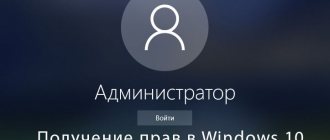Root allows you to take control of the already open Android OS and unleash its full potential. Thanks to root rights, the user can gain full access to all system processes and utilities and use this for their own purposes. It is Root that allows you to use the system exactly the way you want it. What is it, why is it needed and is root relevant in modern realities? Read more in the article.
Telegram channel of the creator of Trashbox about technology
Telegram channel of the creator of Trashbox about technology
Why do you need Root: what is it used for?
Root access opens up wide opportunities for fine-tuning the system. First of all, it allows you to do things like remove pre-installed applications, create full backups, control the processor frequency, install third-party modules to change the appearance or introduce new functionality.
Changing the system design
One of the most interesting things that opens up with root is the ability to completely change the design of the system. Moreover, we are not talking about launchers, which are available even on ordinary devices. At your disposal are navigation bars (gesture strip or Back, Home buttons), notification panels, system icons, color schemes, fonts and other interface elements.
Setting up device components
For those who like to completely customize gadgets for themselves, it is possible to independently change the frequencies of the processor or video accelerator in a smartphone, thereby extending battery life or increasing performance. In addition, there is software that allows you to save valuable battery percentages by hibernating various background processes and services that start automatically.
Full control over game and program permissions
Source: OnePlus Forums
Thanks to Root, you can manage the permissions of specific applications with maximum flexibility, which will ensure the security of your device. This can be useful to prevent a certain program from using the Internet to download advertisements, or to prevent applications from having access to messages and the camera.
Removing "uninstallable" applications
Another useful opportunity that opens up with obtaining Root rights is the removal of pre-installed software. Many manufacturers install various applications on their smartphones that are not always needed by the user, but at the same time they clog up memory and cannot be deleted. With Root access, this problem disappears, since superuser rights allow you to remove absolutely any pre-installed game or program.
Creating full backups
If you are constantly experimenting with firmware or just for your own peace of mind, programs for creating full-fledged backups (backup copies) will be useful. They can quickly create a backup copy of user applications, information from them, as well as personal data such as contacts, phone book, files or accounts. These programs easily cope with transferring the current state of the device when moving from one firmware to another.
OS modification
Having root allows you to access the system partitions of your smartphone. With them you can modify the OS without resorting to flashing the device. For example, editing the build.prop file and similar ones becomes available. By changing these files, you can customize the interface, the scale of elements on the screen, apply tweaks to save energy, change system information, etc. This can be done either manually (in a text editor) or using special utilities.
Root rights also make it possible to change the boot screen and modify the Android system bootloader. With their help, even flashing a smartphone without the participation of a computer becomes possible.
Disadvantages of Root: what risks does it carry?
Without any doubt, Root rights are a very powerful and useful tool, but at the same time, certain troubles may arise during everyday use of the device.
Loss of warranty
Source: Engadget
Often, getting Root on a smartphone can cause a denial of warranty service for the device, even if the breakdown is not directly related to modifications. Although not every service will check for root, you need to be prepared for the fact that the gadget cannot be repaired for free or replaced with a new one in case of a manufacturing defect.
For example, Samsung uses a special electronic counter in its smartphones that is activated when there are any changes in the system. Once it is triggered, the owner will no longer be able to use the Samsung Pay contactless payment service and the Knox security system, and the company can thus learn about user intervention and use this as a reason to refuse service. However, each manufacturer has its own conditions, so it is better to familiarize yourself with them in advance.
Risk of device failure
Source: droidviews.com
Root gives enormous freedom, and in the hands of a less experienced user, this freedom can turn against him. In the process of experimentation, something can always go wrong, and the output will be a “bricked” device. As a rule, signs of a “brick” are either a constant reboot without logging in, called a bootlap, or the absence of any signs of “life” at all. At this stage, at a minimum, you can say goodbye to all the data on your smartphone.
Problems with updates
Source: Android Police
Android 5.0 has received many changes, both pleasant and not so pleasant. The latter can safely include blocking the possibility of OTA updates (downloading OS updates via the Internet via “Settings”) as soon as modifications are detected in the system. However, now the problem has disappeared - the Magisk utility solves it using its own mechanisms. Thanks to it, you can safely install system updates without losing Root. There are a huge number of instructions on the Internet on the topic of OTA updates with root access, so this problem is not so critical, although it is still worth noting.
Virus susceptibility
By obtaining root rights, applications can manage any data and parameters in the system. But a program with such access is not always useful: malware can also take advantage of vulnerabilities. The consequences can be dire: from the loss or damage of some files to the theft of valuable personal data. In some cases, everything can end in destructive actions with the system and subsequent problems in operation.
Having Rooted your device, you must always keep in mind that the system becomes very vulnerable, and therefore you must carefully check each application that you are going to install. Also, you should not give Root access to software that you do not trust.
Broken apps
One of the most unpleasant problems that a user of a Rooted device may encounter. Many programs simply refuse to work after they detect root rights or third-party firmware. The most obvious example is banking applications. As stated earlier, unauthorized access to important data is likely, and programs warn the user about the possible interception of valuable banking data. The same applies to programs with licensed content - the application of the popular streaming service Netflix cannot be installed on devices with modifications.
However, sometimes Root rights can be hidden, for example, using the Magisk utility, after which “stubborn” applications are launched as if nothing had happened. But even hiding the root with Magisk Hide does not guarantee the constant and stable operation of all programs - there is always a chance that after the next Google Pay update you will not be able to pay with your smartphone in a store.
Removing "Chinese"
If a smartphone was purchased on Aliexpress or another similar platform and intended for China, it often does not have Google services. But a bunch of not very clear applications with hieroglyphs in the interface are preinstalled. These are usually analogues of the official Google Play repository, cloud services, instant messengers and similar software. Often all these programs are unnecessary and only get in the way. Having root rights allows you to delete them from memory without a trace to save space and reduce the load on the hardware.
Is it worth doing Root? There are pros and cons
Depends on the requirements for the smartphone. Most likely, the standard functionality of the system is enough. If you are one of the small percentage of users who want to get the most out of their device, then obtaining root rights will help you achieve your goals. The examples given are just a small part of what you can do if you have Root rights on your device. But we must understand that this gives complete freedom of action, and any rash movement on the part of the user can lead to unpleasant consequences.
Installing applications into system memory
Memory in Android smartphones is divided into system and user. The first stores the OS and firmware, the second is available for data storage (hence the free 10-12 GB of the 16 GB of total space). Often there is still space left in system memory that can be taken up by applications. By installing the most necessary programs there, you can clear the user space (especially important on smartphones without a memory card), and after resetting the settings to factory settings, this software will not have to be reinstalled again. On Chinese Android smartphones, you can replace “native characters” with Google services without resorting to flashing the firmware.
Varieties
There are three types of root access:
- Full Root is an option marked by completeness, consistency and lack of restrictions;
- Shell Root is an option characterized by persistence and inability to rebuild the system;
- Temporary Root - version with temporary use. If the full Root option is not available, then there are usually no obstacles to downloading temporary access. Rebooting your phone or tablet will revoke temporary access.
There are devices for which you cannot download superuser rights. They are equipped with special protection that allows only incomplete versions of Root to be installed.
Preparation
You need to enable USB debugging. This option is located in the developer settings section, which is not available to the user by default. To open it, you need to go to the “About phone” item and click on the build number several times.
Now open the developer settings that appear. In this section, enable USB debugging, unlock OEM.
Additionally, go to the “Security” item. In it, you need to turn off remote control, which may interfere with subsequent rooting of the smartphone. Now the device is ready for further manipulations.
Taking screenshots
The Android system has a built-in screen capture mechanism, which is called by pressing the volume and power buttons simultaneously. But in some cases it may be absent. Since the capture is done at the kernel level, third-party screenshots cannot access it. Root rights allow you to take screenshots not only with the built-in mechanism, but also with any utility adapted for this, by pressing a given key or using a shortcut on the display.
How to check for root rights on Android?
It's not that hard to do. There are several ways to do this.
- First, look at the list of applications, there may be an application SuperSU or Superuser in it.
- The second method is to launch the terminal. If you enter the su command, a grid prompt will appear.
- Third way. Go to the /system/xbin partition using the file manager. If there is a su file there, it means you have received root rights.
- Finally, when launching some applications, a request for root rights appears. If there is such a request, then the device is rooted.
*****
You can ask your questions using comments.
Reason #8. Complete decoupling from Google and other services
In addition to helping to get rid of Bloatware (see reason number one), root also allows you to completely unlink your smartphone from any third-party services, be it Google or the services of the device manufacturer itself. The magazine has already published a large article devoted to this topic, so I will not repeat myself, I will only say that additional information about which system components leak information and which do not can always be found on specialized forums dedicated to a specific device or manufacturing company .
1Mobile: anonymous market for Android