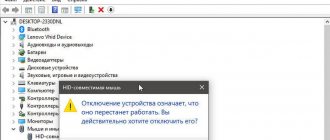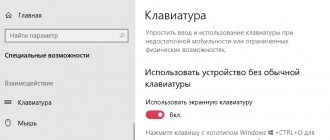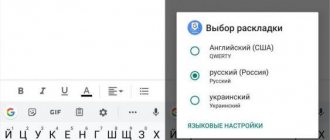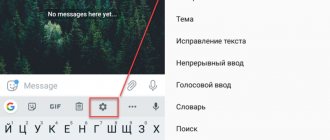Choosing a keyboard for a specific task is quite difficult - there are thousands of different models on the market from various manufacturers. It is extremely difficult to understand the abundance of options, and not every user understands what exactly he needs from this sea of keyboards. I decided to give a detailed answer, explaining what the user should pay attention to when choosing the ideal keyboard, and also told me which keyboards are better suited for a particular task. You just have to study this information to understand what filters to use in an online store when searching for a suitable input device. The article was written for those who want to choose the right keyboard for work, for use at home and, of course, for games.
The best Telegram channel about technology (possibly)
The best Telegram channel about technology (possibly)
- Topic: The best keyboards in 2020 - models for office and gaming for any budget
Membrane or mechanical keyboard: which is better and what are the differences?
First of all, it is worth understanding that all keyboards on the market are divided into membrane, mechanical and optical. The user needs to decide which type suits him best, after which choosing the optimal model will take literally a few minutes. Let's first look at the mechanism of operation of each type of keyboard, plus discuss their advantages and disadvantages. This is necessary in order to decide for which tasks a particular model is better or worse suited.
Membrane keyboard
Advantages:
- price;
- not afraid of liquids.
Flaws:
- the key must be pressed all the way;
- the membrane loses elasticity;
- fragility;
- It is impossible to make addressable key illumination.
Due to its low cost, the membrane type of keyboard is quite common - most likely, each of our readers has used such an information input device at least once in their life. These keyboards are based on a backing with contacts for each individual key. A special thin membrane is placed on top of the substrate, made of a material very similar to rubber, with “pimples” over each contact. And on top of all this is a keyboard case with keys that are installed on top of each “pimple” on the membrane. It turns out to be a kind of sandwich consisting of three layers - a substrate, a membrane, and plastic “caps” of the keys.
Image from thereaderwiki.com
The mechanism of operation of the membrane keyboard is very simple - the user, pressing a key, lowers the plastic cap all the way, pressing the “pimple” on the membrane until it comes into contact with the contact on the substrate. At this time, the contact closes and the keyboard registers the press, transmitting information to the computer. Already based on this description, it is not difficult to guess about the main disadvantages of membrane keyboards.
Image from medium.com
Firstly, the user is forced to always press the key all the way. If you press to the middle or do not reach at least a quarter of a millimeter, then there will be no contact and the keyboard will not send a signal to the computer about the key pressed. Having to press your finger all the way down on the keyboard is quite annoying, especially if you play games. Although, when typing, this is also not entirely pleasant. Secondly, the membrane is made from a material that resembles rubber in its parameters and structure. And rubber, as we all know, tends to lose its elasticity over time. In a keyboard, this manifests itself in the fact that after a year or two the key will need to be literally pressed into the case in order to register the contact. Or it will become completely impossible.
HP USB Business Slim
Thirdly, based on the previous point, the durability of membrane keyboards is very questionable, because after about a year (about 5 million keystrokes) of active use, problems may arise with registering keystrokes. For good expensive options, problems arise a little later, after two or even three years (8-10 million clicks). But, unfortunately, this is inevitable. And fourthly, almost all membrane keyboards have integral backlighting of all keys. This is usually a constant glow or "wave". Unfortunately, the design of this type of keyboard does not allow for backlighting of specific keys or at least a group of keys; you can either backlight them all at once, or divide the keyboard into sectors.
Natec Genesis Thor 200 RGB
The last drawback is rather weak, but the short lifespan due to the aging of the membrane and the need to press the key all the way greatly influence the buyer’s choice. Typically, membrane keyboards are recommended for offices or home use, where a key not pressed in a hurry will not cause any serious problems in operation. For gaming tasks, of course, a membrane keyboard is not at all suitable - at any moment a gamer can simply lose due to the fact that the contact was not registered. This type is also extremely poorly suited for typing text, since when typing quickly, letters will often be missed, causing typos and errors.
Image from mashable.com
On the other hand, the “membrane” has two serious advantages. The first, of course, is the cost of such keyboards - they are much cheaper than mechanical competitors. Considering that few people would buy a ten thousand keyboard for an office or home, this bonus is very important. The second advantage is that the keyboard can even be washed under a tap. The fact is that spilled liquid in 99% of cases will not damage the keyboard, since there are no mechanical elements there. Most keyboards even have special holes in the bottom of the case to drain liquids. Spilled soda? Just clean your keyboard and it will most likely work great. Ideal for those who eat at the computer.
When choosing a membrane keyboard, the user only needs to decide on the profile height of the keycaps (high or low), after which the number of models to choose from will be sharply reduced.
Mechanical keyboard
Advantages:
- comfort;
- clear key operation;
- durability;
- addressable key illumination;
- wide selection of switches.
Flaws:
- price;
- afraid of liquids.
A mechanical keyboard, of course, has a much more complex design, because under each key there is a separate switch, also known as a switch, consisting of several components. The switch is assembled in a case made of black or transparent plastic. It is worth noting that most modern keyboards have transparent switch housings so that the LED glow can be seen. The housing contains a stem (popularly called a slider), which is responsible for closing or opening the contact depending on the switch version, plus the metal contact itself and the spring. Naturally, a keycap (cap) is also installed on top.
Image from flipboard.com
Let's look at how this whole mechanism works in order to, as with a membrane keyboard, determine its strengths and weaknesses. When a key is pressed, the slider, under the force of the user's finger, lowers in the switch body, closing or opening a metal contact, during which a signal is sent to the computer. After the user removes his finger from the key, a spring in the slider structure returns the structure to its previous position. It is important to understand that to register a press in this case, you do not need to press the button all the way, because the contact closes or opens almost halfway through the full stroke.
Glorious GMMK
For example, most modern mechanical keyboards with a classic profile have a full travel of 4 millimeters, and press registration occurs already at 2 millimeters. Based on this, the first serious advantage of the “mechanics” emerges - you don’t need to press the key all the way, just lightly press the keycap. In addition, the lifespan of mechanical switches reaches 80 million clicks. This is about ten times more than that of membrane competitors, so if the “membrane” is able to work for 1-3 years with active use, then the mechanical analogue will live up to ten years. Such a decent resource is due to the fact that the spring in the structure loses strength much more slowly than silicone or rubber membranes.
Image from pcgamingrace.com
Also, mechanical keyboards have backlighting for each individual key with a separate LED. Thanks to this, the glow can be flexibly customized - highlight only the necessary keys, use advanced effects, and so on. You can customize the backlight even on the most affordable mechanical keyboards that do not have software. Although, of course, the first two advantages are of much greater value to the end user.
Image from medium.com
True, the “mechanics” also have quite obvious shortcomings. Firstly, such keyboards are a priori more expensive than membrane competitors, since they have many more components. Even an affordable Chinese mechanical keyboard will be more expensive than a membrane equivalent from a well-known brand in most cases. Secondly, if you can safely spill soda on the “membrane”, then a mechanical keyboard is not friendly with liquids at all. Any ingress of moisture can damage the metal contact, causing the key to stop working or become “sticky.” On the other hand, if you do not drink water in front of the computer, then this shortcoming can be easily avoided.
Mechanical Switch Options
Cherry MX
It's safe to say that Cherry MX mechanical switches are the benchmark in today's keyboard market, surpassing potential competitors in terms of quality. The manufacturer uses high-quality plastic, expensive springs, and uses gold-plated contacts to avoid oxidation when exposed to liquid. Thanks to such a high level of quality, keyboards based on Cherry MX are free from double clicks, sticking, do not emit unpleasant rattling sounds, and generally have all the positive qualities that are on the market. In addition, the user has a wide range of switch options (the design differs in color) to suit every taste.
GIF animation is available by clicking (animation taken from hyperxgaming.com)
If the user does not know which switch option suits him best, then he should give preference to Cherry MX Brown . This is a universal switch with tactile feedback, half-travel pressure registration and no click when pressed. This type of switches is great for both working with text and playing games. It is also worth paying attention to the classic “mechanics” - Cherry MX Blue . These are tactile clicky switches that have all the bonuses of the previous model, but at the same time produce a characteristic click when pressed. Ideal for typing, working at home or playing games.
Cherry MX Brown switches (image from hyperxgaming.com)
Cherry MX also has a separate subtype of switches that were specifically designed for gamers. First up is the Cherry MX Red , a fully linear switch that requires minimal force to activate. Secondly, there is the oldest model Cherry MX Black , which has been in production since 1984 and is a frequent choice of players. Due to the rather specific design of the body and slider, pressing on the Cherry MX Black feels tighter, which means that the user will definitely not perform an accidental action in the game. Thirdly, in 2015, together with Corsair, Cherry MX Silent Red , which are equipped with a special layer that absorbs impacts of plastic on plastic. These are perhaps the quietest switches on the market.
Cherry MX Red switch (image from taobao.com)
The company's assortment also includes Cherry MX Clear (tactile for working with documents, in the office or at home), a rather rare Cherry MX Green (similar to Blue, but with an even more elastic spring and an additional plastic component on the stem), Cherry MX Speed Silver (similar to the Red linear switch with a shorter throw) and Cherry MX Nature White (an intermediate option between Red and Black).
Cherry MX Red switches (image from corsair.com)
What types (colors) of Cherry MX are there and how the switches differ
| Image | Color | For games | For home/office | Peculiarities |
| Blue | No | Yes | Tactile feedback Distinct click | |
| Brown | No | Yes | Tactile feedback Quiet operation | |
| Red | Yes | No | Linear pressing Quiet operation | |
| Silent Red | Yes | No | Linear pressing Very quiet operation | |
| Black | Yes | No | Linear click Tactile feedback Quite tight click | |
| Transparent | No | Yes | Tactile feedback Quite tight pressing | |
| Green | No | Yes | Tactile feedback A distinct click Quite a tight press |
Kailh
Naturally, you can’t ignore the Kailh switches, because they are the most popular model in mechanical keyboards in the budget segment. Although, recently you can find Kailh even in quite expensive keyboards for $150-200. It is worth noting that Kailh is an almost complete copy of Cherry MX, only with lower quality. If the original has amazing quality, then the Kailh has problems with pressing, poorly working springs or contacts, double pressing, and so on. Of course, this is not a universal problem and the overall impression of keyboards with these switches is rather positive.
Kailh Black Switches (image from kono.store)
Kailh switches also differ in the color of the slider, almost completely copying the main features of analogues from Cherry MX. For example, there is Kailh Brown with tactile feedback (a complete copy of Cherry MX Brown), there are clicky Kailh Blue (a complete copy of Cherry MX Blue), as well as Kailh Red and Kailh Black . Due to the fact that the manufacturer improves the quality of its products every year, and the Kailh parameters copy Cherry MX, you can confidently arrange the types of switches for the same tasks - “blue” and “brown” for text processing, home use and newcomers to the mechanical market keyboards, and “red” and “black” are for gamers.
Outemu
In addition to Chinese Kailh switches, Outemu models have recently been in high demand. This is, in fact, a Chinese copy of Kailh and Cherry MX with the lowest possible level of quality. For example, on the same keyboard, two adjacent keys may have different degrees of pressure, different distances to register a press, completely different sounds, and so on. Keyboards on Outemu switches are famous for the creaking “Spacebar” and other unpleasant incidents. However, there are also advantages - a mechanical keyboard on Outemu can be sold for thirty dollars, which is comparable to a good membrane keyboard.
Outemu Black switch (image from mechanicalkeyboards.com)
At the same time, naturally, the “mechanics”, even in such a poor performance, will live longer and work more efficiently than even a very good “membrane”. And choosing the appropriate color for the Outemu switch is quite simple - roughly follow Cherry MX. Of course, the sensations will be completely different, but the manufacturer also copied the main characteristics and features. Clicks on the “blue” switches, tactile feedback on the “brown” ones, and so on - everything is there.
Gateron
True, there are also high-quality Chinese copies of Cherry MX, which are quite worthy of attention. A striking example of this is the Gateron line - the manufacturer quite accurately copied all the design features of the original, thanks to which the keyboards on these switches delight with the consistency and uniformity of keystrokes. Naturally, like Kailh, the color of the stem allows you to distinguish the switches by parameters that completely copy the characteristics of switches from Cherry MX. The only difference is “white” and “yellow” Gateron, but they are quite rare on sale.
Gateron switches (image from novelkeys.xyz)
Razer
In 2015, Razer made a strong-willed decision to add keyboards with its own switches to its range. True, the word “own” fits extremely poorly here, since the production of switches is carried out by a Chinese company, and the switches themselves are a copy of Cherry MX. Currently, there are switches Razer Green (analogous to Cherry MX Blue), Razer Orange (analogous to Cherry MX Brown) and Razer Yellow (almost identical to MX Speed Silver). The downside of these switches is that their quality is at the level of Gateron, and keyboards based on Razer switches are sold at the price of competitors on Cherry MX.
Razer Green switches (image from razer.com)
Topre
The products of Topre Corporation stand apart from all mechanical switches. The fact is that although Topre switches are considered mechanical due to the presence of a spring in the design, they can well be called hybrid. The design includes a rubber gasket, above which the key itself is located, plus all the switches are soldered into one solid board, just like membrane keyboards. True, the rubber here does not wear out even after years - keyboards on Japanese Topre switches have been working for decades without complaints from the user. The only downside is that such models are more expensive than the most expensive new gaming products based on Cherry MX.
Topre switches (image from hobgear.com)
Scissor membrane keyboard
Advantages:
- short stroke;
- durability.
Flaws:
- afraid of liquids.
In fact, it is not entirely correct to classify scissor keyboards as a separate type, since this is the same membrane model, only with an additional mechanism. On the other hand, scissor keyboards, which are actively used both in laptops and portable solutions, are quite different from classic “membranes”. The difference is in a special mechanism, which in cross-section resembles scissors. Thanks to this mechanism, the key travel required before actuation can be significantly reduced, resulting in a low keyboard profile. There are no other differences from the classic membrane keyboard - the design is absolutely the same.
Image from geekno.com
An additional advantage of scissor keyboards is their service life - if a classic membrane keyboard survives 5-10 million keystrokes, then a keyboard on a laptop or portable version will last longer due to less mobility of the design.
Optical keyboards
Advantages:
- comfort;
- clear key operation;
- durability;
- addressable backlighting of keys.
Flaws:
- price;
- afraid of liquids.
Keyboards with optical switches are quite expensive. The fact is that they are, in fact, mechanical, only the pressing is registered in this case not by closing a contact on a printed circuit board, but using a laser. In the body of the switch itself or on the keyboard board there is a special laser emitter and a receiver opposite it. When you press the keyboard, the stem blocks the beam with its body, and the receiver, without receiving light, registers the press, transmitting the signal to the computer. All other components of the switch are the same as those of a conventional “mechanics”.
RAZER Huntsman Elite (images taken from razer.ru)
For example, there are optical switches on the market that replicate the characteristics of Cherry MX Blue or Brown. Optical keyboards have one advantage so far - the response speed is higher. However, when we are talking about tenths of a second, it is quite difficult to call this bonus noticeable. But the cost of keyboards with optical switches is noticeably higher, so they are bought either by enthusiasts or professional gamers, for whom those tenths of a second can mean something. For all other users, classical mechanics are much more suitable.
Scissor
A separate variety that “branched off” from the membrane ones. This also uses domed spacers, but uses a special scissor mechanism to connect the key to the shaft. Such options are “flat”, since the height of the keys and the length of their stroke are extremely small.
The design is widely used in laptops, laptops and other portable equipment. During operation, the volume of such a keyboard is usually higher than that of a membrane keyboard.
In all other respects they do not differ from conventional membrane dome keyboards. You can read more about scissor keyboards here.
Keyboard with Bluetooth or radio: which is better?
For quite some time now, keyboards with a wireless connection have been in incredible demand, because modern technologies allow such models to work no worse than their wired counterparts. Naturally, using a wireless solution, the user receives more comfort - there is no extra cable on the desk, which constantly gets in the way, you can get up with the keyboard at any time and go either to the sofa or to another room. And, of course, it’s easy to take the keyboard with you on a trip, to a conference, or even to work, to provide yourself with a convenient input device anywhere in the world.
Connection types:
- radio interface;
- Bluetooth;
- radio interface and Bluetooth.
At the same time, as in the case of “rodents”, all keyboards with wireless connections can be divided into three types. The first is the keyboards on the radio interface. Included with such devices is a USB transmitter, which must be connected to the port of a computer or laptop to transmit the signal. There are also options with Bluetooth connection. The advantage is that you do not need to use a USB transmitter, occupying the port, and in general this is a more convenient solution. The third type of wireless keyboard is universal. Such models can work both via Bluetooth and radio interface. The only problem is that such devices are noticeably more expensive than competitors with only one connection option.
Connection
As for the connection, then:
- wired - the wire spreads across the table (impeccable response);
- wireless - there are no wires on the table (normal response, but at the most inopportune moment some key is ignored);
- combined - they can do both.
It's easier with wireless, but oh those batteries. I have a keyboard like this, it’s on my desk. The battery dies at the most inopportune moment.
Wireless devices are connected either via radio or Bluetooth. Wired - via USB or PS/2.
Battery or rechargeable keyboard: which is better?
If we are already talking about wireless keyboards, then it is worth saying a few words about the type of power supply. Some keyboards use regular batteries, which provide the device with phenomenal battery life. If the keyboard is not backlit, for example, then it can work for several months in a row. With backlighting, naturally, the battery life drops significantly, but still remains at a pleasant level. The disadvantage of this option is that the batteries tend to lose charge, which cannot be restored later (these are not special rechargeable batteries with a decent price). On the other hand, buying two batteries once a quarter is not very expensive.
AODOOR Slim Compact
The second option is battery-powered keyboards. In this case, if the charge is lost, the user can simply connect the cable and continue working, and the battery is charged by connecting the cable. The advantage is obvious, because the battery will never take you by surprise, but the battery life of a keyboard with a battery is noticeably shorter than that of its battery-powered counterparts. In this regard, the user must choose which option suits him best, but, in general, both methods of power supply are suitable for long-term use both in office conditions and in gaming tasks.
Which brand should you prefer?
Keyboards are produced by hundreds of large and small companies. And in most cases, there is no big difference between them, and the popularity of a particular brand is competent marketing. But some brands have been on the market for many years and offer really high-quality and quite affordable PC peripherals, which top the rating lists:
- Genius and Gigabyte offer good budget keyboards. Separately, it is worth canceling the A4Tech wireless keyboard, which is optimal in price and parameters - it copes with its tasks without problems and lasts a long time.
- The best gaming keyboards are offered by Mad Catz, Razer, Roccat and SteelSeries. But if you want something that's both functional and affordable, the Logitech Craft Advanced keyboard is responsive and stable.
- If you are looking for an ergonomic solution for Apple technology, then feel free to order the Apple Magic Keyboard - this is the most popular model on the market, which attracts both its design and impeccable quality.
You can choose a gaming, office or compact keyboard in our online store. We offer the most popular models in a wide price range - from budget ones for the office and home to premium ones for experienced gamers.
Is it worth paying attention to the availability of software?
If in the case of mice the software provides the ability to adjust the sensitivity of the sensor, then in the case of a keyboard the emphasis is on adjusting the backlight and recording macros. The vast majority of modern keyboards of the middle class and above have software that will allow you to select the appropriate color that the LEDs will emit, plus you can record some actions or reassign the keys. You won't be able to get anything else out of the keyboard software.
And if recording macros is not very important for you, and it’s convenient to change the backlight color using key combinations, then you can cross out this option when selecting it. If there is software, then great, it won’t hurt, but if the keyboard fits all the parameters, but there is no software, then there is no need to be sad - not everyone needs software and not always.
Chips
Without features, keyboards other than their main purpose would be boring. But healthy competition did not allow this:
- Backlighting: Synchronized or standalone, single color or full RGB, with or without effects, it's what makes your keyboard playable, boosts self-esteem and adds confidence.
- Additional (multimedia) buttons - rewind, pause/play, switch tracks. All this is convenient if you are too lazy to switch windows and click the “norm” buttons. Often duplicated through the “Fn” button.
- By the way, the “Fn” button is useless on its own, but when paired with function keys it provides additional capabilities (aka multimedia buttons).
- Programmable buttons are an extremely convenient thing for games in order to record several actions on one button, cast a buff macro on yourself, or on an enemy several spells with one click.
- A USB port and a 3.5 mm minijack are a useful option that allows you to insert a flash drive and a gaming headset into the keyboard if the system unit is hidden deep under the table and you don’t want to sit on a “short leash.”
Form factor, design and lighting
It is quite important when choosing a suitable keyboard, be it for gaming or working with text, to pay attention to the form factor. There is a classic keyboard layout with 104 keys with a number pad on the right (it is also called an accounting one), there are TKL options without this unit, and there are models with even more compact dimensions. For example, a manufacturer may combine a series of numbers and a series of F1-F12 to make the product smaller. Of course, you should choose based on your needs - if you just type text, play games or just communicate on social networks, then why do you need a number pad that noticeably enlarges the keyboard?
SteelSeries Apex Pro
This block is used only by a certain type of user to work in tables with various calculations. Everyone else doesn't need it. In addition, if you are a fan of extravagant game controllers or are involved in programming, then you can turn your attention to very compact keyboards - they are devoid of unnecessary components. It is also worth paying attention to the design, because it also matters. For example, there are light and dark keyboard cases, which affects both the aesthetic pleasure of contemplating the gadget and the practicality of everyday use. Although, of course, this is the very last thing you should pay attention to.
Redragon K552-RGB
Naturally, we couldn’t do without backlighting either, because the bright glow from under the keyboard keys is not only a decorative element. Typing text or simply interacting with the system becomes much easier if the keyboard characters are illuminated in the dark, providing the user with greater comfort. You only need to try typing at night without the light on to understand all the benefits of LEDs under your keyboard caps. On the other hand, if you play shooters using WASD or have touch typing skills, then this bonus also does not matter much.
Let's sum it up
| — | Office | Gaming |
| Type | Membrane / Scissor | Mechanical / Optical |
| Switches | — | Cherry MX Red / Black or equivalents |
| Wireless connection | Preferably | Not necessary |
| BY | Not necessary | Necessary |
| Backlight | Preferably | Available in almost all models |
| Detachable cable | Not necessary | Preferably |
Based on the information described above, you can create a fairly simple plan for finding the ideal keyboard for a specific task. First of all, the user must decide what he needs the keyboard for - for use at home in social networks and the browser, for working with text, for games or for design. After this, you need to evaluate your budget so that further steps are easier. Now you can proceed to choosing the appropriate type of keyboard. If the budget is very tight, then we take a membrane or scissor keyboard that fits into the pre-agreed budget. If money allows, then you should take a closer look at a mechanical keyboard.
Giving preference to “mechanics”, you should look towards Cherry MX. Brown switches are highly recommended for beginners, but it is best to try all the switch options yourself to decide. If your budget does not allow you to take Cherry MX, then take a closer look at Kailh or Gaterone; you should not take more affordable Chinese analogues.
After selecting the switches, you should take a closer look at the type of connection. For mechanical keyboards it is almost always wired, but there are also options with a wireless connection. Membrane or scissor keyboards are often found with a wireless connection and are better suited for design or computer entertainment. Only after this, take a closer look at the design of the case, the presence of backlighting, software, a detachable cable and other bonuses.
Do you need additional keys?
Yes, if you need to assign them different functions. Gaming or multimedia keyboards often have additional keys. Which keyboard with additional keys should I choose for my computer? To decide, it’s worth studying what these keys can do:
- adjust the volume and control the player without using the mouse, which is convenient when watching videos or while playing games when the desktop is inaccessible;
- manage browser tabs and launch applications - you can launch any program on your computer, go to another page in the browser, etc.;
- they control power and are flexibly programmable - they allow you to turn the computer on and off, you can assign any keyboard shortcuts to them, which is convenient in games.
Which keyboard is better in terms of functionality - mechanical or membrane? In both cases, there are decent options if you choose a device from a well-known manufacturer.