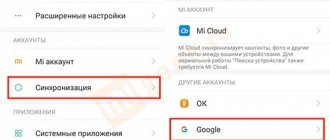A stylus is a special “pencil” that can be used to draw, write, and turn pages on a smartphone’s touch screen. Styluses were popular when most devices had resistive screens.
A resistive screen works like this: the glass and the membrane close together when touched by any hard object. Resistive sensors have replaced capacitive ones. The latter implement a more reliable multi-touch principle - they contain an additional electrode grid. For a capacitive sensor, you need to touch a finger - a conductive element.
A regular stylus doesn't work with a capacitive screen. But manufacturers, in particular Samsung, began producing conductive “pencils”. Why do you need a stylus for a smartphone now, when all gadgets have capacitive screens? Let's try to figure it out.
Stylus or finger?
When iPhones appeared with a touch screen that responded to the touch of human fingers, people began to wonder: are styluses even necessary?
But some tasks are almost impossible to solve with your fingers, especially for those who draw on a tablet and when the lines must be subtle and graceful. So styluses are still needed. Another thing is that they are not always included in kits with tablets and smartphones. But in extreme cases, there is always a way out: you can make them yourself!
Which stylus company is better to choose?
The market offers various devices depending on the requirements and budget of the clients. But the choice should start with the manufacturer, because the quality of the purchase directly depends on him. Therefore, let’s look at the most popular companies that have earned trust among customers:
- Apple is an American empire, a leading manufacturer of software, tablets, players, and mobile phones. High quality products. The development of new IT technologies and their implementation in the production process allowed the company to become a corporation worth over 500 billion US dollars.
- Wacom is a Japanese company and the world's leading manufacturer of graphics tablets. Founded in 1983. The products are a success, combining excellent qualities, ergonomic design, and diverse capabilities. The company's specialty is a technology that allows you to abandon batteries and other power sources, as well as the minimal weight of the devices and their convenience.
- Carcam is one of the largest electronics manufacturers in Russia. The priority area of activity is automotive devices. The company also produces electronics with excellent functionality, based on innovation, current trends, and listening to user opinions. This makes the products competitive and popular.
- Baseus is a Korean company that has been producing cases and accessories for laptops and smartphones since 2009. Only modern gadgets with the latest technologies and fashionable elements enter the market. All of them are made from environmentally friendly materials. Gadgets and accessories are in demand and popular thanks to the development of a network of more than 600 stores in 180 countries.
- Adonit is a successful and popular manufacturer of styluses for mobile devices. The company develops an individual approach to their creation. A special feature of the products is a transparent disk at the end, which ensures precise positioning on the screen. Convenience, versatility, neat design, functionality distinguish the products from competitors.
Buy or make: pros and cons
The cost of some stylus models is 50 rubles. You can place your order online on Ali Express, and choose from a huge number of models. Isn't there such a possibility? In any store that sells digital equipment, they will easily select this device for you that matches the model of your smartphone. It should be noted that purchasing here is somewhat more expensive.
However, there is an opinion that if you try to make a stylus with your own hands, you can spend much more on materials. If you are an experimenter by nature, go ahead! And to help you, we offer the necessary instructions for this process.
Before you start creating, you should determine the type of touch display of your gadget, since it is important for the stylus what surface it will come into contact with.
Touch screens and their types
Screens are divided into capacitive and resistive.
- As a rule, the base of the former is made up of a glass panel coated with a resistive material, and another coating is applied on top - a conductive one. Such screens are the most advantageous: they respond better to touch, are durable, reliable, and durable.
They are controlled by conductive elements, which are fingers or styluses, and the contact coordinates are calculated by the controller. The electrodes deliver a gentle electric current to the socket. Touches of an object with a high capacitive potential to the display are recorded by sensors.
IMPORTANT
The capacitive display pen must be equipped with an electrically conductive tip. Non-specialized objects to control the screen are not suitable here.
To check what type of screen is installed on your mobile phone, you need to run it over its surface, for example, with a ballpoint pen. If it does not react at all, then it is capacitive.
- Glass resistive liquid crystal screens have a flexible membrane installed, and a resistive compound is applied to those sides that touch when pressed. Between these layers there is an insulator, and at the edges there are electrodes. When you press on the display, the resistive layers come into contact, which changes the resistance and, consequently, the voltage. This moment is recorded, which makes it possible to determine the “pressure” point.
Find out what kind of screen your device has
If you still decide to make a stylus for drawing, first determine what kind of screen your device has. In smartphones, tablets and modern laptops it is capacitive - consisting of many capacitors. To work with such a display, you need a stylus made of material that conducts electricity. Many electronic books with black-and-white screens are based on resistive matrices. For them, any pen or pencil that is convenient for you can become a stylus - the main thing is that such an improvised pen does not scratch the screen.
Checking which display your device has is very easy. Take an object made of non-conductive material, such as a plastic cap from a pen or felt-tip pen. And try swiping it across the screen or clicking on the application icon. If the gadget does not respond, it means the screen is capacitive. It is for such displays that we will make a stylus.
How to make a stylus?
ATTENTION!
There are materials that can leave scratches on the display, so you should only check them for hardness on a screen protected with film.
Once you understand the principle of operation of the stylus, it is not difficult to make one. And this principle consists in transmitting the ion flux emitted from the human body to the screen through any conductor. The smartphone display will react if you run an even piece of wire across it with the bent end carefully so as not to scratch the surface.
We offer step-by-step instructions for making a “homemade” stylus.
- Prepare:
a) polyethylene round - not too big and not very thick;
b) a ballpoint pen;
c) foil;
d) a piece of an ordinary sponge, after moistening it.
- Place a damp (not wet!) sponge in the center of the polyethylene round.
- Twist a rod out of foil (the size of a pen) and also place it in the center so that it is in contact with a damp sponge.
- For reliability, wrap the polyethylene round with tape so that it cannot fall apart. Tape the resulting “structure” to a ballpoint pen with tape, removing the refill from it.
Instead of a pen, you can take any other similar object with which it would be convenient to write/draw on the display.
Try your homemade product on your smartphone. Although she looks unprepossessing, she will get the job done.
Making a stylus...
...from foil
Some believe that the most practical option is the one with the “participation” of a felt-tip pen and foil. The latter acts as a conductor that transfers electricity from the body to the smartphone screen.
First you need to remove the rod from the felt-tip pen. It is recommended to slightly enlarge the “nose” of the writing instrument or remove it altogether.
Next, from a small piece of foil, say, from a chocolate bar, you need to roll it into a round piece with a “tail”. Its round part will be “responsible” for the process of drawing on the display of a smartphone or tablet. The “tail” acts as contact with the middle part. It must be placed in the hole obtained after removing the rod. In the place where the felt-tip pen will cover your fingers - approximately in the middle - you need to make a hole into which a piece of foil twisted into a tube is threaded.
The second piece should be longer enough so that one part fits inside the felt-tip pen, and the other wraps around the place where the fingers come into contact with the felt-tip pen. If we imagine the inside of a felt-tip pen, we see that the tip with its “tail” reaches that part of the foil that is inserted in the middle of the body. They must communicate.
Finally, you need to wrap the middle part of the foil around the body of the felt-tip pen and, for reliability, grab it with tape so that your fingers come into contact with the conductor, which is the foil, when working. Now you can try out your product.
...without foil
The material for making a do-it-yourself stylus for a smartphone is just as affordable in this version. This is an aluminum drinks can.
The top and bottom are cut off from it, and the can itself is cut lengthwise in height. The resulting aluminum sheet is rolled into a tube approximately the thickness of a pencil.
A cotton swab is moistened with water and wrapped in a “piece” of polyethylene. The result was a rod. It must be inserted into the tube from the jar, making sure that its hole is not too wide and the cotton swab rod does not slip out of it.
This is how the accessory turned out – test it by drawing something.
The advantage of such a stylus is that it will not damage the screen.
...from a metal tube
An antistatic sponge is placed in the antenna from an old receiver or any other tube that you can find, cutting it off and giving it a beautiful shape. The sponge should not be thin, otherwise the display may not respond.
…from paper
Even paper can be “worked” with a stylus. This is a good purely budget option if there is nothing more “serious”.
The paper sheet is twisted tightly so that in the final form the stylus is shaped like a pencil. And you can draw with it on the touch screen by moistening the “beak” of the instrument with water.
Resistive screen and stylus for it
For displays of this type, conductive objects are not at all necessary: they respond to contact with a solid rod of any material, so making a stylus for such a screen is not difficult at all. You can successfully use chopsticks used for eating in Japanese or Chinese cuisine. Having sharpened its end with a knife, the very tip is processed with sandpaper. Naturally, the surface of the tip must become thin and smooth so that there are no scratches on the screen.
So, we are convinced that homemade pens for drawing on the screen can easily replace an expensive accessory.
conclusions
The stylus is a really useful thing, but not universal. We saw that its use is limited to local needs. Designers should draw, students should write notes, businessmen should fill out documents. In everyday life, a stylus is not needed. Moreover, for capacitive screens you need a special handle - a conductive one. And these are additional expenses.
Sources
- https://mcgrp.ru/article/5529-stilusyi-dlya-razlichnyih-vidov-sensornyih-ekranov
- https://FB.ru/article/227589/stilus-chto-eto-takoe-komu-budet-nezamenim
- https://AndroidLime.ru/stilusy-chto-eto-i-zachem-oni-nuzhny
- https://public-pc.com/chto-takoe-stilus-dlya-smartfona/
- https://hobbyits.com/dlya-chego-ispolzuyut-stilus-v-sovremennyx-smartfonax-i-planshetax/