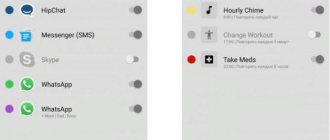Description of Honor Band 5
The bracelet has six main attractive features:
- color AMOLED screen;
- a variety of stylish dials;
- intelligent sleep monitoring;
- real-time heart rate tracking;
- waterproof up to 50 meters deep and recognizes swimming styles.
The screen of the Honor Band 5 smart bracelet can display up to 45 colored symbols, call icons for communication. The dial design is presented in 8 options; you can choose your own display for home, walking, office or gym.
The new TruSeen™ 3.0 heart rate tracking technology has become even more accurate. The infrared sensor does not stop heart rate monitoring at night. To understand the state of the body during intense training, there is an option to saturate the blood with oxygen.
The function of monitoring, analyzing pulse and breathing during sleep recognizes 6 common types of sleep problems, assesses the quality of sleep and has approximately 200 recommendations for improving it.
Built-in 6-axis sensor automatically recognizes 4 basic swimming strokes: freestyle, butterfly, breaststroke and backstroke. It will also record your swimming speed, distance covered, calories burned, and also calculates your SWOLF1 value - the lower the SWOLF value, the more efficient your swim. HONOR Band 5 is ready to be submerged in water up to 50 m. You can leave it on while swimming, washing your hands, or in the rain.
Characteristics of Honor Band 5
- OS for smartphones Android 4.4 and higher / iOS 9.0 and higher.
- Weight 22.7 g
- Screen 0.95-inch, AMOLED screen, resolution 240x120 px.
- Battery 100 mAh, charge about 100 min (25°C).
- Built-in/RAM memory 1 MB/384 KB.
- Operating time up to 6 days (with TruSleep function and heart rate monitoring) and 14 days (in standby mode).
- Wireless connections Bluetooth 4.2, 2.4 GHz.
- Monitoring steps, sleep, running, calories.
- SMS notifications, call notifications, smart alarm clock.
Notifications
This section is designed for flexible settings of alerts. Go to your profile and open the settings of the connected device. There will be a “Notifications” tab. Mark the applications from which you want to receive messages. Select only important programs, since the frequency of alerts affects the battery life of Band 5.
Similarly, decide on notifications about the operation of the fitness bracelet: Bluetooth disconnection, long distance from the smartphone, reports on heart rate, activity, sleep, etc.
Features and functions
The gadget is supplied with an Honor Band 5 bracelet, documents and instructions, and a USB charging cable.
What the Honor Band 5 fitness bracelet can do:
- Show current date and time.
- Monitor your heart rate, as well as monitor your sleep: distinguish between phases, find sleep problems and give recommendations for improving its quality.
- Determine the amount of oxygen in the user's body (Chinese version only).
- Count steps and kilometers taken, as well as calories burned.
- Notify the owner about weather changes, display the weather forecast for the day on the main screen.
- Notify about the presence of notifications on your smartphone.
- Control the camera.
- Search for a smartphone.
- Equipped with several types of alarm clock (smart and regular), stopwatch and timer.
- Track sports modes for different workouts.
How to turn on the bracelet
To turn on the bracelet, you need to fully charge it. After this, Honor Band 5 will turn on on its own. Charging occurs via a Micro USB cable. It needs to be connected to the charging socket on the bracelet, and the other end to any USB port on any computers, laptops, or various power supplies. A full charge to one hundred percent will take about two hours.
How to connect Honor Band 5 to a smartphone
To activate the full set of options, you must install the Huawei Health mobile application. You can download this application on any smartphone for free, regardless of the gadget’s operating system via GooglePlay or AppStore. For owners of Huawei Honor smartphones, this application is included in the list of basic ones.
Huawei Health updates must be installed, since the fitness bracelet only works with the current version of the application. Otherwise, the smartphone simply will not find Honor Band 5 in the list of devices for connection.
After installing the application (or updating to the current version), the program will require you to log in to your account, if the user has an account in this service, or register a new one. Next, the application will familiarize the owner with the rules of use, privacy notices, agreement and ask to provide access to calls and the location of the device so that all functions can be used.
After checking all the permissions, you can proceed to pairing the Honor Band 5 with your smartphone. To do this you need to do the following:
- Click on the Plus sign in the upper right corner of the screen.
- Find “Smart Bracelet” in the list of available devices and click on it.
- Select "Honor Band".
- Click on the “Pairing” menu, then accept the connection.
- In the new window that opens, select Honor Band 5, click on it, thereby confirming the pairing of the smartphone with the tracker.
- Click on the “Done” button. Then you can move on to further settings.
Additional on the topic: How to connect the Honor Band fitness bracelet to your phone, control via the Huawei Health app How to quickly and correctly set up your smart watch Why your smart watch won’t turn on
Setting the language, date and time
Once connected to your smartphone, the date, time and language will be detected automatically. This cannot be done without pairing with a smartphone. Sometimes, after updating the application on your smartphone, the tracker may be set to Chinese by default. You can change it to Russian in the application settings.
You can also disable the bracelet settings. To do this, go to the “More” section, select the “System” menu and click on “Shutdown”. There you can reset the settings to factory settings or reboot the fitness tracker.
First start
Immediately after purchase, the device in question will most likely be turned off to save battery. There is no dedicated power button, which is why many users simply don’t know how to start the gadget. In fact, everything is very simple: you just need to connect the bracelet to the supplied cradle, and then connect it to the power source.
The screen should immediately light up and show the setup interface. The charge indicator here is its brightness: if it glows enough, then it can be disconnected from the external power supply; if it is dim, it is better to leave it for 1-1.5 hours.
In the future, a separate turn-on procedure for Honor Band 5 will not be needed: by default it is always active, and to save battery it simply turns off the screen. To make it available, you need to press the touch button below or twist your wrist (requires configuration).
Menu and options Honor Band 5
Setting up Honor Band 5 can be divided into two stages: setting up the functions of the bracelet and the owner’s personal profile, in which you need to indicate your personal data (age, gender, height and weight). You can then set the required number of steps taken per day. The following options can also be configured there: notification when a goal is reached based on steps and distance taken, or when the heart rate exceeds the norm.
The bracelet is controlled via the touch screen and the “Home” button. Commands are made by swiping or touching the screen, or by pressing a button.
| Function | Meaning |
| Clock face | There are about 40 options to choose from (in the previous version there were only 4) |
| Alarm | 5 different signals, including a smart alarm clock. It is able to read sleep phases based on your pulse and wake you up at the right moment. If the bracelet detects REM sleep 30 minutes before the specified wake-up time, it will wake you up at this time. This makes it much easier to get up early. A useful feature that makes life easier. |
| Huawei TruSleep | Offers you to monitor your sleep more effectively, identifies problems and gives tips for improvement. |
| Reminders | Depending on the settings, the option reminds you to warm up, drink water or do a full workout, and also notifies you about any specified events. |
| Pulse measurement | Monitors your heart rate in real time and reports whether it is increasing or decreasing. To make a one-time heart rate measurement, you need to click on the icon on the screen and wait 40-45 seconds while the bracelet reads your pulse |
| Weather | Displays weather information on the main screen. To start this function, you need to enable geodata on your smartphone |
| Launch screen by shaking | By moving your wrist you can launch and switch the screen interface |
| Do not disturb | The bracelet will not notify you about the presence of messages. Settings allow you to turn on the mode at certain times of the day |
| Sound signal | Notifies you when pairing with your smartphone is broken |
| Step counter | 5 additional functions: number of steps taken, distance, calories used, exercise time and hours of activity. The user can set the daily distance traveled and steps, as well as the number of calories burned |
| Messages | Up to 10 messages remain in the bracelet's memory. For Russian-speaking users, the bracelet is equipped with the Cyrillic alphabet |
| Workout | The ability to monitor users' workouts, track 10 different types of workouts, including walking, running, swimming, and cycling. There is a free training mode, you can start it from the main screen of the bracelet or from the application on your smartphone. During your workout, the main screen will show your heart rate, distance traveled, and total workout time. |
| Oxygen level sensor | How to check the operation of the sensor: start this function, exhale and hold your breath for the maximum amount of time, if the percentage of oxygen content drops, and when the breathing process resumes, the level begins to rise, then the sensor is working correctly |
The user can configure all these functions for their convenient use. If desired, some of them can be disabled.
Download and install the Huawei Health app
Using the Honor Band 5 bracelet is possible on all phones, both Android and IOS. First, you need to download a proprietary application for monitoring health indicators; this can be done in two ways:
- By scanning the QR code on the packaging or in the instructions for the Honor Band with your smartphone.
- By registering the name “Huawei Health” in the company’s application store (Play Market, App Store, App Gallery).
After downloading the application, installation will begin, during which you need to accept the agreement. It includes warnings about data collection and that use requires the Internet, Bluetooth, geodata, and access to information on your phone.
The Health program is optimized for working with Huawei smartphones, so when working with equipment from other manufacturers, the settings system may change slightly. In any case, there will be prompts on the screen that will help you connect correctly on both iPhone and Android.
During the connection process, Honor Band 4 needs to register in the application. To receive reliable data, you need to provide true information about your date of birth, body weight, and you also need to indicate your gender.
Answer to frequently asked questions about Honor Band 5
- Does the bracelet have a built-in GPS module? No, the tracker itself does not have a module, but it is capable of reading information from a GPS smartphone.
- How long will a full charge of Honor Band 5 last? This depends on how often the bracelet will be used and what functions the user will enable. In saving mode, the charge will last for 10–14 days.
- Is it possible to swim with a bracelet? Yes, you are allowed to dive with it to a depth of 50 meters. The bracelet has a swimming mode, which when turned on, locks the screen. The bracelet is capable of detecting the wearer's swimming style, calories burned while swimming, as well as the speed and total number of strokes.
- Will the bracelet count your height when climbing? No, such a function is not provided in the tracker.
- Is there NFC in the Honor Band 5 fitness bracelet? The Chinese version of the bracelet has an NFC module. In China you can pay with it anywhere, but in the global version there is no NFC.
- Is it possible to control the camera and player on a smartphone from the bracelet? The tracker does not have the ability to control the player. To control the camera, you must have Honor or Huawei brand phones, as they have a certain interface that is different from other phones.
- Is it possible to change the screen brightness? Yes, you can. In the main menu, find the “More” section, select “Brightness” and click on the plus and minus to set the desired brightness. You can also enable automatic adjustment of the brightness of the bracelet - the tracker itself will set the brightness, depending on the lighting of the room or time of day.
- How to delete all existing messages in the bracelet? Go to the “Messages” item, scroll down and click on the “Delete all” button. Only the last 10 messages are saved in the tracker.
- Is it possible to change the watch face on the home screen? There are three ways to do this. Long press on the main screen and select the one you like from the suggested watch faces.
- Go to the “More” section and select “Dials”.
- Make a replacement in the application on your smartphone (go to “Settings”, then to “Dials”, select the one you like and click on the “Install” button).
Watch face settings
The Honor bracelet allows you to use not only the standard watch face, but also choose alternative options.
You can do this in two ways:
- Open the menu on the bracelet, select “More”, and then select “Dials”.
- Select a watch face from your phone.
The second method gives you more options to choose from: stylized solutions Sport, Energy, Steel, etc.
To install a different watch face, you will need to download and install another application - “Huawei Mobile Services”.