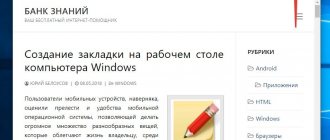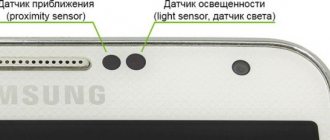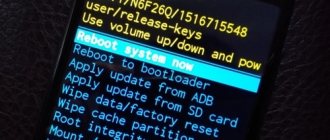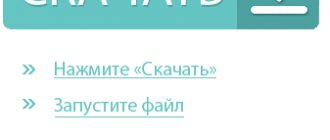Many people wonder how to make a black and white screen on Xiaomi. Monochrome mode helps save battery power and can be used by people with color vision impairments. This change also helps to be less distracted by the gadget (according to research, after switching to a black-and-white display, screen time is reduced by almost half).
How to enable monochrome mode on Android
Monochrome mode (black and white) will be enabled in the “For Developers” section. How to enable the developer section is described in detail in a separate article. You could also enable USB debugging, where you also need to activate the developer section, in this post we will briefly mention all the necessary steps.
How to make a black and white screen on Android:
- Open the Settings app on your Android phone.
- Go to the “About phone” (About device) settings section.
- Find the “Build number” item and click on it until you see the message “You have become a developer.”
- Go back a step and go to the “For Developers” section that appears.
- Go to the “Hardware rendering acceleration” subsection.
- Click on the “Simulate anomaly” option.
- In the menu that appears, select “Monochrome mode”.
If you have done all the steps correctly, your Android screen will turn black and white.
Benefits of monochrome mode
A colorful interface is one of those factors that users like so much and attracts their attention. Scrolling through a monochrome Instagram feed or playing black and white games, you see, is not that interesting. A black and white display is not capable of conveying all the beauty to the world, but this can also find its advantages.
A bright display affects the rate at which the battery drains, but if you make it monochrome, this technical feature practically disappears. That is, a black and white screen drains the battery much more slowly. In addition, clicks on black and white links are reduced significantly, since they do not look as interesting.
Of course, it is quite difficult to completely return a smartphone to the model of the past, but it is quite possible.
For this purpose, the Internet project https://gogray.today/ was created in 2022. Its creator, Reiman Ata, teaches everyone who wants to switch gadgets to monochrome mode. The man came up with this idea after he calculated the amount of time he wasted on his phone.
With the help of the project, the author himself was able to reduce the number of hours spent on a smartphone by half. A positive result was noted already on the first day of operation of the single-color mode.
How to install a dark theme
Black menu design is available for all smartphones running Android 9, but the update with the ability to darken the main menu on Honor and Huawei is only available for devices equipped with AMOLED displays. For smartphones with IPS displays, dim menu display will not work.
IPS devices you can create a dark theme using:
- The Themes app, where you can choose your screensaver and app screen appearance. In this case, only the external display will change, but the system settings menu will remain in white and blue colors.
- Third-party menu themes, if you download them from the Internet and transfer them to the Themes folder. In this case, a new menu with a screensaver for the lock screen and home screen will appear in the “My” section in the standard “Themes” program. They can be enabled and installed without any difficulty.
Through settings
Enabling night mode through settings is only available to smartphones with AMOLED screens . On other phones you will have to use other methods.
To enable the mode you will need:
- Launch basic phone settings.
- Go to the “Battery” tab.
- If necessary, swipe down.
- Now you need to switch the position of the “ Interface in dark colors ” switch to the “ On ” mode.
If there is no line “interface in dark colors” in the settings, then pay attention to the line Deep Black . If it is available, then you need to turn the switch to the “On” mode. If both lines are missing, the ability to use black tones on the device is limited.
After all settings have been completed, black tones will be displayed. The entire menu area will be displayed in black, the text in white, and the positions of the switches or any features of the display of individual items will remain blue.
When you turn on the night mode through the settings, the display changes :
- Standard software - AppGallery, files, calculator, Phone Clone and many others.
- Notification lines and quick access to phone features at the top of the screen. The slide-out menu turns black and the system icons turn gray when disabled and blue when enabled.
- Galleries, it is also decorated in dark colors.
When you turn on and set the interface to darker colors through the settings, the display of most standard applications changes. When launching applications, the smartphone will try to “repaint” it black/gray , however, this principle of energy saving does not work with some individual software.
Using third party applications
There are many themes available in the Google Play store that can be used on smartphones instead of the default one. It is important to take into account that all devices with EMUI 8.0 and higher will not be able to use third-party launchers.
To install the interface in darker colors from Google Play you will need :
- Launch the Google Play store;
- In the search bar, enter a request to search for a black menu;
- Select the one you are interested in and download it;
- Wait for installation;
- Run the downloaded program and try to install it.
Important! Almost all themes work through third-party launchers, so you will need to install an additional launcher (in the screenshot it is CM Launcher). But since Huawei has limited the use of third-party software on its smartphones, there is a high probability that you will not be able to use the downloaded utility at all.
There is another way to install third-party applications to change the interface; for this you will need :
- Find a file with an interface in black colors on any thematic website.
- Download file.
- Move the file to the Themes folder (you can find it in the Files application by using the folder search).
- Open the standard “Themes” program and in the “My” tab, enable the downloaded shell.
Enable night mode in individual apps
The black interface, when enabled through Settings, enables automatic dimming of most of Huawei's pre-installed apps. Third-party applications and games usually do not support this feature of the system, and dimming must be enabled manually (if it is supported at all).
Enabling the black interface using the example FBReader application , for this you will need:
- Launch the program if downloaded.
- Read the user agreement and the procedure for using the reading program.
- Open a book or any other document.
- If the book is opened in full size without frames, you need to click on the middle of the screen. Control lines will appear at the top and bottom.
- There is a Moon icon at the top of the screen, which means you can turn on the light display of books. When you click on this icon, the interface color will change to black. The icon will change to show "Sun".
Not all applications support black interfaces. Typically, such settings are located directly in the settings of the program that is currently being used. If for some reason you cannot find a dark interface in a specific game or software, then its description and characteristics can be found on Google Play and on thematic forums and websites.
Turn on black and white mode
After this, you need to scroll through the developer settings page and find the “Simulate anomaly” option. After opening it, a menu will appear in which you can select one of the screen modes: Monochrome (black and white), Deuteranomaly (red/green), Protanomaly (red/green), Tritanomaly (blue/yellow).
When you select monochrome mode, the screen will immediately switch to displaying the picture in black and white colors only. This function is disabled in the same way, through the developer mode.
Which EMUI versions support dark mode
Since October 2022, most Honor and Huawei models have EMUI 9.0 , which allows you to enable dark mode. The updates affected only new models, the rest remained unchanged, including budget series. In addition to many convenient, useful functions, the shell allows you to adjust the brightness of the tones of the installed theme. The dimming feature in EMUI not only switches the color of the user's screen settings, but also adjusts the contrast under different lighting conditions. There are several ways to enable dark theme in EMUI: through standard settings, third-party installation files and application settings.
Alternative options
Another algorithm can be used to turn on a monochrome display on Xiaomi. Find the column “advanced settings” and in it “special. possibilities".
In special options there will be a “color inversion” item.
In addition to monochromatism, there are other options for changing colors; they can also be found in “inversion”.
On models with older firmware, it is not possible to switch the screen to black and white mode. To do this, you will have to hack the system, which will harm your smartphone.
Answers to popular questions
Why do you need night mode?
Using night mode has two main goals - saving battery power for longer use of the smartphone without recharging, as well as increasing the lifespan of AMOLED screens (and similar types of displays using this technology SuperAMOLED, OLED, etc.). This type of display tends to fade when the screen is used for a long time in light colors; highlights and shadows of application icons appear and the overall saturation and brightness of the color palette decreases. The screen changes to more yellow and less often red shades.
Installing dark theme from the web
Also on the Internet on various forums you can find themes that can be downloaded and installed on your Honor.
The procedure itself boils down to the following:
- Download a dark theme for your smartphone online (for example, from . If there are several options on the website, download the latest version; Download the most current version of the theme
- Save the file you downloaded to the themes
; - Now go to the Themes app on your phone. Select “Deep Black” (or another theme you downloaded), tap on it, and click on “Install”;
- After installing the file, reboot your device. This will allow you to enjoy new visual possibilities.
This will come in handy: how to reset to factory settings on Honor.
Installation via standard settings
One of the main conditions for installing night mode is the presence of the Android 9 operating system on the device. But fully installing dark mode is only possible for smartphones that have an AMOLED display. Night mode will not be available for devices with an IPS display.
Smartphones with AMOLED screens
Enabling the dark interface mode, with the EMUI 9.0 shell and an AMOLED display on the device, includes the following steps: - Enter the “Basic smartphone settings” - “Battery” tab, depending on the size, scroll down - Find the “Dark tones interface” button » — Move it to the “On” position
Sometimes, depending on the model, the function of the “Dark Interface” button is performed by the “Deep Black” button. This doesn't change the essence. If both buttons are missing, this function is not supported on the device.
To enable dark mode with EMUI 10.0 you will need to: - Launch the main phone settings - Go to the “Display and Brightness” tab - Switch the “Dark Mode” switch to the “On” position.
Smartphones with IPS screens
Devices with IPS display technology do not have a fully installed dark theme, however, some settings can be changed to reduce power consumption. — Through the standard application. By changing the screensaver, screen wallpaper, the changes will affect only the outer shell, the system settings interface will remain in bright colors. To achieve this, you need to complete the following steps: 1. Open the application, agree to the license 2. Open the “Themes” tab, “Categories” section 3. Select dark tones from free or paid covers 4. Install the cover.
— Menu themes downloaded manually and moved to the phone. All downloaded files are located in the “Themes” folder; if installed manually, they will appear in the “My Themes” category. Switching between them occurs without any difficulties.
Transition instructions
The procedure for enabling monochrome mode depends on the smartphone operating system, as well as its version. The menu features also play an important role, so everything here is individual.
Algorithm for Android
You can install single color mode on Android only with developer rights. To do this you should:
After this, you need to return to the “Settings” menu, directly to activate the mode, according to the instructions:
That is, it turns out that only 8 points separate a gadget-addicted person from returning to a full life.
Hints for iOS
In order to switch an Apple gadget to monochrome mode, you need to perform several manipulations.
The translation algorithm is as follows:
iOS gadgets can also be adapted so that monochrome remains within easy reach. To do this, you need to go to the section of the same name and check the box next to the “Filters” item.
In this case, triple pressing the Home button will change the normal mode to single color.
Important! To activate a similar option in iPhone X, press the side key.
And in the near future, Reiman Ata plans to develop an application that will allow you to literally switch between monochrome and color modes on any smartphone in just one click.
Source
Instructions: how to overcome procrastination using a black and white smartphone screen
A black-and-white smartphone screen can become a tool in the fight against procrastination and social media addiction, says developer Megan Holstein. She told how this method helped her make her life brighter.
Colorful icons on the screen activate ancient processes in people’s brains: bright means interesting. “I bought special cases, deleted applications, turned off notifications so that I could spend less time with my smartphone in my hands,” Megan says. But the most effective way turned out to be giving up color.
The first time a woman changed her screen for a week. At first she felt relief, and then anxiety. “At first it felt like I was wearing indoor sunglasses on a summer day—I could see the world around me again,” says the developer. But then she felt uneasy.
“Texting with someone in black and white was like trying to talk with a paper towel over your face,” Megan shares. At a certain point, she started having acute anxiety attacks, the kind you get when you come home and the front door is ajar. Perhaps the woman’s brain decided that her smartphone was broken and needed to be taken in for repairs.
Megan decided to make her next attempt only eight months later. And this time everything went smoothly. “Only after two weeks did I realize that my screen was still black and white. Wasting time on Instagram, Twitter and Facebook seemed like a pointless exercise. I tried to go back to the color, but I realized it was too bright and my eyes hurt.”
In the end, Holstein decided to leave the screen in black and white forever. The phones of those around her now seem ridiculous and cartoonish to her.
To make your iPhone screen black and white, you need to go to settings, click “General”, then “Accessibility” and turn on “Grayscale” mode.
On Android smartphones, you must first activate developer mode: Settings - System - About phone - “Build number”. Then you need to go again to Settings - System - “For Developers”, scroll to the “Hardware acceleration of rendering” section, click on “Simulate anomaly” and select “Monochrome mode” from the drop-down menu.
Source
Benefits of a dark theme on a smartphone
As you know, the popularity of the black theme is caused by the following set of factors:
| Causes: | Explanation: |
| A dark (black) background significantly saves phone battery. | The developers talk about a 20% gain in battery life compared to a standard white background. The black theme is especially effective for smartphones with an OLED screen. This display works by turning individual pixels on and off. A dark interface requires fewer turned-on pixels to operate, and therefore consumes less battery power. |
| A dark background is more beneficial to human vision. | Causes less eye strain. |
| It's fashionable. | Well, today it’s just fashionable to install various non-standard themes on your gadgets. |
The dark theme on Honor is fashionable.
As we have already mentioned, the black screen is available on Honor phones with Android 9.0 with EMUI 9
. Below we will look at how to activate a non-standard display on such phones. We’ll also tell you what to do for owners of Honor phones of earlier models.