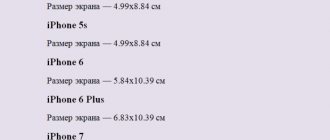Specifications
- Screen: 6.3″, Super AMOLED, 2960 x 1440 (Quad HD+), 522 ppi, curved on both sides Corning Gorilla Glass 5;
- Operating system: Android 7.1.1 Nougat (Samsung Experience 8.5);
- Processor: Exynos 9 Octa (8895), 4 x Cortex-A53 1.7 GHz, 4 x Exynos M2 2.3 GHz;
- GPU: Mali - G71 MP20;
- RAM: 6 GB;
- Built-in memory: 64 GB, supports MicroSD memory cards up to 256 GB;
- Cameras: 12/12 MP, color wide-angle sensor, main lens F1.7, F2.4, autofocus, optical stabilization, 2x optical zoom, 10x digital zoom, 8.0 MP, F1.7, autofocus;
- Battery: 3300 mAh, non-removable;
- Dimensions: 162.5 x 74.8 x 8.6 mm;
- Weight: 195 g;
- SIM slots: Nano-SIM + Hybrid (Nano-SIM / MicroSD)
- Connectivity: 2G GSM, 3G WCDMA, 3G TD-SCDMA, 4G LTE FDD, 4G LTE TDD, Wi-Fi 802.11 a/b/g/n/ac 2.4GHz+5GHz, VHT80 MU-MIMO, USB 3.1 Gen 1, ANT+ , GPS, GLONASS, Beidou, Galileo, NFC, Bluetooth v5.0;
- Sensors: Accelerometer, barometer, fingerprint scanner, gyroscopic sensor, geomagnetic sensor, Hall sensor, heart rate sensor, iris sensor, RGB light sensor, pressure sensor, presence sensor;
- Available colors: black diamond, blue sapphire, yellow topaz;
- Cost at the time of testing: 69,990 rubles.
Equipment
Little things like the hardness and texture of the cardboard, the colors chosen, the fonts and the placement of the lettering combine to create a pleasant impression. And no wonder, a lot of attention is paid to such subtle aspects in premium products. Samsung Galaxy Note 8 is no exception.
In a couple of recesses at the bottom of the box there are adapters for connecting a MicroUSB cable and full-size flash drives. The compartment next to it contains a charger, a cable for it, as well as a headset with a fabric-braided wire (EO-IG955), ear pads for it, a set of four tips for a digital pen and tweezers for replacing them. The Eject pin “key” is neatly glued to the envelope with papers.
App Pair runs two apps simultaneously
Sometimes it's the smallest, barely noticeable innovations that make the biggest impact. In this case, I was completely fascinated by the new App Pair feature that lives on the side of the Samsung display, in the Edge panel. In Note 8, you can define pairs of applications that, when you tap the icon of one of them, will open together in a paired window. For example, you can combine dialing and a calendar-diary into a pair; this is great for adjusting plans during a conversation. Or you can link Twitter and video streaming together to instantly rebroadcast any events.
| The App Pair feature in the Edge sidebar launches two apps in paired mode |
Appearance
The elongated body with smooth, graceful contours, despite its impressive dimensions, lies comfortably in the hand. In the color black diamond, the monoblock is completely glossy and shiny without exception. Thanks to the good grease-repellent coating of the body, this does not harm the appearance at all.
Even with not the most careful use, the Galaxy Note 8 does not lose its presentation. Unless small particles of dust get clogged into the joint between the glass and the frame of the smartphone. But these are trifles, especially since the IP68 protection class allows you to dip your smartphone into water without fear.
As for the layout of the controls, the on-screen keys are complemented by four mechanical ones: power buttons (on the right side of the device), a pair responsible for adjusting the sound, and a separate voice assistant button (on the left). All of them are shifted closer to the middle of the body and are located directly under the fingers.
The SIM card slot is located at the top end, where the noise reduction microphone is also located. The connectors are concentrated at the bottom - 3.5 mm jack and USB 3.1, on the right - a microphone hole, a call speaker and the top of the S Pen, which looks like a large button.
The most controversial design of the Galaxy Note 8 remains the decision to place the fingerprint and heart rate sensors on the rear panel, side by side with the camera unit. Whatever the company's engineers actually follow, it is perceived as a compromise. There is still a chance of the camera lens getting caught, although it is less than in the case of the Galaxy S8, where the sensor is located closer to the cameras.
The sensor area turned out to be quite high and it is not always convenient to use. True, among the many sensors at the top of the front panel there is an iris sensor, which can become its replacement. We almost forgot, there was also an LED notification indicator there. However, the need for it disappears; you should enable Always on Display.
Galaxy Note 8 case: sleek yet waterproof
The Note 8 has a supremely elegant look that we liked as soon as we picked it up. Despite all its elegance, thanks to the IP86 protection standard, the case is also waterproof. The mobile phone fits well in the hand, but with its 162 mm it turns out to be very long. Not only does it now not fit very comfortably, if at all, into your pants pocket, but there is also a slight overweight of the upper part if you hold the smartphone by the lower part while typing.
Placed next to the dual camera, the fingerprint scanner has moved significantly to the top. You need to hold the device at least in the middle to reach the sensor with your finger. Since so many users hold their smartphones closer to the bottom, this can cause some inconvenience. We had to fumble for the sensor before we could use it. However, you can do without this scanner by using facial recognition systems or an iris scanner to unlock your smartphone. Everything worked reliably on the device we tested. Although some users have proven that the facial recognition system can be fooled using a printed image, we were unable to reproduce this trick.
The iris scanner is safer, and thanks to the infrared sensor it functions even in complete darkness, but when using it you need to keep your face directly in front of the phone (at a distance of about 25 cm). If you enable the facial recognition system, you can act more at ease - it works even with a slight tilt of the head, loose hair, headphones and even glasses - we tried all of them.
Display: frameless and with QHD resolution
Display
Samsung reserves the latest generation Super AMOLED matrices for its smartphones. They are characterized by a non-standard aspect ratio of 18.5 to 9, a resolution of 2960 x 1440 (Quad HD+), low power consumption, no frames, high brightness, wide color gamut and a reputation as the best offer on the market.
Moreover, the reputation is justified. There's nothing to criticize the Galaxy Note 8's screen for. Perhaps adjusting the backlight using PWM sometimes causes discomfort to the eyes of particularly sensitive users, but for AMOLED this is standard technology.
It’s better to talk about software capabilities. Samsung paid a lot of attention to various screen parameters and modes.
The aforementioned Always on Display shows the clock and notifications on the locked screen. In this case, only active zones are highlighted. If other smartphones with similar functions have a black and white picture, the Galaxy Note 8 has a color screen. There are different styles available for the screen. Always on Display automatically turns on and off according to a schedule.
Using an RGB light sensor, the smartphone adjusts the image to the current lighting conditions. The menu allows you to select screen resolutions from HD+ and FHD+ to WQHD+. The last option, in our opinion, is intended mainly for virtual reality glasses. In everyday use, WQHD+ and FHD+ are indistinguishable by eye.
We’ll talk separately about how these modes affect the performance and autonomy of the smartphone. In addition, many small functions have been implemented, such as a blue light filter, video quality enhancement, one-handed operation mode and the ability to place two windows on the screen.
Screen
Chic - in one word. There is no point in describing anything in more detail here.
The only thing is that I compared the device next to my OnePlus 5 (also an AMOLED matrix, but not Super), and the latter clearly looks pink compared to its South Korean competitor. Note 8 turns slightly green, but all these nuances can be fine-tuned from the menu, so no problems.
I would also like to praise Samsung for the way they manage to carefully round the corners of the matrix. The pixel ladder is not visible at all - perfectly smooth lines. What I mean is that LG doesn’t do it so neatly.
Details on the display will be further in the full list of device characteristics.
Iron
In Europe, the Galaxy Note 8 comes with Samsung development on board - an eight-core Exynos 9 processor, Mali GPU, 6 GB of RAM and 64 GB of internal memory. Of this volume, a little more than 51 GB is available to the user. You can expand the storage using MicroSD memory cards up to 256 GB.
We ran all our performance tests at the maximum screen resolution - WQHD+ - and consistently achieved flagship performance.
Perhaps the most demanding task that can be assigned to a smartphone - graphics processing in virtual reality - is handled by the Samsung Galaxy Note 8 without any problems. The chip is stable, does not overheat and will remain relevant for a very long time.
Software
Galaxy Note 8 runs a modified Android 7.1.1 operating system, called Samsung Experience 8.5.
Since the time of TouchWiz, not only the name of the graphical shell used in the company’s smartphones has changed. The software has gone through a long evolutionary path and now combines functionality with design, consistent in a single, laconic style.
As for the capabilities, the usual things are implemented here, such as notification management, a pop-up panel with applications and contacts by swiping, a built-in store with design themes, a simplified interface for children and the elderly, as well as branded ones, such as the Bixby voice assistant or the mode in which the screen will not lock while it is being looked at.
Performance
A small digression. It is important in the context of the section.
I recently wrote a scathing text about why I sold the Samsung Galaxy S7 Edge. It was simply impossible to use, because the device, even in productive mode, slowed down at every step. Its work could be compared with some budget Xiaomi Redmi Note 4, and even then, devices on MIUI work faster and more responsive.
After the S7 Edge, OnePlus 5 came to me and I loaded it up with software and accounts - I activated everything I had, uploaded a bunch of working and not-so-working files, and so on. But even after this, the smartphone worked and works at jet speed. In two weeks of use, I did not notice a single frieze. No one!
And now I took the Note 8 in my hand and... of course, the smartphone works very, very quickly. Menus fly, applications open as quickly as possible, BUT! In standard tools, for example, when you open the “Applications” section in the settings, those same friezes appear. But I climbed deep into the jungle of the menu.
You don't have to look far to notice subtle but still present lags when you swipe up or down on the main screen. At this moment, a grid of all installed applications opens and the smartphone slightly stutters. Note 8! and 70 thousand rubles! The most powerful device from South Korea!
Okay, let's make an allowance for the fact that the device has not yet gone on sale and the software, perhaps (!), will still be completed, optimized and it will be a fairy tale.
Finally, about synthetics. I was unable to conduct a normal AnTuTu test on demo samples - the device scored 112 thousand points, which is catastrophically low for such a powerful device. This is due to the fact that the device was heated like a frying pan, a bunch of demo software was launched on it, and so on. In other words, there is throttling and some more.
In Geekbench 4 the situation was better.
There is no single-core test, because the same iPhone 7 Plus, which is almost an outdated flagship, scores 3509 points in single-core testing. Proof in the video below.
Stylus
The S Pen is hidden in the body of the smartphone. This accessory should not be neglected. Samsung tried to make the digital pen as practical as possible. For all those who can't part with their notepad, this is a chance to finally replace it with something more functional.
The smartphone understands when the S Pen is removed from it and offers to make a note on the locked screen.
The pen glides easily, is sensitive to pressure (2048 gradations are recognized) and works with a wet screen.
Pressing the button on the S Pen body brings up a radial menu where you can add shortcuts to any applications, although of course those related to drawing are meant.
Pre-installed applications allow you to draw on screenshots, cut out areas of the screen, take handwritten notes with various effects, translate selected words and create hand-drawn GIF animations.
Cost and accessories: only for the well-off
Note 8 is the most expensive mobile phone from Samsung: you will have to shell out about 70 thousand rubles. Such a price tag can make a significant hole in the budget. Therefore, it can be considered reasonable to think that if the user is able to live without the S Pen stylus and dual camera, then in the Galaxy S8 Plus he will be able to find a no worse, but noticeably more affordable alternative. By the way, along with the regular version, Samsung also sells a model that supports the Dual-SIM function.
Those who pre-order before September 21 will receive a free Samsung Dex docking station. Otherwise, you will have to pay extra for it later. In this case, we are talking about a device that does not represent inductive charging, but makes it possible to use the phone as a desktop computer. This approach makes sense primarily for games, for example if you want to play at home on a big screen. Working with office applications will also be noticeably more convenient.
Golden case: suitable for the immodest price tag of almost 70 thousand rubles.
Connection
Need I say that the flagship smartphone implements the latest developments in the field of wireless interfaces? For example, the list of supported LTE frequencies on the Galaxy Note 8 consists of 22 bands (Band) - a set that will work in any country in the world where there are 4G towers.
Bluetooth v5.0, ANT+ allow you to connect a wide range of accessories to the Galaxy Note 8, from headsets to sports sensors. NFC is useful for paying for goods using Samsung Pay - a convenient technology for contactless payments, compatible with older payment terminals.
In addition, we tested USB 3.1 by transferring several movies to the smartphone via wire. The speeds correspond to those stated in the protocol.
Navigation starts instantly. Interestingly, the smartphone also recognizes the satellites of the main orbital constellations - GPS, GLONASS, Beidou, and the relatively new European one - Galileo. The positioning accuracy is very high even in a city with its dense buildings.
The Galaxy Note 8 pays a lot of attention to sound. The company not only did not abandon the 3.5 mm jack, but also implemented a 9-band equalizer, virtual surround sound, and an adaptive mode that adjusts frequencies to the listener depending on his age. The included headset is quite suitable for everyday use, but the smartphone deserves the purchase of Hi-Fi headphones.
S Pen
While reviewing the Galaxy Note 8 2022, we couldn’t ignore the S Pen, which in this series is a convenient tool for creating handwritten notes, but it also has a lot of additional features that would take a whole review to describe. In each new model, the manufacturer expands the capabilities of the stylus. It couldn't have happened this time either. So, now you can create a note while the display is locked and attach it to the Always On screen. It will be displayed on the display when it is turned off until you erase it. The function is useful when used as an organizer - you will always see a reminder in front of you.
The stylus key performs different functions depending on what application you are currently working with. A single press of the key displays the stylus context menu, where there are icons for quick access to some options. In applications with handwriting input, there is an easy way to delete text - tapping the display with the stylus while holding down a key.
As the full review of the Galaxy Note 8 showed, notes can be created using the proprietary Samsung Notes application. The functionality is quite wide; in one note you can combine typed and handwritten text, add pictures, sound and your own sketches made with a stylus.
The stylus has improved characteristics - a response time of 20 ms, recognition of over 4000 levels of pressure, water protection according to the IP68 standard, which allows you to work with the phone even under the surface of water.
Camera
There will be many nuances in this section of the review. First of all, when evaluating the Galaxy Note 8 cameras, you need to find out the manufacturer of the sensors using the service code. It could be Samsung or Sony, and one smartphone can contain matrices from different brands. In our smartphone, all sensors are made by Samsung.
These are two 12 MP lenses, but with different viewing angles and apertures F1.7 and F2.4, and an 8 MP front camera. The advantages of the main cameras were: 2x optical zoom and optical stabilization of both sensors. Let's list autofocus as an advantage of the front camera.
It is possible to save frames in RAW, burst shooting, applying stickers and color filters, dynamic focus, HDR, video shooting in UHD quality, voice control. The interface is convenient and intuitive, but one flaw was still found.
By clicking on the circle to the right of the shutter button, you can usually view your latest photos, but on the Galaxy Note 8, screenshots and any other images also appear in the same menu.
Compared to the Galaxy S8, the quality of pictures has increased. It’s high time to officially announce the death of the amateur camera market. Flagship smartphones have long overtaken them and are now competing with each other. In this fight, Galaxy Note 8 shows itself as one of the leaders. A more precise determination can only be made through direct comparison.
No matter how much you study the nuances of color rendering and the behavior of post-processing algorithms in difficult conditions, one thing is important for the inexperienced user - the camera is excellent. Either the algorithms slightly embellish reality, or it’s the merit of the rich AMOLED screen, but the most banal landscapes shot on the Galaxy Note 8 become attractive, and without fussing with the settings.
The algorithms responsible for processing frames well convey the nuances of surface textures and even out the difference between dark and light areas of the frame. It is not always possible to achieve such a result with RAW post-processing, but here it is achieved by itself.
The only exceptions that are not always successful are pictures with a blurred background; the algorithms do not perfectly determine the areas to which the effect should be applied. The main trick here is to ensure that the subject in the frame is at least one and a half meters from the background.
Sometimes the software makes a mistake in selecting color correction in the dark and as a result the frame is very green.
As for the selfie camera, we note the detail of the background in the photo without a flash, accurate color rendition and preservation of nuances even in backlight.