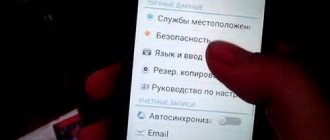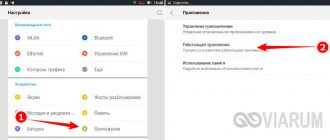Auto-dialing on Samsung is the topic of today’s article due to the fact that mobile devices have surpassed landline phones in terms of usage. After all, the latter are often equipped with an automatic dialing function. People who have tested this technology in practice have felt real benefits in terms of saving time.
Let's see how to activate the feature on Samsung devices running Android OS. We will also delve into the term under discussion in more detail and now indicate ways to activate the useful module:
- using standard smartphone utilities;
- installation of third-party applications;
- ordering an option on paid sites;
- connection from mobile operators.
In the current material, we will analyze the first two methods.
What is auto dialer on a phone?
When making calls, we often encounter situations where we cannot reach someone on the phone. On the phone we only hear: the subscriber is busy or short beeps. Automatic redialing will allow you not to be distracted by repeated dialing. This function will come in handy if it is almost impossible to reach the subscriber - he is constantly busy. And as soon as our call is answered, the phone will let us know. The ability to enable it is available not only on mobile devices with Android, but also on stationary devices. Only implemented by other means.
Auto-dial function in mobile phone settings
And if in mobile phones this function can be compensated by applications, then in landlines it is no longer possible to activate it. If it is not provided by the manufacturer. Auto redial works like this: when we dial someone's number, but the subscriber is busy, the call is not dropped. And it goes into a special standby mode. After some time, calls continue to arrive to the called subscriber. And when his line is free, we can reach him.
This is interesting: how to disable Google Assistant on Android.
How to make an auto-dial on an Android mobile phone
Most modern cell phones running the Android operating system already have a built-in program for automatic dialing, it’s just not activated in the settings. Auto-dial is available in phones from Samsung, Xiaomi, Honor, Huawei, Meizu and other popular brands.
Let's look at how to make an auto-dialer on an Android phone using the built-in function, and then we'll look at applications for auto-dialing.
- How to connect mobile Internet on Philips Xenium W6500? — Philips Xenium W6500
How to enable auto-dial on an Android phone
If the function is provided by the manufacturer of your mobile phone, you can find it in the call settings
.
To do this, click on the handset with which we are calling the subscriber. And in the section with the phone book, call history and others, find the settings button. The button with three dots can help you call up the necessary parameters. Or one of the main three buttons at the bottom of the screen. Main buttons at the bottom of the smartphone
Depending on the model, the auto-dial function can be found in the basic or advanced settings.
It is becoming increasingly rare to find auto-dialers in new mobile phone models. But if you don’t find such a function, an application from the Play Market can replace it.
Enabling a system function
Understanding the importance of auto-dialing, developers of a wide variety of smartphones equip their devices with the function of automatically dialing a number before answering the call. Moreover, this applies to both well-known brands like Samsung and relatively unpopular devices. Regardless of what phone you are holding in your hands, the option is activated as follows:
- Open your device settings.
- Go to System Apps and then select Phone.
- Go to “Advanced settings”, then in the window that opens, move the slider next to the “Auto dial” item to the active position.
Likewise, you can disable the feature by moving the slider to the left. Please note that although the option is available on all modern devices and is activated in approximately the same way, the names of some menu items may differ. In addition, adjustment of auto-dial is available directly through the “Phone” application in the settings section.
Advice. If you cannot find the option to activate the automatic dialing feature, use the search bar provided in the device settings. Enter the request “Auto dial”, after which the phone will immediately display a section with the necessary options.
The mobile application in the Play Market “Auto dial” will help you activate the function
The Auto Redial application can easily replace the standard function in an Android phone to enable auto redial.
Autodial app on Google Play
Follow the link and download it.
It launches from the main screen, like other applications:
- After opening the application, you are taken to the settings window; Autodial application on the smartphone screen
- Enter the phone number you want to set up. By clicking on the icon next to the line, you can select a contact from the list in your book; Window with settings for the Autodial application
- Select the SIM card from which the call to the selected number should be made; Select the appropriate SIM card for the call
- If necessary, select “Extension number” and write down if the called party has one;
- Specify the number of dials that the application should perform. Also specify the time interval between calls in seconds; Specify the number of calls the application is capable of making
- Click on the "Start" button in the middle of the window.
The call will begin according to the parameters you specified. At any time, you can stop dialing the number and return to changing the settings in the “Auto-dial” application on your Android. The application can also work with programs that use IP telephony (Whats App, Viber).
Also in the settings you can enable different intervals for calling a number: once at a certain time, repeated calls over a period of time, or calls every day at a specified time.
Calling a subscriber in the Autodovzon application
Please note that when making calls through the application, speakerphone is activated by default. You can adjust it in the settings on the call window. Turn on the dial tone so you can know when your phone is able to reach the caller. The mobile online store contains applications from other developers. Test them for comparison.
This is interesting: how to call VK from a computer.
The best auto-dialer apps for Android
Only 2 auto-dialing programs for Android perform the functions assigned to them. To download them:
- Open "Play Market".
- Enter the name of the application in the search bar.
- Open the software card.
- Click "Install".
Next about the best projects. The rest do not work or received the lowest possible ratings from users.
Auto redial
The program with a self-explanatory name works as follows:
- The user enters a number to call or selects a subscriber from the phone book.
- After tapping on "Begin" attempts to call the specified number begin.
- The number of calls and the interval between calls are set in the main menu.
The advantages of the project include:
- presence of a dark theme;
- scheduled call;
- stopping dialing after 5 minutes of failed attempts.
A minor drawback is pop-up advertising banners. Get rid of advertising for 99 rubles.
We recommend: How to remove root rights from Android
How to enable call waiting service from Beeline
The mobile operator Beeline has a service that will not allow you to miss important calls. With its help, you will be aware that someone wants to reach you. Often during conversations we are called by someone else. But at the other end of the tube he will only hear short beeps that will interrupt the call. If you have it turned on on Android, you will hear soft short beeps during a call from the second line.
Your phone will display the contact's name if it is in your phone book. Or just a phone number. At this point you can hang up to reset the number. Hold the current interlocutor to answer the second one. Or even ignore the second call, not paying attention to the soft tonal beeps.
Select what to do on the second incoming call
This service is free for all Beeline subscribers.
| Service connection: | Service reconnection: |
| You need to dial *43# on your phone keypad. | Team - *110*041#. |
The service can also be activated through your personal account or mobile application. If you often receive calls using the AutoDial application, you can use a blacklist. If your smartphone does not have this function, download the application from Google Play.
Third Party Applications
If your phone is unlucky enough to be on the list of owners of such a function, then you can install third-party applications that are no worse than stock ones, and in some cases even better. The main thing is to choose correctly.
One of these has the simple name “Auto Dialer” (developed by Water). You can download it on the same Google Play or search on specialized resources and forums. The application is distributed free of charge, but the free version is burdened with advertising. If the latter is very annoying, then you can disable it by purchasing an extended version of the product (less than 100 rubles).
What is Auto Redial on Huawei/Honor and where to find it?
This is a special tool, the principle of which is to automatically redial the called subscriber if it was not possible to contact him the previous time. If you do not use this dialing method, then after “Subscriber busy/unavailable” appears on the screen, you will have to manually make several clicks. If you enable the auto-dial function on Huawei and Honor, then just wait for a response. 2-3 seconds after an unsuccessful outgoing call, the smartphone will dial again.
Where such a program will be useful:
- for office workers whose activities involve cold calling;
- for services that call customers themselves (mail, delivery, taxi, etc.);
- for call center employees, etc.
Advantages:
- prompt execution;
- ease of switching on and off;
- you always control whether this operation is enabled;
- everything is free.
Program features
The application copes with auto-dialing as it should: periodic calls to a busy subscriber with specified parameters, a signal to the user when a connection is established and activation of the speakerphone, as well as detailed statistics of calls and conversations.
In addition to regular auto-dialing on Android, the utility can set restrictions on the duration of a call, set associated intervals and blacklist the subscriber. The program has a clear and user-friendly interface, along with competent localization and an abundance of tips.
The rest of the competing fraternity of similar applications have similar functionality, but users liked “Auto Dialer” for its simplicity, convenience and efficiency. In addition, judging by the reviews, the program is not burdened with critical shortcomings.
Topic: How to enable auto redial on Android phone | Free applications and programs for auto-dialing on Android smartphones online .
Many modern landline phones have an auto-dialer program at their disposal, which is often extremely necessary. Those who have used it know how effectively it can save time. But nowadays, mobile phones have overtaken landline phones in popularity, so in this article we’ll look at how to enable auto-dialing on Andro >
But before we consider the question of how to set up auto-dialer on an Android phone, let’s figure out what auto-dialer is, what it’s for, and who it can be useful for.
All call center functions in one program!
Automatic calling and voice mailings
Automatic calls and voice messages. Call Office will allow you to find new clients and inform old ones about promotions and discounts.
Call your clients
Automatic dialing to debtors
Automatic dialing to the debtor means timely repayment of the debt. Our portfolio includes dozens of successful implementations for collection agencies.
Will get your debtors
Automatic processing of incoming calls
IVR is an interactive answering machine with speech and keystroke recognition. The program will automatically receive the call and process the request.
Answers calls when you're busy
Work statistics in a visual form
Call Office will prepare activity reports and record them into your database, including storing calls as audio files and transcripts.
Collect statistics
Schedule mailings and personalize messages
Distribution, reception and processing. Work via SMS services and GSM modems. Programmable content and scheduling of mailing series.
Sends SMS, Email and Skype messages
Artificial Intelligence for Telesales
Speech artificial intelligence is capable of independently conducting a meaningful dialogue, accompanying sales or customer support.
Conducts a conversation on his own
Predictive calling under full control
Operator virtual workplace. Allows you to control and distribute the load on operators during incoming and outgoing calls.
Controls the load on operators
We receive data, process and save
Call Office is able to directly interact with all popular databases, excluding unloading procedures and special integration.
Saves the results of the work in the database
Online calling applications
For two users to communicate via the application, both of them must have it installed. Another condition is that the phone is connected to the mobile Internet or Wi-Fi.
Most often, you can find a person in the service by his mobile phone number - it is tied to his account.
Calls are completely free - there are no restrictions, you do not need to have any money in your account. You can call both within Russia and to any part of the planet.
Skype
People were using Skype even before the advent of smartphones. And now he does not lose popularity. This is a convenient service for video calls, text messaging and making regular voice calls.
Suitable for use on a computer or mobile device. In addition, there is a browser version - open the online service page and make calls directly from it without installing the program on your computer.
Skype is convenient not only for communicating with one user; here you can create a conference with several participants.
Viber
Viber is one of the most popular services in Russia and the CIS countries. This is what people associate with free calls over the Internet.
There are versions of the application for mobile phones and computers. Suitable for voice and video calls. The conference call function is not yet provided here. There is no online version for the browser either.
Another popular service from Facebook developers. Only a mobile version of WatsApp has been created. Group calls cannot be made here. Used only for voice or video communication between two users.
Sippoint and Qip
The Sippoint program allows you to make voice and video calls for free within the Sipnet network. Outside this network, calls are paid, with the exception of some destinations. The current list of countries for free calls can be found on the website sipnet.ru. After registration, a gift of $1 is credited to the user’s account if he indicates his cell number in his profile settings. This way you can test calls all over the world without your own costs. In addition, the user receives bonuses if he brings a friend to the network. They can also be spent on calls.
Network users can exchange text messages through the Sippoint service and in social networks Google Talk, QIP, Yandex, Jabber - everything that works using the XMPP protocol.
Facebook Messenger
It is part of the Facebook social network with an audience of more than a billion people around the world. Facebook Messenger is used for more than just messaging. Through it you can make calls with or without video broadcasting. Voice conferencing available.
Calls through the browser are supported, without the need to connect any plugins.
How to set your home phone to auto-dial?
Dial “ # “. Hang up the phone. Pick up the phone. Dial the “Speed Dial-Subscriber” feature code ІЁЁЁ.
Interesting materials:
How to calculate fuel consumption at idle? How to calculate the balance at the end of the year? How to calculate the balance at the beginning of the period? How to calculate the balance of external migration? How to calculate the northern coefficient of wages? How to calculate an employee's redundancy? How to calculate social tax in the Republic of Kazakhstan 2022? How to calculate the average annual turnover of a company? How to calculate the average monthly number of working hours? How to calculate average income for a year?
Program features
The application copes with auto-dialing as it should: periodic calls to a busy subscriber with specified parameters, a signal to the user when a connection is established and activation of the speakerphone, as well as detailed statistics of calls and conversations.
In addition to regular auto-dialing on Android, the utility can set restrictions on the duration of a call, set associated intervals and blacklist the subscriber. The program has a clear and user-friendly interface, along with competent localization and an abundance of tips.
The rest of the competing fraternity of similar applications have similar functionality, but users liked “Auto Dialer” for its simplicity, convenience and efficiency. In addition, judging by the reviews, the program is not burdened with critical shortcomings.
Why do you need auto dialer?
The auto-redial feature is useful when you have to dial the same number repeatedly, but for some reason the subscriber is unavailable or constantly busy. Auto-dial is indispensable when you need to call, for example, the reception of a clinic, or any other institution where there is a high flow of visitors and the phone is constantly busy.
When the function is activated, the smartphone will automatically make a call to the desired number at certain intervals. As soon as the subscriber answers the call, the auto-dialer system will warn you about it.
The automatic dialer works as follows:
- "X" calls subscriber "Y".
- "U" is busy or unavailable.
- The system makes calls to number “U” at certain intervals.
- When “Y” answers the call, the system will warn “X” that the desired subscriber is in touch.