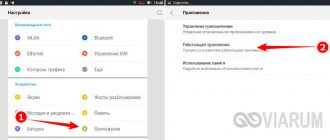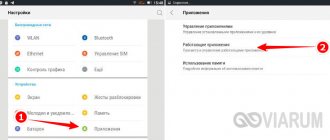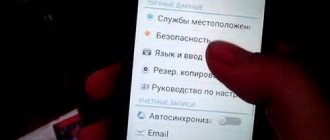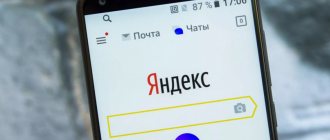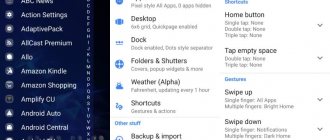Problems and solutions
The app doesn't work
Most likely, you downloaded a solution that requires root access. Try another application discussed in the article. Also, make sure you are using the latest version of the software. If an update is available, download the new release - this problem is likely already fixed there.
Auto-download is enabled incorrectly
If you added a program to the list of automatically launched ones by accident, you can easily fix this by removing the corresponding setting in the application you were using (AutoStart, All-In-One Toolbox, and so on).
Nothing prevents you from completely rolling back the configuration changes made by simply deleting the program that was used to configure auto-run.
Despite the lack of a function in its usual form by default, the ability to control auto-start is provided by a lot of third-party applications. You can download them for free from the Play Market catalog.
Share link: