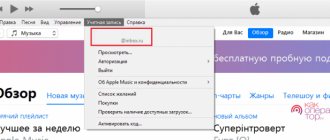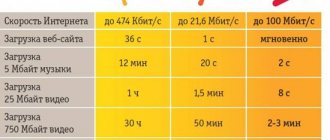Home » Push Notifications » Sending Push Notifications on Android Correctly
0
MasterCode 07/21/2019 1207
Each of us has seen pop-ups that appear when visiting certain sites. Push notifications are a cultural marketing tool when site visitors can decide for themselves whether they want to go to the site and how interested they are in the information. Since the audience of subscribers is growing, and more and more people are using the mobile version of sites, this particular product needs to be promoted. Push notifications help bring visitors back to the site and create a stable subscriber base. Android push notifications - what are they and how to set them up?
What are Push Notifications?
First of all, you need to figure out what it is - push notifications on an Android phone? There are two types of similar pop-up advertising windows:
- Notifications from applications installed on the phone. The user can enable and disable them himself. But push notifications can only be configured for compatible applications, such as mail or Facebook.
- Notifications from resources that come to your mobile phone. But to do this, the user must confirm that he wants to receive messages from the resource.
That is, after you install the push notification service on your website, any visitor who visits you will see a subscription window.
Features of notification services:
- You can see the history of sending messages and the list of users who returned back.
- There is a full report and analytics.
- Marketing tools are offered to improve activities.
- Automatic sending.
- User segmentation.
- Customize text, pictures, slogan and greeting.
By the way, sending push notifications to your phone increases conversion by 15-25%, and the increase in daily traffic is 20%.
advantages and disadvantages
To go deeper into the topic, let me show you why businesses should definitely use push notifications as an additional communication channel.
Most likely, after reading the text below, you will definitely be inspired by this thought. But we will look at not only the pros, but also the cons.
Pros:
1. Technical:
- It is easy for a new site user to subscribe to notifications. All he needs is to simply press 1-2 buttons;
- Simple to install and easy to configure on the site itself. You only need to install the code and make the setup in 5 steps;
- Profitable. The cost of one contact with a client is much cheaper than SMS or email newsletters.
2. Marketing:
- Full automation. Once configured, in the future everything will work on autopilot;
- New technology. People have not yet had enough of this solution, so they are relatively willing to subscribe and read your messages.;
- High open rate (percentage of opens/reads). The open rate of push notifications reaches 90% (versus 30-35% in email marketing);
- Segmentation. You can show different notifications to different target audiences, thus meeting the client’s needs as accurately as possible.
Minuses
1. Technical:
- Script on the site. Additional code may slightly affect loading speed for the worse;
- Low deliverability (about 65%). This is due to technical issues: updating the operating system or simply clearing the cache;
- Quite a difficult answer. There are even special articles with detailed instructions on the topic “How to urinate from push notifications.” Naturally, this negatively affects user loyalty;
- Double confirmation. For HTTP sites, the subscription permission will pop up 2 times. Moreover, it is on the second time that there is a very large number of refusals;
- Old browsers. If your visitor has an old browser, there is a high probability that he simply will not see the application form. In the case of new browsers, this problem will definitely not exist.
Interesting. Increase the number of requests and calls through widgets. The envybox service offers the most TOP solutions: online chat, call back, customer capturer, form personalizer. Click and select the appropriate one -> Envybox (using promo code in-scale +500 rubles to balance).
2. Marketing:
- Fear of the virus . Since the tool is not familiar, many consider this pop-up window as spam or an attempt to harm your site;
- Segmentation . Even taking into account the fact that the services have the ability to divide the target audience, you need to be aware that it is not maximum;
- Average click-rate (percentage of clicks on a notification). The open rate of push notifications is high, but the click-through rate is the same as that of the same email newsletters (2-5%);
- Integration _ The work of these notifications is rarely integrated into the general chain of marketing tools, so this tool is completely independent and does not want to be friends with others;
- Short format . You can convey a very small amount of information through push notifications, only a few lines of text, one small picture and a link to the site.
At first glance, there are more minuses than pluses. But in this case it is necessary to evaluate not a quantitative indicator, but a qualitative one.
And the advantages are much stronger in value. Only one plus, “High open rate,” is worth all the minuses, because due to the large information flow, people stopped responding to mailings.
WE ARE ALREADY MORE THAN 32,000 people. TURN ON
In-scale / marketing
The benefits of such newsletters for website owners
Don't underestimate the benefits of push notifications on Android for website owners. Using services, you can achieve many positive effects without spending a lot of money on marketers:
- Customers will receive messages about news or events on the site.
- Users will be the first to see changes in prices, tariffs, services or the appearance of a new product.
- You can calculate the efficiency and improve the performance of the resource.
- The conversion and relevance of the resource increases.
- More than 30% of clients return to you.
- The subscriber base is replenished and the loyalty of regular customers increases.
It is also important that most services offer free plans or a trial period, testing.
Who are they useful for?
Push notifications are directly created for classic business. But subject to properly structured marketing and a clear understanding of how to use notifications.
Therefore, I have prepared for you the main cases of sites/businesses in which push technology fits perfectly.
News portals/blogs
Try to subscribe to some RBC (I’m talking specifically about notifications), and you will start receiving notifications about the release of new articles and videos.
If you have a website and periodically blog or post news, I highly recommend using this tool to quickly convey information.
Information portals
Both the opposite and extreme similarity with news portals. Only the notifications do not send information about news, but brief summaries of financial information.
For example, stock quotes, cryptocurrencies, price changes in the price list. And all this with very frequent frequency, since the subscribers themselves are waiting for your message like manna from heaven.
Infobusiness / events
One of the most problematic areas when holding any event is the accessibility of participants.
They register and then successfully forget to show up at the appointed time. One way to overcome this blow of fate is push notifications that remind you that a certain amount of time is left before the event.
Websites with goods/services
E-commerce, and in general all sites that sell something, can successfully implement this tool.
Using it, you can send notifications about new arrivals, sales, promotions, and discounts on certain products.
But remember, too many “tasty” offers devalue your product.
Advice. Divide the target audience when sending notifications, this will give the maximum effect, since you will send people only what they are interested in and need.
How to set up push messages for mobile phones on your website?
Setting up push messages for mobile on a website does not take much time and does not require special skills (although a lot depends on the selected application). Users are often required to:
- Select the appropriate service and register.
- Create a personal account.
- Synchronize with the selected resource,
- Download customer database.
- Create a notification by adding text, login, tags.
- Select mailing options - browsers or phone applications.
Sometimes other efforts are required from the user, filling in additional fields. You can even create a telegram bot and use additional features. All this is described in detail on the website of each service. And you also need to remember that clients will see notifications only if they click “subscribe” or “agree” in the pop-up window on the site. If they choose to hide, they will not receive your messages.
Where and how are push notifications used?
So, we looked at the question of what browser notifications are, and what is the main purpose of their use. Now let’s take a closer look at the areas where employees most often resort to such mailings.
Advertising mailings
Advertising push notifications – what are they? In most cases, such mailings are used specifically for advertising purposes. To begin with, a client database is formed, which contains basic information about the potential buyer, including his phone number or email address. After this, the mailing itself takes place. The message contains only basic information about goods or services, as well as promotions, discounts, quizzes, etc.
Push notification in an online store – what is it? This is a fairly convenient and fast way to track all stages of the purchase. Both parties benefit from this: the client instantly receives a notification about the status of the order, and the store has the opportunity to save money on SMS mailings.
Internet sites
The main task of informational Internet sites is to retain interested visitors for as long as possible. In this case, push notifications will come in handy. With their help, you can inform your readers about the appearance of new materials or other interesting content on the resource.
On a note. Using push notification, you can notify your visitors that changes have occurred on your site that are not related to the addition of new articles, videos or photos. For example, many website owners use this communication channel to notify the target audience about changes in web design or usability of an Internet resource.
Today, work on stock exchanges and other similar virtual business sectors tends to develop rapidly. To simplify the process of notifying workers in this area, many sites have switched from email or phone mailings to sending push notifications. Thanks to this, clients receive messages about changes in the foreign exchange market, stock prices, etc.
Social networks and applications
What are push notifications in VK? If you use this social network, then you are probably familiar with the sound of a “clattering hoof”. This is nothing more than a push newsletter that reminds the user about changes in the account: a new message, likes or comments. Also, the pop-up window when receiving a message can also be attributed to this tool.
What is push notification on YouTube? If you are subscribed to news about the addition of new videos to the YouTube channel of a blogger you are interested in, or you participate in webinars of a specific person, then corresponding notifications will be sent to your phone or computer. They appear on the screen immediately before the start of the broadcast or after the publication of a new video on the channel.
The push message function on your phone is also built into various games and applications that you install on your smartphone or tablet. In particular, a notification may come when a change has occurred in a mobile game or program.
Banks
Push notifications from Sberbank - what are they? All Russian banks have their own official websites where you can give permission to display notifications. What will you be notified about? Yes, in fact, about all the innovations that you, as a client, may be interested in. This includes adding new functions, new types of loans, changing interest rates on loans, etc.
Remarkable. Push messages from Sberbank are a service that is provided completely free of charge. That is, no money will be charged from your account for mailing, and this is another difference between this type of notifications and regular SMS.
If we briefly summarize the question of what push messages are on a phone, we can conclude that it is a fairly profitable and effective way to promote a business by establishing a close relationship with a potential client, site visitor, buyer, etc. But not all users We are completely satisfied with such mailings. Someone is looking for ways to enable push notifications on their phone, while others, on the contrary, are wondering how to disable it. Let us now dwell on this in as much detail as possible.
What notifications are best to leave?
By turning off notifications, you improve the performance of your smartphone in two ways:
- firstly, less unnecessary information appears on the screen;
- secondly, the smartphone begins to work longer, since it does not need to constantly monitor whether there is anything new in the application.
However, disabling this option is not always useful. So, if you turn off signals for instant messengers, you may miss an important message. In general, it is recommended to keep notifications turned on for the following types of programs:
- standard “Messages” and “Contacts” applications;
- messengers;
- social media;
- news services.
However, each person has their own scenarios for using the device. Some people do not need notifications in the form of news, while others want to always be aware of events so as not to miss relevant information. Therefore, act only based on your own needs. Everything mentioned above is recommendations aimed at the average user.
News
04/09/2021 — According to DeviceLock, access to a switch from one of the cellular operators was sold on the darknet for $30,000. The switch allows you to gain control of the SS7 alarm system. With its help, you can intercept calls and SMS from all communication providers with which the vulnerable operator has a roaming agreement. These include Russians. The buyer of access, with a high degree of probability, was a native of the CIS countries. Attackers can take advantage of mobile communications vulnerabilities to intercept SMS codes for authorization in banking applications. Using SMS messages, attackers can enter the bank's personal account and use the funds of a potential victim. The name of the cellular operator is not mentioned.
To protect against this type of attack, experts recommend switching authorization from SMS to push notifications, and also limiting limits on money transfers.
Security Aspects
Once again, messages from your bank can make a huge difference, especially since it's the key to all your money in the bank. Moreover, this is also the key to pre-approved loans that may be waiting for you in your personal account; judging by the number of cases of major fraud, the problem is very urgent.
And the key point is always receiving a message from the bank. For example, in this case, someone links their device to log into the personal account of a bank client:
After this, the attacker binds his device, switches to Push notifications and can perform all operations without the participation of the bank client; the bank client will no longer receive any notifications with codes for performing operations (taking out a loan, confirming transfers). They will arrive to the scammers’ linked device. Therefore, there are quite a lot of cases when no one calls the victim anymore, and the money disappears from the accounts.
If all these messages came strictly via SMS, then without the participation of the bank client it would be possible to do a maximum of 1-2 actions, as long as “social engineering”, which has achieved great success, is enough. Therefore, I consider replacing SMS with Push notifications a very dangerous trend. First, let's figure out how Push works and how to deal with them.
Android gadgets
Most mobile device users are familiar with them, so for many it is no secret how exactly to enable push notifications. Android allows you to send an instant message from almost every application. There are, of course, exceptions, but this depends not so much on the system itself as on the program developers. Or due to the fact that an old version of the application was installed, which simply did not have this option yet. Having opened the desired program, the user needs to go to the settings (most often they are displayed in the form of three horizontal stripes or a gear), go to the part where notifications are described. This is where push messages are enabled or disabled.