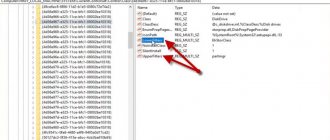Users of mobile devices may often encounter a problem when the phone does not recognize headphones, and these can be both wired and wireless models. There are several reasons for this problem, so in any case, you should not immediately throw out the headset, because the problem may be in the phone settings and can be completely solvable.
Of course, most often it is possible to solve connection problems with wireless headphones using the software method, since network failures can be “treated” in some way. If you have a wired model, when connected, the smartphone does not react at all, then the news is bad: most likely, the whole problem is in the 3.5 mm mini jack connector or in the plug of the headset itself.
One of the devices is unavailable
Speaking about why the phone does not see Bluetooth headphones, it is worth starting to look for problems with the simplest and most banal things. First, make sure that the Bluetooth function on your smartphone is turned on when connecting the headphones.
To do this, repeat the following steps:
Step 1: Open your mobile device settings and go to the Connected Devices tab.
Step 2. Open the item called “Connection Settings”.
Step 3. Now from the entire list of interfaces, select the “Bluetooth” line.
Step 4. Check that the slider is in the “Enabled” position and click on the “Add device” button to search for other Bluetooth devices.
It happens that the phone does not find the headset due to incompatibility, but this happens rarely. If the equipment has not been recognized, in some cases it makes sense to place it next to the smartphone. Old and cheap wireless headphones can only support outdated versions of Bluetooth technology. In this regard, the range within which devices using this protocol can communicate can be very small. In addition, the range is also affected by the presence of interference/obstructions.
Don't rule out that your headphones and phone may not have enough charge, as Bluetooth may simply turn off due to a low battery percentage without you even noticing.
Problems with wireless headsets
Malfunctions of Bluetooth headphones are most often associated with software incompatibility or other reasons that do not depend heavily on the hardware. Let's look at them.
Low device battery
A low built-in battery charge causes a lot of problems, even if the signal LED does not blink. Symptoms: the headset does not turn on, the mobile phone does not see it, or the smartphone constantly loses. In some cases, the volume level is reduced by the headset itself at the software level. Fully charge the ears and reconnect them again.
Headphones not included
A trivial problem that even experienced users get caught up in. When the headset is turned on, the indicator light flashes on one or both “ears”.
Only one ear works
An option on how to fix a bluetooth ear with your own hands.
Bluetooth is not turned on
Another reason that is sometimes forgotten is to activate Bluetooth. Check “airplane mode”, as the option cuts off all wireless communication sources.
Incompatibility of Bluetooth versions
Incompatibility of Bluetooth versions is a fairly rare reason. Usually smartphones work without problems with younger versions of the radio chip. For example, when the phone has Bluetooth version 5.0, and the headset has 4.X. Although problems may arise here, especially if the cell phone has an old version of bluetooth.
Move far from the phone
The user simply moved more than 5-10 meters away from the signal source (smartphone or PC). Sometimes sound can disappear even through one wall (especially in monolithic houses), at a relatively short distance. A thick partition with metal sheets becomes an insurmountable obstacle. Therefore, you should not take the word of the manufacturer, who indicates the radius of Bluetooth operation, for example, up to 15 meters. The actual distance can only be determined experimentally.
Chinese crafts
Many Chinese counterfeits initially arrive on store shelves in faulty condition. They are often done “on the knee”. Because of this, quality suffers and people end up with non-working equipment. We advise you to take only proven brands. If you give preference to Chinese consumer goods, then you should take a closer look at manufacturers such as Xiaomi or Huawei.
The headphones are already connected to another device
If we are talking about a wireless headset, then there are often cases when it automatically connects to previously “authorized” devices. For example, if you connect headphones to a computer once via Bluetooth, information about the new device will remain in their memory and subsequently they will connect independently.
Of course, if a stereo headset is already connected to one device, and you try to connect it to another, nothing will come of it. Many headphone models do not have buttons and for this reason turn on automatically as soon as we take them out of the case. After a couple of seconds, if they manage to find a nearby Bluetooth-enabled device that you once connected them to, they will do it themselves.
To reduce the range of possible causes related to connection problems, check which devices you have previously connected the headset to. If there are any nearby, turn off the Bluetooth function on them and do the following:
Step 1: Place the wireless headphones in the case and make sure they are turned off.
Step 2. Take your smartphone in your hands and open the system settings, then go to the “Connected devices” tab.
Step 3. If you previously managed to connect headphones to your phone and the problem suddenly appeared, click on the “Previously connected devices” button and read on. Otherwise, go to step 6.
Step 4. Find the model of the desired headphones from the list and click on the gear, then select the “Delete” and “Ok” buttons to disconnect from the headset.
Step 5. Next, return to the “Connected devices” section and try to connect the device again in the “Add device” tab. Before doing this, remove the headphones from the case so that they turn on and are accessible to detection.