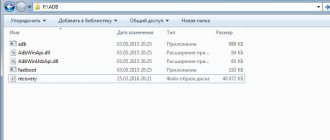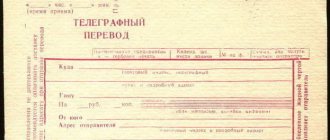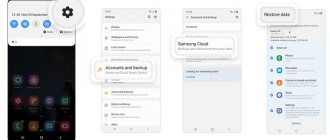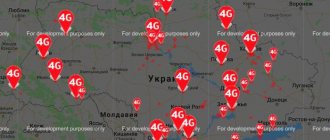The functionality of modern smartphones has long gone beyond the basic set of options of a regular phone, which is needed solely for communication, while users do not use even half of the tools provided by manufacturers, and are not even aware of some tools.
The need to transfer data from device to device has always been there, and we shared content whenever we could. During the evolution of mobile devices, various methods of data exchange were used, including wireless connections. IK-port, Bluetooth, and then Wi-Fi came to the rescue. In modern smartphones, the list of supported wireless technologies has expanded, transmission speeds have increased, and options have become much more convenient to use.
Thus, the ability to pair devices wirelessly is available, including with NFC (Near Field Communication, which translates as “near field communication”). Today, short-range wireless transmission technology is becoming increasingly popular and, although high speed is clearly not its strong point, as is the case with Bluetooth, it provides an almost instantaneous connection between devices at a distance of up to 10 centimeters. Bluetooth is not as fast in terms of connection speed, but it transfers files much faster. Android Beam takes the best of both worlds and combines instant pairing with high-speed messaging. We will talk about what this tool is and how to use the built-in option.
What is Android Beam
Android Beam is a “synthesis” of two technologies for data transportation: NFC and Bluetooth. The first is used to detect the device and create an information transmission channel. The second is responsible for sending files. Why is it faster than using only NFS or Bluetooth:
- The connection time for NFC is 0.1 second, for BT it is 6 seconds.
- The data transfer rate via NFS reaches 424 Kbps. In Bluetooth version 4.0 this figure is 1 Mbit/s, in 5.0 it increased to 2 Mbit/s.
As a result, the combination of technologies compensated for their shortcomings.
Android Beam is a combination of NFC and Bluetooth.
NFC tags
How does an NFC tag work? Imagine the situation - you got up in the morning, had breakfast, looked at what was left in the refrigerator, launched Google Keep or Buy a Loaf to add products to the list that need to be purchased, got into the car, turned on the navigator and Bluetooth, got to work, switched Android to “vibrate” mode ” and launched Evernote.
But all this can be done not manually every time, but automatically! How? With NFC tags and Android with NFC!
What is needed for that?
- Get NFC tags, either if you have contactless payment cards for the metro (Moscow, Kyiv, Kharkov) or public transport, or old or unnecessary bank cards with paypass.
- Launch NFC ReTAG, scan the tag or card (depending on what you have available), add the tag and give it a name depending on where it will be located in the future
- Next, select the action that should occur on Android when you bring it to the label - press the “Action” button. We create an action, for example opening the Google Keep application.
How to find out if this technology is in a smartphone
Android Beam is implemented in most devices with an NFC chip. To check for a feature:
- Open your device's Settings.
- Proceed to the Networks category.
- Open "More" or "Advanced".
- Turn on the technology by activating the toggle switch.
- If there is no such item in the menu, the smartphone does not have an NFC wireless module, and it does not support this function.
Depending on the firmware, Bim becomes active automatically after activating the NFS. On models from different brands, instead of Android, the company name may appear: Huawei. Honor, Meizu.
Samsung smartphones feature proprietary S Beam technology. It uses a data transfer protocol between brand devices and is not compatible with devices from other manufacturers.
Features of use
To avoid any difficulties when using Android Beam, it is recommended to remember a few rules. The main requirement is an unlocked and active screen on two smartphones. It is also necessary to maintain the minimum distance between device housings. It is best to place smartphones with their back covers facing each other. Thus, Android Beam will allow you to quickly share various files in just a few seconds.
(
1
ratings, average:
5,00
out of 5)
Loading…
How to use Android Beam
The function is applied in two stages, which are discussed below.
Activation
To enable technology:
- Proceed to "Settings".
- Expand "Wireless Networks" or select more in this category. On other models, select Connect Device.
- Activate NFC from the list of available ones.
- Open the “Android Beam” tab that appears.
- Move the toggle switch to the active position.
Now data transfer will be active when NFS is enabled. To avoid constantly going to the device settings:
- Open the curtain to quickly activate the function.
- Activate the module by tapping on its icon, shown as “N”.
Deactivation occurs in the reverse order.
Data exchange
You can use Beam if:
- Both devices support the technology or its equivalent.
- Device screens are turned on, smartphones are unlocked.
- The distance between gadgets is no more than 8-10 centimeters. You can place them close with their back covers. The presence of a cover reduces the maximum distance. When exchanging information with the tablet, touch the phone to the area marked with the “N” mark.
Files are transferred as follows:
- Go to file manager or explorer.
- Select media to transfer.
- In the additional menu, click on “Submit”.
- From the list of available options, select “Android Beam”.
- Bring your device to another device.
- Confirm reception of data on the second gadget.
Android Beam File Transfer.
Contacts from the phone book, messages or notes are transferred in the same way.
Second way to exchange information:
- While viewing a page in a browser or a video on YouTube, bring the device to another phone.
- Confirm acceptance of the information.
- On the device that accepted the link, you will be prompted to open it using a browser or proprietary application.
Creating a Message
We can register callbacks with an NfcAdapter in the Activity's OnCreate method. For example, assuming an NfcAdapter named mNfcAdapter is declared as a class variable in the Activity, we can write the following code to create the callback that will construct the message:
mNfcAdapter = NfcAdapter.GetDefaultAdapter(this);mNfcAdapter.SetNdefPushMessageCallback(this, this);
The Activity, which implements NfcAdapter.ICreateNdefMessageCallback, is passed to the SetNdefPushMessageCallback method above. When Android Beam is initiated, the system will call CreateNdefMessage, from which the Activity can construct an NdefMessage as shown below:
public NdefMessage CreateNdefMessage(NfcEvent evt){ DateTime time = DateTime.Now; var text = (“Beam me up!nn” + “Beam Time: ” + time.ToString (“HH:mm:ss”)); NdefMessage msg = new NdefMessage ( new NdefRecord[]{ CreateMimeRecord ( “application/com.example.android.beam”, Encoding.UTF8.GetBytes(text)) }); } }; return msg;}public NdefRecord CreateMimeRecord(String mimeType, byte[] payload){ byte[] mimeBytes = Encoding.UTF8.GetBytes(mimeType); NdefRecord mimeRecord = new NdefRecord ( NdefRecord.TnfMimeMedia, mimeBytes, new byte[0], payload); return mimeRecord;}
Advantages and disadvantages of Android Beam
The advantages include:
- Instant pairing of devices. No need to enable search, exchange passwords, or connect to the same access point.
- Transfer of information of any type. Users can send pictures, videos, music, phone numbers and links to web resources.
- Versatility. Data transfer works between different OS versions, starting with Android4 KitKat. The exception is proprietary developments used on devices from the same brand, as is the case with the S Beam.
- Safety. Even when the wireless module is turned on, it is impossible to transfer information without unlocking the screen. You won't be able to accidentally connect to someone else's phone due to the limited distance to create a connection.
Disadvantages:
- Lack of NFC. Starting in 2022, the module began to appear in budget smartphones. Until this moment, it was found only in mid-budget and flagship models. The reason is the low demand for the technology in China and the need to pay for certification of the device in Google Pay when releasing the gadget on the global market.
- Transmission speed. Using Bluetooth it is convenient to exchange “small” files, such as screenshots, links, songs. When you need to transfer a project, film, video, it is more convenient to use Wi-Fi Direct, the speed of which reaches 250 Mb/s. Depends on the chip installed in the device.
Let's sum it up
Android Beam is perhaps one of the most underrated features of the green robot. It has been present on smartphones with NFC since 2011, but many users still do not understand the benefits of it - and continue to “do magic” with cloud storage and email accounts when transferring data. Android Beam is a unique combination of Bluetooth and NFC that allows you to “transfer” a file from one smartphone to another in just a second. On phones without NFC, alas, there is no similar option - “mere mortals” have to make do with “blue tooth”.
Sources
- https://upgrade-android.ru/stati/stati/6312-android-beam.html
- https://androidnik.ru/chto-takoe-android-beam-i-kak-polzovatsya/
- https://VyborSmartphona.ru/sovety/android-beam
- https://AndroidLime.ru/android-beam
- https://SetPhone.ru/stati/chto-takoe-android-beam-i-kak-im-polzovatsya/
What to do if the connection is not supported
In the absence of NFS, the user can exchange data via:
- Bluetooth;
- Wi-Fi;
- Cloud storage;
- E-mail.
The presence of NFC depends on the chipset installed in the smartphone. Vendors can release several versions of the same model with and without technology. It depends on the market where the device is sold.
Android Beam combines 2 technologies that cover its own shortcomings with key advantages. Despite the ease of use, this option is designed for exchanging “light” files: contacts, pictures, links to content.
Beamforming in practice
Let's summarize - how can this knowledge be useful to us in practice? Do I need to pay attention to the presence of TX Beamforming technology in the router?
- It does not have a decisive meaning when choosing and can only be an additional advantage
- You shouldn’t expect a significant increase in wifi stability just because of beamforming. This is achieved through a combination of many factors, one of which may be
- To get the most out of the 802.11 N Wi-Fi beamforming technology (most inexpensive routers operating at 2.4 GHz), it is necessary that all devices be from the same manufacturer
Deleting the Telegram folder
In 2022, this cross-platform messenger rightfully became the most popular application in the world, surpassing even such a giant as Tik-Tok in the number of downloads.
But Telegram has one small problem - all the information you view is saved in the internal memory of the phone, thereby clogging the system.
If you are an active Telegram user, we recommend periodically clearing the contents of the application folder. To do this, just go to any file manager and completely delete the Telegram folder. Don't worry, nothing will happen to the application after deletion. The system will automatically create the Telegram folder again the next time you log in.
Many users who do this procedure for the first time after installing Telegram manage to clear from 1 to 10 GB of memory in this way. Check it out and see for yourself.
What can NFS be used for?
Near Field Communication (NFC) is a short-range wireless data transmission technology that makes it possible to exchange data between devices located at a distance of about 10 centimeters.
Interesting materials:
How to change the Windows 10 interface language from Russian to English? How to change the Windows 7 interface language to English? How to change the interface language of Windows 7 Professional? How to change the Windows 8 interface language on a tablet? How to change the language on the Windows 10 welcome screen? How to change the language on a Windows 7 laptop? How to change the default language on the Windows 10 welcome screen? How to change the default language when logging into Windows 7? How to change default language in Windows 10? How to change the default application language in Windows 10?
Samsung Galaxy S20 Ultra:
This is the best and most powerful option in the S20 series. It will feature a 6.9-inch OLED display. The resolution will be the same - Quad HD. But there is a huge difference in the rear cameras. The rear cameras will be 108MP + 48MP + 12MP + ToF. If you are interested in the front camera, then it will have a 40MP camera. The phone will only be powered by Exynos 990 processor. You will have two RAM options - 12GB and 16GB. Internal memory will again be available in two variants - 128 GB and 512 GB. If you think about the battery, it is increased again to 5000 mAh, which means that your device will last longer than usual. The phone is IP68 waterproof. It will be 5G only and will start at $1,999.
All three smartphones have great features and that is why they are so expensive. It's hard to determine whether it's worth paying nearly $1,999 for a smartphone or not, but one thing is for sure: the quality you'll get will be high.
Deleting the .Thumbnails folder
The next method is to delete the folder, which is contained in the root DCIM (or Pictures) section of the Android system and contains all the mini copies of pictures and photos that you come across when surfing the Internet and in applications. This partition can also take up a very large amount of data if you have not previously performed such cleaning.
The .Thumbnails folder is quite tricky and hidden from the user’s eyes in the system directories. To find and delete it, you must first enable the display of hidden folders in the file manager settings.
In some cases, the system file manager also does not allow you to see this folder. In this case, you can try installing a third-party application, such as ES File Explorer, and then go to the DCIM (Pictures) directory, turn on hidden folders, and delete the .Thumbnails folder.
If you no longer want thumbnails to clog up your device memory, you can trick the system a little by creating a new file in the DCIM folder with a different extension, but with the same name. Thumbnails.
The Android system is designed in such a way that it will never allow you to create two files with the same name, so the .Thumbnails folder will no longer be able to appear there. You can also do this using ES Explorer.
Click on the three dots in the upper right corner of the application → “+Create” → File. We name the file.Thumbnails (be sure to put a dot at the beginning).
Ready! Now our created file will not allow the Android system to create the .Thumbnails folder, which means the system will no longer be clogged with unnecessary thumbnails.