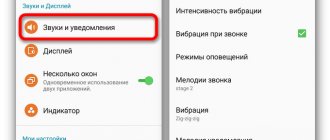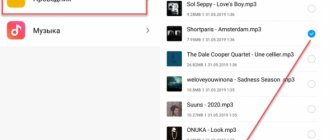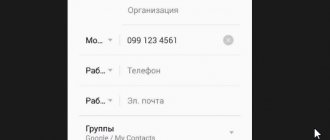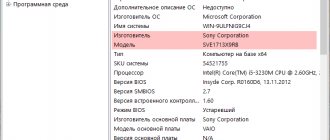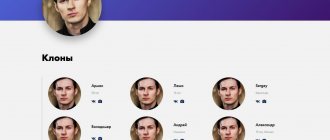There are a lot of situations in which you may need to find out your phone model. Colleagues will be interested in your new smartphone. And if you need to take it in for repairs, the service center will naturally ask for the exact make and model. When contacting communication quality issues, your mobile operator's support staff will also want to know the name of your device. Of course, in most cases they will tell you where to look for detailed information about the gadget. If not, this article will help.
How to find out your phone model through Android settings
The most convenient way to find out your phone model is through the built-in Settings application. It contains many sections that are responsible for enabling and disabling a number of functions. To do everything correctly, use the step-by-step instructions below:
- Let's go to settings.
- Go to the “About phone” or “About device” section.
- We find out the smartphone model in the “Model” or “Device Name” line.
Note that instead of the usual name, a code or an unknown combination of numbers and letters may be indicated. What to do with this data? And they just need to be entered into the search bar of the browser, and then go to any site from the search results. On the Internet, in addition to the smartphone model, you can find out the characteristics of the device, its year of manufacture and available functions.
Why know the name of the gadget?
A smartphone model is not just the name of the brand and line that are displayed next to photos of devices in the Vivo online store. In fact, it is a unique code or number that is assigned to a specific series of products upon release. A simple combination of symbols (letters and numbers) carries information about all the technical characteristics of the gadget, as well as its real capabilities.
You need to find out your Vivo phone model, for example, to purchase spare parts or accessories for it. The fact is that at first glance, smartphones of different models that are identical in appearance have different “internals.” In addition, the location of the keys, the color of the case, etc. may differ. Because of this, if it is necessary to replace a part, problems often arise. After all, if you mistakenly order a product for another model, you will never be able to install it on your gadget. This applies to the purchase of not only internal parts, but also covers, glass, and batteries.
Egor Borisov
Tech blogger, I test gadgets, help in setting up and optimizing smartphones and wearable devices.
Ask a Question
In addition to everything, the phone model will certainly be required when selling it. Knowing the exact combination, it will be easier for the user to view the technical characteristics of the device by entering it in any search engine.
How to find out what phone I have using apps
If you couldn’t find out your phone model through the settings, then go to this method. Its essence is to install a special application on your smartphone that scans the device and provides information about it. The CPU-Z program, available on Google Play, has proven itself well. By the way, it is very common among computer users.
As is tradition, we have compiled detailed instructions to simplify working with the utility:
- Go to the Play Market and enter “CPU-Z” in the search. Go to the page with the first application from the search results and click on the “Install” button.
- We wait for the installation procedure to complete and launch the program. To do this, click on the “Open” button in Google Play, or click on the icon on the desktop.
- Now go to the “Device” tab. It is here that the phone manufacturer is indicated in the “Manufacture” line, and the model is indicated in the “Model” line. If you wish, you can browse through the sections of the utility. Perhaps highlight something new about your smartphone.
Where to view phone information
You can get information about your device – its make and model – in three ways:
- Using operating systems (Android, iOS).
- Using third party applications.
- From the documentation for the device and the inscriptions on its body.
The system settings contain only basic information about the device, and with the help of installed programs you can get additional information about its “stuffing”.
Different types of smartphone models
By the word “model” we are accustomed to understand the name of the smartphone. For example, ZTE Axon 9 Pro. In this case, the model is Axon 9 Pro. But in the information about the phone there is a completely different name - A2019G. This is the phone model, which is also called the serial number or identification number.
The public and factory name of a model are often two fundamentally different things. This is important to consider, since a manufacturer can produce several types of devices with the same name, which differ greatly in technical characteristics.
For example, Apple produces iPhone X with different amounts of permanent memory: 64 GB and 256 GB. In versions for China, the tenth iPhone has two serial numbers: A1901 and A1902, while devices with type code MTAJ1KC/A are supplied to the international market. Accordingly, two externally identical devices have the same name - iPhone X, but different model numbers.
Apple separates the models of its devices, which cannot be said about Android smartphones. It all depends on the specific manufacturer. For example, my phone only shows the serial number.
How to find out the model via CPU-Z
If you can’t find the model name in the settings, you can do this using special applications. For example, via CPU-Z:
To do this, download and install CPU-Z via PlayMarket and launch the application. Go to the "Device" tab. The model name will be indicated opposite the “Model” line.
You can also find out the brand of your smartphone through other specialized applications. For example, through AIDA64, CPU X. Their operating principle is approximately the same.
Settings
The full model name is on the phone itself. If it is working and is at hand, then go to “Settings”. The next steps are slightly different on iOS and Android systems.
Android
When you get to the settings menu of your smartphone, open the “System” section, and then go to the “About phone” item. There you will find the model name. On some versions of Android, the section with the model designation is located immediately in the settings at the very bottom or at the top, as, for example, on Xiaomi devices.
iOS
On an Apple device, you will also find out the model in the settings. Once you have opened the section, go to “General”. Next, find the “About this device” subsection. Here you will see the model name.
Find out your phone model by IMEI
If for some reason it was not possible to recognize the model based on the three previous methods, then you can still resort to the help of the Internet. The IMEI serial code is always written on the case of each phone, and it is also available on the original packaging of the phone. Next, you will need to go to numberingplans.com, where you can see the line “Enter IMEI Number Below”. You need to write down the IMEI of the phone and click the “analyze” button.
For those who do not know how to find out the IMEI of their phone: enter the combination on the keyboard *#06#.
After this you will receive the necessary analysis information with two values:
— “Type Allocation Folder” will help determine the brand ( – the desired phone model.
Communication ports
If the service codes for checking did not help you, then it’s time to take other measures to solve your problem. For those models that have communication ports, a verification method is suitable. Let's look at it step by step:
- To begin, take and turn on your device;
- To determine, you can select bluetooth, an infrared port, or simply use a cord, launch these functions;
- Activate reception on a second mobile device or personal computer;
- Be patient, as a rule, the search takes a little time (from 30 seconds to several minutes);
- The result will look something like this – “new Nokia 6210 device”.
Receiving information through digital combination
After purchasing a mobile device, you may notice that there is a sticker on the cover or battery. Most often, it makes it impossible to understand what is written on the case. You can determine the model of HTC or another phone. This can be done using a digital combination. It is worth noting that each manufacturer has developed a specific code that allows you to obtain information about the device:
- Nokia: *#0000# - the code allows you to obtain information about the device model, manufacturing date, software version, as well as language settings;
- HTC: *#*#4636#*#* - the combination will allow you to display detailed information about the smartphone, including the model and firmware;
- Samsung: *#8999*8379# (in some models *#1234#) – information about the device is displayed on the display. In addition, the settings menu will open, but it is not recommended to change anything in it yourself;
- LG: 2945#*# - you will find out detailed information about your smartphone.
If the phone's buttons (touch screen) do not work, the above method is not suitable for you.
Sticker Study
The easiest way to find out your Samsung phone model is to look at the sticker under the device's power supply. This option is relevant when the smartphone has a removable battery. The algorithm of actions is as follows:
- turn off Samsung;
- remove the back cover;
- remove the power source and examine the label (a magnifying glass may be required);
- put the battery back in place and turn on your Samsung phone.
Please note that it is prohibited to remove the battery while the device is running, as this may cause errors and loss of important data. The downside is that you won’t be able to find out the smartphone model on new Samsung devices, because most devices have a non-removable battery. In this case, the sticker must be applied to the back of the case.
Non-standard way of obtaining information
How to find out your phone model if you have difficulties with the methods described above? To do this, you are recommended to use the Google Play service. To find out the modification of your phone, you need to download a utility such as Phone info. In addition to general information, you can look at:
- Firmware information;
- Information about IMEI;
- Display and device parameters;
- System data.
In addition, you can find out how to check additional information about your phone thanks to the secret codes that the program will show. The code combination is available for all popular smartphones such as HTC, Nokia, Samsung and so on. Since it is not difficult to determine the brand of a phone, even a person using a smartphone for the first time can cope with the task.
Information on the box
To find out the model of your device, you can look at its original box. As a rule, there is a piece of paper on the package with the most important information. This method is suitable for people who buy a new or used device, but subject to sale with a box. If there is no packaging, you will not be able to obtain such information. In practice, the box should be kept for a year before being thrown away. If she stayed, it’s only a plus. Otherwise, you will have to use other methods, which we will discuss below.
If you are the owner of an Apple gadget
The same verification code *#06# applies to iPhone and iPad. In addition to this, you can also look at:
- on the back cover;
- in the SIM card tray (for some models);
- in the settings – open the “Basic” section, then “About the device” - “IMEI”.
Knowing this number, we go to the Apple website - here you can verify the originality of the device by checking your rights to warranty and service.
There are also other online platforms where you can find out all the technical information about equipment. One such site is SNDeepInfo.
For iPhone users, it provides advanced features and after entering the code, the user receives complete information: memory capacity, color, date and place of production, unlocking options.
Finding out the origin of the phone is important before purchasing. This way the future owner will receive reliable information about the authenticity of the device. If you are purchasing a new gadget, look for the number on the box; for a used one, dial the identifier combination.
Instructions for Apple iPhone
Option 1:
By serial number
Option 2:
- Click the “Settings” icon.
- Find the “Basic” section and click on it.
- Go to the “About device” section.
- Select the item “Serial number”.
- Go to the official page https://checkcoverage.apple.com/ru/ru/.
- Enter the serial number or IMEI in the appropriate field.
- Ready!
How to change device name on Android
Now let's look at another important aspect - how to change the device name on Android. This can be done in the menu of several options - for Bluetooth and Wi-Fi (in most gadgets). In order to change the name to Bluetooth, you need to activate the module. Next go to “Settings”. Activate the additional button and select “Rename device” from the suggested items.
After selecting, a line will appear where you will need to enter a new name for your gadget.
After the procedure is completed, everyone who tries to connect or transfer files will see a new name. With Wi-Fi, everything happens in a similar way. You need to go to the radio module menu. Click on the button that calls up settings and select Wlan Direct.
The current name will appear, in the right corner there will be a “Rename” button. After pressing it and entering a new name, the device will be renamed.
What is IMEI and where to find it
Every mobile phone is assigned a unique code when it leaves the factory. This is IMEI - a number consisting of 15 digits. Serves for identification and is used by all manufacturers, as it is an international system.
You can determine your IMEI:
- on the phone packaging - the box usually has a sticker with data;
- in the warranty card;
- under the battery - if the case is disassembled, you can take out the battery, turn it over and see the number;
- using a universal code.
The last option is the most convenient - you don’t need to look for documents or climb inside the device.
On the phone dial *#06#. This command is suitable for all types of mobile phones. When checking using all methods, the code must be the same everywhere. If there are discrepancies somewhere, the phone is most likely fake.
After entering this combination, a pop-up window with one or two numbers instantly appears. They are saved in the phone's firmware. Previously, when replacing software, the software also changed. This resulted in incorrect identification of the device, and if the phone was stolen, the flashed phone could not be found. But over time, protective measures become more and more effective - now this number is hidden in a separate segment, protected from overwriting.
The number is visible on the mobile network, and the device is fully recognized in it - you can find out the series and year of manufacture, model and brand, by whom and where it was made. Phones with two SIM card slots have an IMEI for each of them, and when you dial the verification code, both appear.