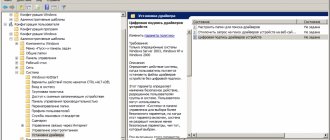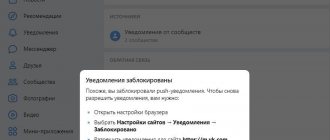If you have lost the IMEI number of your device due to some changes and you are unable to connect to the network, then this guide will help make your day. I'll tell you how to recover a lost or changed IMEI number on Android.
Invalid IMEI is a common problem faced by most MediaTek devices including Xiaomi Redmi, lenovo, Micromax, Oppo, Samsung galaxy, Vivo, HTC, Sony, etc. The problem usually occurs when installing custom firmware, updating the smartphone or changing IMEI manually.
The problem mainly occurs in Mediatek based Android smartphones and results in the network not being recognized by the SIM card.
What is IMEI and how to find it on Android devices
IMEI is the individual number of the radio module that is found in every Android device or other operating system. IMEI is needed to authorize devices in the operator's mobile network. Without it, the user will not be able to make and receive calls, as well as SMS messages. If the gadget uses two SIM cards at once, then two IMEI codes will be displayed at once.
You can find out the IMEI of your device in several ways:
- dial the combination *#06# in the dialing menu;
- go to the settings menu of your smartphone or tablet in the information section “About the device”;
- find information on the back cover of the gadget, SIM card tray or on the device box.
After which a 15-digit code will be displayed on the screen - this is the IMEI.
How to restore IMEI if it is missing or lost
In rare cases, a system window with the message “Invalid IMEI” may appear on the device screen, due to which the smartphone is not authorized in the mobile operator’s network. If this error occurs, the user cannot work with the network, that is, make calls, receive calls and use the mobile Internet.
There may be several reasons for the appearance of error information about the loss of the IMEI identifier or the display of an empty window when checking using a USSD request. For example, due to an unsuccessful attempt to flash the gadget or hard-reset (reset to factory settings). It is worth noting that if problems arise with IMEI, all functions in the device are fully functional, in addition to those related to the radio module (network coverage).
If it suddenly happens that your device does not display the IMEI when prompted, there are several ways to restore it.
Repairing IMEI using the engineering menu
To call the engineering menu (Engineer Mode), you need to use a special combination, which may differ for different devices. You can find out which combination will help you call up the engineering menu from the instructions or documentation that comes with the device.
If for some reason the documentation is lost or is not nearby, try using the code *#3646633#. If it doesn't work, you can try to select a code from the options for different manufacturers.
Table: IMEI call commands for various smartphone models
After the engineering menu has been called up, you need to do the following:
- Go to the section Connectivity - CDS information - Radio Information. The last item will display sections, the number of which depends on the number of SIM cards used by the device.
Video: how to restore IMEI after unsuccessful firmware using Engineer Mode
How to repair IMEI using IMEI&SN Writer app
One of the frequently used IMEI repair applications is IMEI&SN Writer. Since this program is very easy to use and does not require root rights, every user can use it to restore the IMEI of their device. To restore the IMEI identifier, you will need Android device drivers, database files of the type of processor used by the gadget, and an IMEI&SN Writer.
- Install device drivers on PC. Next, run the utility, select SMART PHONE in the PlatForm field, USB under it, fill in the IMEI_1 and IMEI_2 fields. Click the Select DB button.
If the user does not have the original factory firmware and is unable to find it, he should try using the firmware of a gadget with a similar processor model.
Video: IMEI repair using IMEI&SN Writer
What is IMEI
IMEI is used to identify the device. Essentially, this is a unique number that is assigned to the device, as well as a specific owner. Other users cannot at all have the same number from the phone as on another. This is a unique feature that is an international standard. Companies control the release of such numbers because if they do not, then it is an illegal activity.
It is worth noting that such a number is issued to any mobile device that operates on the GSM, IDEN, and WCDMA networks. Mobile phones, some satellite devices, smartphones, laptops with similar support - all have this number. It is important because you can use it to:
- Identify the phone in the network of mobile operators;
- Find out the phone model, as well as determine the communication technology that the mobile operator will use for the device in the future;
- Monitor the phone even when the owner changes SIM cards.
Note! Surveillance is installed on the phone, and not on the owner himself. This is a distinctive feature.
International Mobile Equipment Identity is another name for IMEI. Many scammers use it for their own nefarious purposes, so you should not show it to strangers.
If we talk about the type, then such a number most often consists of 14, or even 16 digits. It all depends on the region in which a person lives, as well as the phone number of which company he purchases. If we talk about the structure, the first 8 digits indicate the phone model, while the rest indicate the specialized serial number specified by the manufacturer, as well as the control number.
It is worth noting that such numbers should not be issued by the manufacturers themselves, but by specialized companies that work with mobile identifiers. Not all companies issue such numbers. One of them is BABT. Manufacturers can only issue an ID to specific phones. Then it all depends on who buys it.
IMEI is an important code for a phone, because it’s not for nothing that it can often be seen on the side edges, on the inside of the device, as well as in its “stuffing”. All this suggests that the phone is unique, not a fake, and also that it is dedicated to a specific user.
More details about what an IMEI number is, in what ways a user can use it, how to find it out and much more, can be seen in this video
Changing IMEI using applications
There may be several reasons for changing IMEI, for example, if you want:
- disable device tracking;
- change the invalid IMEI code to a new one;
- reset the settings to factory defaults or update the device.
To change the IMEI identifier, you can use special programs, but most of them require root rights. These rights allow you to change the system settings of your Android device, including deleting system applications. Initially, the user does not have root rights and must be obtained. But it should be noted that upon receipt of them, the manufacturer’s warranty of the gadget used becomes invalid, so choosing this method is recommended only for experienced users.
Device Id IMEI Changer Xposed
Using the Device Id IMEI Changer Xposed application, you can not only change the IMEI, but also the ID, MAC address and SSID of the network. Both paid and free versions are available on Google Play Market, but the paid version has the ability to return to previous settings.
- Download the Device Id IMEI Changer Xposed application from Google Play and install it.
- Open Device Id Changer Free app.
- A window will open with fields, the first of which will be IMEI. You can change it either manually or by clicking the Random button, after which the application will create a random number.
Video: how to change IMEI on Android using Device Id Changer Free
Chamelephon
The Chamelephon application is also suitable for changing IMEI, but this requires root rights.
- Download Chamelephon from Play Market and install it.
- Open the application. Confirm granting root rights by clicking the Grant button.
Video: replacing IMEI on Android with Chamelephon
How to use IMEI to find a stolen or lost device
It is worth noting that the chances of finding a lost or stolen gadget on your own are very small for two reasons:
- there is no necessary equipment to search by IMEI: in order to find a stolen or lost device, you must have access to special equipment, as well as databases of all cellular operators in the country where the loss or theft occurred. It is thanks to this that you can determine the location of the lost device and the new mobile number used by the gadget. The problem is that only law enforcement officials have access to equipment and information;
- there is no access to information about the location of the device: absolutely all online services that the user can find on the Internet, as well as applications and programs supposedly for searching smartphones by IMEI, are completely ineffective. Only a cellular operator has the right to provide information about the location of devices at the request of the police, who accepted a statement from the owner about the theft. So you should not turn to online services and various applications to search for stolen or lost devices.
The only sure way to find your gadget is to contact law enforcement agencies to file a theft report. The police, in turn, submit a request to the mobile operator to search for the device. Quite often this method leads to the discovery of smartphones and tablets.
Google service "Find my device"
Google provides a service with which you can find a device if it is authorized in your Gmail account.
- Go to your browser from your computer and enter “Google find my device” in the search bar.
- Select a site whose address contains the word google and go to it.
- An account form will open, enter your email name and password.
To enable display on the map, in the “Settings” - “Location” menu, move the lever to the “ON” position.
Your phone's location will appear on your computer screen.
Tips to simplify the process of finding your gadget
To quickly find your smartphone if you lose it, it is recommended to follow some tips:
- fill out a business card with contact information on your smartphone or tablet. This will help, in case of loss of the device, the finder to find the owner of the device to contact him;
- install the TheftAlert application on your device, which is designed to send an SMS message when changing the SIM card to a phone number specified in advance;
- If you lose your device, immediately use one of the services (for example LoSToleN), which will allow you to add the IMEI of the gadget to the database of stolen devices. Also, in many similar services you can specify the amount of reward for return.
How to restore memory on your phone using special applications
If the user does not want to deal with the settings of the engineering menu, then he can easily use an additional method - recovery using specialized utilities. One of the most popular, which is based on Android devices, is Chamelephon. It is publicly available and does not need to be downloaded through the Play Market, although it is available there too.
To make your phone operational using this utility, you must first install it on the device. As mentioned earlier, this can be done through any sources convenient for the phone owner. Once the program has downloaded, it costs:
- Activate the program, and then enter two codes for two SIM cards on your phone. If the user used the engineering menu, then he knows the codes for his phone. When a person has only one SIM card, it is necessary to enter it;
- When entering combinations, the system will indicate whether they were entered correctly. If two checkmarks appear opposite them, then everything is correct. Now click on the Generate button, which will provide new codes. You can choose one slot or both at once;
- We repeat the operations for the second slot using the “Apply new IMEIs” button;
- The system may generate an alleged error that you should not pay attention to. Verification and recovery of the code will be carried out regardless of what the system shows. Despite this, if an error is shown, then you should remove the SIM card and then insert it back;
- When the codes are lost, you need to click on the first top button, which will quickly create new codes for the person and his device;
- Using the “replace” button, we apply the codes generated by the application;
- A request will appear on the screen, as a result of which the user will confirm changes in the system;
- Turn off the phone, and then remove the SIM cards from it, then insert them again;
- The user will see a message about new codes on the screen.
This is a fairly quick way by which the user can generate new IMEI codes for himself. It is easy, simple, and also suitable for those who do not understand such systems at all.
A more detailed overview of the application and recovery can be seen in this video
Is it possible to remove IMEI
Since IMEI is a very important identifier for any device and there is no way to deliberately remove it.
But sometimes the word “complete removal” also means the following:
- force the IMEI not to be displayed on the screen by dialing *#06#, which is possible with certain knowledge in the field of programming;
- prohibit reading or accessing a memory cell. But what cannot be read, for example, via the RS-232 channel (computer port), can be read by a USB-Jig device (used in service centers to restore “bricked” Android devices) or, in extreme cases, by a programmer (a device designed for writing and reading information in ROM - read-only memory);
- forcing people not to release IMEI to the network upon request is problematic, but possible. But in this case, there is a high probability that service will be denied or the phone will never find the network.
Each operator has an IMEI database; requesting an individual radio module number is required when registering on the network, and if the network operator does not receive a 16-digit number upon request, it will not allow the phone to use the network. From all that has been said above, we can conclude that “complete IMEI removal” is impossible.
Due to the fact that IMEI is really important in every Android device, it is recommended to check it on all gadgets, rewrite it and save it in a safe place. If any difficulties arise, you can use methods to restore or replace IMEI.
Restore IMEI on a smartphone
Related Articles
Length calculation macro in CorelDraw
Download Windows AIO
Windows rdp - multiple remote users simultaneously
Repair IMEI (100% working, easiest and fastest way) without the need for root and on both SIM cards. Two IMEI recovery options
1. Remove the battery, copy the IMEI onto a piece of paper, both numbers ( and ), check; 2. Put it back together, turn it on, dial *#*#3646633#*#* and get into the engineering menu; 2.1 The second way to get to the engineering menu on an ENABLED smartphone: install the Mobileuncle MTK Tools & ToolHero 3 program. Next, go to: “Connectivity” => “CDS Information” => “Radio Information” => “Phone 1” or “Phone 2” ( Phone 1 or Phone 2, as a rule, does not matter); 4. Click on the input line and write: SUDO AT+EGMR=1,7,” “(be sure to leave the quotes, there should be numbers instead);
5. Press the button “SEND AT COMMAND”; 6. For the second SIM card, edit the line so that it becomes like this: SUDO AT+EGMR=1.10,” “(be sure to leave the quotes, there should be numbers instead);
7. Press the button “SEND AT COMMAND”; 8. Exit to the main screen, call up the reboot menu, reboot. 9. After loading, we check the numbers by *#06#, if everything is correct, we are happy, if it is not correct, we start over. Personally, I succeeded on the second try
Disadvantages: If you make a Wipe, the IMEI will disappear.
Causes of failure
The absence of IMEI on Android is a serious error due to which the gadget loses the communication signal. This may result in the inability to make calls, access the Internet, or send messages.
Reasons for missing IMEI:
- Error when returning the smartphone to factory settings.
- Incorrect gadget firmware.
Some models of Chinese devices can work without such an identifier. If you have a high-quality product from a reliable brand, but the IMEI has been lost, then the gadget will not work correctly.
Manual IMEI repair
On an Android smartphone you need to dial the combination *#06#. In a situation where the Have Code does not appear on the screen, it is urgently necessary to restore it. The identification number can be found on the box, under the battery or in the instructions. If the product supports two SIM cards, then 2 IMEI numbers must be indicated.
Instructions for manually restoring IMEI on Android:
- Remove the SIM card from the phone.
- Call *#3646633# to go to the engineering menu.
- You need to select the “CDS Information” section, then “Radio Information” and “Phone 1”.
- After AT+, enter the command EGMR=1,7,“IMEI” from above. We confirm the entry by pressing “SEND AT COMMAND”.
The combination for opening the engineering menu may differ on different gadgets. If the above number does not suit, then use the options from the screenshot below.
If Android supports two SIM cards, then the procedure should be repeated to restore the Name code. For the second SIM there will be the following command: AT+EGMR=1.10,“IMEI”.
When the recovery process is complete, you need to exit the engineering menu and reboot your smartphone. After starting, dial *#06# again to check IMEI. If the number is not displayed again, then the error can only be corrected using special utilities for restoring Name on Android.
Video instructions: recovery via the engineering menu
Found an error in the text? Select it, press Ctrl + Enter and we will fix everything!
The owner of a device running Android OS, who has managed to successfully flash the phone and is ready to enjoy the updated functionality, will certainly encounter a number of unexpected problems. Some of them can be solved relatively easily; another, for example the need to restore a missing or incorrect IMEI, will cause the user much more worry. Let’s try to figure out what means of restoration are used.
360root and Chamelephon apps
To restore or change the IMEI code, root rights are required. Settings related to the system will be made here.
- We go to the official resource of the 360root utility https://360root.ru, from where we download it and install it on the gadget.
- Launch the application and click on the large round button, which is located in the middle of the screen. Now root rights have been obtained.
The advantage of this application is the quick and easy way to change the code for two SIM cards at once.
MTK65xx program
To restore the IMEI code lost after flashing, you can use the MTK65xx utility:
- We take out the SIM card from the Android phone.
- We transfer the MTK65xx application to the gadget and install it.
After rebooting the smartphone, dial *#06#. The lost Imei number will be restored after the firmware is updated.
When this method does not help, there is another option for restoring IMEI on Android after flashing:
- Download and unpack the restore_imei archive. You need to open the run.bat file using notepad.
Using Root Browser, transfer the MP0B_001 file to this path: /data/nvram/md/NVRAM/NVD_IMEI/MP0B_001. When the transfer is complete, reboot the smartphone and check the identification number again. This time it should display correctly.
What to do if after the firmware the phone does not see the network
Users do not always turn to the service center for help. Changing the firmware is not a simple process, after which problems with the device may arise, so a successful installation is very important for the performance of the smartphone. One of the possible consequences due to an error during the procedure is that the phone does not see the network. If this happens, you need to check if you have a code in your phone. If it is missing, then below are ways to restore IMEI on Android after flashing it.
Is it possible to remove IMEI?
Some users mistakenly think that if they erase Name, they will be able to classify their device and will not be able to reach it. This opinion is wrong, especially since IMEI cannot be removed. It is possible to replace it with a different combination of numbers. To do this, you will need special USSD codes, root rights or an engineering menu.
You can find a lost gadget using Name only with the help of law enforcement agencies or a telecom operator, but not through Internet resources offering a similar service. It follows that IMEI cannot be deleted; it is only possible to change the numbers in the code.
How to restore IMEI on Android after flashing. We do everything using Lenovo as an example
Friends, hello everyone! In this post I want to continue a little on the topic that was touched upon in the previous publication. If you remember, there we flashed the Lenovo A319 smartphone, which is quite popular among the people.
So, after such manipulation, the IMEI may disappear, since the device is being formatted. What could be the consequences? Yes, the mobile network will simply be unavailable. But it is not exactly!
Of course, this is a mess, so let's understand the question of how to restore IMEI on Android after flashing it. And we will do this through the engineering menu. Although I’m being a little disingenuous here, because I didn’t perform such an operation myself, since after returning to life my device worked well and there were no problems.
But to complete the topic, one informative video was found on YouTube, which I now suggest you watch very carefully. It will be very useful to those people who are faced with such a disaster. So, pay attention to the screen:
Some important points and codes will be given below in text form. Look, the first thing you should check is whether there really are no IMEIs in the system. To do this, type the following combination on the keyboard:
- *#06#
If your fears are confirmed, you need to write down the available numbers on a piece of paper so that they are before your eyes. We remember that for each SIM card the IMEI value will be unique and inimitable.
In the Lenovo A319 phone we reviewed, you can find the necessary data on the label under the battery. So let’s take it and quickly rewrite them:
Then you will need the code to enter the engineering menu. We type the following combination on the keyboard:
- *#*#3646633#*# *
Then follow the path “Information-Information about CDS”:
In the next step, click on the item “Radio Information”:
Select the desired SIM card, for example, the first one:
Click on the line "AT+":
And we bring it to this form:
- AT +EGMR=1.7, "12345678 "
Only instead of numbers in quotes, the IMEI copied from the label should be indicated, which needs to be restored. And don't forget to put a space . Finally, click “SEND AT COMMAND”:
That's it, the serial number on the first SIM card, lost after the Android firmware, has been restored. To do this on the second card, you should repeat the command in the “AT+” line. But there will already be some changes here. As they say, find the differences yourself:
- AT +EGMR=1,10, » 12345678 «
After confirming the data entry, be sure to restart your smartphone and check using the combination we know (*#06#) whether this instruction on how to restore IMEI on Android after flashing worked.
Well, with that, let’s say thank you to the Hard Reset for the useful video and say goodbye. I really hope that this information will help you quickly bring your electronic pet named Lenovo back to its original form. Bye everyone!
Engineering menu
But first of all, a few words about the problem. Without a unique identification number, which is a sequence of fifteen digits, including the control number, you will not only be able to track your phone by IMEI, but also, which is much less pleasant, use a SIM card. Even if the operator is determined, outgoing calls will be dropped and SMS will not be delivered; and, of course, the user can forget about the mobile Internet - to turn it on, a connection with the provider company is also required.
Most often, the problem occurs immediately after flashing the Android phone; less often - due to mechanical damage to the device or installation of a malicious software product. And if it is quite possible to disable application optimization when turning on Android using standard means, then to restore IMEI the owner of the device will need to use a number of more complex manipulations; The first of them - and at the same time the first way to restore the identification number - is setting up IMEI in the MTK engineering menu.
Important: before you get started, you need to make sure that the problem really lies in the unique phone number. *#06# using the virtual keyboard and looking at the result.
If a message like “Incorrect IMEI”, “Incorrect IMEI”, “IMEI not defined” and so on appears on the smartphone screen, the case is appropriate - and you can try to restore the identifier using the first method.
- Go to the “Phone” menu again and type the combination *#*#3646633#*#* . The command is suitable for most smartphones with MTK processor; if the engineering menu does not open automatically, the user should try to put the following combinations of numbers between the asterisks and hash marks: 54298 , 8255 , 4636 , 3424 , 7378423 , 2846579 . For example, the command to log in on a “non-standard” model under the Android OS may look like this: *#*#7378423#*#* .
- In the engineering menu, go to the “Connection” tab.
- Next, go to the “CDS Information” section.
In some cases, your phone may lose its IMEI code. This most often happens after an unsuccessful flashing. There is nothing irreparable about this, so there is no need to panic. Also, you shouldn’t take your phone to a service center, because there are a lot of ways to restore IMEI on Android after flashing it. You can even choose which one will be easier for you.
How to restore IMEI on an Android phone after flashing it
A unique 15-digit IMEI code is used to identify and track phones. After installing the firmware yourself, the smartphone may not display it. In this case, it is recommended to restore it so that there are no problems using the device in the future. First you need to understand how to check the IMEI and whether it needs to be restored. The easiest way to check the code is to dial the combination *#06#. If you see one or more codes, then everything is fine, you do not need to perform a recovery operation. Instructions on how to restore IMEI will be required if you see empty lines instead of codes.
Why IMEI needs to be restored after flashing
Firmware is a complex process for any device, regardless of its operating system. This is literally an “update” of the device, as well as a complete reboot. When a user flashes his device using a third-party utility, he may experience certain problems, for example, the IMEI may simply reset.
This means that the phone will lose its unique number, and in the future it will not be possible to take it for repairs, since the user will be shown that his device does not have the necessary data, and it may simply be stolen.
An unexpected code reset may have certain advantages, for example, the phone cannot be tracked, but even this has certain disadvantages. The user can set a completely different number, and in the end there will be two people with the same number.
The second user may have problems receiving voice messages or just calls. In such a situation of an unexpected reset, in the end, no one wins, including the owner of the phone.
That is why after flashing IMEI it is necessary to restore it. If this is not done, then difficulties will arise in the future use of the phone. Fortunately, the user can carry out this procedure independently even without harming their device. This is worth talking about in more detail below.
Preparing to restore your IMEI
To use IMEI repair applications, you will need to have superuser (root) rights. To do this, follow these short instructions:
- charge your smartphone so that the level is more than 30-50%;
- install the Kingroot program on your PC or smartphone;
- obtain root rights following the program prompts.
After you have successfully obtained superuser rights, you must select a method for obtaining IMEI from those suggested below.
How to change IMEI
If the user does not need to restore the IMEI, but make it new, change it specifically, then he can use special utilities. In order for them to work correctly, the user simply needs to obtain superuser rights. This can be done using the FarmaRoot program.
Download the program, and then on the main screen tap on the “Get rights” item. The user should choose any method for this, and then restart the phone.
Once the rights are obtained, the user should use additional utilities to change the code. This could be the famous Xposed IMEI Changer utility. First you need to download it, and then:
- Go to the “Modules” item;
- Now select the options for changing the code and restart the phone;
- Open the program again to edit the identifier;
- In the “New Code” section, enter any set of numbers.
After this, the code itself will change on the device.
How to repair IMEI using SP Flash Tool
The SP Flash Tool program is most often used to solve the problem of how to restore IMEI on Android. This application will only help if you make a file for this in advance. According to the instructions, this procedure must be done before changing the firmware.
The file is created like this:
- install Flash Tool on your computer (in most cases, this application is used to flash devices);
- click on the Scatter-loading button and select a file from the official firmware for this command;
- select the Readback tab and click on the Add line;
- then specify the location where the file will be stored and give it the name nvram.img;
- The Region field will appear in front of you, you need to enter EMMC_User in it;
- then transfer the Start Address and Length values from the created file to the special fields;
- Check that the fields are filled in correctly and click Read Back.
Now all you have to do is save the file in a safe place so that you can use it after changing the firmware. This method is also used to solve the problem of how to restore IMEI with firmware, since you have the opportunity to immediately change the software.
Restoring from a file is done from the same program. After connecting the device, you need to proceed as follows:
- select the Write Memory tab;
- specify the path to the previously saved file in the File Path field;
- in the next line specify the linear_start_addr value from your file;
- go to the Region tab and specify EMMC_User in it;
- then click on the Write Memory button to allow the computer to transfer all the necessary information to the device’s memory.
Please note that you can restore the IMEI of Android firmware only if you connect a switched off smartphone to the computer.
Recovery via the engineering menu
You can download the application to enter this menu from the Market, or you can simply enter a special combination in the “Phone” application. For most devices this is “*#*#364633#*#*”. The code may vary depending on the model.
If you don't want to search and select it, you can download this application. There you will have to manually register the IMEI on Android. For this:
- Remove the SIM card from the phone.
- Enter the engineering menu.
- Swipe right once and select “CDS Information”.
- Next select Radio information.
- In the menu that opens, you will have one or two lines, depending on the number of SIM cards. Select "Phone1" to start.
- In the top line of the menu that opens, enter the command “AT+EGMR=1.7,”your IMEI.” It should look like this: Using SP Flash Tool
If you want to restore IMEI using this program, first you need to make a recovery file. Yes, this method is not suitable for those who have already lost their code, but it will be a good insurance policy for everyone else.How to create a recovery file
- Install Flash Tool on your computer if it is not already installed.
- Charge your smartphone battery at least halfway.
- Launch the program and connect your smartphone.
- Click on the “Scatter-loading” button and select the scatter file. We take it only from the official firmware.
- Switch to the "Readback" tab.
- Click on “Add”, then in the line that appears you need to select the location to save the IMEI firmware and name the file “nvram.img”.
- In the window that appears, in the “Region” field you will need to enter the value “EMMC_User”, and in the “Start Address” and “Length” fields you need to copy the values from the scatter file shown in the following screenshot.
How to recover from a file Here is the sequence of actions: - Open SP Flash Tool and select your scatter file.
- In the “File Path” line, write the path to the recovery file.
- In the line just below, enter the value from the line “linear_start_addr” of your recovery file.
- In the “Region” tab, select the “EMMC_User” value. All completed fields should look like this:
Install drivers for your device using any of the available methods.
Go to the "Write Memory" tab.
How to repair IMEI using Android app – Chamelephon
Using this application is the easiest way to recover your ID number. There are only two buttons in the program field - the top one will generate a code, and the bottom one will write it into the device’s memory. This method is not suitable for situations where your smartphone has a processor other than MTK.
IMEI&SN Writer program to repair IMEI on a Chinese phone
This program is installed on your computer. You need to work with it according to the instructions:
- select the Smartphone option in the Platform section;
- specify the USB device connection type;
- click the select DB button, and then specify the processor and modem database from the device’s factory firmware;
- click on the Start button.
Only connect the device when it is turned off to the computer. After completing the program, your IMEI codes will be restored. The disadvantage of this option is that you will have to look for the original firmware.
We resort to using ADB RUN and root rights
Another simple way to restore IMEI on Android after flashing is to use the ADB RUN program installed on your computer. After starting the program, proceed as follows:
- follow the path Manual Command-Restore IMEI;
- indicate the number of SIM cards in the phone with a number (put 1 or 2);
- enter the code (you need to take it from the device box);
- after this, the application will create a file MP0B_001, which must be written to the smartphone’s flash drive;
- on the device itself, open any explorer with root access, and then move the just written file to the folder located in the /data/nvram/md/NVRAM/NVD_IMEI/MP0B_001 directory.
After installing the file in the desired folder, you must restart the device. This method is only suitable for those who have saved documents or a box from their smartphone.
Now you know how to restore IMEI using different programs. Any of these methods are available to users. If you have any difficulties, write to us in the comments. There you can share your methods of ID recovery. Share the information with your friends so that they too can solve this problem.